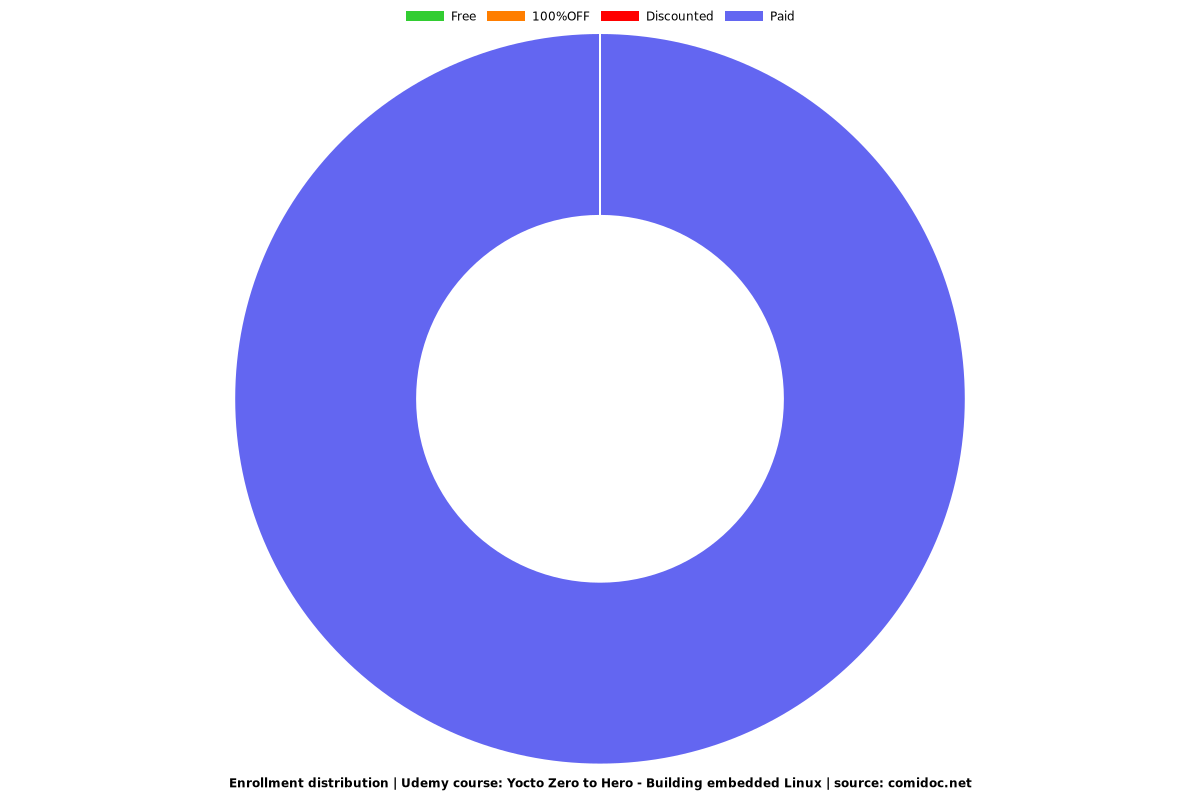Yocto Zero to Hero - Building embedded Linux
Simplified Yocto tutorial for creating custom embedded Linux

What you will learn
Yocto build environment for creating embedded Linux distribution
Basics of Yocto development
Raspberrypi boot process
Development and debugging of C applications in Yocto with eclipse
Introduction to kernel development in Yopcto
Creating custom Linux image and distribution
Kodi media center integration with Yocto
Package management
Why take this course?
Linux is now a widely used operating system in all fields of learning and development. One of the main reason for this is it being open source and highly flexible. The installation process itself is easy and allows users to choose modules they want to install. A problem for Linux comes when we are trying to port it to different hardware devices. At present, there is around 27.8 million lines of code in the Linux kernel and to port, this into hardware is not an easy task. Also when we look into application development specifically multimedia applications , it may have a lot of library dependencies. Cross-compiling or support of these tasks at any stage like pre-marketing, pre-production, production, or post-production is going to be challenging. Here comes the use of Yocto. Using Yocto build system companies or developers can create their own custom Linux distribution having just catering their specific needs with footprint size varying from MB to GB. We have to be clear about the idea that Yocto is never a distribution like Ubuntu or fedora but its a build system that will enable us to create custom embedded Linux distributions. Using Yocto hardware-specific custom changes can be handled using simple configuration changes and thus makes the build process easier
In this course, we are trying to give a simple and easy to understand introduction into Yocto development using the old classic Purble Place game demonstration. Then we will move on to the technicalities of developing a minimal image creation. We are using Raspberrypi hardware for demo. We are also showing a demo on qemu based emulation system for those not having embedded boards but we would highly recommend the use of embedded hardware for learning
Content and Overview
Introduction into Yocto
Minimal image creation using demonstration on Raspberrypi and Kemu emulator
C application development using Eclipse and its debugging using GDB server
Kernal development for Yocto
Multimedia application development in Yocto
An image built using Yocto can have custom packages and custom package feeds developed that work just like repository handling happening using apt-get install/update commands in the ubuntu system and thus enabling us to do package management and give system updates.
AS you know Yocto is a vast topic and once we dive deep into its development we might be facing different issues. Yocto Mega Manual be a one-stop for all your queries. Once enrolling in the course if you find any difficulties our engineers are ready to help you through the Udemy communication platforms. Please feel free to contact us
Screenshots

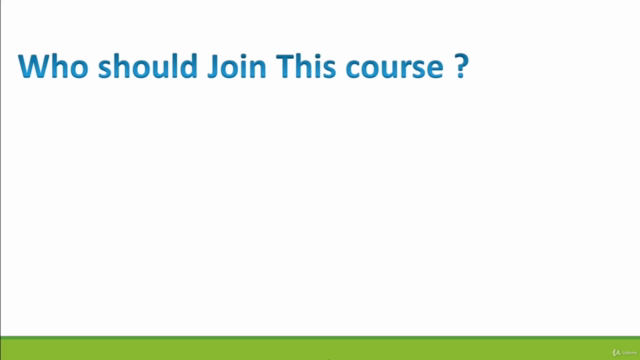

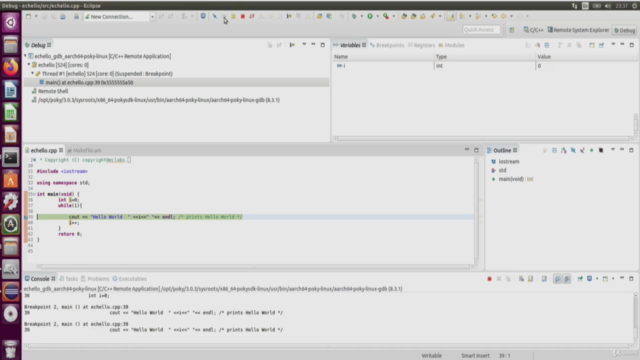
Reviews
Charts
Price
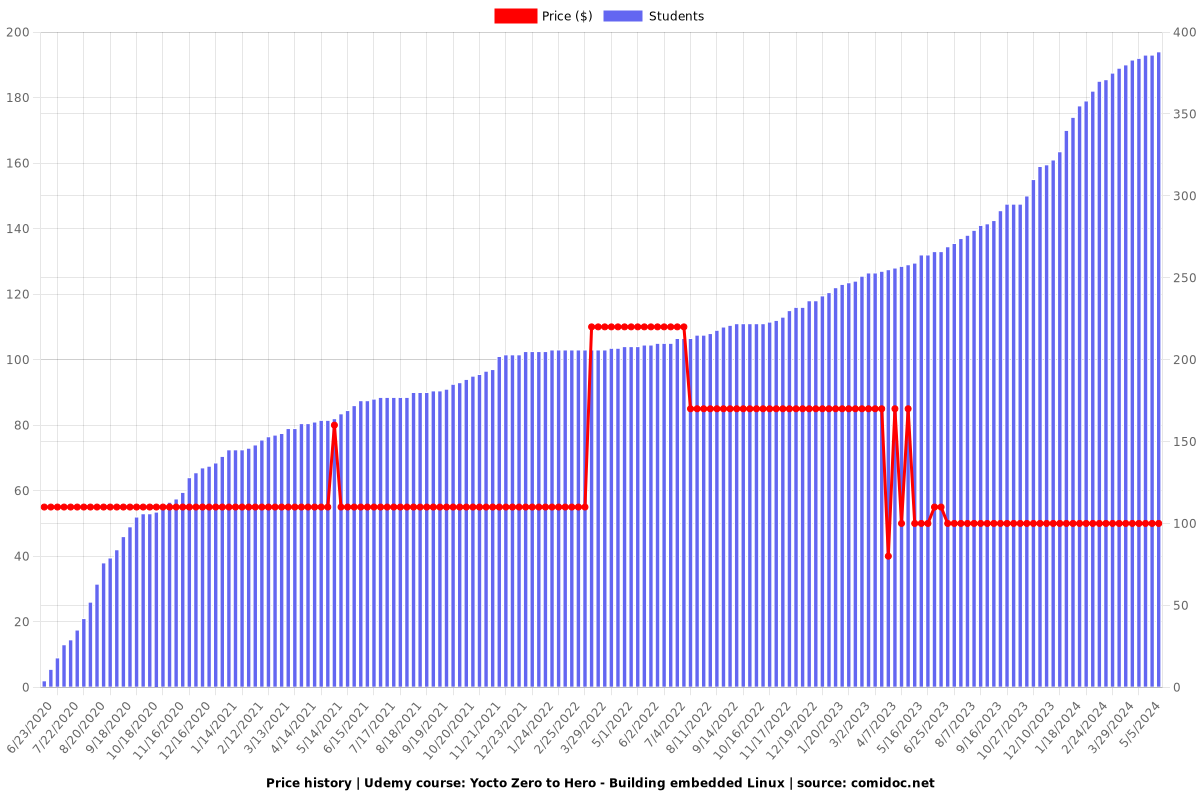
Rating
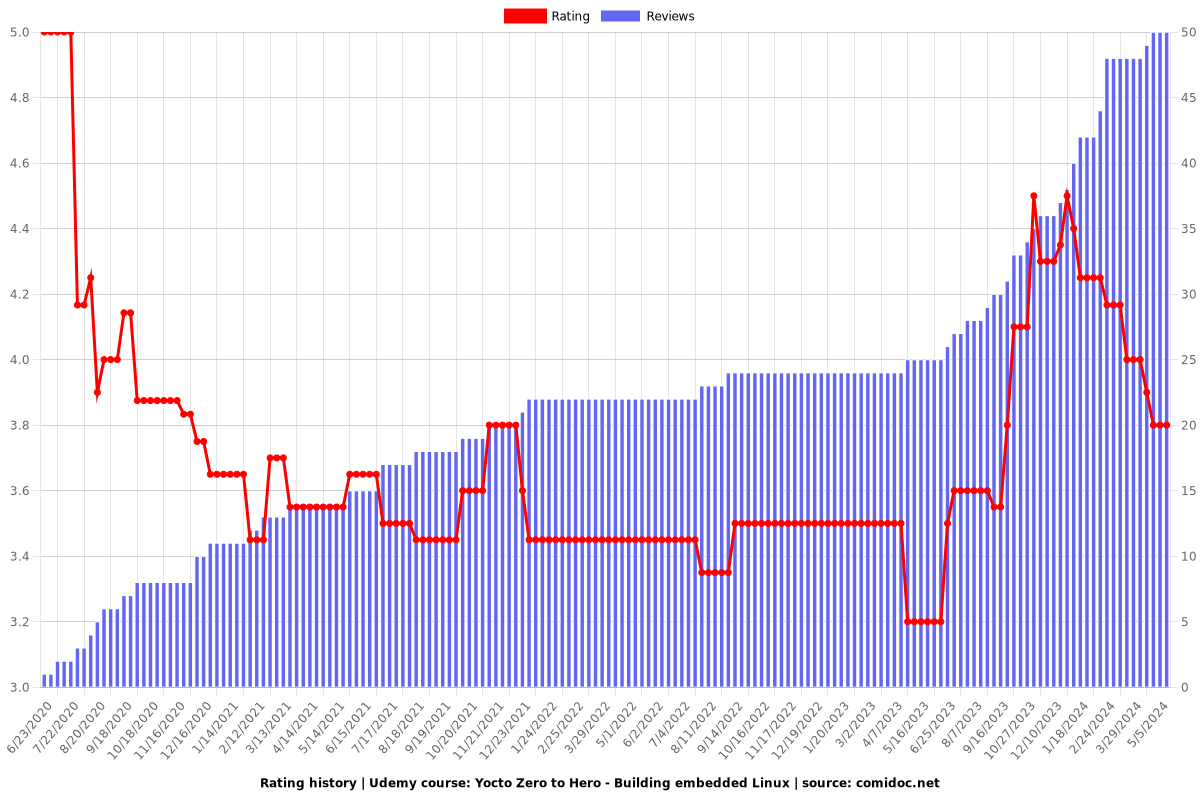
Enrollment distribution