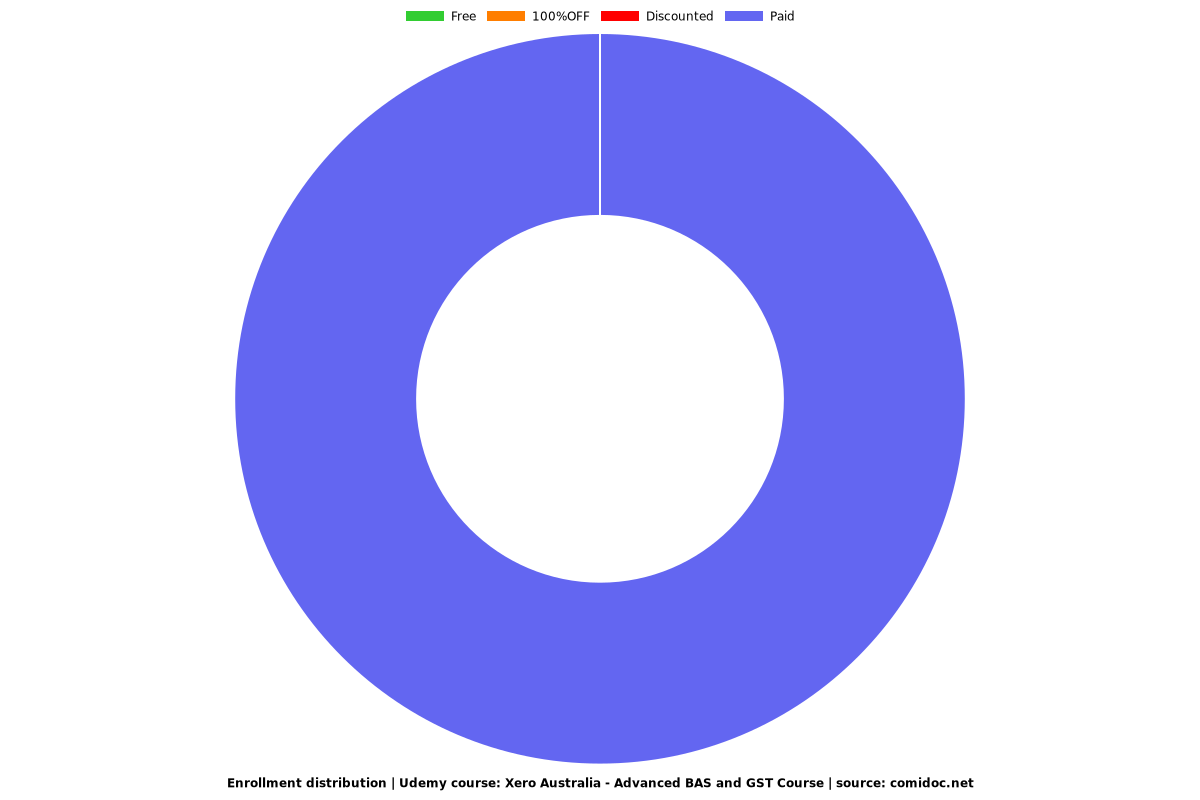Xero Australia - Advanced BAS and GST Course
Learn how to set up, prepare, check and complete Business Activity Statements (BAS) in Xero for your small business

What you will learn
Learn how to set up the right Activity Statements, general ledger codes, tax rates and payroll pay items for your business
Understand how Xero automatically calculates GST and payroll withholding tax on your BAS and IAS returns
Become an expert on Xero’s different GST tax rates such as BAS Excluded, Input Taxed and GST Free
Learn which payroll pay items should be mapped to labels W1 and W2
Save time by lodging your Activity Statements to the ATO directly from Xero
Learn how to post manual journals to consolidate your tax liabilities into one account on the balance sheet
Reconcile payments to the ATO in your bank feed in seconds
Why take this course?
Do you lose sleep every time you have to do an Activity Statement?
Do you find it time consuming, confusing and stressful?
Then this is the course for you!
---------------------
Our "Xero Australia - Advanced BAS & GST Course" will give you everything you need to know about preparing and lodging Activity Statements in the world’s fastest growing cloud-based accounting software.
Over almost six hours, you will learn how to set up, prepare, check and complete Business Activity Statements (BAS) and Instalment Activity Statements (IAS) in Xero.
---------------------
What will I learn from this course?
You will know how to lodge your completed BAS and IAS returns directly to the ATO via Xero, or lodge them manually in the ATO's Business Portal.
You will discover how to pay the ATO with full or part-payments and how to reconcile the payments in your Xero accounts.
You will learn how to post manual journals to help manage the tax liability accounts on your balance sheet.
You will be able to process export and import transactions to ensure the correct amounts of GST appear on your BAS.
And you will be aware of the theory behind GST and withholding tax for payroll so you can better understand how to manage your general ledger accounts and tax rates.
By the end of the course you should have the confidence and know-how to set up and manage Activity Statements in Xero for your business or for your clients.
If you are a bookkeeper, you will impress your clients with your knowledge and accuracy and will likely be able to charge the best rates for doing BAS and IAS returns.
If you’re a small business owner, you will have the skills to do your own BAS and IAS returns and avoid making common errors.
---------------------
What is the course structure?
For most of this course, we use a free Xero trial account instead of the demo company. That way, you will learn how to set up your business' Activity Statements properly from scratch.
** Please note that this course is about Activity Statements in Australia and uses the Australian version of Xero **
Some of the topics we cover are:
Simpler BAS vs Full BAS
Instalment Activity Statements (IAS)
Setting up Activity Statements, general ledger codes and tax rates in Xero
How activity statement labels populate
Starting, completing and checking Activity Statements
Lodging directly through Xero or the ATO Online Services Portal
Posting journals to manage your tax liability accounts in Xero
Paying the ATO in full or with part-payments
Reconciling the payments in your Xero bank feed
How to use the GST Reconciliation Report
Basic vs Advanced tax rates
How to choose the right tax rates for your general ledger codes
Dealing with imports and exports
Input Taxed sales and purchases
Capital purchases
Mapping payroll to labels W1 and W2
How labels for other taxes such as fringe benefits tax and fuel tax credits work
In each lesson, we run through the theory behind each learning outcome before going into Xero and demonstrating what you need to do. That way, you can practise your skills in real time as you watch each lesson.
This makes the whole course one big interactive exercise!
---------------------
So what are you waiting for? Sign up today and take charge of your Activity Statements.
See you on the course!
Screenshots


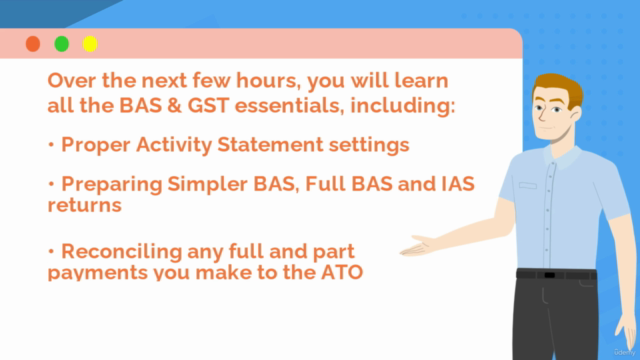

Reviews
Charts
Price
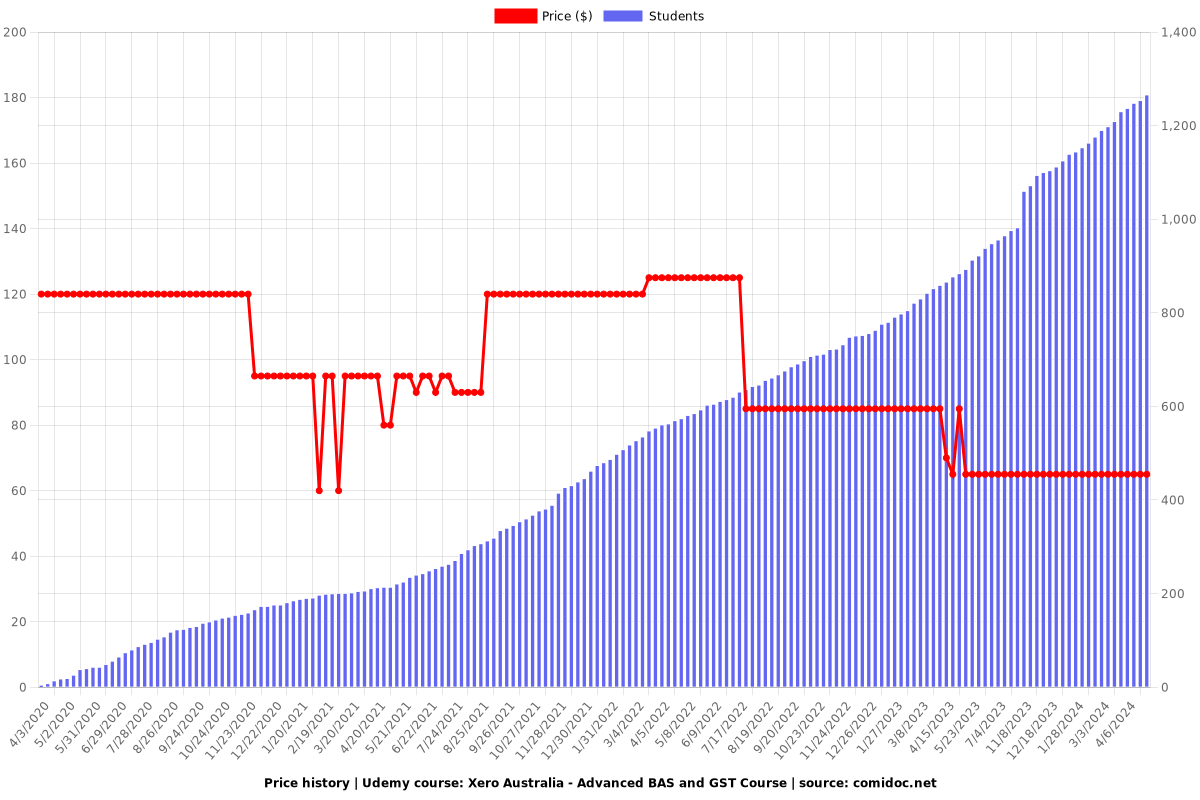
Rating
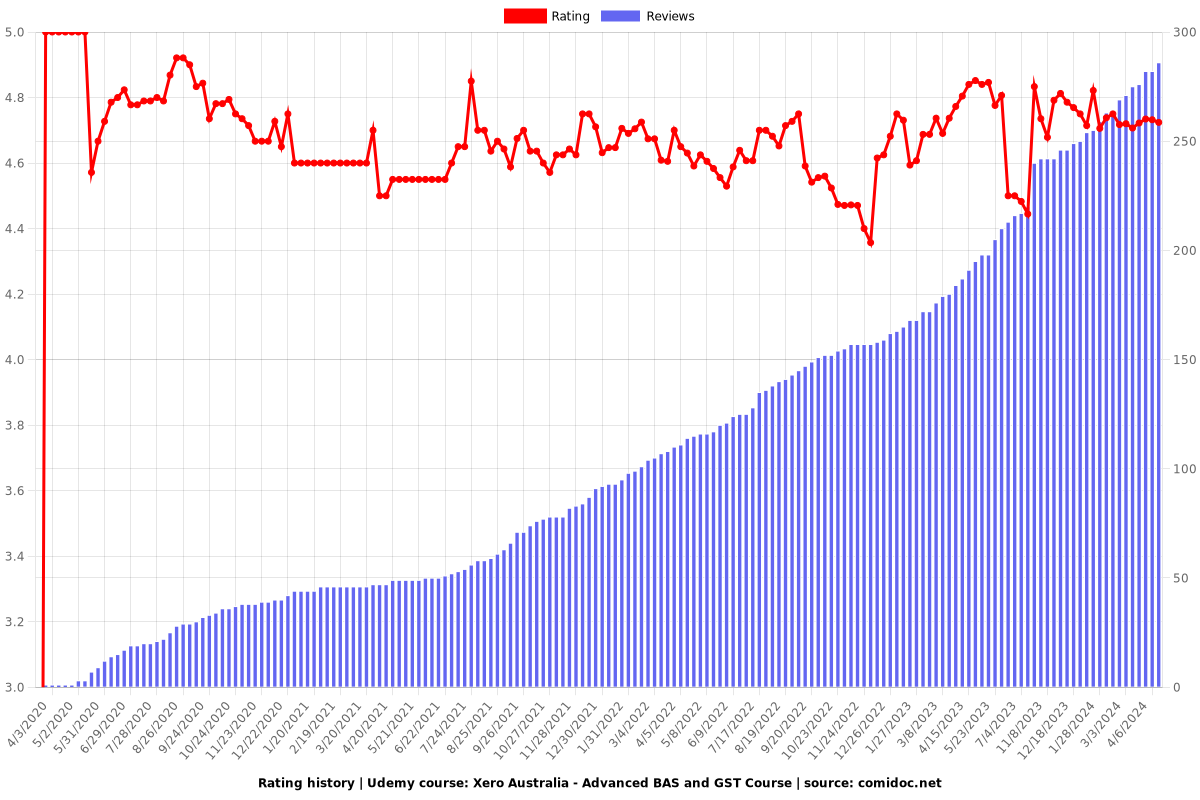
Enrollment distribution