Learn WordPress - A Quick and Easy Guide
Go from Wordpress Zero to Wordpress Hero - Everything you need to know and do to get your Wordpress site up and running
4.25 (89 reviews)

4,361
students
2 hours
content
Oct 2016
last update
$19.99
regular price
What you will learn
By the end of this course you will be able to set up your own self-hosted Wordpress website the right way!
STEP ONE: Buy a domain name.
STEP TWO: Buy the right hosting for your needs.
STEP THREE: Get everything pointing to the right places.
STEP FOUR: Install WordPress in just a few clicks.
STEP FIVE: Make essential changes.
STEP SIX: Change the appearance of your site.
STEP SEVEN: Add and edit valuable content on your new WordPress site to make it absolutely rock!
STEP EIGHT: Bask in the glory of your WordPress awesomeness!
Why take this course?
This is a WordPress course like no other. In it you will not get bogged down with irrelevant information that you will not put to use. Instead we will cover, step-by-step, everything you need to do to go from no site at all (not even a domain name) to a fully functioning WordPress website or blog that is as awesome as you are!
Short, to the point video instruction will walk you through each step:
- How and where to buy a domain name.
- How and where to get the right hosting for your needs.
- How to change nameservers so everything points to the right place (don't worry, just follow through the example and you will do this with ease)
- How to install WordPress (in under a minute and with just a few clicks of your mouse).
- How to log in to your new WordPress website and begin making changes.
- How to change essential WordPress settings (just the ones you need to know).
- How to install and activate a new theme.
- The best places to purchase Premium WordPress themes.
- How to install and activate Plugins on your WordPress website or blog.
- How to Create and edit posts.
- How to create and edit pages.
- How to create menus on your new website.
- How to work with images.
- How to create links.
- How to work with widgets, and add cool functionality to your site.
- How to embed video on your website (the best way).
- Plus more cool stuff...
Go from WordPress Zero to WordPress Hero in super fast time.
- Use your new know-how to build your own website or blog.
- Set up a web design business and charge others to do it for them.
Screenshots
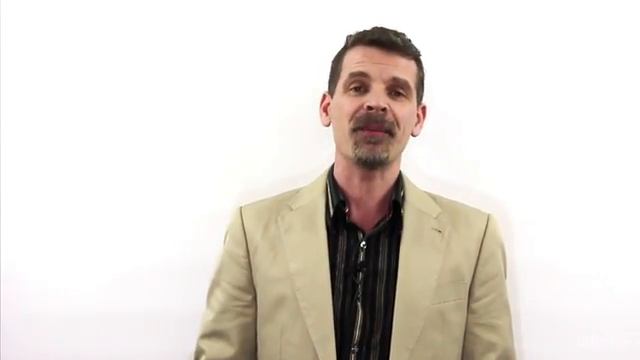
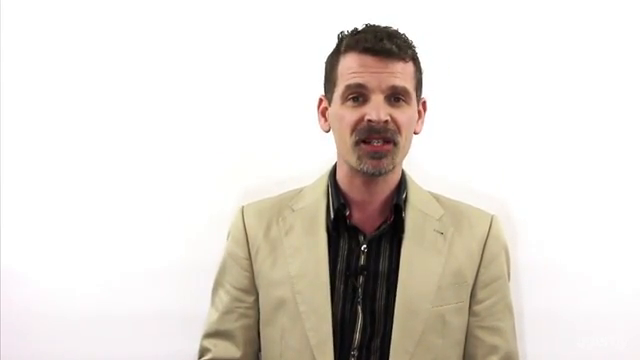
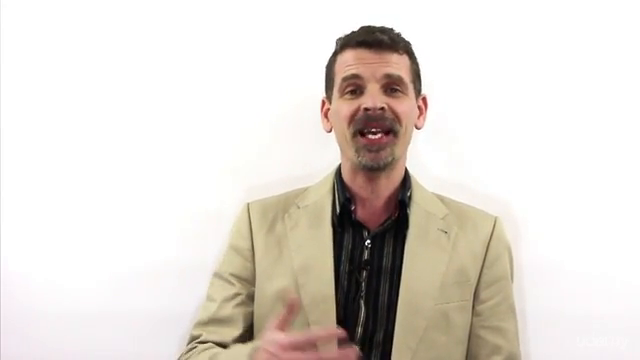
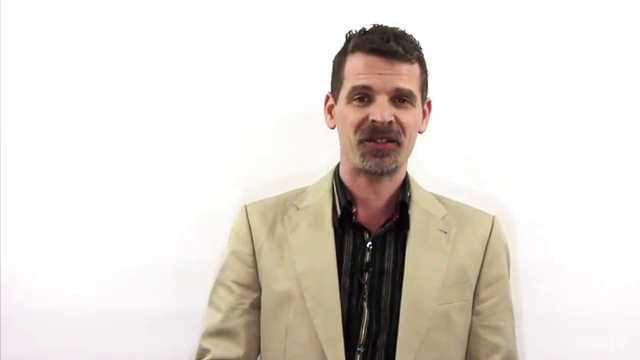
Reviews
Marcus
April 24, 2021
this is just what I wanted to learn to get me started. all Davids work is GREAT. hope to see more of his work.
Jan
May 31, 2014
This course will lead you through the basics of WP and will give you definitely a fantastic foundation to create your own site. Great an valuable information is shared. Great job David and thank you for sharing your knowledge.
Nicole
May 22, 2014
You learn all the basics of purchasing a domain, hosting, and installing WordPress. You also learn about themes and plugins. This a great course for beginners.
Hagay
April 30, 2014
The course content provides a good introduction to WordPress. Course units are well presented and well structured. David covers all the necessary information about WordPress. The videos are well edited which help to understand the general concepts.
Sylvia
April 21, 2014
I thoroughly appreciated this course. 4 out of 5 because there were some terminology assumptions that most beginners will not understand. But I REALLY appreciated the shortness of the lectures. That actually kept me going all the way through the course in one sitting rather than leaving the computer and coming back, because I thought "Oh it's only xx minutes more". Thanks!
Andrew
April 8, 2014
This was a great overview of how to get started with Wordpress. David has an easy-going style and is easy to follow. Using David's instructions I was able to register a domain name, install Wordpress, install a custom theme, and configure the basic settings.
I would like a follow-up course on how to work with the layout and graphic design. David's example sites shown in Lecture 2 are all different, but all of them look really nice. I'd like to learn how to do that too!
Michael
April 2, 2014
Very well structured. Easy understandable and a good introduction into wordpress. I could follow each steps easily and put them immediatly into practise.
Ron
March 14, 2014
Simple presentation; glosses over the complexity (and the advanced customization wordpress has...) which is exactly what is needed when first working with Wordpress. David Lee Martin is easy to understand and the videos don't drone on when they don't need to. Great Audio Quality. Great class! Will never need to review this material again because of David's great teaching. Thanks! Beginners should look into securing/hardening a WordPress site before going to far into posting, but Udemy has a class for that too. :)
Ches
March 4, 2014
This is a first class tutorial for people new to WP or struggling to take control of their site. The presenter has a presentation style to be envied. He explains more than just basics and is extremely explicit in providing examples and guidance, allowing one to understand that it is possible to modify and produce changes without knowing any "geek speak".
I recommend this course for everyone interested in learning what goes on behind the scenes in designing and developing a proper website.
Anna
March 3, 2014
I found this free course extremely useful. David explains the inner workings of Wordpress very clearly. Did not think I could learn how to build my own wordpress website until this came along. Great!
Mohammed
March 1, 2014
Unlike many other courses who are interested on Wordpress, this course started with what you need first before you get Wordpress, which is domain & host, both basic level (host script) and advanced level (manually).
It covers the essential skills needed for users and pre-admins and It’s a must MASTER skills. David covers pretty much everything needed on WP admin dashboard.
I’ve attended many courses but never was happy with the outcome the way I did with this course.
Indeed awesome job, David. Thanks for sharing your knowledge with us.
Martin
February 28, 2014
This is one of my top beginners WordPress course. The instructor has provided a short concise WordPress courses that included everything you need it to get you started for a basic WordPress website in about a day.
The materials and resources for the lessons are well organized and the course is beginner friendly. So, if you are a beginner and struggle to get your WordPress started, I highly recommend you take this course and this will be the course that will help you overcome your fear of WordPress and finally “CLICK”.
I really enjoy the course and look forward for other WordPress course from Mr. Martin.
Karen
February 27, 2014
I appreciated how this course was laid out. It made it easy to find what I was looking for. I have a Wordpress Site, but had some questions about some of the basics - like how to add a PDF to my site. I learned how to do that and much more from this course.
Paul
February 26, 2014
I have never been able to understand what is needed to build a website from scratch until now. This course explainers everything simply in a way that I can understand. It provides basic step by step instruction that are easy to follow and gives really helpful tips that will save money and give great results. Thanks for a great course.
Romana
February 26, 2014
This course is very easy to follow and understand. The lectures are a nice length, not too long. David has a nice way of showing his students what needs to be done. If you're looking for a course to learn to get your website up and running from scratch, don't go anywhere else... you won't be disappointed. Thanks David!!
Charts
Price
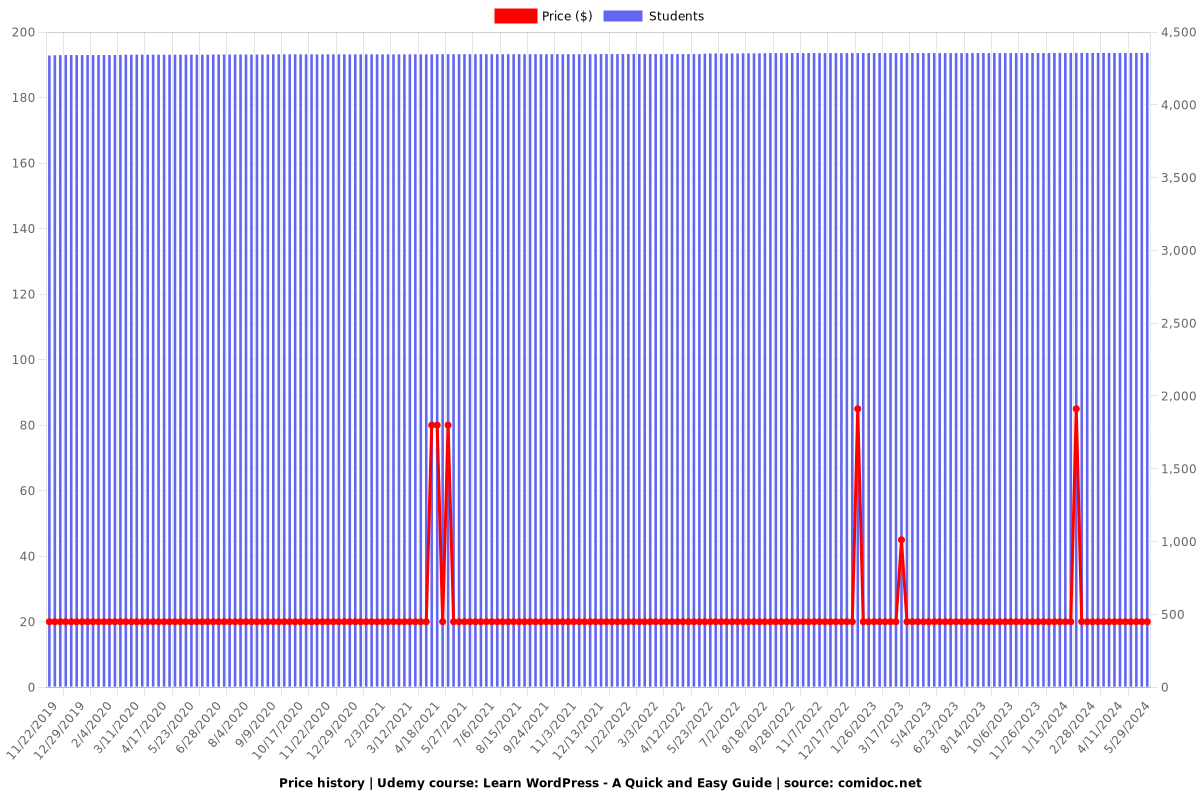
Rating
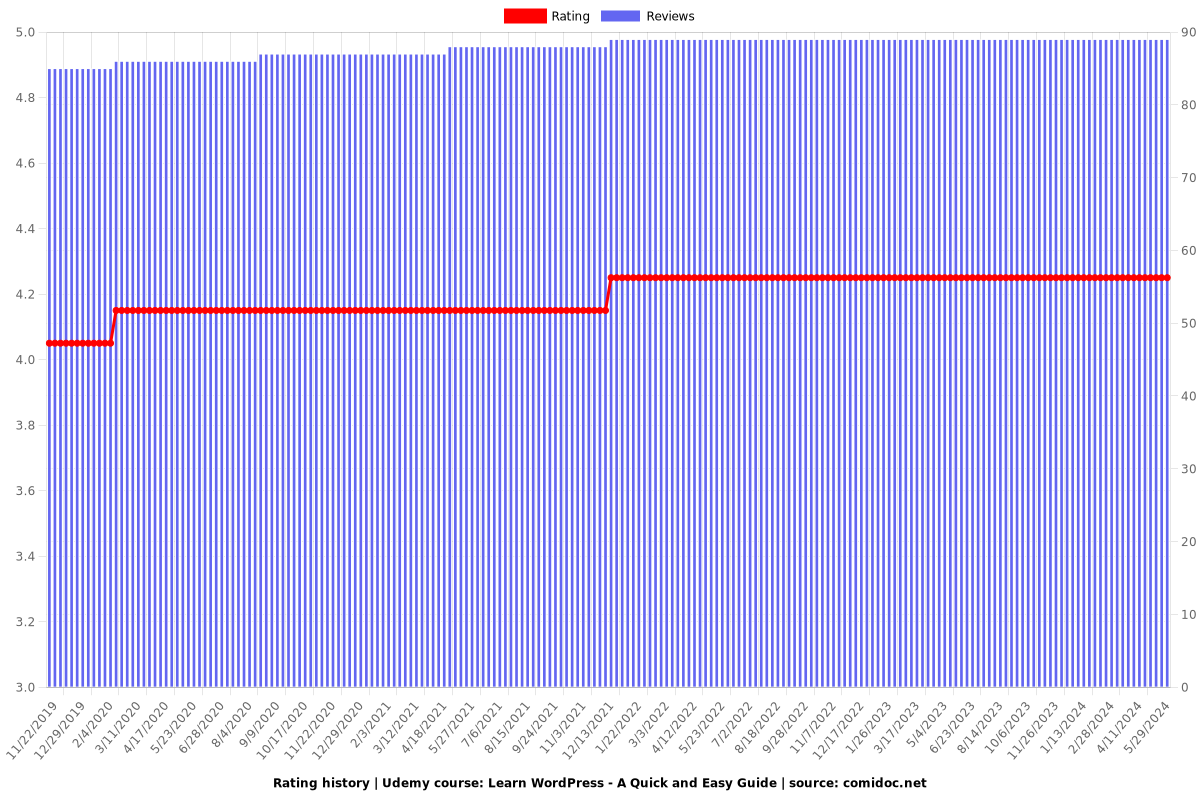
Enrollment distribution
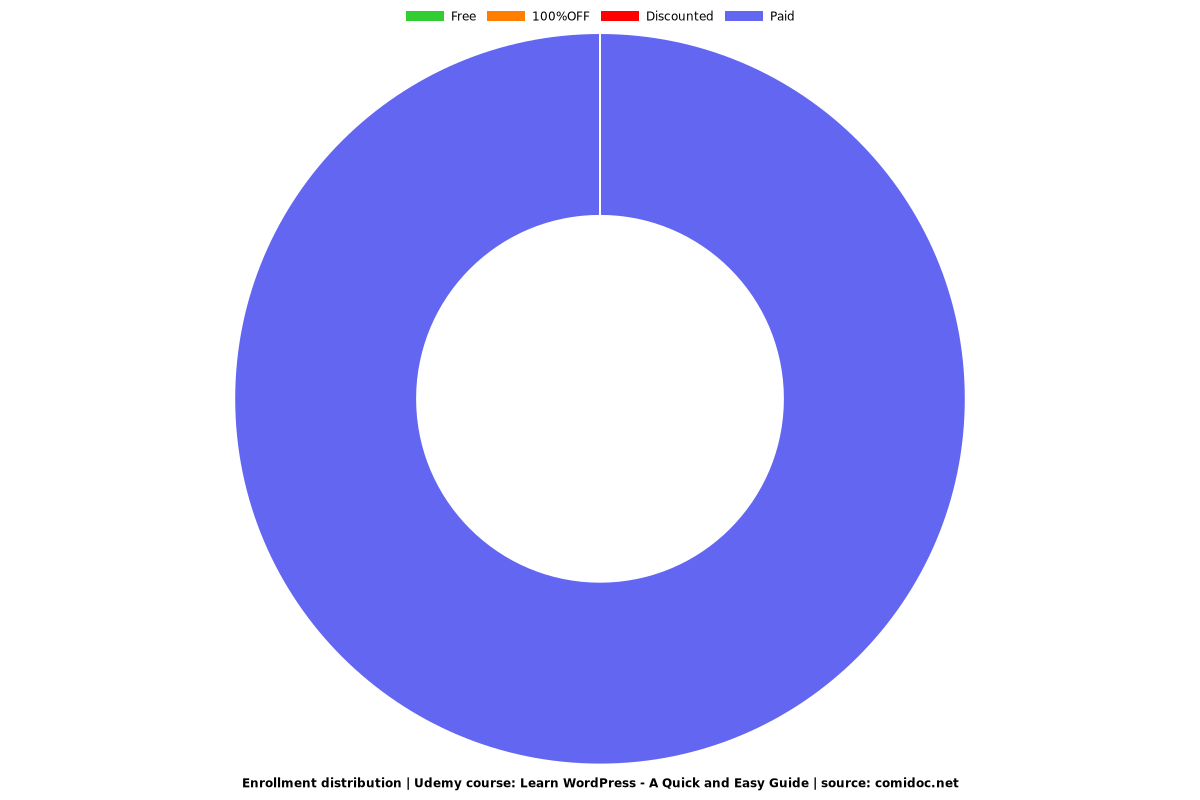
Related Topics
170926
udemy ID
2/22/2014
course created date
11/22/2019
course indexed date
Bot
course submited by