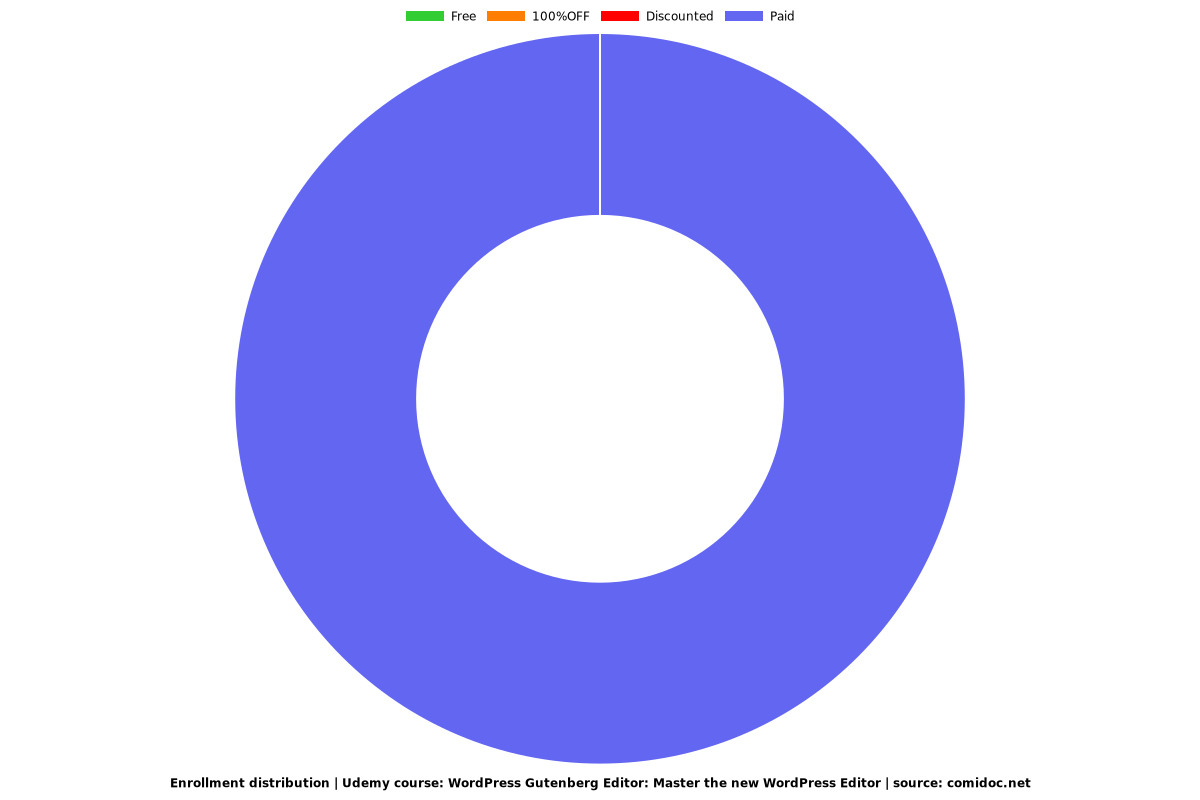WordPress Gutenberg Editor: Master the new WordPress Editor
Published July 11, 2018 - Learn how to use the WordPress 5.0 Editor, Gutenberg – WordPress 5.0 is more than an upgrade

What you will learn
Master the Gutenberg editor, before WordPress 5.0 is released and stay ahead of your competitors Learn about the new block structure No coding is required In 2 hours you will master the new Gutenberg editor, in 37 lessons You will even learn how to create a backup of your existing WordPress website and safely download it to a thumb drive, just in case things go horribly wrong with you update to WordPress 5.0
Why take this course?
WordPress 5.0 is coming with the new Gutenberg editor. Are you Ready?
I have over 20 years SEO experience and have been using WordPress since its first release.
I will guide you through the WordPress 5.0 upgrade process.
This course contains 2 hours of must watch videos and includes 37 separate videos.
The WordPress 5 Guttenberg editor is totally new.
Your WordPress theme and WordPress plugins may not work with WordPress 5.
You need to prepare now, and I will show you how.
WordPress 5 is all about BLOCKS.
So, what’s covered?
- Installing the Gutenberg Plugin
- A first look at Gutenberg
- Gutenberg Paragraph Blocks
- Gutenberg Headings Blocks
- Gutenberg Image Blocks
- Gutenberg Gallery Blocks
- Gutenberg List Formatting
- Gutenberg Quote Blocks
- Gutenberg Cover Image Block
- Gutenberg Subheading Blocks
- Gutenberg Audio Blocks
- Gutenberg Table Blocks
- Gutenberg Custom HTML Blocks
- Gutenberg Pullquote Blocks
- Gutenberg Classic Editor Blocks
- Gutenberg Button Blocks
- Gutenberg Columns Block
- Gutenberg Separator Block
- Gutenberg Spacer Blocks
- Gutenberg Page Break Blocks
- Gutenberg Text Columns
- Gutenberg Shortcode Blocks
- Gutenberg YouTube Embed Block
- Gutenberg Latest Posts Block
- Duplicating, Moving and Removing Blocks
- Transforming a Block Types
- Converting to a Shared Block
- Previewing and Publishing
- Featured Images
- Custom Permalinks
- Allowing Comments
- Password Protected Pages
- ‘More’ Control Options
- Gutenberg and Page Builders such as DIVI
- Scheduling Document Publishing
- How to backup and restore WordPress
- Preparing for WordPress 5.0 update
If you use WordPress for business take this opportunity to stay ahead of your online competitors
30-day no questions asked money back guarantee
Check out my free course preview videos now!
Screenshots




Reviews
Charts
Price
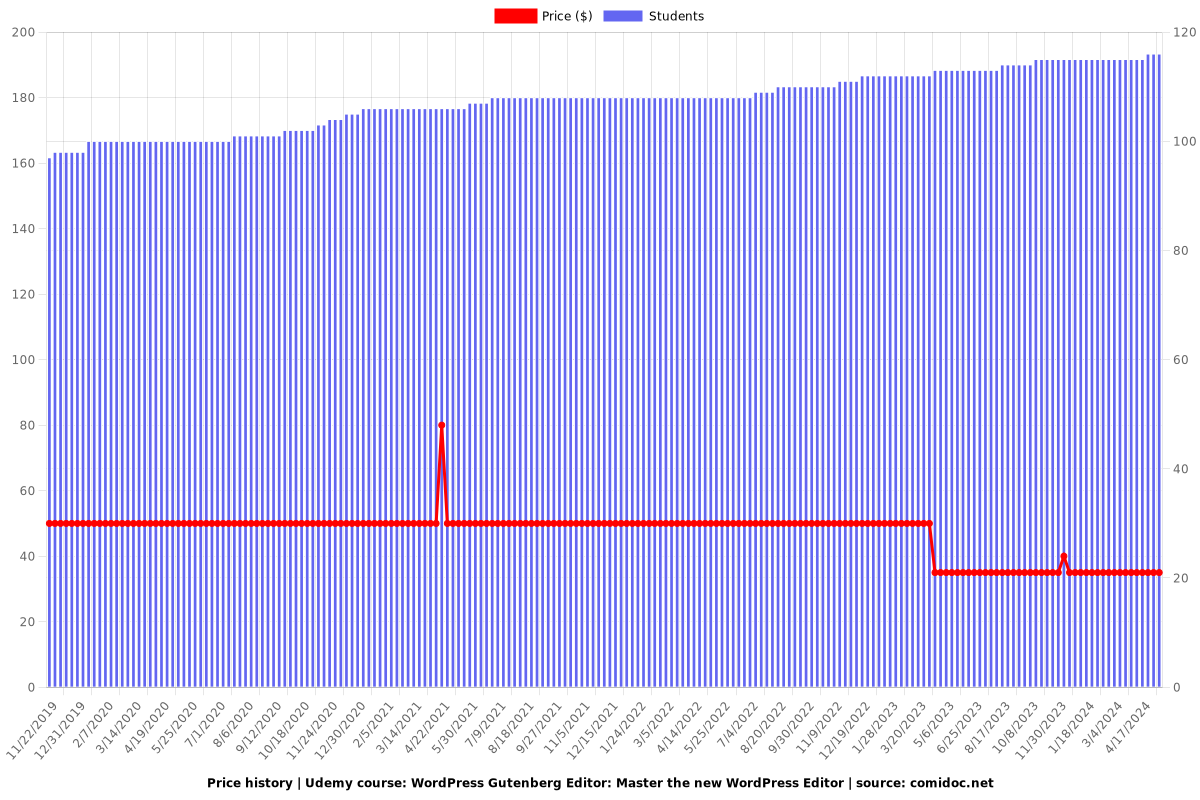
Rating
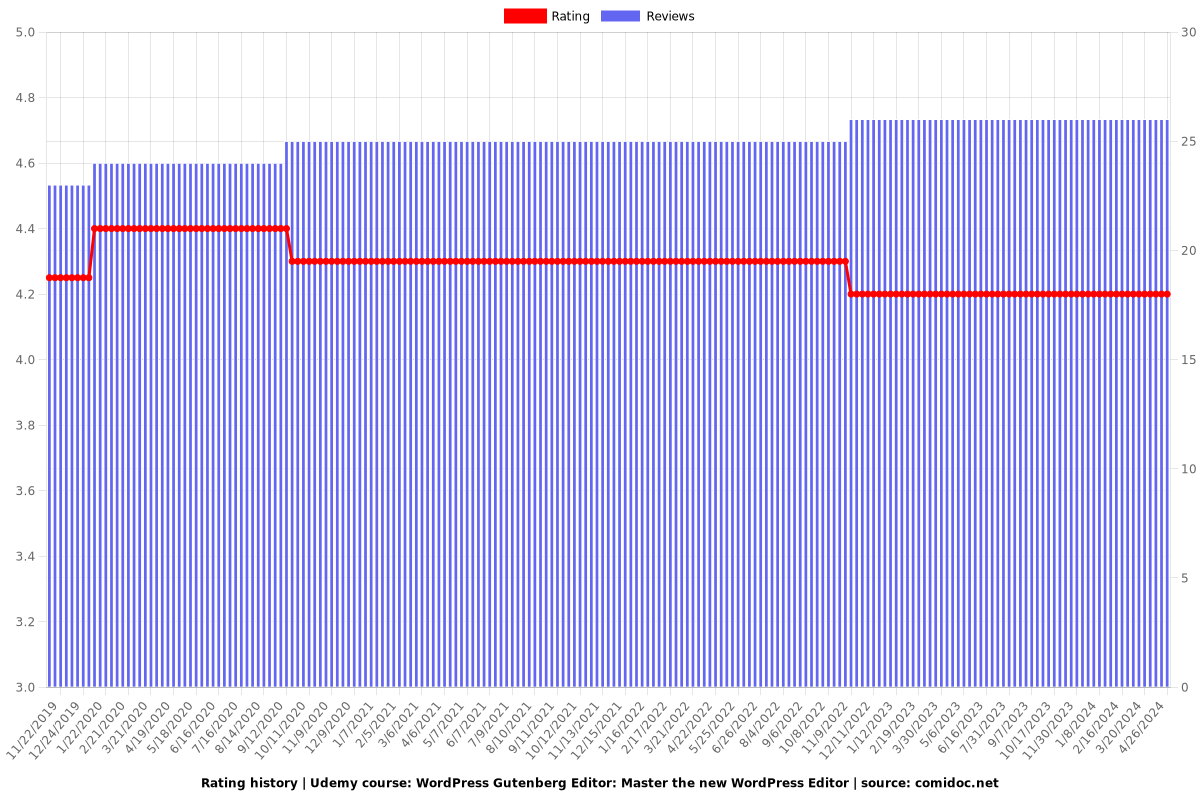
Enrollment distribution