Microsoft Word: Forms, Mail Merge, and Field Code Rules
Confidently Create Fillable Forms, Make the Most Out of Mail Merge, and Rule Over Field Rules.
4.80 (161 reviews)

3,749
students
1.5 hours
content
Apr 2024
last update
$44.99
regular price
What you will learn
Use Form Controls to Create Fillable User Forms in Microsoft Word
Use the Mail Merge Wizard to Create Personalized Form Letters, E-mails, and Mailing Labels
Use Mail Merge Rules to Control the Information in Your Mail Merge Documents
Why take this course?
🌟 **Master Microsoft Word: Forms, Mail Merge, and Field Code Rules** 🌟
**Course Overview:**
Get ready to transform the way you handle documents in Microsoft Word with our comprehensive course, designed to elevate your expertise in creating fillable forms, mastering the power of Mail Merge, and understanding the intricacies of Field Code Rules. Whether you're a business professional, educator, or just looking to enhance your productivity, this course will empower you to manage information efficiently and engage with your audience effectively.
🚀 **Course Highlights:**
Forms
✅ Say goodbye to the chaos of collecting data. With Microsoft Word's forms feature, you can design custom forms that gather specific responses directly from respondents.
✅ No more sifting through disorganized replies. Forms help you collect information in a structured manner, ensuring clarity and consistency.
✅ Perfect for creating surveys, questionnaires, or any document requiring user input in Word. Mail Merge
✅ Communicate with your audience on a personal level without the tedium of individualized correspondence. Mail Merge allows you to create a single letter or e-mail template and merge it with data from a spreadsheet, tailoring each communication to the recipient.
✅ Use Mail Merge for mass communications such as newsletters, reports, and personalized invitations.
✅ Discover how to apply Mail Merge Rules for an even more customized approach to your outreach. Rule Over Field Rules
✅ Automate the process of merging data with your letters using Field Code Rules. This feature enables you to dynamically display or suppress information based on criteria you set.
✅ Create sophisticated, personalized documents without manual intervention. Save time and reduce errors by letting Word handle repetitive tasks for you.
✅ Learn how to implement complex rules that react to the data in your source, ensuring every form letter is exactly what it needs to be. **Why Enroll?** - **Lifetime Access:** Gain access to course materials and updates for as long as you need. - **Expert Instructor:** Learn from IsáBel, a seasoned professional with extensive experience in Microsoft Word. - **Real-World Skills:** Apply what you learn to real-world scenarios, enhancing your productivity and efficiency. - **Flexible Learning:** Study at your own pace, on your own schedule. **Who is this course for?** This course is perfect for: - Administrative professionals seeking to streamline their document management tasks. - Marketing teams aiming to personalize communications at scale. - Educators who want to collect structured feedback from students. - Anyone looking to enhance their Microsoft Word skills and become more efficient in their work. **Enroll Today!** Take the first step towards becoming a Microsoft Word wizard. Enroll now and unlock the full potential of Word's features, including Forms, Mail Merge, and Field Code Rules. With our expert guidance, you'll be creating professional, personalized documents with ease and confidence. 📄✨
✅ Say goodbye to the chaos of collecting data. With Microsoft Word's forms feature, you can design custom forms that gather specific responses directly from respondents.
✅ No more sifting through disorganized replies. Forms help you collect information in a structured manner, ensuring clarity and consistency.
✅ Perfect for creating surveys, questionnaires, or any document requiring user input in Word. Mail Merge
✅ Communicate with your audience on a personal level without the tedium of individualized correspondence. Mail Merge allows you to create a single letter or e-mail template and merge it with data from a spreadsheet, tailoring each communication to the recipient.
✅ Use Mail Merge for mass communications such as newsletters, reports, and personalized invitations.
✅ Discover how to apply Mail Merge Rules for an even more customized approach to your outreach. Rule Over Field Rules
✅ Automate the process of merging data with your letters using Field Code Rules. This feature enables you to dynamically display or suppress information based on criteria you set.
✅ Create sophisticated, personalized documents without manual intervention. Save time and reduce errors by letting Word handle repetitive tasks for you.
✅ Learn how to implement complex rules that react to the data in your source, ensuring every form letter is exactly what it needs to be. **Why Enroll?** - **Lifetime Access:** Gain access to course materials and updates for as long as you need. - **Expert Instructor:** Learn from IsáBel, a seasoned professional with extensive experience in Microsoft Word. - **Real-World Skills:** Apply what you learn to real-world scenarios, enhancing your productivity and efficiency. - **Flexible Learning:** Study at your own pace, on your own schedule. **Who is this course for?** This course is perfect for: - Administrative professionals seeking to streamline their document management tasks. - Marketing teams aiming to personalize communications at scale. - Educators who want to collect structured feedback from students. - Anyone looking to enhance their Microsoft Word skills and become more efficient in their work. **Enroll Today!** Take the first step towards becoming a Microsoft Word wizard. Enroll now and unlock the full potential of Word's features, including Forms, Mail Merge, and Field Code Rules. With our expert guidance, you'll be creating professional, personalized documents with ease and confidence. 📄✨
Our review
---
**Course Review for "Mastering Microsoft Word: Advanced Techniques & Mail Merge"**
**Overview:**
This course has received a global rating of 4.80 from recent reviews, indicating that the majority of students found it to be an excellent learning resource, particularly for its coverage of advanced features, including Mail Merge and content controls in Microsoft Word.
**Pros:**
- **Pace and Clarity:** The instructor's pace and clarity in explaining topics such as Mail Merge and content controls were praised for their effectiveness in engaging students and conveying information concisely without overwhelming them.
- **Engaging Content:** The course content was described as engaging, with the instructor managing to keep the audience interested throughout the lectures.
- **Practical Applications:** Students appreciated the addition of exercises that allowed them to apply what they learned directly to their own Word documents, enhancing their practical skills.
- **Comprehensive Coverage:** The course covered a wide range of advanced functionalities, which was particularly beneficial for intermediate and advanced users who were looking to expand their knowledge and skill set.
- **Useful Tips and Caveats:** The inclusion of tips and caveats provided additional insights, helping students to avoid common pitfalls and work more efficiently within Word.
- **Excellent Introduction:** For those new to Mail Merge, the course offered an excellent introduction to this specific functionality, which is highly used and invaluable for various professional tasks.
- **Well-Structured Lectures:** The lectures were well-structured, with clear explanations that were nice and slow enough for learners to follow along, especially beginners who were picking up the content easily.
- **Supplementary Materials:** The written PDFs included in the course content were appreciated by some students as a useful reference material.
**Cons:**
- **Advanced Audience Expectation:** A few reviews indicated that some students felt the course moved too quickly or assumed prior knowledge, which might be less ideal for complete beginners or those unfamiliar with intermediate Word functionalities.
- **Expectation of Live Instruction:** A preference was expressed for live interaction instead of a recorded voice by some students, who felt that a real-time Q&A could enhance the learning experience.
- **Pace Preference:** Some learners suggested that the instructor should go slower at certain points to accommodate those trying to follow along while performing actions in real time.
- **Content Expectation:** There were mixed feelings regarding the content coverage, with a few students expressing disappointment that the course did not cover all aspects they were seeking on YouTube or in other tutorials.
- **Unnecessary Written Material:** A minority of students felt that reading from PDFs was unnecessary and that they would not have needed the course if they could simply read the content instead of watching the videos.
**Course Highlights:**
- **Mail Merge Mastery:** Many students highlighted the Mail Merge section as particularly useful, with some indicating it was the main reason they took the course.
- **Forms Functionality:** The coverage of forms in Word was a standout aspect for several learners, who found this part to be very informative.
- **Ease of Following:** Despite varying levels of prior knowledge among students, the course was generally reported to be easy to follow and highly informative.
**Final Thoughts:**
This Udemy course on Mastering Microsoft Word: Advanced Techniques & Mail Merge is a highly recommended resource for those looking to deepen their understanding of advanced features within Microsoft Word. The course strikes a balance between practical exercises, comprehensive explanations, and the coverage of specific functionalities like Mail Merge and content controls, which are essential tools for professional document management. While it may not be ideal for complete beginners or for those seeking a different pace or instruction format, it is clear from the majority of reviews that this course provides significant value for intermediate users looking to enhance their Word skills.
Charts
Price
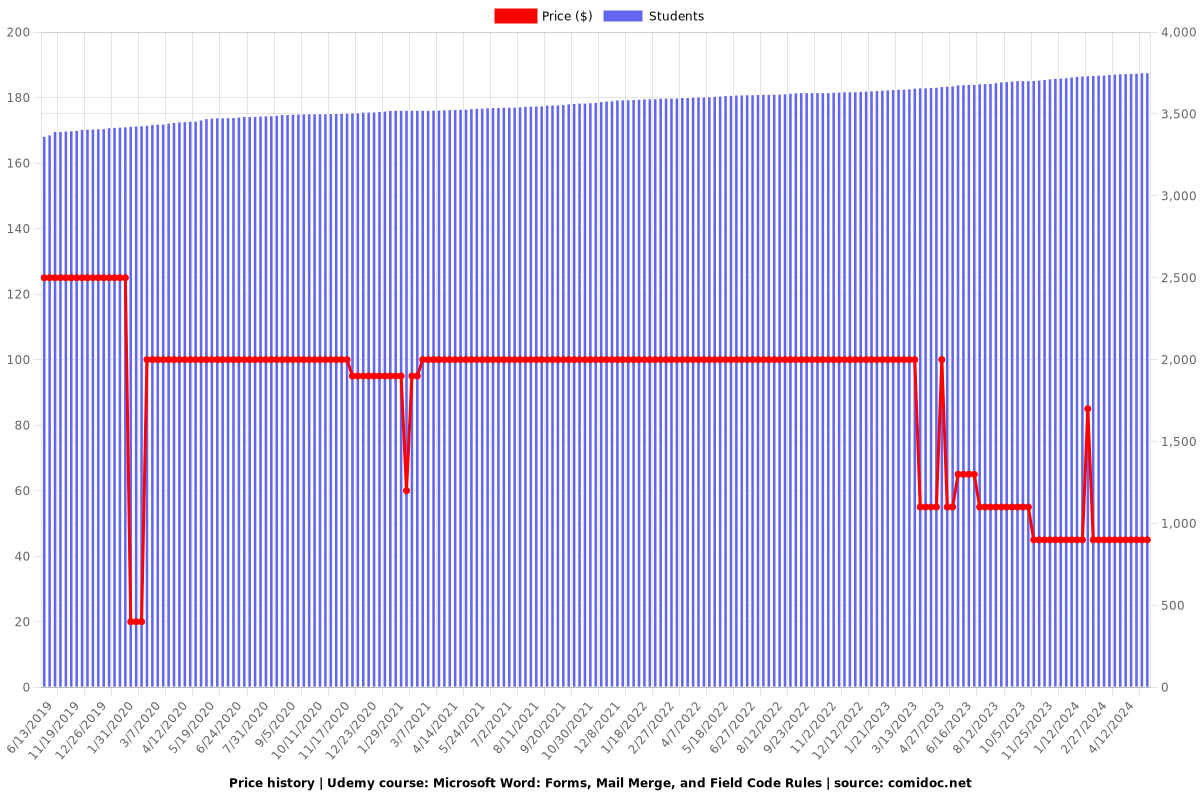
Rating
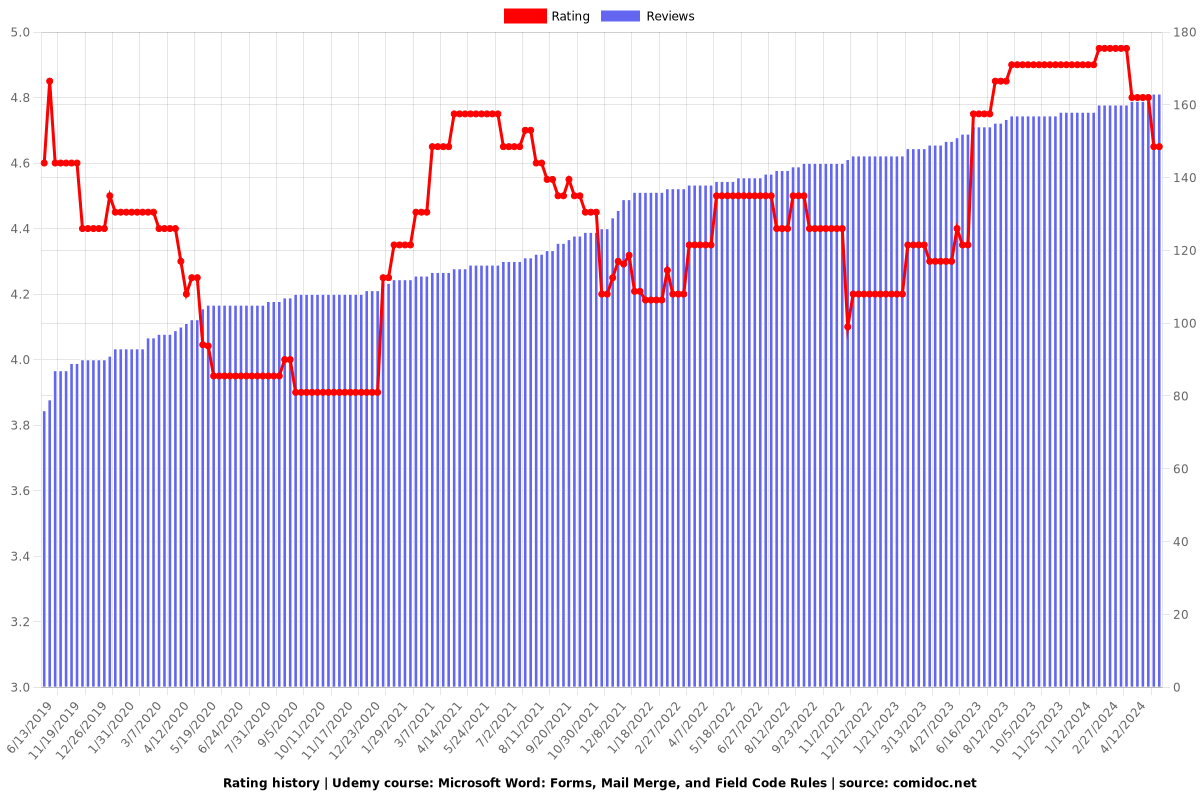
Enrollment distribution
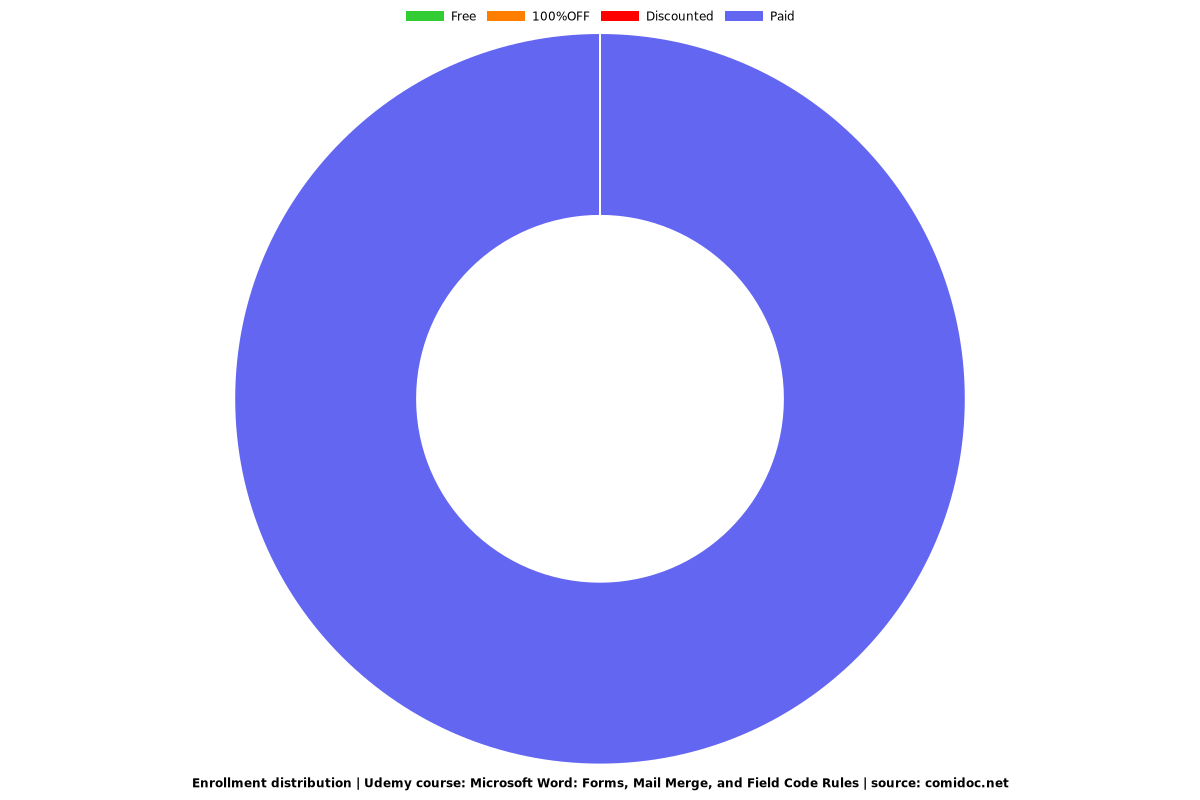
Related Topics
998030
udemy ID
10/30/2016
course created date
6/13/2019
course indexed date
Bot
course submited by