Windows Command Line in 1 hour | Master Command Prompt Quick
Get familiar with 60+ command prompt commands as short as possible to improve your productivity while working on windows
4.31 (13 reviews)
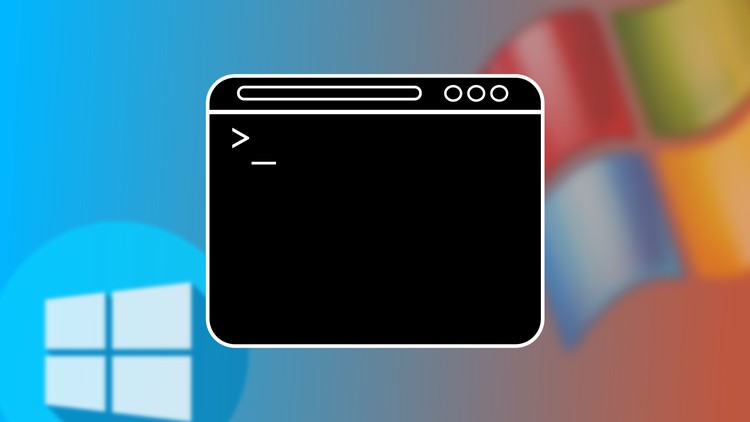
1,030
students
1 hour
content
Jan 2023
last update
$39.99
regular price
What you will learn
Understand how to use the Windows Command Line (cmd)
Be able to carry out tasks in an instant using the windows command prompt
Use your computer much more efficiently
Automate tasks directly from your command prompt
Screenshots




Related Topics
4887076
udemy ID
9/17/2022
course created date
1/7/2023
course indexed date
Bot
course submited by