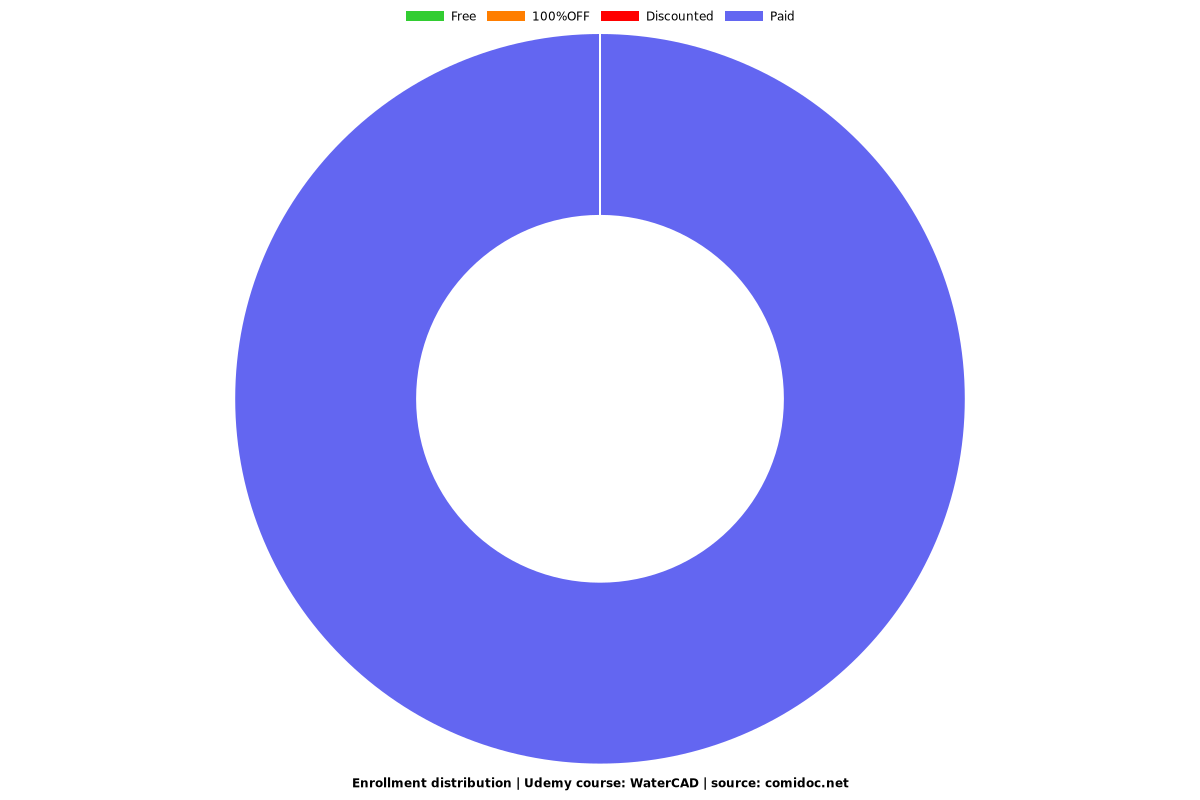WaterCAD
Design Water Supply System by WaterCAD Program

What you will learn
Drawing the components of water supply system in WaterCAD and AutoCAD Programs
Insert the required data into the components of water supply network
Design the tank and the pump in the water supply network
Design the water supply network Manually and Automatically by WaterCAD program
Why take this course?
In this course I would like to teach you how use WaterCAD Program to design the Water Supply System . After this course you will be able to confidently use this Program in design of optimal Water Supply Networks.
The course consists of 7 sections:
Section 1: Introduction
Section 2 Drawing the Elements of Water Supply System
· Options and Orders of the Program
· Drawing the components of the network in the WaterCAD
· Drawing the network in the AutoCAD
· Import the network from the AutoCAD
· Import the Background of the Project Area from the AutoCAD
· Check the Drawing
Section 3 Insert the Data to the Elements
· Junctions Data: Elevations and Residential and Firefighting Demands
· Pipe Data: Lengths and Diameters
· Reservoir Data: Elevation
· Pump Data: Discharge and Head
· Check the network Drawing with Data
Section 4 Analysis the Network and Review the Results
· Selection the Steady State Option and Analysis the Network
· Review the Results
· Review the Results with Color Coding
Section 5 Design the Network Based on Steady State Case
Section 6 Design the Network Based on Extended Period State (EPS) Case
· Explanation the Hourly Variation Consumption Patterns
· Insert the Hourly Variation Consumption Patterns
· Analysis the Network
· Design the Network Manually
· Design the Network Automatically
Section 7 Design the Network with Tank and Pump Operation Conditions
· Design the Tank and Pump
· Control the Pump Conditions
· Design the Network Automatically with the Tank and Pump Conditions
· Review the Results
Screenshots
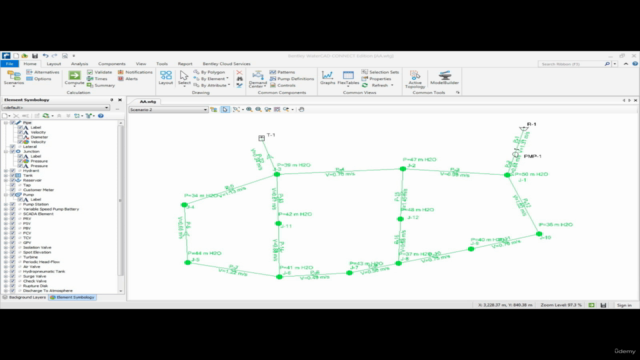
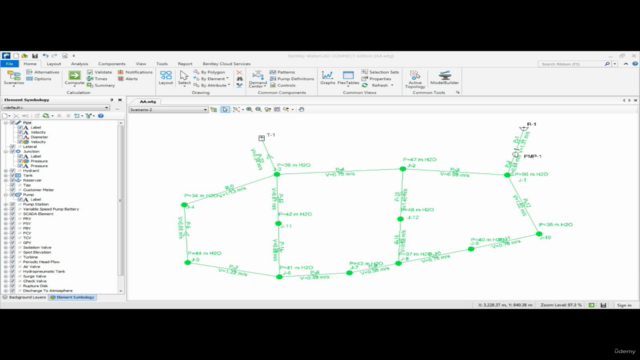
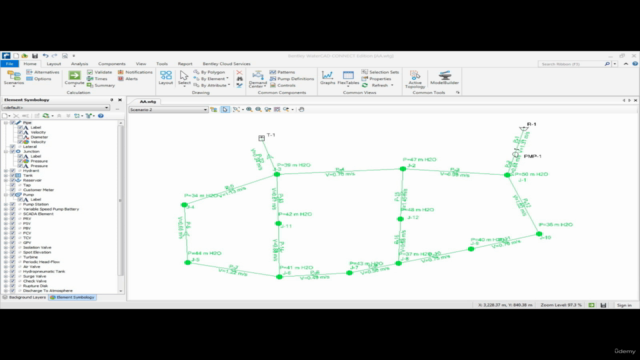
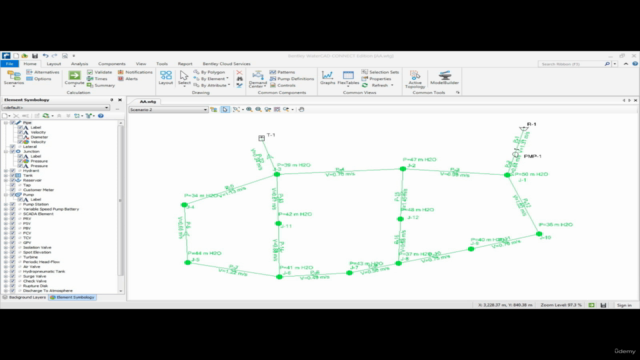
Reviews
Charts
Price
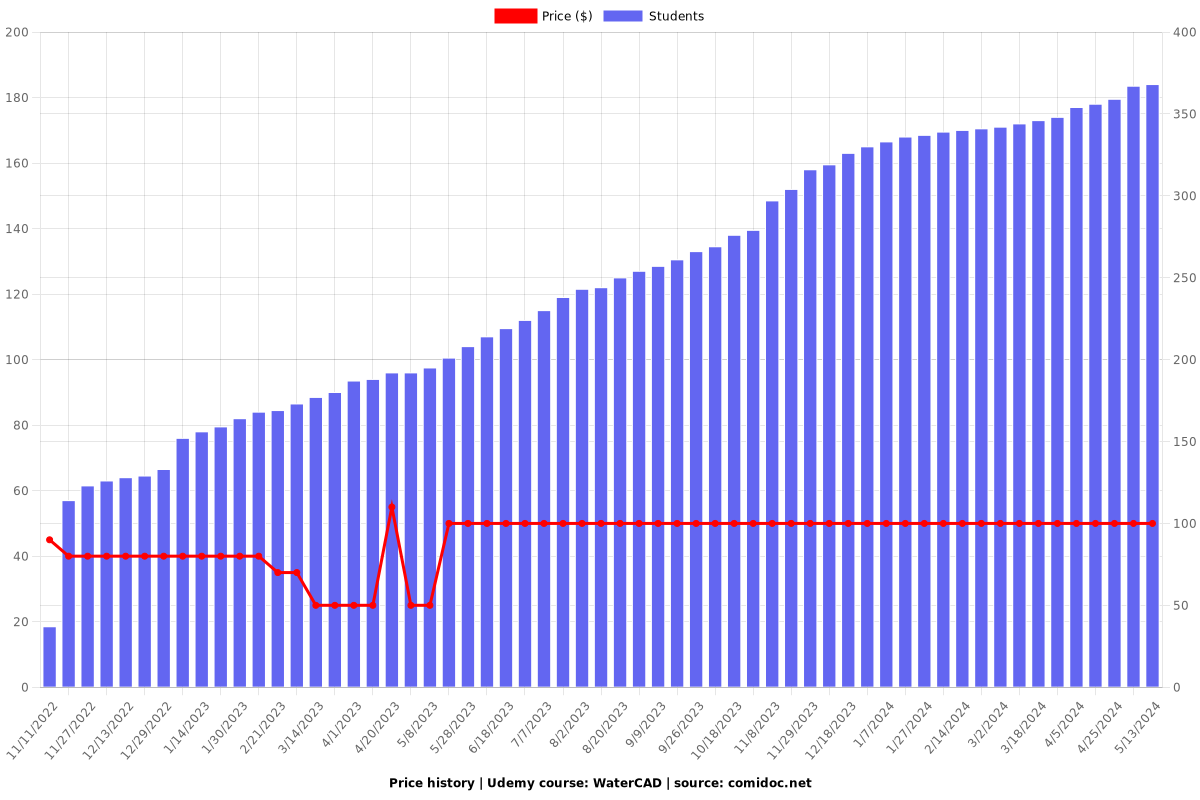
Rating
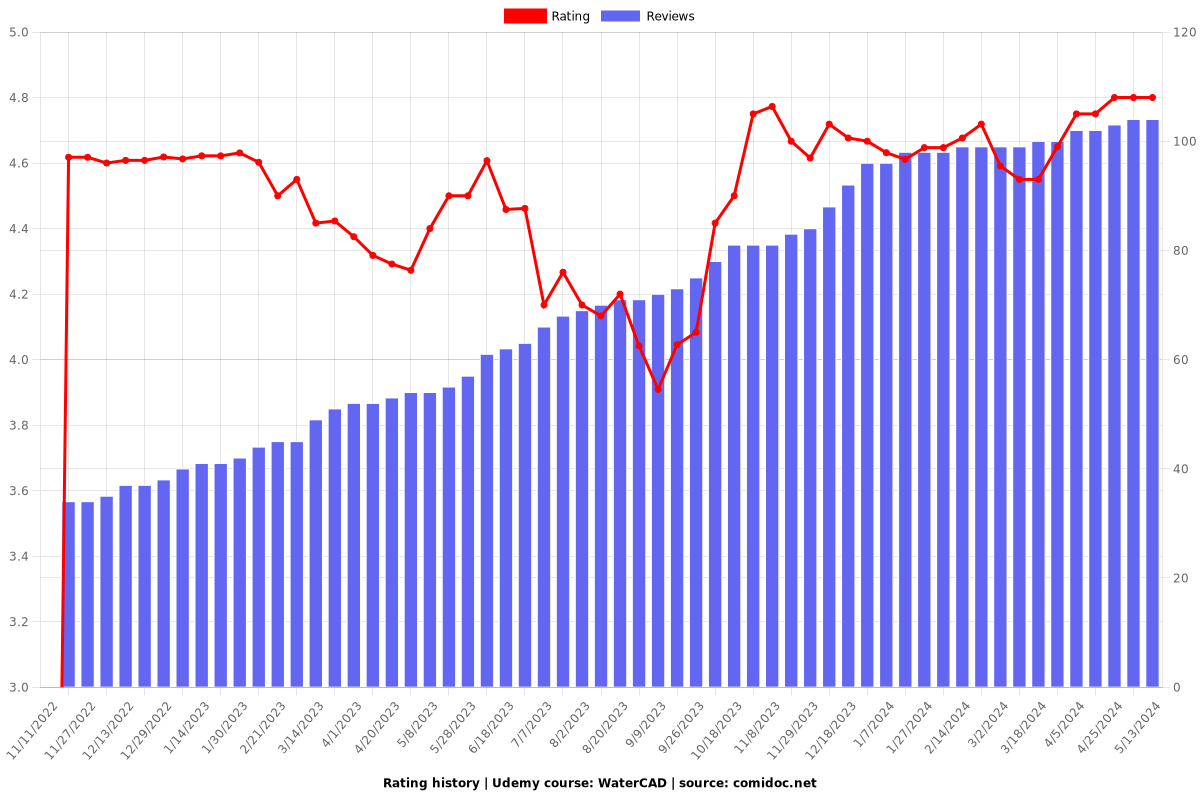
Enrollment distribution