vMix Master Class - Video Production & Live Streaming
Become a live video production & streaming expert using vMix software for Windows
4.73 (851 reviews)

10,330
students
5 hours
content
Mar 2021
last update
$84.99
regular price
What you will learn
Become a vMix Master
Be able to produce advanced live video productions
Be able to stream produced video to CDN's such as Facebook and YouTube Live
Understand how to work with cameras, lower thirds, virtual sets and more
Students will receive a set of 15 professional virtual sets
Why take this course?
🎬 **vMix Master Class - Video Production & Live Streaming** 🌟
Are you ready to dive into the world of high-quality video production and seamless live streaming? Whether you're a content creator, educator, broadcaster, or aspiring video professional, this **vMix Master Class** is your ultimate guide to mastering the art of video production using vMix software for Windows.
### **Course Headline:**
🚀 **Become a Live Video Production & Streaming Expert!** 🎓
### **What You'll Learn:**
Course Overview:
This course is meticulously designed to take you from novice to expert in video production and live streaming with vMix. We'll cover everything from the fundamentals to advanced techniques, ensuring that by the end of this course, you'll be able to produce professional-grade videos and stream them live with confidence.
Core Components of the Course:
- **The Basics of Video Production:** Get familiar with essential video production concepts, including understanding video formats, aspect ratios, resolutions, and frame rates.
- **Live Streaming Mastery:** Learn how to set up your streams for success, manage different streaming platforms, and troubleshoot common live streaming issues.
- **Recording Like a Pro:** Discover the ins and outs of recording high-quality videos with vMix, including how to manage files, formats, and settings for optimal results.
- **Working with vMix Controllers & Shortcuts:** Master the vMix controllers and shortcuts to streamline your workflow and enhance your production efficiency.
- **Graphics & Overlays:** Explore advanced graphics, overlays, and how to integrate them seamlessly into your live streams or recordings.
- **Audio Essentials:** Understand the best practices for audio capture, sound mixing, and ensuring high-quality audio in your productions.
- **Building Camera Shots:** Learn the art of framing, composition, and camera movement techniques to create visually engaging content.
- **Working with Images & Graphics:** Gain the skills to effectively use still images and motion graphics to captivate your audience and enhance your storytelling.
### Key Features of This Course:
- 🖥️ **Hands-On Learning:** Engage with practical exercises and real-world examples that mirror professional scenarios.
- 📚 **Comprehensive Curriculum:** From beginner to advanced, this course covers the full spectrum of video production and streaming with vMix.
- 🤝 **Expert Instruction:** Learn from industry veteran Paul Richardson, who brings years of experience and a wealth of knowledge to your learning journey.
- 📅 **Flexible Learning:** Study at your own pace, with lifetime access to course materials.
- ✏️ **Detailed Notes & Resources:** Receive comprehensive notes and additional resources to support your learning beyond the course itself.
- 💡 **Exclusive Tips & Tricks:** Get insider tips and tricks that will set you apart from other video producers and streamers.
### Why You Should Take This Course:
- 🌟 **Stand Out in the Marketplace:** In a crowded digital landscape, mastering vMix will help your videos and streams shine.
- 🚀 **Future-Proof Your Skills:** Stay ahead of the curve by learning the latest video production and streaming technologies.
- 🌍 **Global Reach:** Expand your audience globally through professional live streaming capabilities.
- 🤝 **Community & Networking:** Join a community of like-minded individuals, share insights, and grow professionally.
Enroll in the vMix Master Class today and take the first step towards becoming a live video production and streaming expert! 🎬🚀
Screenshots


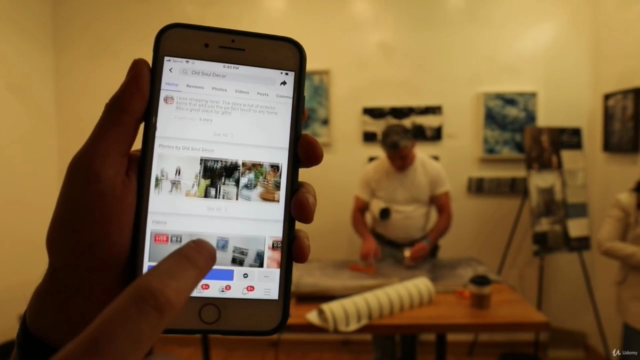

Our review
🌟 **Overall Course Rating:** 4.58/5
## Review Summary
The course on vMix has received high praise from recent reviewers for its detail-oriented approach and ease of understanding, especially for those new to the software. Many users found the content to be very helpful, with one user describing it as "a great tool to migrate from a rack of gear and multiple computers to one software package handling all the jobs."
**Pros:**
- **Detailed Content:** Reviewers appreciate the level of detail provided in the course, which is often seen as superior to official tutorials on vMix's site. Practical examples are abundant, making it easier for learners to grasp complex concepts.
- **Ease of Understanding:** The course is commended for being easy to follow, with some users stating that even non-technical individuals could gain a lot of practical knowledge.
- **Clear Instructions:** The ability to pause, rewind, and repeat sections as needed allows learners to thoroughly understand the material, which is particularly helpful for those who are slower learners or who need to review certain commands and settings.
- **Knowledgeable Instructor:** The instructor, Paul, is highlighted for having a deep understanding of vMix and for delivering clear demonstrations.
**Cons:**
- **Pacing:** A few users found the course to move too quickly, necessitating rewinding and pause buttons to fully comprehend the content, especially regarding data sources and audio routing.
- **Redundancy:** One reviewer noted that some information seemed redundant, suggesting a more streamlined approach for learners who may have prior knowledge or experience with vMix.
- **Technical Aspects:** Some users pointed out the need for more advanced examples, particularly in data handling and audio bus usage.
- **Presentation Quality:** A minority of reviewers criticized the presentation quality for being unprofessional, citing low framerate and resolution when sharing vMix application. They also noted that the presenter's onscreen notes were not always clear or well-organized.
- **Content Availability:** A few users mentioned that similar content could be found on YouTube or even in a accompanying book, questioning the value of spending $700 on the software and course if the instructional content is readily available for free.
**Additional Feedback:**
- **Language and Accessibility:** Some learners expressed a desire for more feedback from the professor, as well as improved subtitles or translations in Spanish, considering the majority of users are likely to be Hispanic speakers.
- **Improved Interactivity:** A suggestion for Paul to slow down his mouse movements could enhance user experience by making it easier to follow along on the screen.
**General Opinion:**
Overall, the course is seen as a valuable resource for learning vMix, with many users finding it better than other available tutorials. It is particularly recommended for those looking to migrate from traditional gear to a single software solution or for beginners diving into vMix. While there are some areas that could be improved, such as pacing and presentation quality, the course's strengths in detail and clarity significantly outweigh these concerns.
Charts
Price
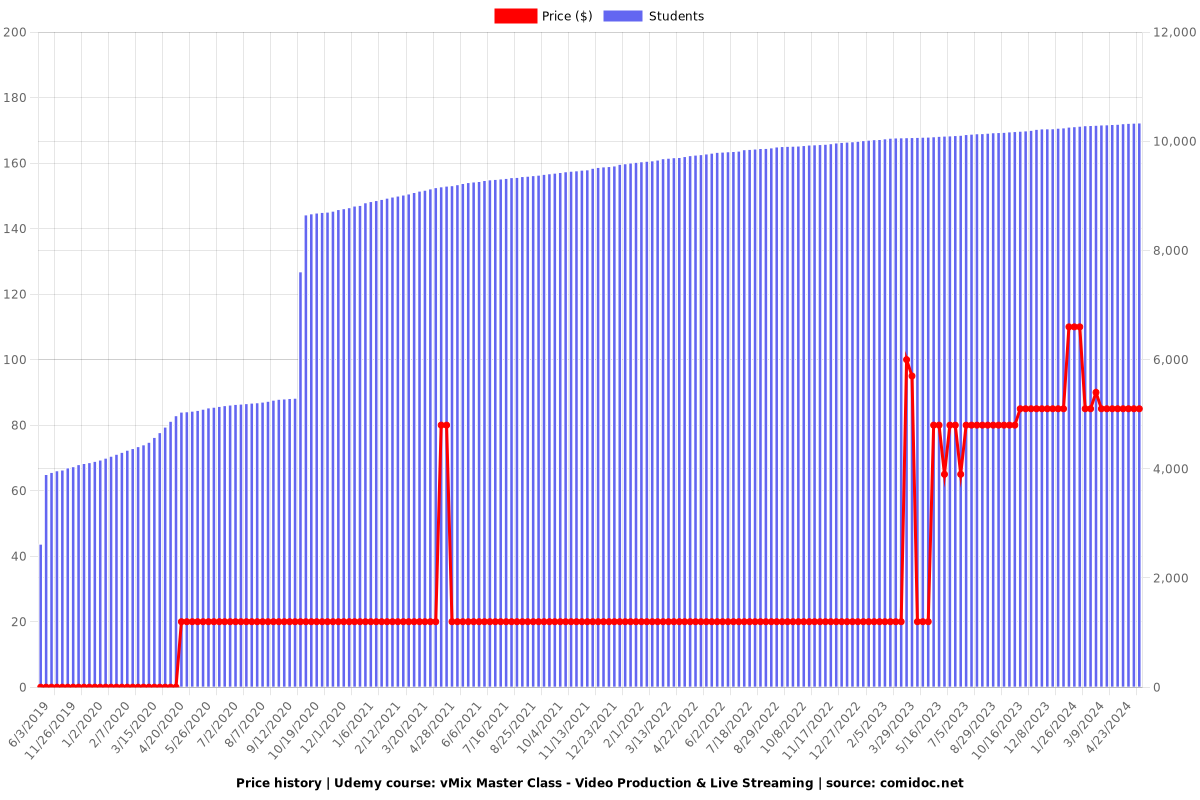
Rating
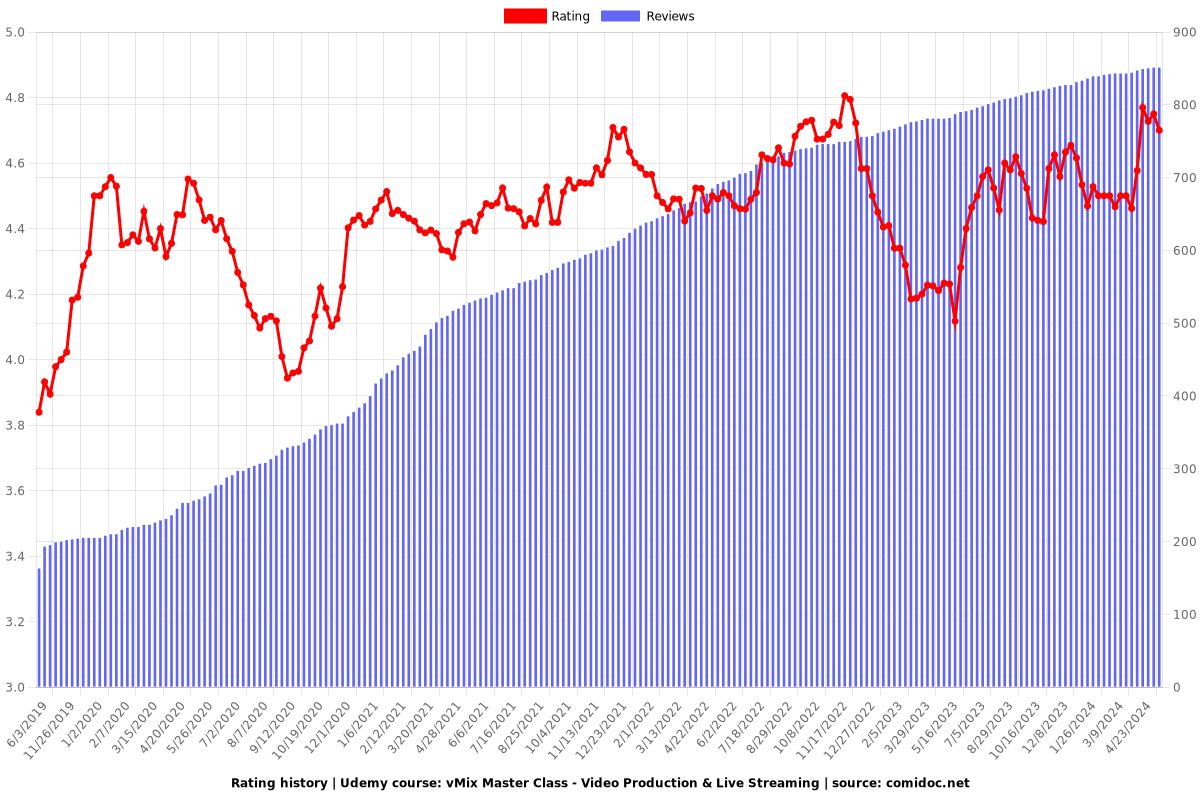
Enrollment distribution
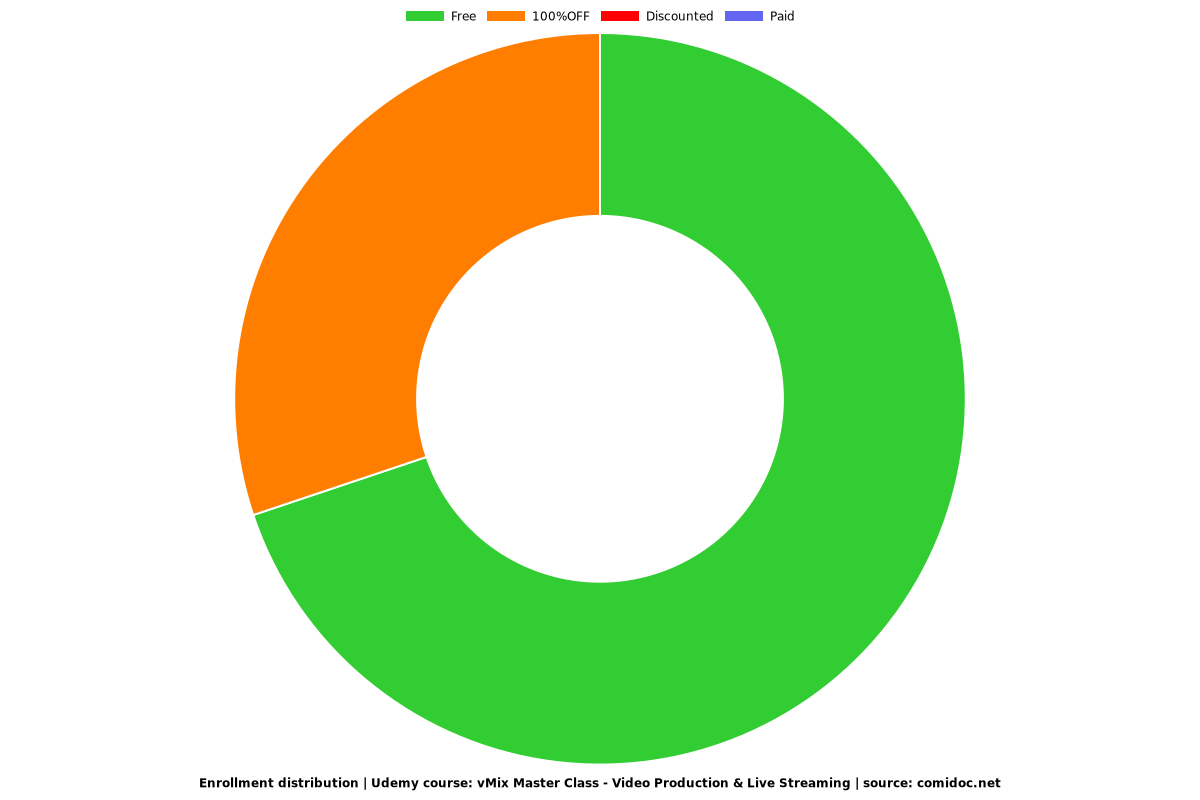
Related Topics
977668
udemy ID
10/6/2016
course created date
6/3/2019
course indexed date
Bot
course submited by