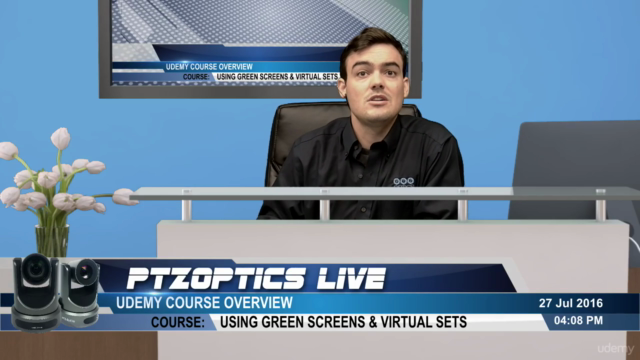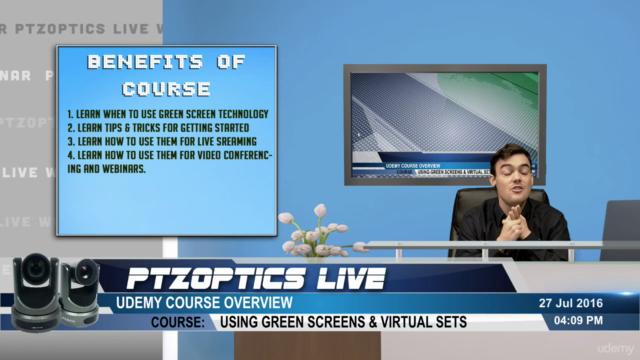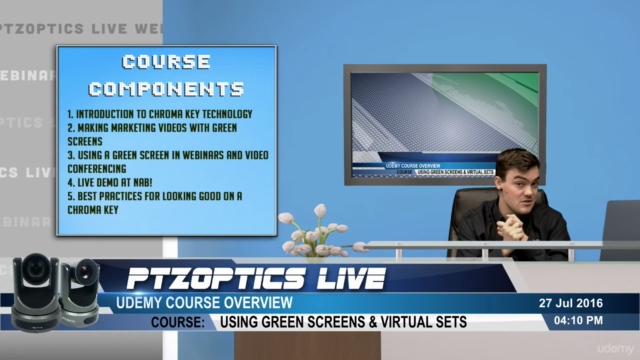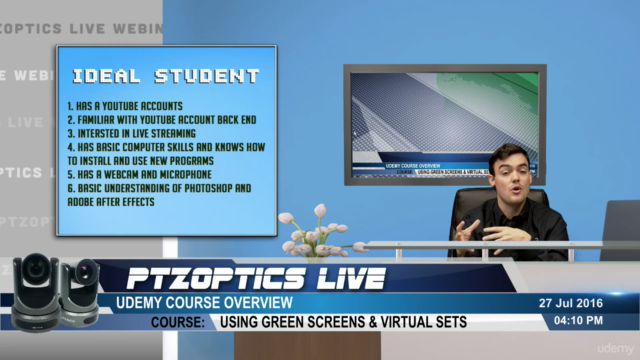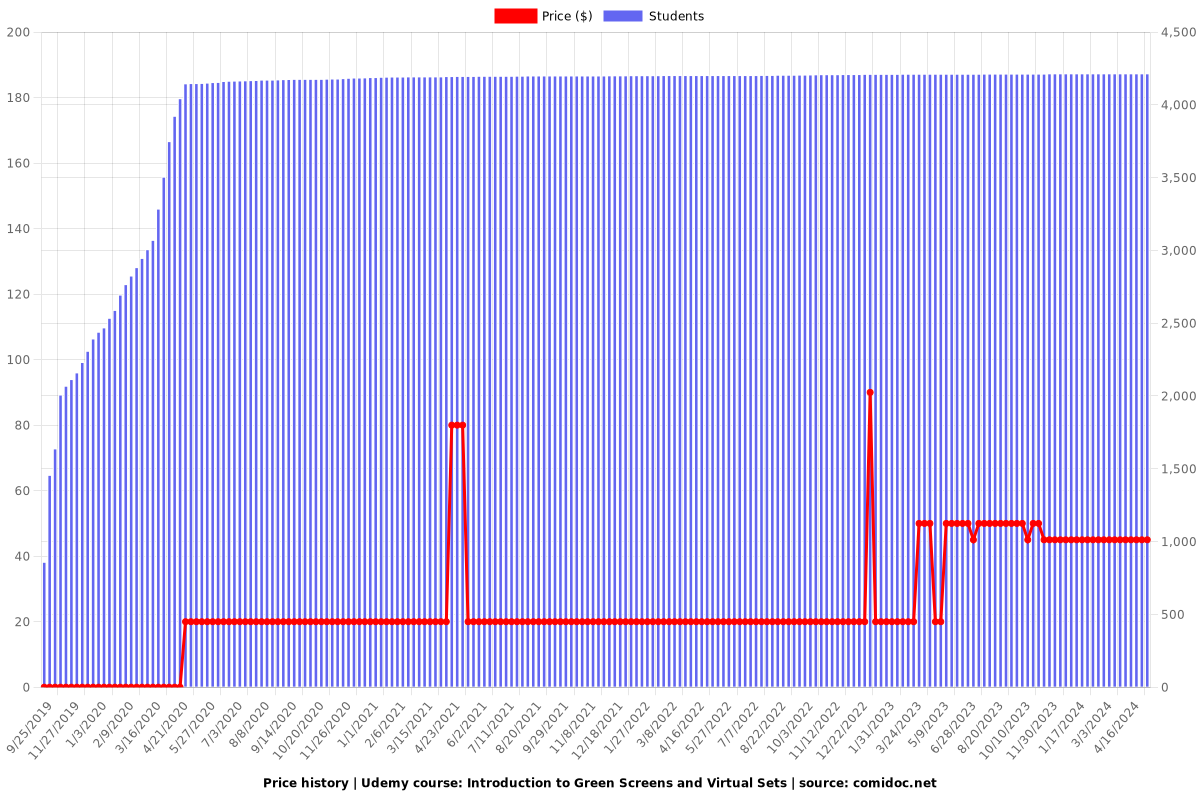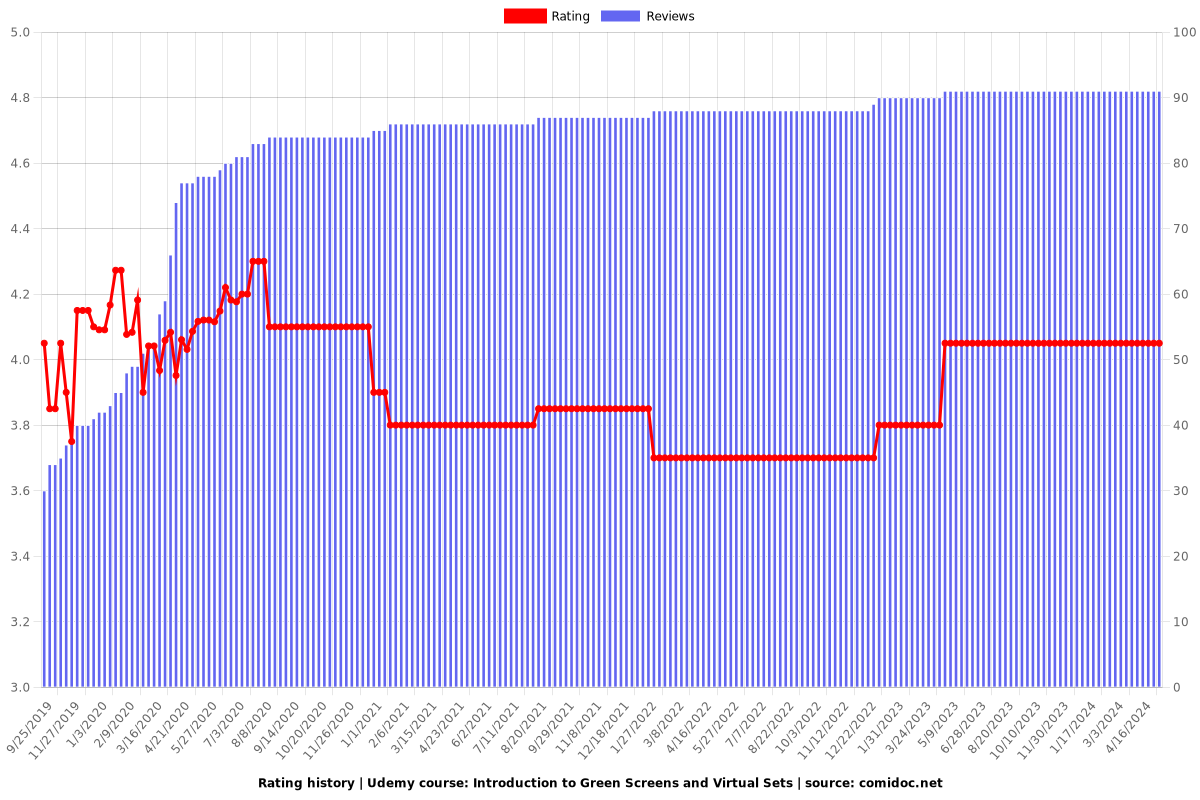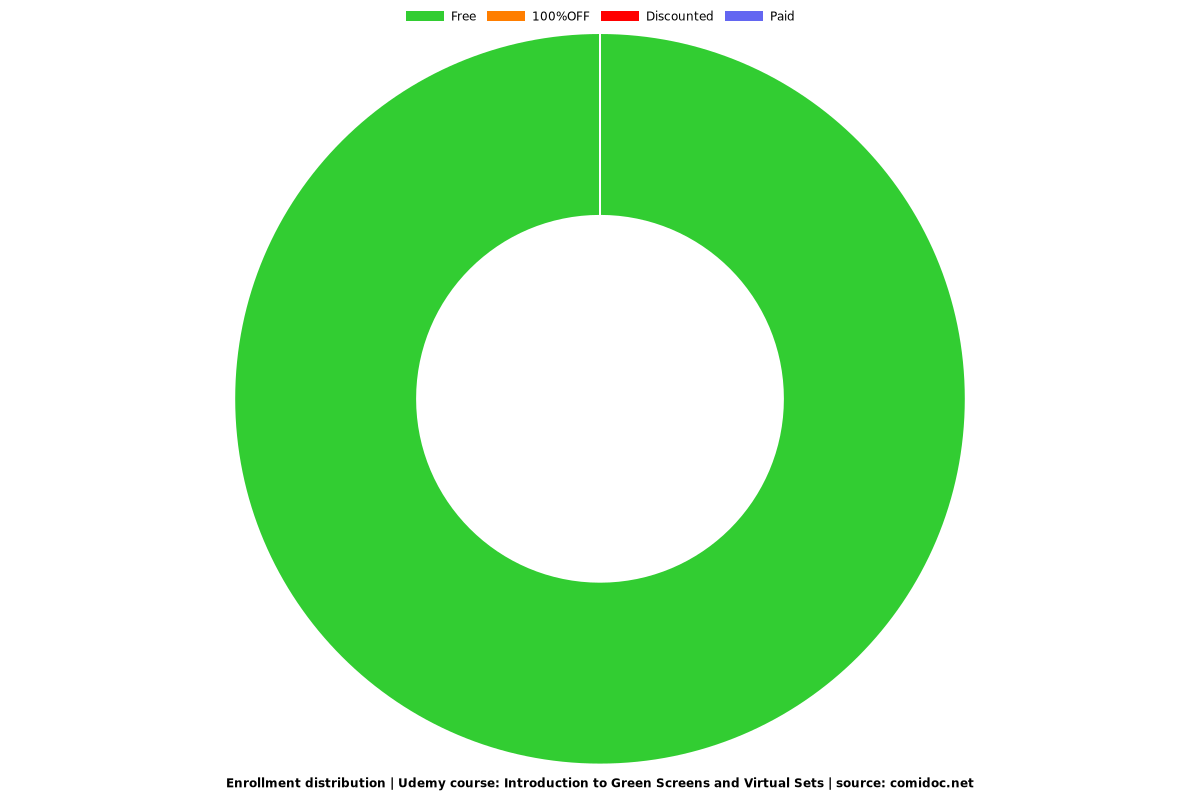---
**Course Review for "Mastering Virtual Sets with Chroma Key"**
**Overall Rating:** 4.05/5
### Pros:
- **Engaging Presentation**: The course content was overall found to be engaging, with the instructor's substantial subject knowledge and an enthusiastic message delivery contributing positively to the learning experience. One reviewer awarded a near-perfect rating of 4.5 out of 5, highlighting the instructor's enthusiasm and engagement as key factors in their decision.
- **Comprehensive Coverage**: The subject matter coverage was deemed extensive, both in content and presentation, with one reviewer emphasizing the excellent information provided.
- **Instructor's Expertise**: The instructor's knowledge of the subject was appreciated across various reviews, with learners feeling confident in the guidance offered.
- **Virtual Set Discussion**: A detailed discussion about virtual sets and how to use chroma key was included, which was insightful for many users. One reviewer suggested exploring additional advanced techniques such as 3D rendering with software like Maya or Cinema4D, and Adobe Creative Cloud 3D Apps, to further enhance the realism of virtual sets.
### Cons:
- **Technical Issues**: Some technical aspects were pointed out in the reviews, including issues with the instructor's presentation style, such as messy delivery, and zooming in and out breaking the illusion of his virtual set due to cropping. Additionally, the angle of the cameras used didn't always match the sets, and it seemed like the instructor was not looking at the camera.
- **Sound Quality**: The sound quality and noise level in some modules were inconsistent, which detracted from the overall experience for some learners who might have otherwise rated the course higher.
- **Content Delivery**: One reviewer expressed a desire for more specific information and demonstrations regarding the use of chroma key, cameras, lighting, etc., suggesting that practical examples could greatly enhance understanding.
- **Media Sources**: A few learners felt that the videos sourced from Facebook and YouTube were not as effective or in-depth as they had hoped for, indicating a preference for original content.
- **Excess Information**: Another reviewer pointed out that there was too much general info on green screen usage and that the course could benefit from focusing more on practically manipulating virtual sets. There was also a call for more specific demonstrations rather than just theoretical explanations of what can be done with virtual sets.
### Additional Notes:
- **Lighting and Shadows**: The importance of lighting and shadows in creating realistic virtual sets was mentioned, with the suggestion that moving shadows of virtual props according to camera angles and focus could significantly enhance authenticity.
- **Chroma Key Paint**: A professional with extensive experience in picture production using Chromakey highlighted the absence of a discussion on Chromakey paint, which can be applied to walls or objects for seamless chroma key compositing.
### Conclusion:
The course "Mastering Virtual Sets with Chroma Key" is well-received for its comprehensive subject matter coverage and the instructor's expertise. However, there are notable areas for improvement, including the instructor's presentation style, technical issues like sound quality, and a desire for more practical demonstrations and specific information. Addressing these concerns could enhance the learning experience and potentially increase the course's overall rating.