Virtual Private Networks on VPS Your Free VPN Server Tunnel
Launch Free VPN V2Ray Trojan VMess Shadowsocks TLS Routing on Windows macOS Linux Android iOS - No PPTP L2TP SSTP IPSec
4.91 (47 reviews)
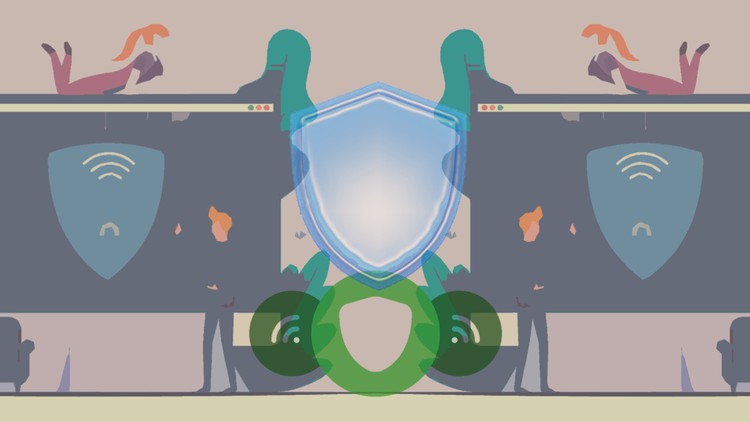
1,200
students
1.5 hours
content
Jan 2024
last update
$44.99
regular price
What you will learn
About VPN - What is VPN?!
Why using VPN?!
About VPN Protocols
What is V2Ray and Shadowsocks and VMess?
How to Install and Configure V2Ray VPN on VPS - Azure Cloud Example
How to Install Configure and Test V2Ray Client on Windows?
How to Install Configure and Test V2Ray Client on Linux?
How to Install Configure and Test V2Ray on Android macOS and iOS?
Example of V2Ray VPN Test on Windows and 400 Mbps Speed Test
Example of V2Ray VPN Test on Android Mobile Phone
How to Change the Default Port and Password Configurations and Install V2Ray VPN Server
Why take this course?
🌐 **Master Virtual Private Networks on VPS with Your Free VPN Server Tunnel**
**Course Title:** Virtual Private Networks on VPS - Free VPN Setup with V2Ray, VMess, Shadowsocks, and TLS Routing on All Platforms!
---
## Course Overview:
Embark on a comprehensive journey to understand the intricacies of **Virtual Private Networks (VPNs)** and how to implement them using a Virtual Private Server (VPS). This course is meticulously designed for individuals seeking to enhance their privacy, security, and access to restricted content online. Whether you're a tech enthusiast, a cybersecurity professional, or someone looking to protect your data, this course will equip you with the knowledge and skills to set up and manage your own **VPN server** effortlessly.
---
## What You'll Learn:
- **Fundamentals of VPNs:** Understand what a VPN is, why it's crucial for online privacy, and how different VPN protocols secure your internet connection.
- **V2Ray, VMess & Shadowsocks:** Explore these powerful tools designed to improve privacy, security, and circumvent censorship with ease.
- **Practical Tutorials:** Follow step-by-step guides to install and configure V2Ray on a VPS, using platforms like Azure Cloud as practical examples.
- **Cross-Platform Support:** Learn how to set up and test V2Ray clients across various operating systems, including Windows, macOS, Linux, Android, and iOS devices.
- **Performance Assessment:** Conduct speed tests on Windows and Android to measure the performance of your VPN connection.
- **Security Customization:** Modify default ports, passwords, and other configurations to ensure your VPN server is secure and unique.
---
### Course Highlights:
- **No PPTP/L2TP/SSTP/IPSec:** This course focuses on more reliable and secure protocols like V2Ray, VMess, and Shadowsocks for tunneling.
- **TLS Routing Explained:** Understand the benefits of TLS routing for your VPN setup, enhancing security and efficiency.
- **Real-World Applications:** Apply your knowledge to real scenarios where internet privacy and unrestricted access are paramount.
- **Tech Support & Community:** Benefit from a supportive community and expert assistance as you navigate through the course material.
---
**Why This Course?**
In an age where online security is more critical than ever, understanding how to implement and manage a VPN server can be a game-changer for your digital life. Whether you're looking to protect your data from prying eyes, securely access work resources remotely, or simply enjoy a more open internet experience, this course will provide you with the necessary tools and knowledge.
---
## By the End of This Course, You Will:
- Have a solid understanding of VPNs and their protocols.
- Know how to set up your own free VPN server on a VPS platform.
- Be able to configure and test clients across different devices and operating systems.
- Understand how to perform VPN speed tests for optimal performance.
- Be proficient in customizing your VPN server for enhanced security.
---
**Enroll Now to Secure Your Online Presence with Advanced VPN Technologies!** 🚀✨
Join us on this journey to master Virtual Private Networks and take control of your online privacy, security, and accessibility. Sign up today and transform the way you experience the internet! 🔒🌐
Screenshots
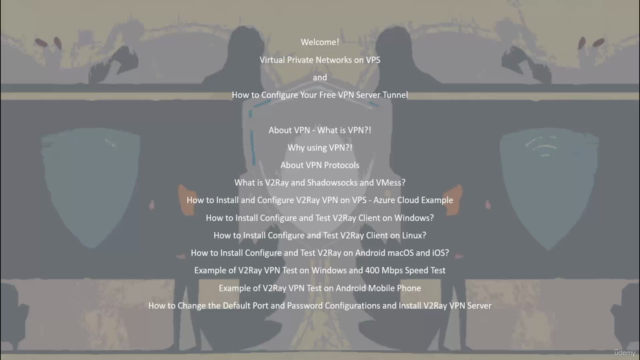
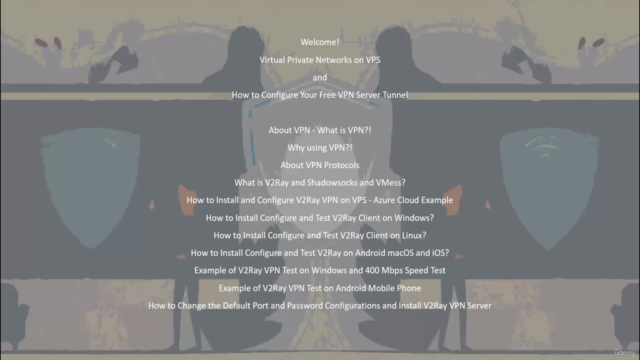
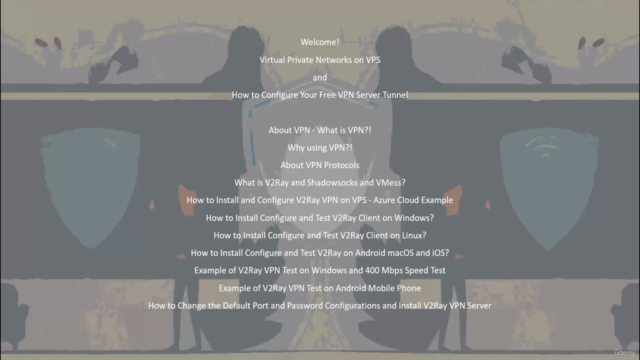
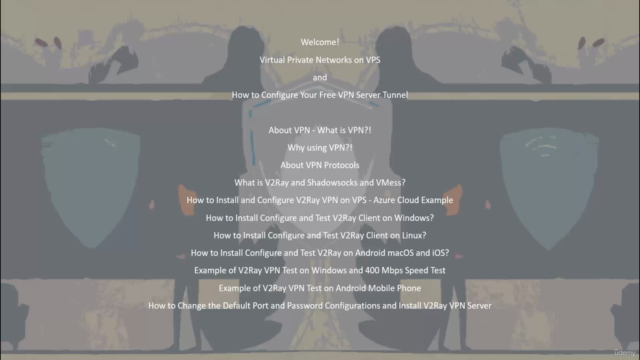
Reviews
Jack
January 6, 2024
I finished the whole class and create the server using original setting and it worked. However, when I modified the ports, password and DNS setting in the config files, I can connect to the Azure Ubuntu server, but cannot access to Internet. So I think it would be best if the teacher of this video can elaborate on what we need to do to make the server fully functional after we change the configuration. Also what are the range of the configuration we are allowed to change: (ie: what DNS range we can change, what port number range we can change). Also please tell us how to change the encryption method used by the shadowsocks server, because aes-128-gcm is not that safe anymore. Many of the encryption are already accessible by GFW.
Charts
Price
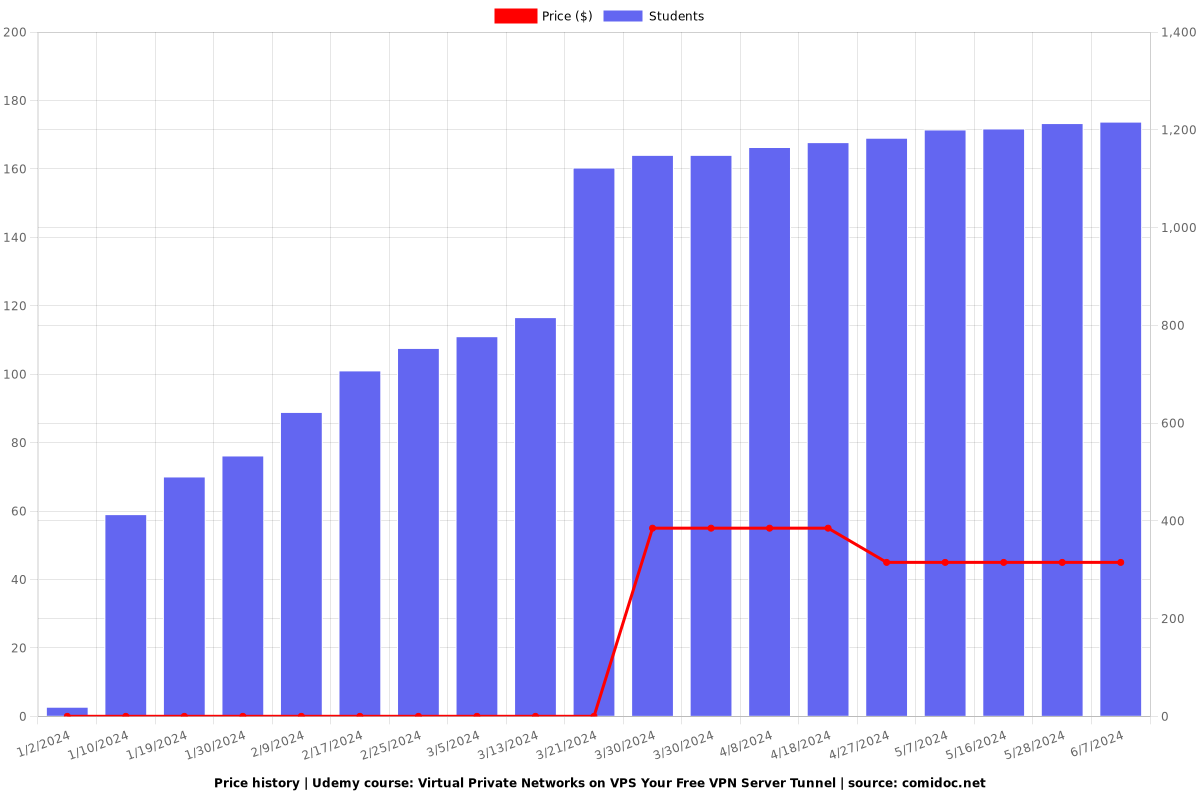
Rating
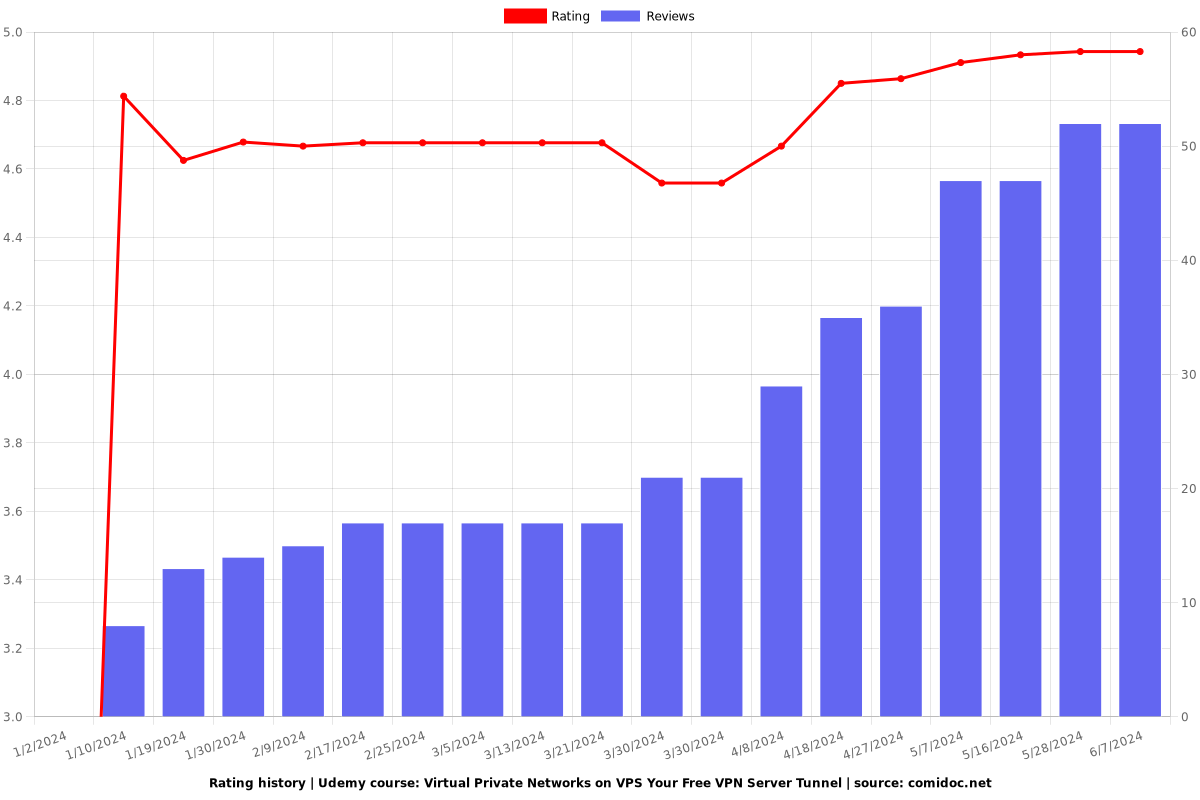
Enrollment distribution
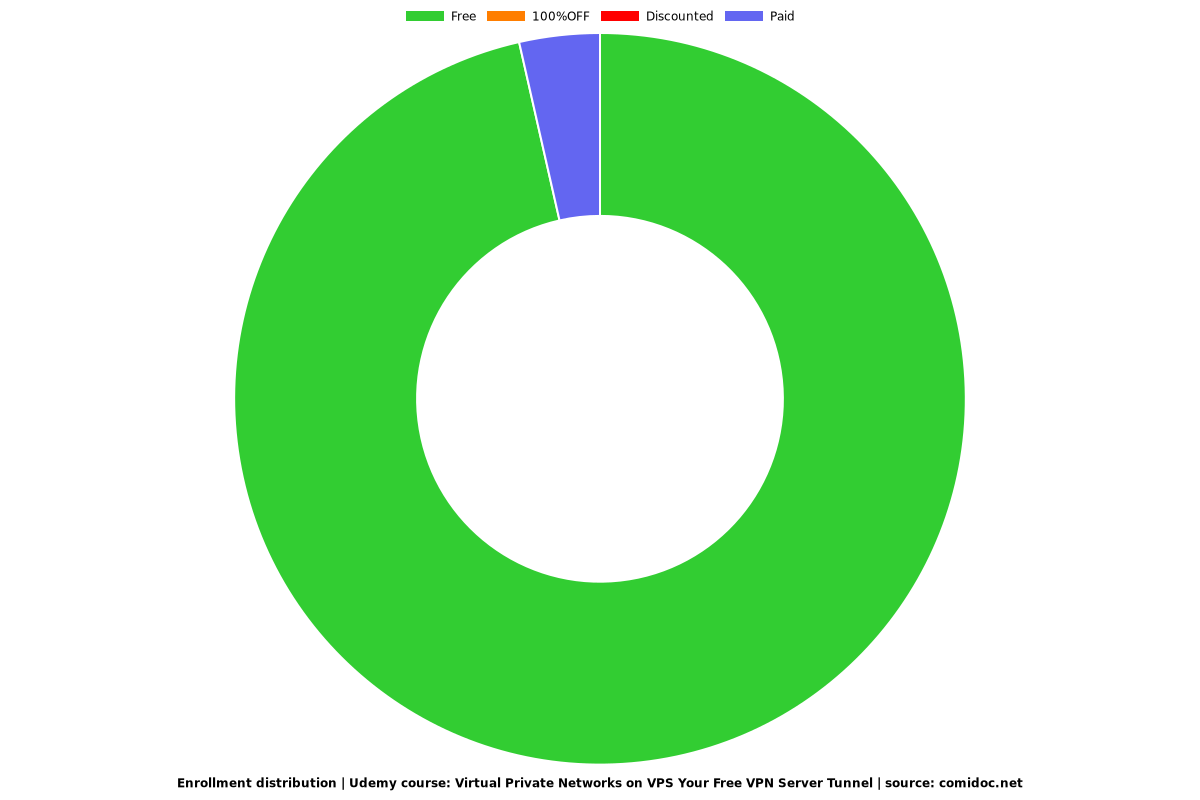
5730680
udemy ID
12/27/2023
course created date
1/2/2024
course indexed date
Bot
course submited by