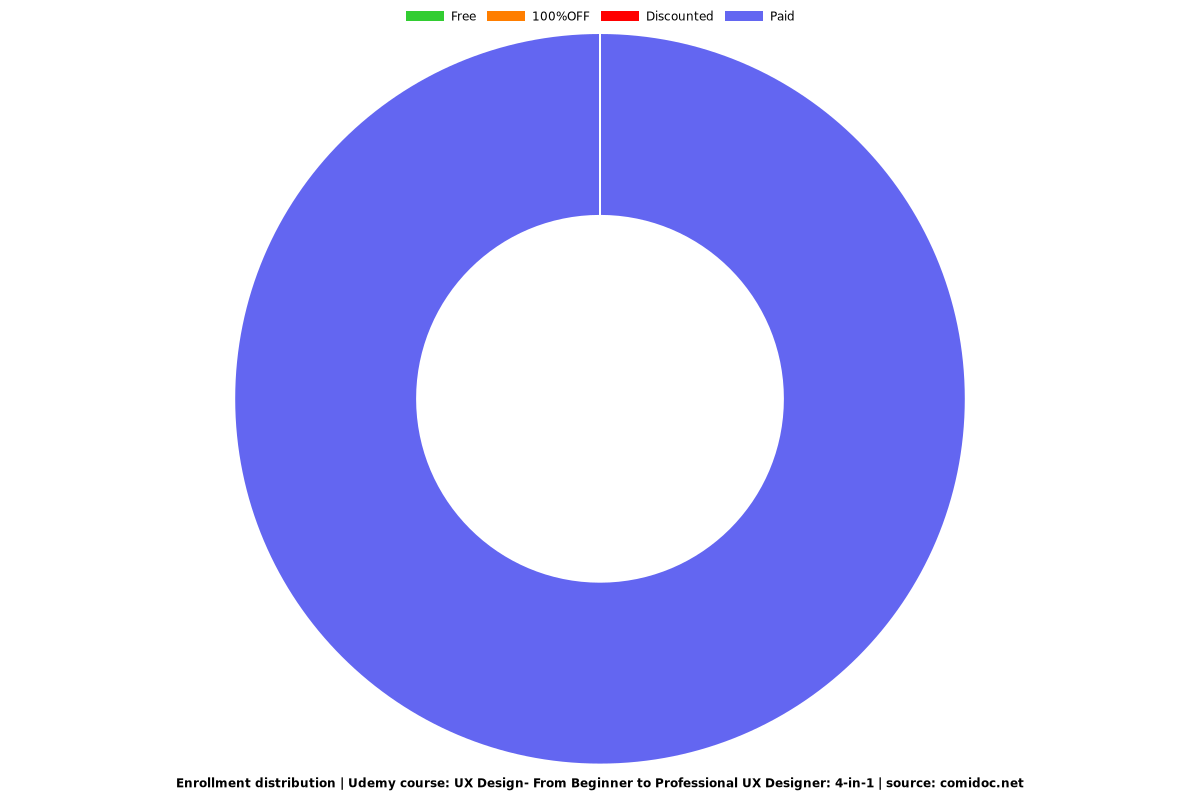UX Design- From Beginner to Professional UX Designer: 4-in-1
Get proficient in building beautiful and appealing web and mobile interfaces (UI) with this complete UX design guide

What you will learn
Get to grips with UX best practices and incorporate them in your web design
Dive into learning user empathy understanding user-centered observation, building design, testing persona, and more
Understand human-centered observations and know how to engage in UX thinking
Get acquainted with user journey and task development techniques by building storyboarding templates and sketches
Learn low-fidelity sketching and prototypes
Discover UX scenarios, define, build, and write a UX scenario all by yourself
Explore ideation and sketching and how to generate ideas by understanding user and business needs
Why take this course?
User experience (UX) design is a theoretical understanding of how users interact with websites. The major challenge developers building a company website face is finding the right balance that fulfils the objectives of the company as well as the needs of their users. If you're a developer who wishes to learn and become an expert in UI / UX designing, prototyping, and testing, then this learning path is for you.
This comprehensive 4-in-1 course is designed to teach you in an easy-to-understand way the basic and advanced concepts in UX design so that you can implement it in your own applications and websites. You will learn with the help of real-world use cases on process, design, and techniques that assures you’ll build a strong foundation in UX design.
This training program includes 4 complete courses, carefully chosen to give you the most comprehensive training possible.
The first course, UX Design for Web Developers, will start by explaining why we need UX, how UX came to be, and where it fits in the business and web development. You will then explore the fundamental skills for structuring and defining a website along with content strategy. You will also be glanced through a variety of media touch points that have potential to engage and influence your audience’s experience. Next, you'll learn some of the best practices of UX design by building an application. You will learn some of the important concepts such as setting up wireframes, fixing the loophole of static application by building a simple clickable feature, and prototyping using the inVision tool. Finally, you will test the application built.
The second course, UX Design: Understanding User Engagement, starts by looking at human-centered observations, where you will learn different types of observation methods and human-centered design. You will then understand empathy building by defining Proto persona. You will also learn how to build, design, and test your own persona. Next, you will learn how to differentiate between good and bad habits by observing user habits and technology. You will find out how to set up a new habit and design. Finally, you will be glanced through human insights so that you can get started with writing your own insights from a user point of view.
The third course, UX Design - Understanding the User and Business, starts off with covering the need of UX design for business. You will then learn about the key performance indicators and experience gaps. You will also how to go about a problem statement and iterate it. Next, you will get acquainted with user hypotheses and learn about user experience scenarios. Finally, you will explore user journey and task development, building journey templates, storyboarding template, and designing storyboarding sketches.
The fourth course, Fundamentals of UX Techniques, starts off your journey by looking at how to set up your UX design process and defining the steps and interactions for engaging a user. You will then learn ideation and sketching and will explore business needs, idea grouping, and idea generation. You will also understand some rules around the technology, its Interaction types, UI Sketching, exploring UI patterns, reviewing, and iterating on your own sketches. Next, you will learn creating a low-fidelity prototype on the sketches built. You will understand the need for using these prototypes in inVision App, connecting prototypes via inVision App, and sharing. Finally, you will learn how to monitor and review feedback received on your app by the users.
By the end of this Learning Path, you'll become a professional UX designer who'll be able to design the frontend with beautiful and appealing web and mobile interfaces.
About the Author :
- Chris R. Becker is an imaginative and creative Sr. UX Designer/IxD/design thinker and educator. He is a creative thinker with the ability to design across media platforms from Web to iOS and Android as well as SaaS and service design. He is a versatile designer with problem solving skills for User Experience Design. He is passionate about design problems from concept to finished product. He is well versed with agile product development methodologies and flexible within waterfall. He applies LEAN UX methods to rapid prototyping, design research, and user testing for taking ideas from the drawing board to the real world.
Screenshots


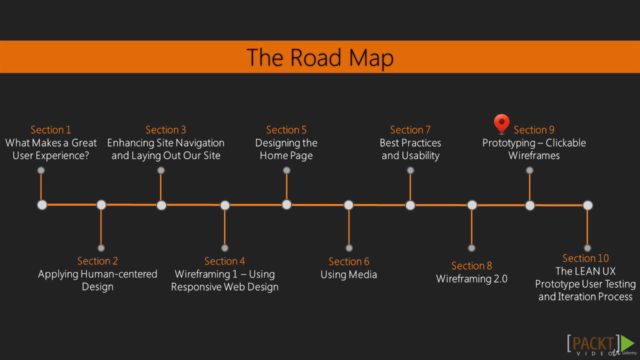
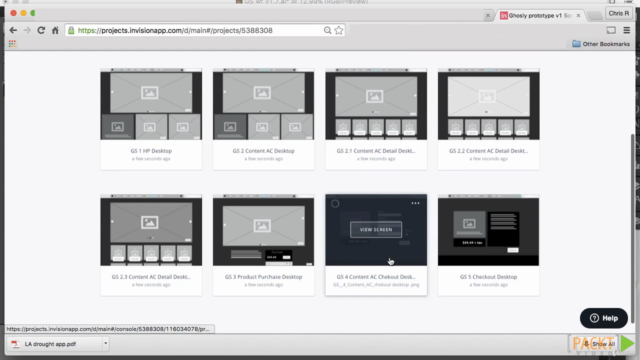
Reviews
Charts
Price
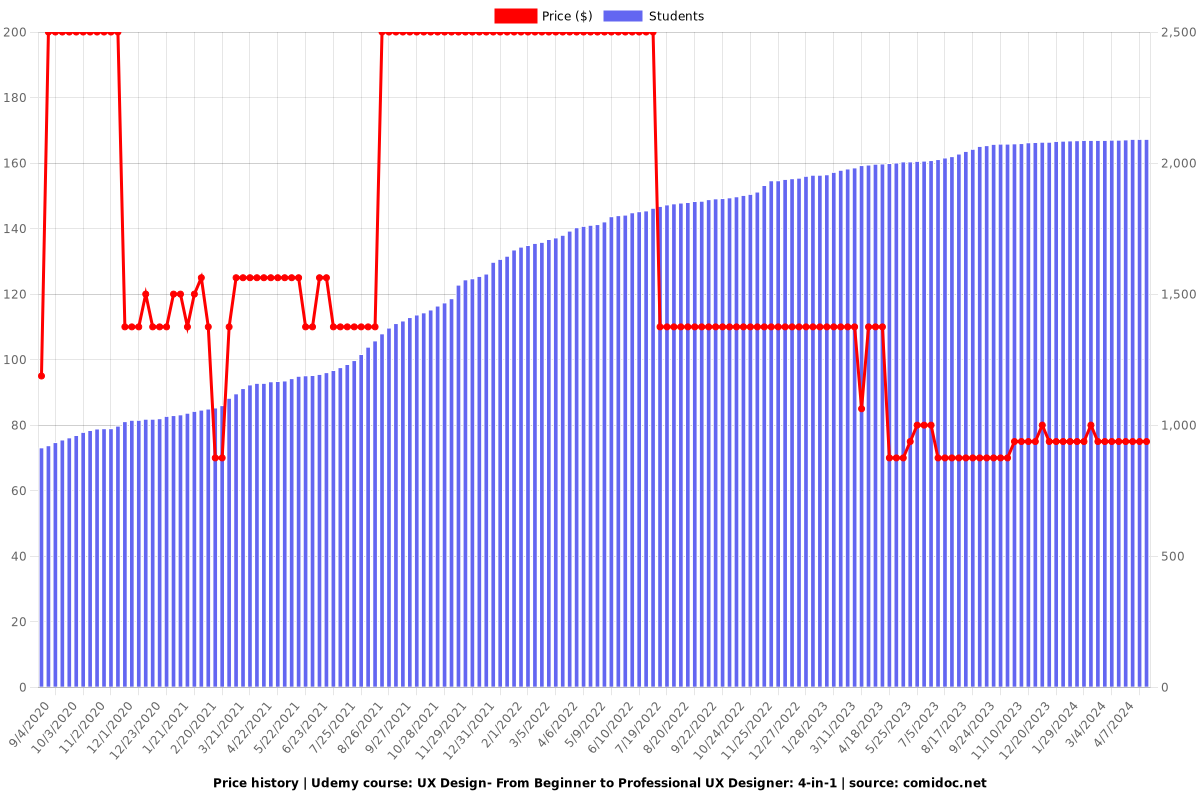
Rating
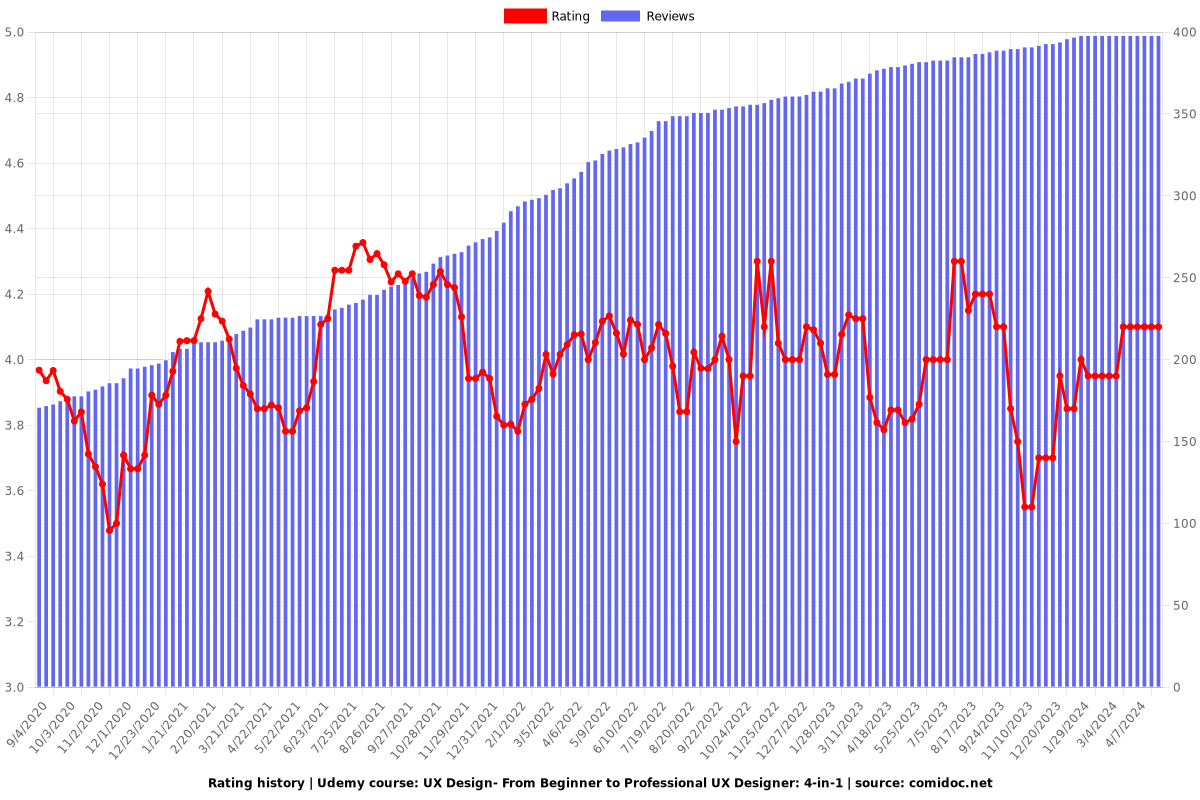
Enrollment distribution