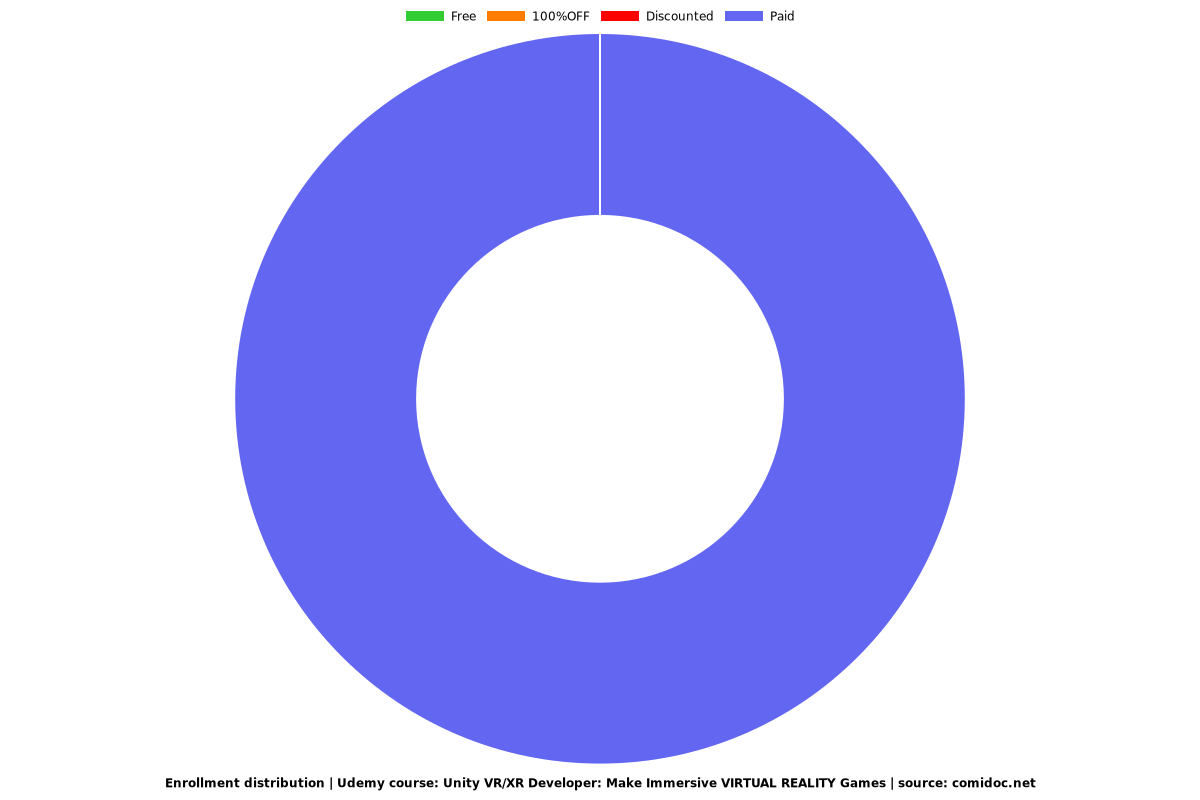Unity VR/XR Developer: Make Immersive VIRTUAL REALITY Games
Build explosions, grabables, touchables, remote control robots & more using Unity's UPDATED XR Toolkit

What you will learn
Build the MUST HAVEs for VR games - grabbables, interactables, and movement.
Learn how to get the most out of Unity's POWERFUL XR Interaction Toolkit.
Use the Toolkit's Interaction & Locomotion Modules to navigate your own VR world.
Design your own VR-specific interactions for UI elements, interactable game objects, and hinges.
Learn advanced techniques to procedurally generate walls and environmental elements.
Use Unity's Event System to streamline XR interactions.
Integrate spatial audio into your projects, to make them sound more awesome.
Blow things up. Who doesn't like explosions in games?
Why take this course?
Want to make Virtual Reality games and apps in Unity?
Keen to expand your skillset to include XR interactions, so you can create engaging XR games and experiences?
Then this course is for you!
Unity has added a ton of functionality and features for making VR products, allowing you to bring your ideas to life. And, thanks to the mock headset in the XR interaction toolkit, you can enter play mode on your PC - meaning you don't need a VR headset to create VR games!
In this course, you’ll learn how to harness the power of Unity's XR Interaction Toolkit, along with its Interaction & Locomotion Modules to build immersive XR experiences.
Get hands-on experience designing and implementing custom interactions for UI elements, interactable game objects and hinges, providing users with intuitive and engaging XR interactions.
You’ll get the most from this course if you have some familiarity with the Unity editor, and beginner to intermediate C# knowledge.
You’ll get full lifetime access for a single one-off fee. The creators are qualified and experienced with modelling and coding, so are able to explain complex concepts clearly, as well as entertain along the way.
You’ll also gain access to a course forum where you can discuss topics on a course-wide basis, or down to the individual video. Get plugged into our communities of amazing developers on Facebook (nearly 20k), in our own TA-curated Community (17k views/day), and our student chat group (10k live at any one time).
Dive into the extraordinary world of VR and begin your XR journey today!
Screenshots
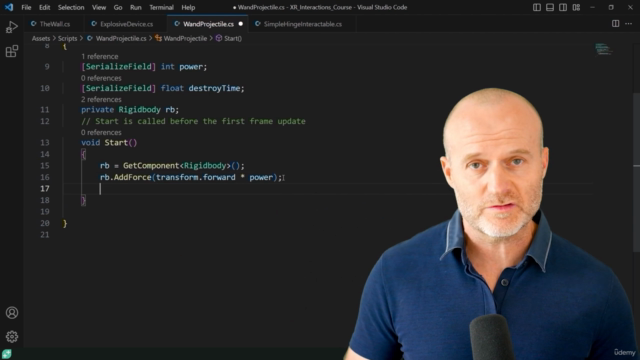

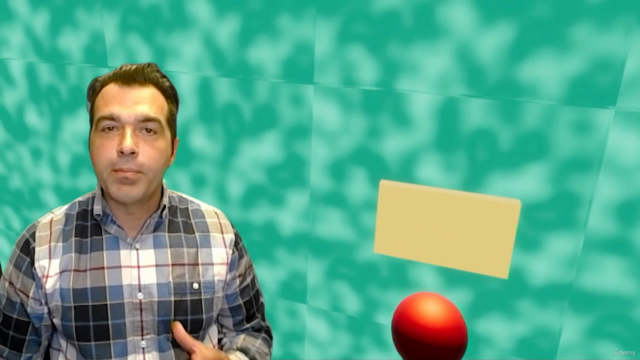
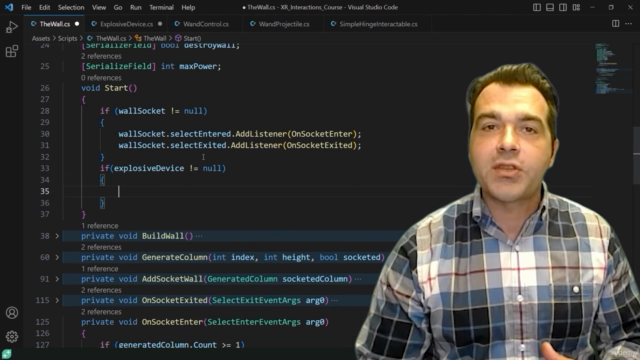
Reviews
Charts
Price
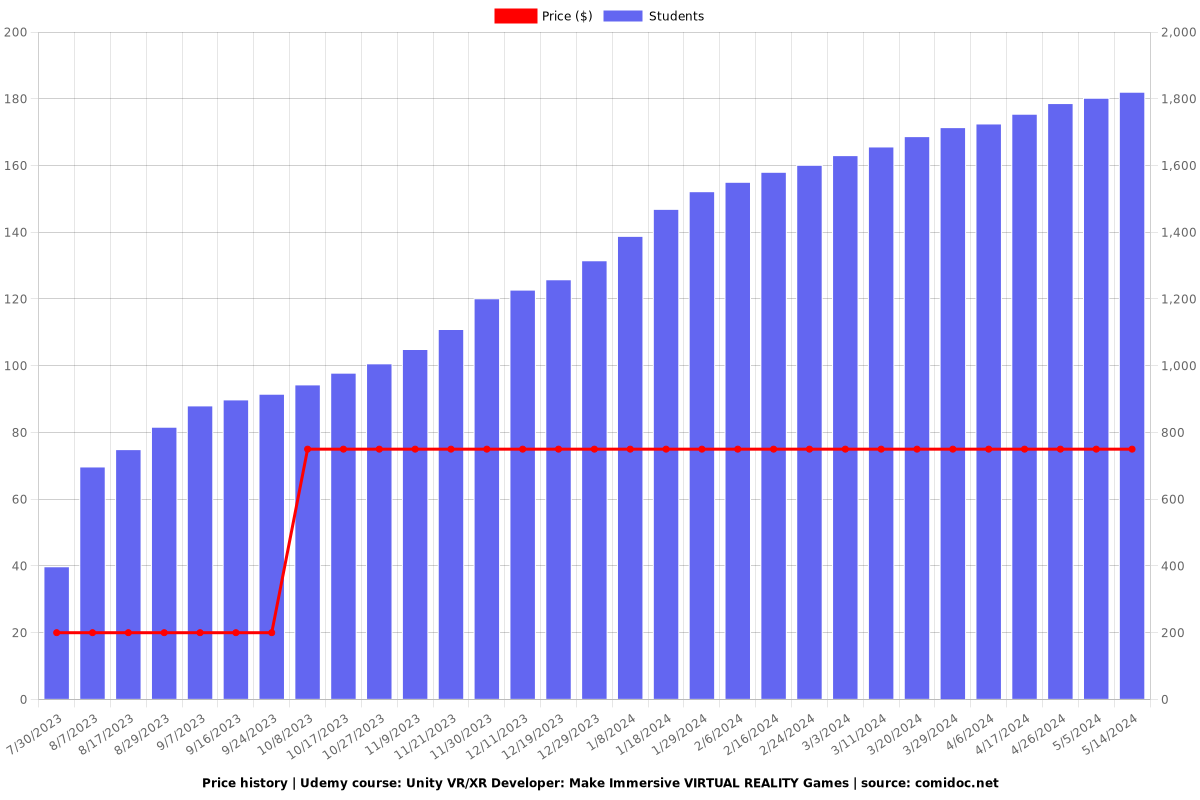
Rating
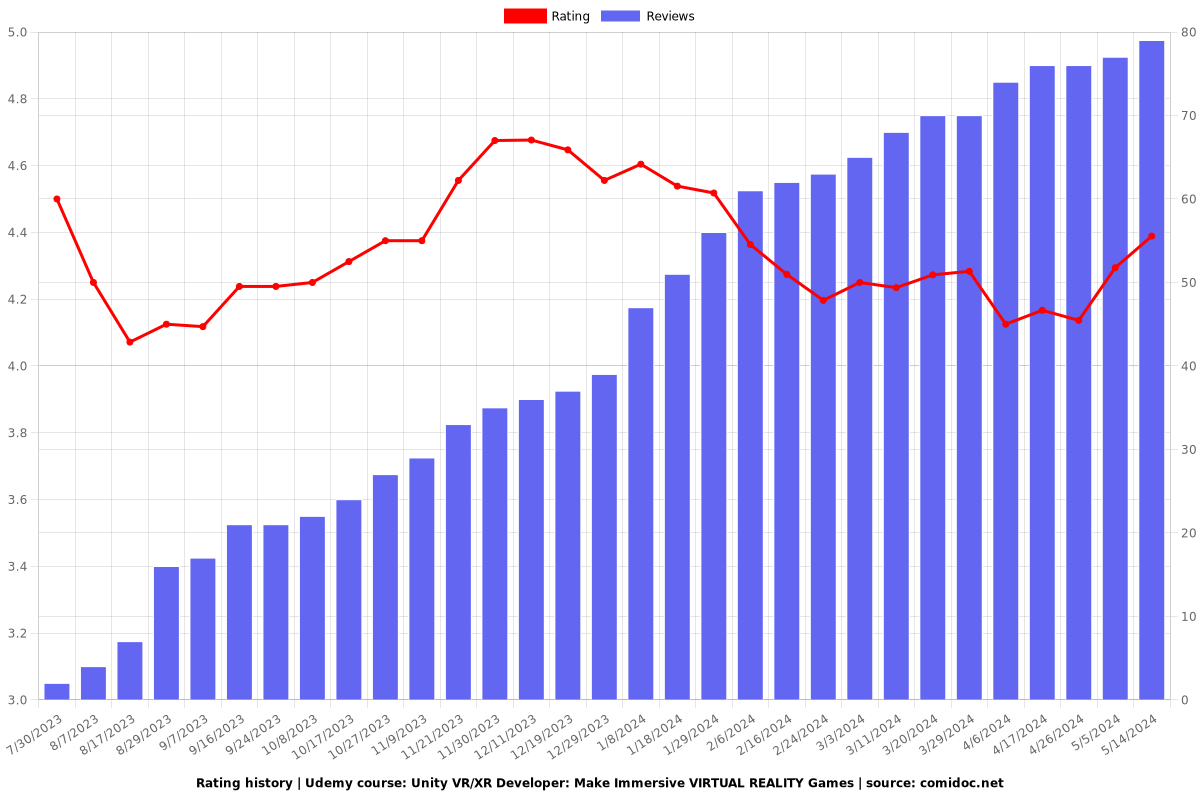
Enrollment distribution