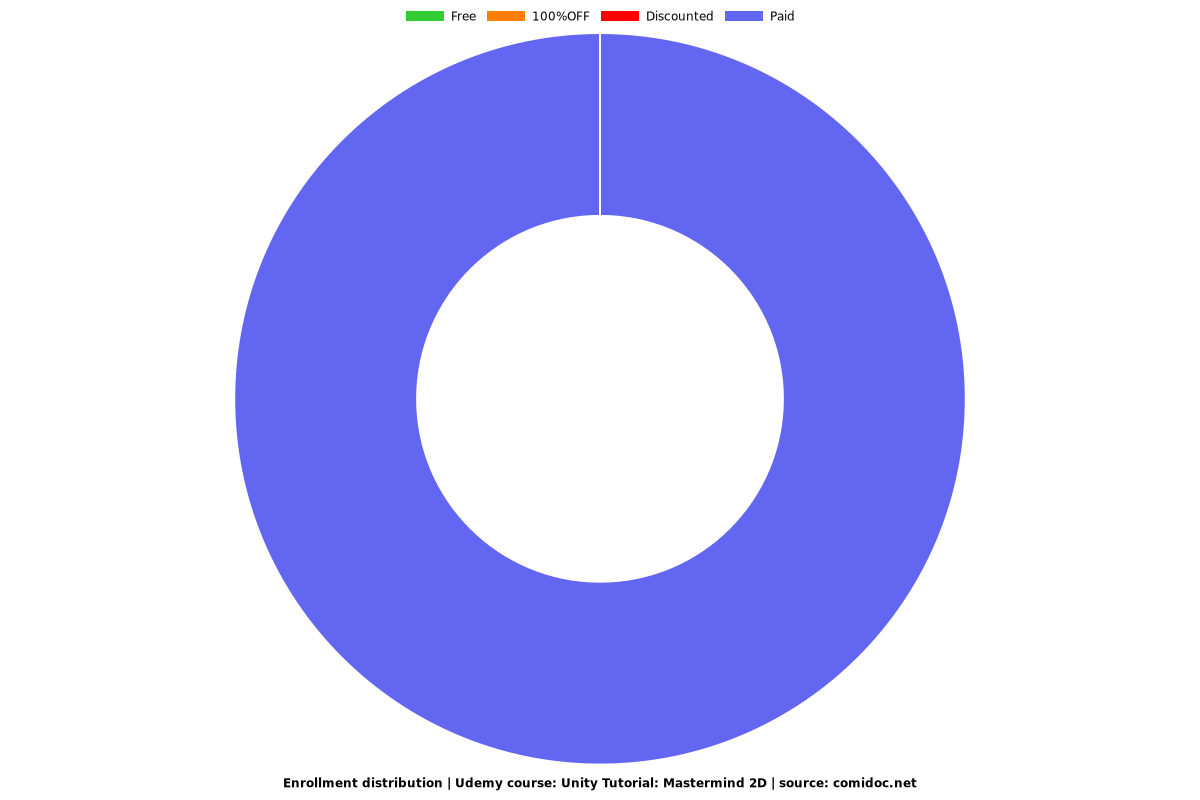Unity Tutorial: Mastermind 2D
Learn how to create your own 2D Mastermind game with the use of the Unity Engine.

What you will learn
You will learn how to Drag and Drop 2D Elements using Events in the Canvas.
You will learn about for-loops, arrays and lists in C# and all needed coding basics.
Understand Unity even better.
Complete your maybe very first game.
Why take this course?
In this Unity course you will learn how to create you own Mastermind Game in Unity Engine. You will learn how to write your own Scripts in C#.
Motivation
If you are struggling to finish your first game, i will lead you through the process of game creation. You will save a lot time, since i show you everything you need to create your own Mastermind Game.
If you are new to game creation i will show you how to structure, and work clean in your maybe first game, which you can show to anyone or even let other people play it.
About the Game
If you never heard about Mastermind, it is a combination puzzle game, where the player have to find a random "code" picked by the computer. They have 10 turns to find out the correct combination. They get hints with black and White pearls which showing up.
Black Pearl mean, correct pearl on correct position.
White Peal means, correct pearl on wrong positon.
But they don't know which is meant, so they have to find out that on their own as well.
Graphics
will not be covered to much
are available in the corresponding lessons to have material to work with
Design is totally up to you, you can even use your own Graphics
Unity
you will learn about the Inspector
how the Canvas System works
how to set up GameObjects
how to create Prefabs and what they are
C# (Monodevelop)
you'll learn about private and public Variables
you'll learn about List's and Array's
you'll learn about for-loops and nested for-loops
you'll learn how to create your own functions and neccesary arguments
you'll learn about Interfaces for Drag and Drop 2D Objects
you'll learn about if-conditions and expressions
Conclusion
In the end of this course you will have a fully functional Mastermind Game in 2D which you can (after you have created nice Menus, Buttons, and maybe additional content) upload to any Gaming Website, Google Playstore, Apple Store or even Windows Store or Steam.
Let's make your dream game a reality!!
Level: Beginner
Video Course Length: ~5.5 hours
Unity Version required: 4.6+
Screenshots
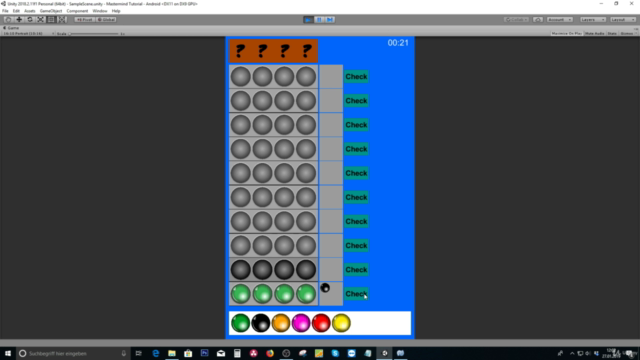
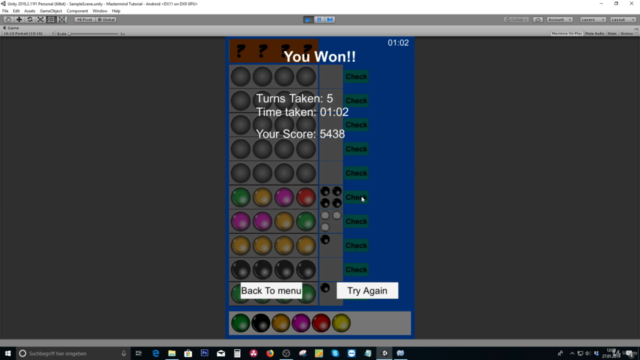
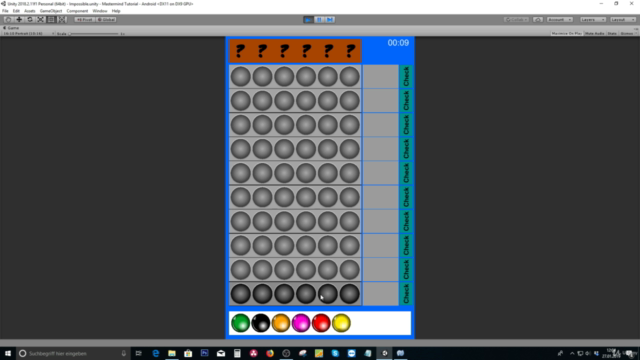
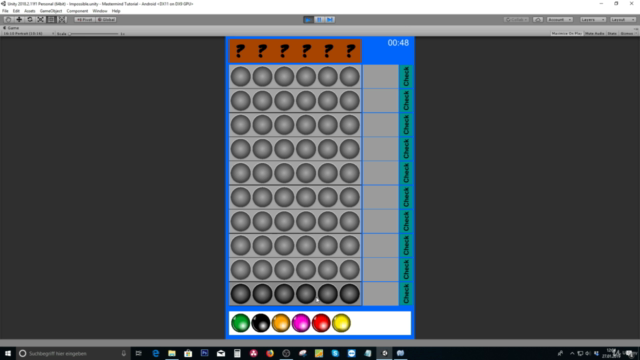
Reviews
Charts
Price
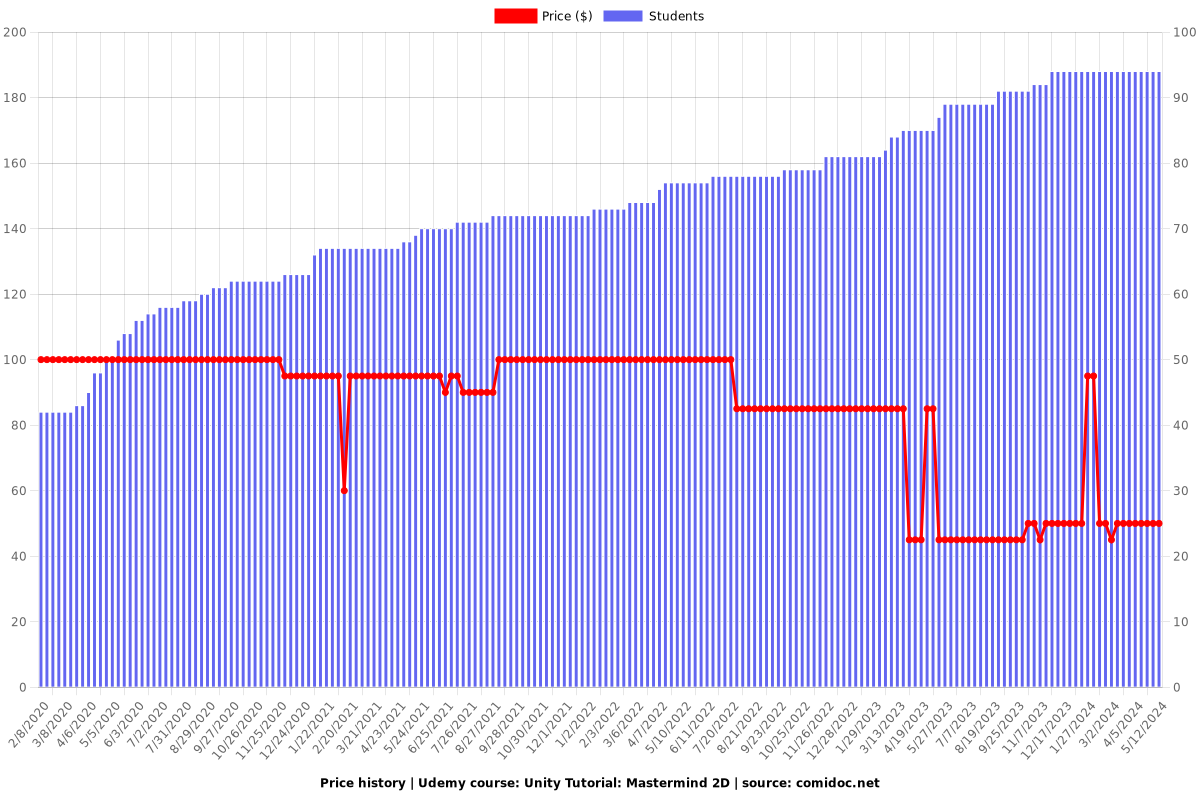
Rating
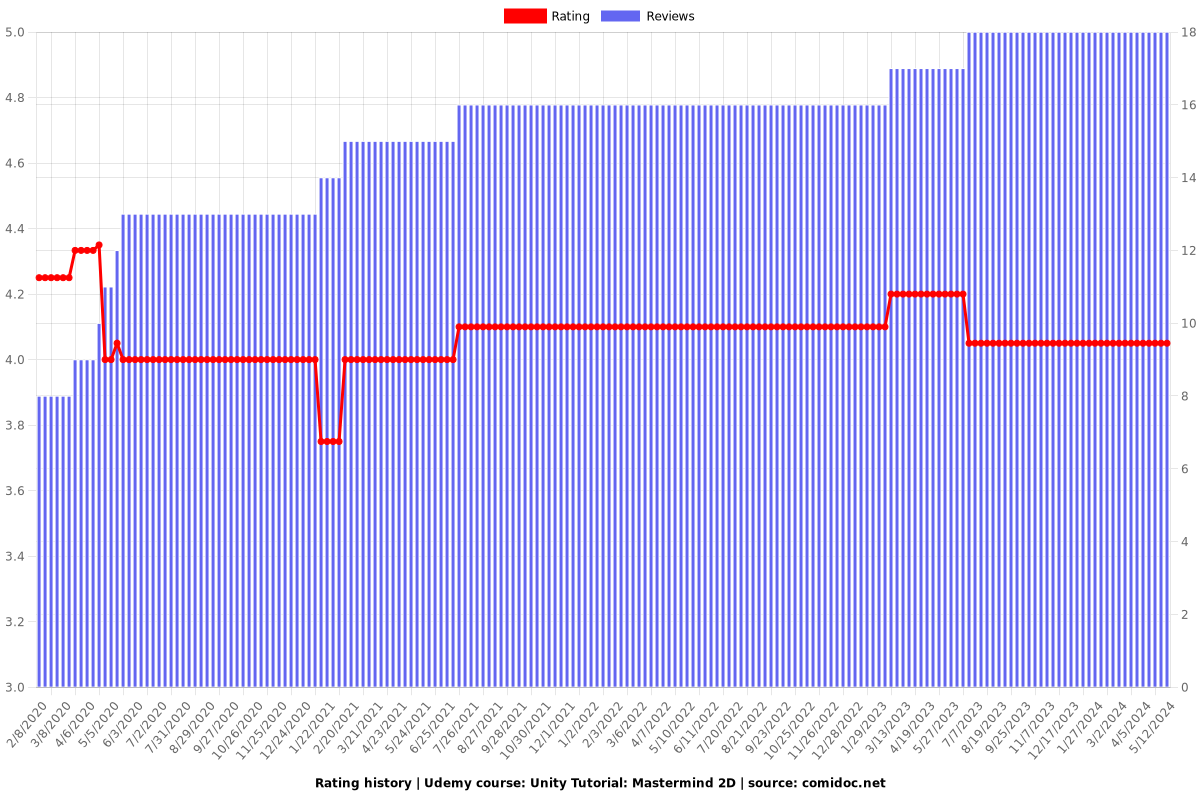
Enrollment distribution