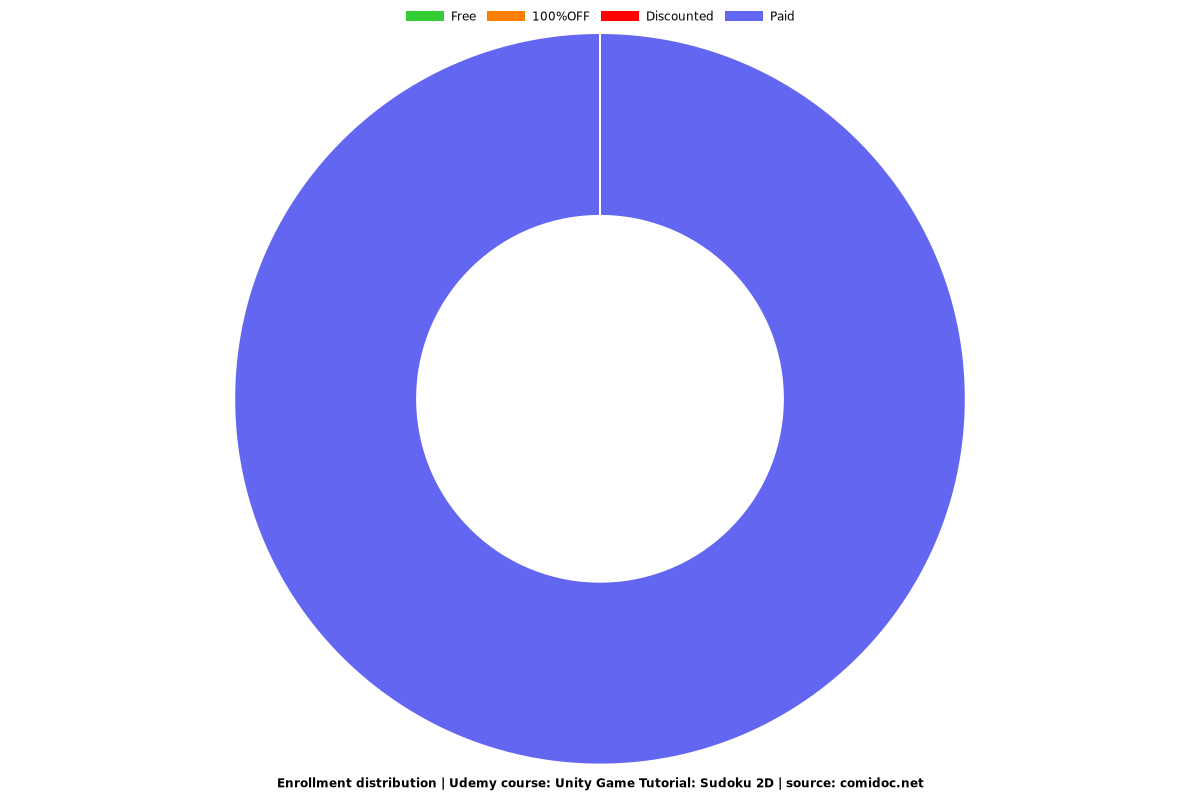Unity Game Tutorial: Sudoku 2D
Learn how to create your own Sudoku in Unity Game Engine.
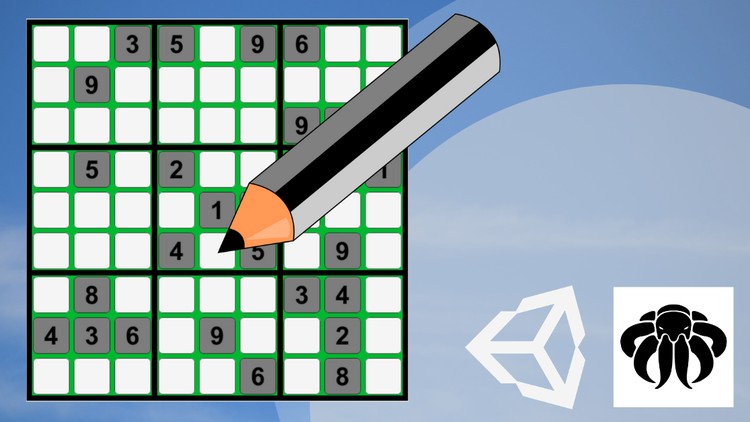
What you will learn
Learn how to create Sudoku using C# and Unity.
You'll learn to create your Functions.
C# : int, string, array, List, Modulo and some Math
Unity Canvas, Layouts, Buttons and more...
Why take this course?
In this Course you'll learn how to create a Sudoku in Unity Game Engine.
We create 2 different Conzepts. A Fill Mix Method and Recursive Backtracking Method. We create it as a 2D Game.
This course is a Beginner/Intermediate Course, so if you have trouble in any case, write me a message or Q&A, and i'll help as best as i can.
If you are beginner, you might have some trouble to follow, but the videos will guide you through the complete course. Don't forget you only become better if you repeat things and keep on learning!
So we create several Systems which will give us enough freedom to:
C# (Monodevelop)
create any type of Sudoku in general
create easy to super hard Sudoku Boards
create a Auto Solving System using Recursive Back Tracking later
create Inputs with Buttons to get a working Sudoku Game
Settings possibility for multiple Game Modes
Unity (2019.1.8f1)
create a Playfield of your liking
create Inputfield to give the Player Input possibilities
Create a simple Win GUI - You may want to create a not solved yet GUI as well
Hint and Check Buttons
creating a Menu and the Game Scene
Course Material
I provide no Material since it's not needed for the Course.
You have to write the code on your own, i do not provide the final scripts!
All other graphics for Menu's, Icons, Images or Buttons need to be created on your own.
All Materials i provide are for education only and should not be in your final release!
Conclusion
In the end of this course you will have a fully functional Sudoku 2D Game with multiple Game Modes.
Challenge
After you have created nice Menus, Buttons, and maybe additional content, upload the Game to any Gaming Website, Google Playstore, Apple Store or even Windows Store or Steam.
So what are you waiting for?
Let's make your dream game a reality!!
Level: Beginner / Intermediate
Video Course Length: ~4 hours
Unity Version required: 5.3+
Screenshots
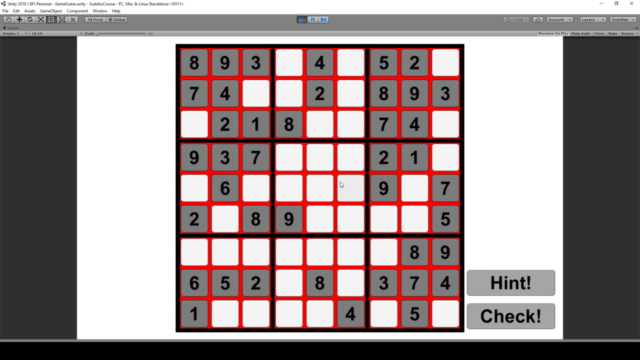
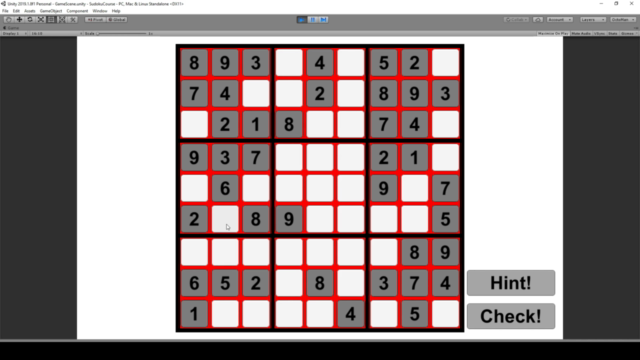
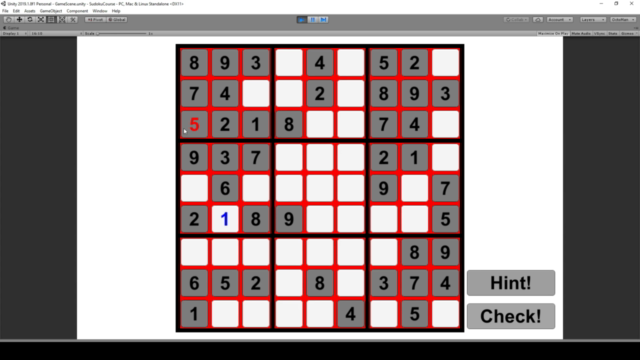
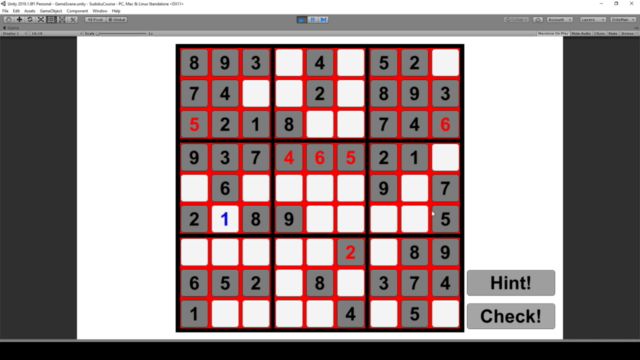
Reviews
Charts
Price
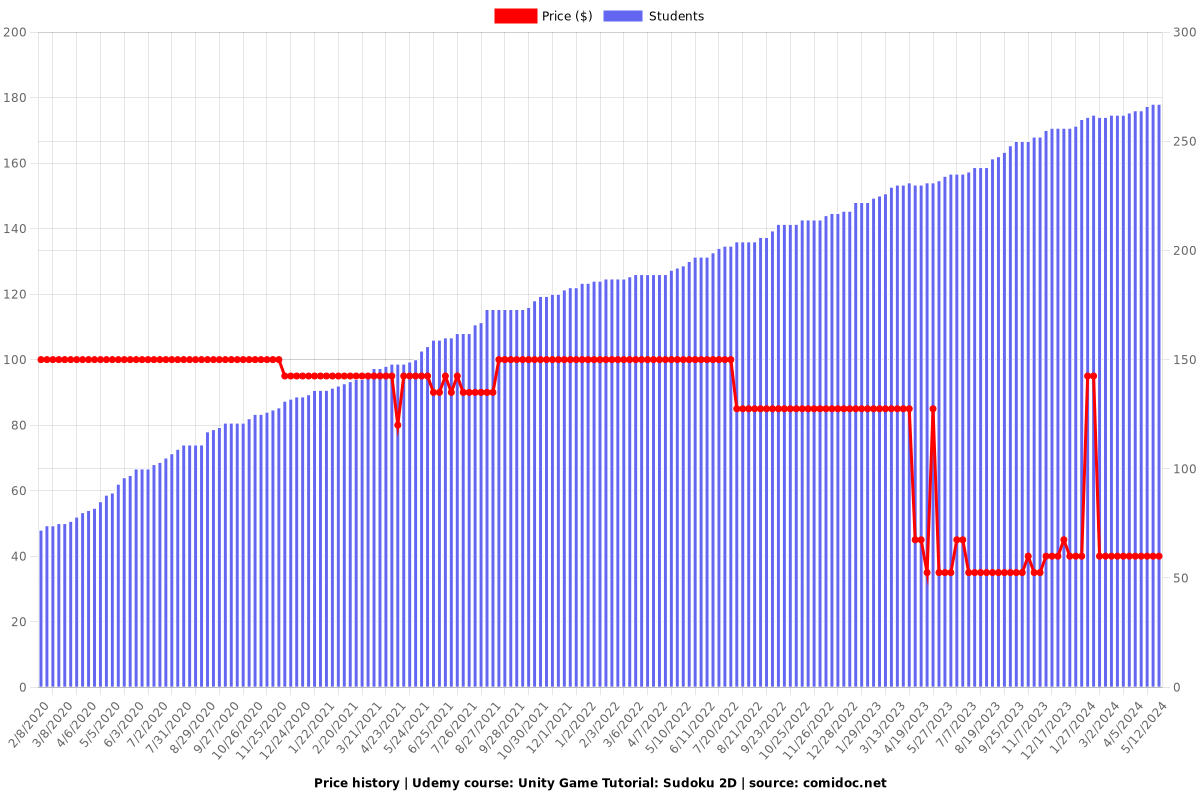
Rating
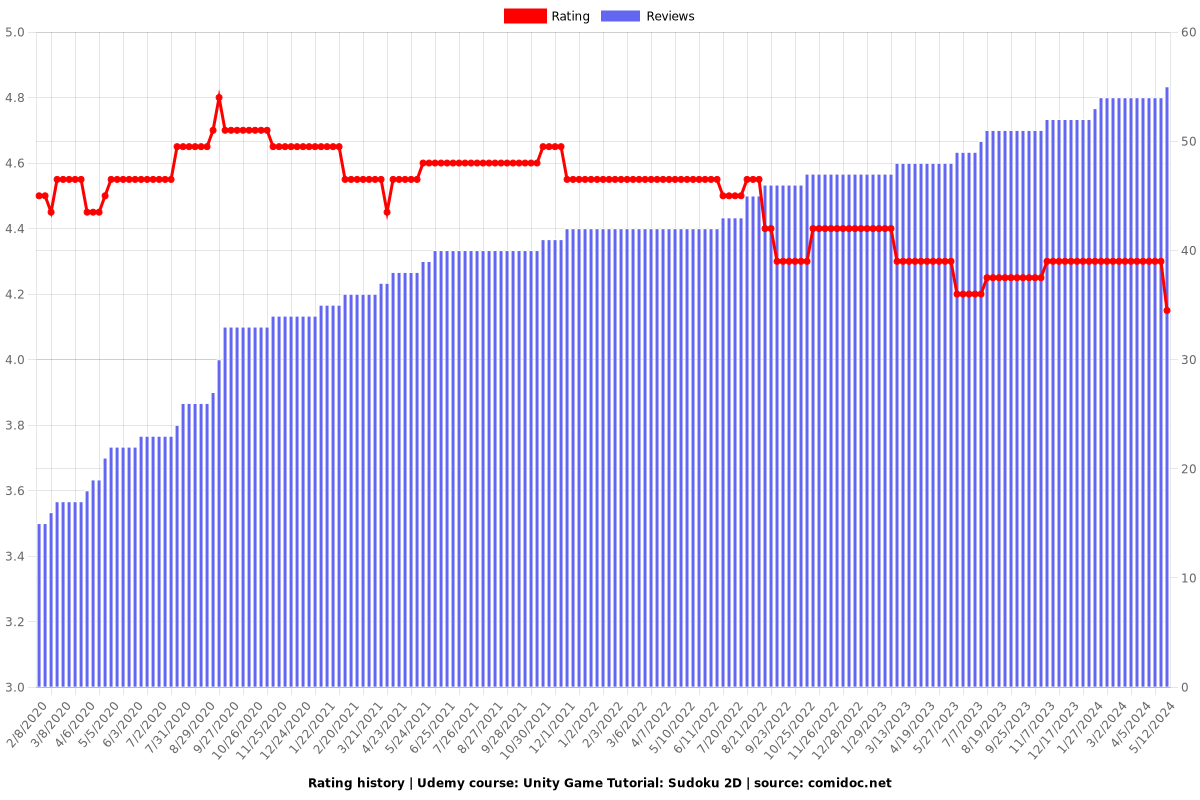
Enrollment distribution