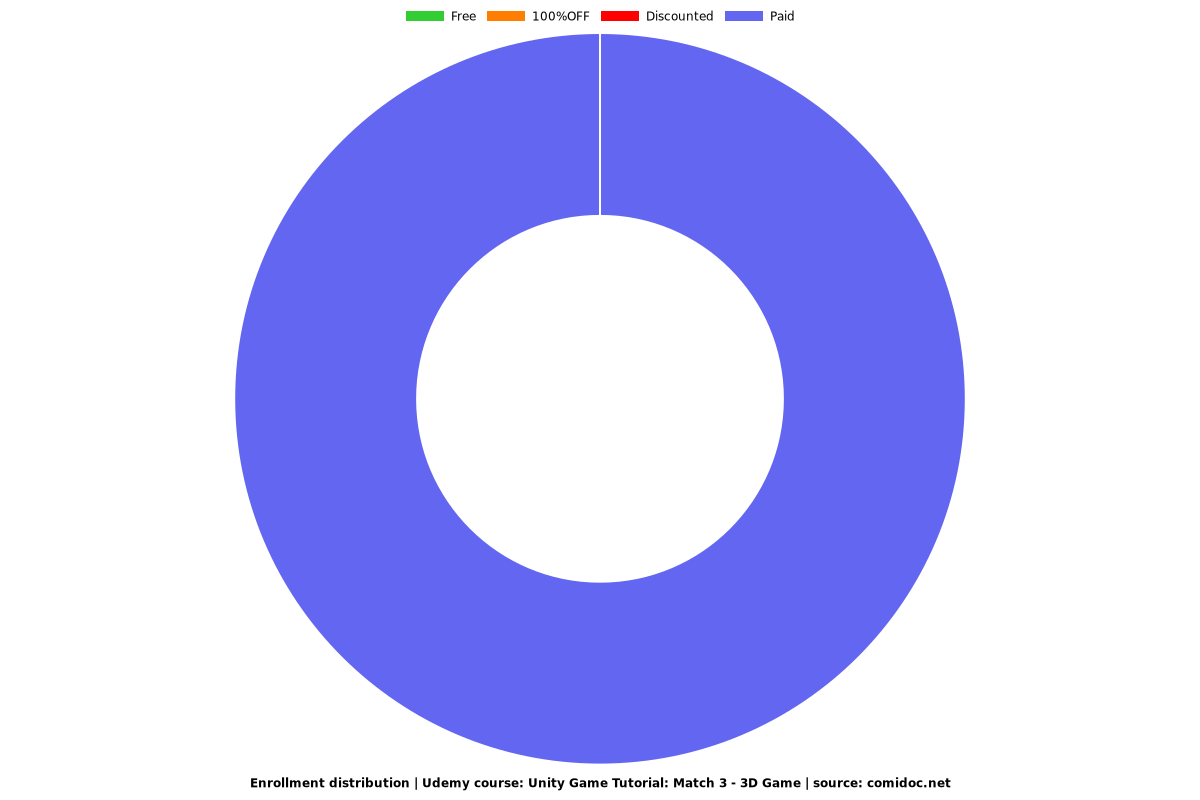Unity Game Tutorial: Match 3 - 3D Game
Match 3 Game Tutorial how to create a Match 3 like Candy Crush Saga in Unity 3D Game Engine.
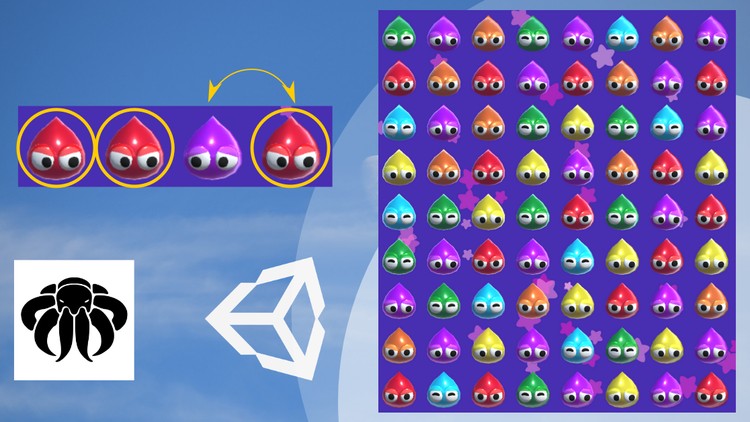
What you will learn
How to create a Match 3 Game in Unity Game Engine.
C# Fundamentals - Loops, Functions, Variables, Array, Lists ...
Physics and Raycasting.
Why take this course?
In this Course you'll learn how to create a Match 3 like the amazing Candy Crush Saga in Unity Game Engine.
The concept is based match 3 or more Candys or such in a row or column. We create it as a 3D Game.
This course is a Beginner Course, so if you have trouble in any case, write me a message or Q&A, and i'll help as best as i can.
If you are beginner, you might have some trouble to follow, but the videos will guide you through the complete course. Don't forget you only become better if you repeat things and keep on learning!
So we create several Systems which will give us enough freedom to:
C# (Monodevelop)
create any board size we like
create our own Blobbs behaviors
create a Auto Matching System
create Auto Clear if no Matches are found on the Board
Unity (2018.3)
setting up our Blobbs
create highlight and background Particles
design our own User Interface with Score, matches left and a Star Meter
using Physics for the Blobbs to fall down
creating a Menu and simple Level Select Scene and of course a Game Scene
Course Material
I provide the following Material with the Course:
3 different Blobbs with animations
2 Star Textures and a Border Texture as *.png
You have to write the code on your own, i do not provide the final scripts!
All other graphics for Menu's, Icons, Images or Buttons need to be created on your own.
All Materials i provide are for education only and should not be in your final release!
Conclusion
In the end of this course you will have a fully functional Match 3 Style 3D Game.
Challenge
After you have created nice Menus, Buttons, and maybe additional content, upload the Game to any Gaming Website, Google Playstore, Apple Store or even Windows Store or Steam.
So what are you waiting for?
Let's make your dream game a reality!!
Level: Beginner / Intermediate
Video Course Length: ~6 hours
Unity Version required: 5.3+
Screenshots
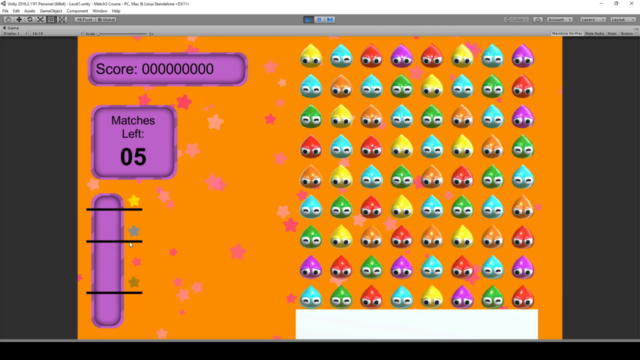


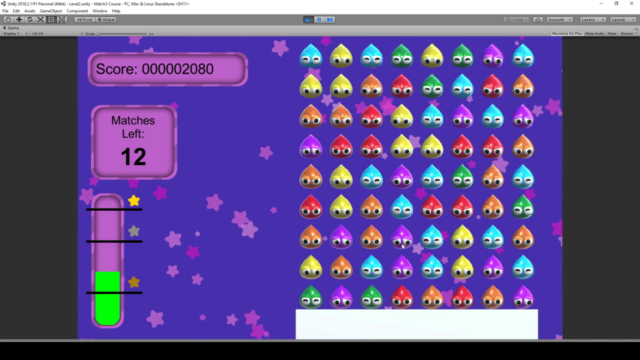
Reviews
Charts
Price
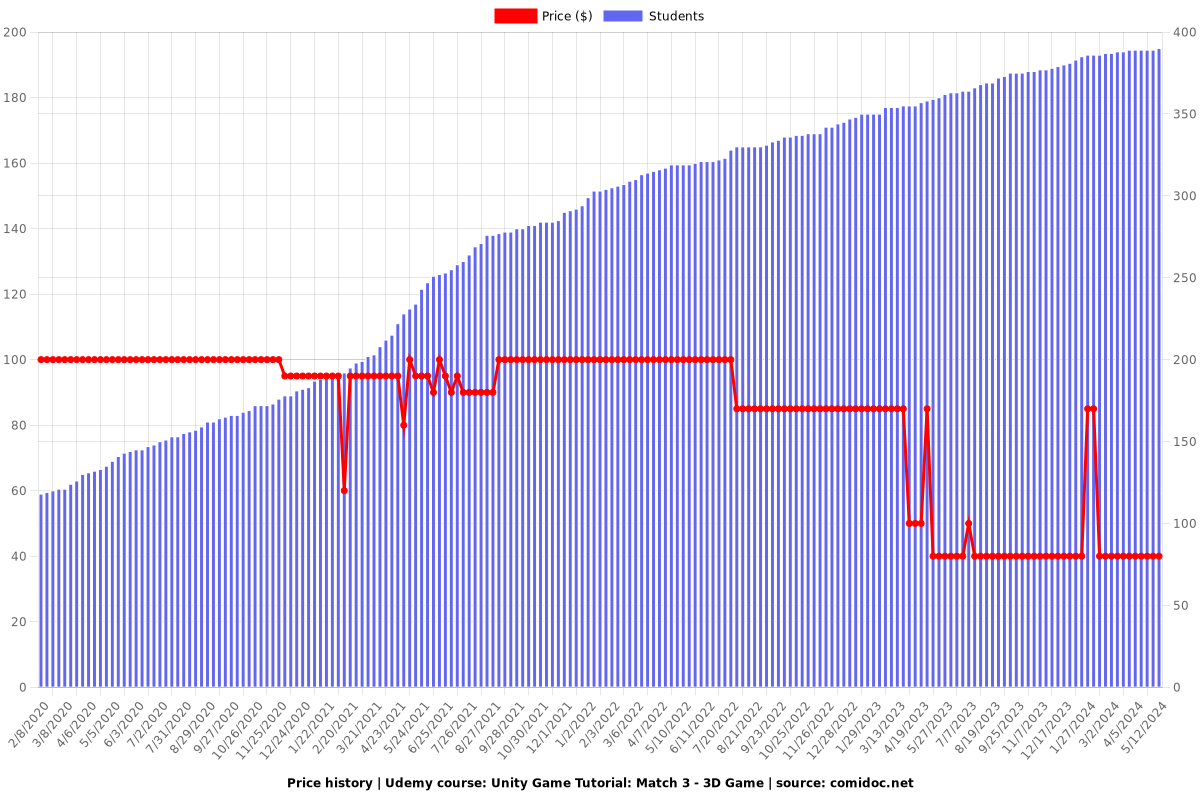
Rating
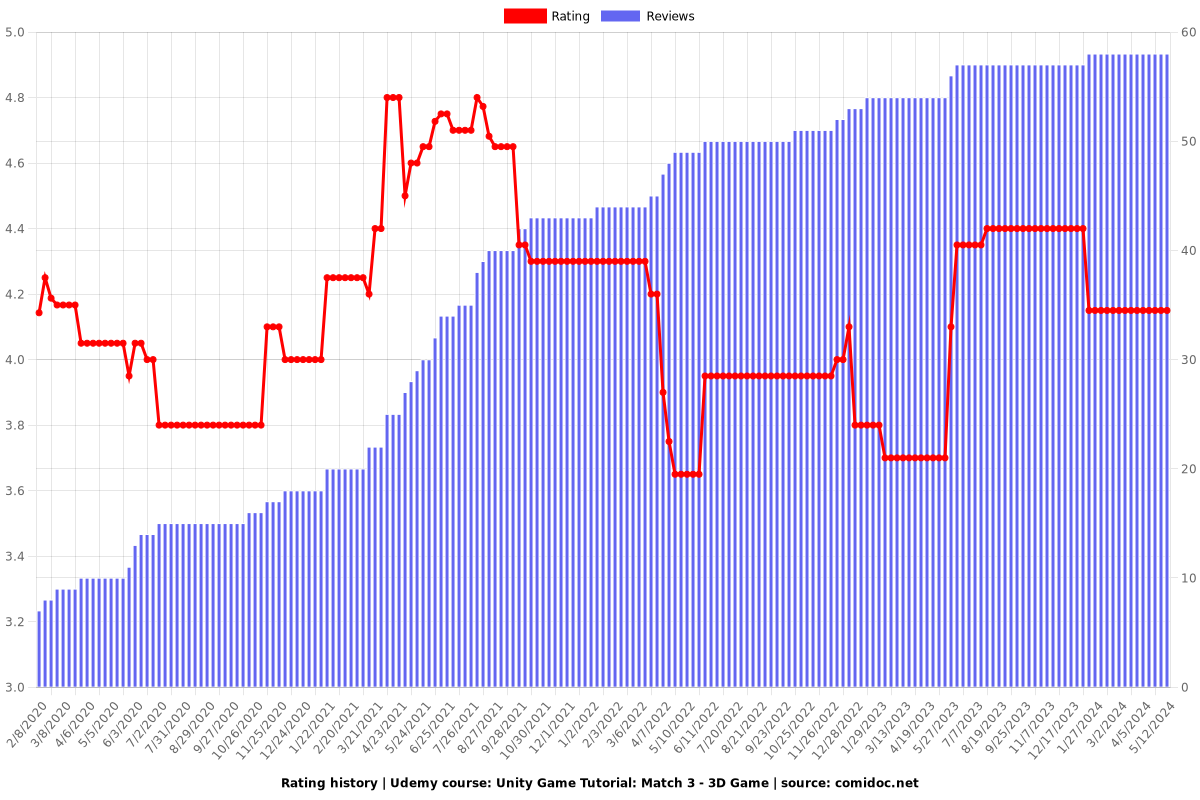
Enrollment distribution