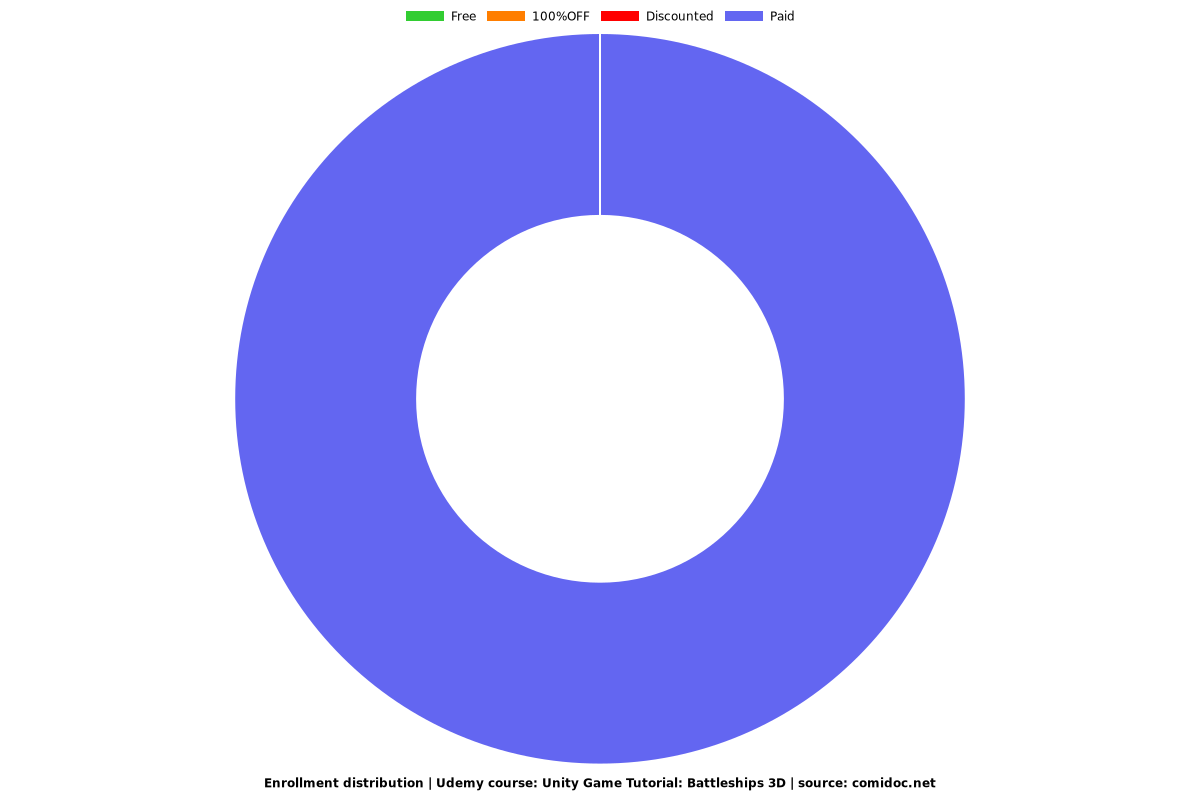Unity Game Tutorial: Battleships 3D
Learn how to create your own Battleships 3D game in Unity Game Engine.
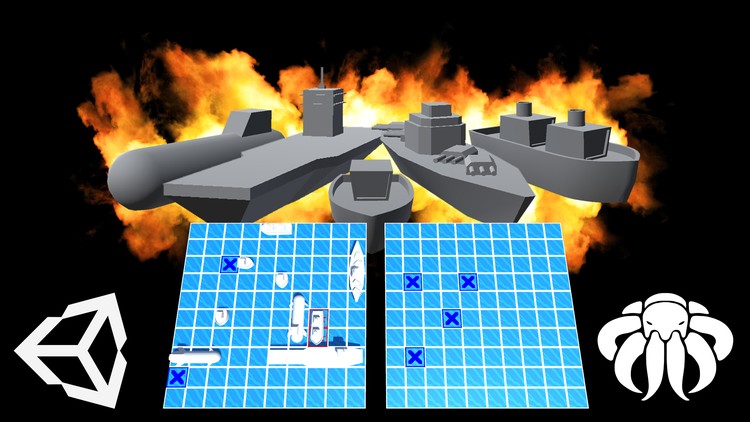
What you will learn
How to create a fully working Battleships 3D game with Unity.
We take a look into C# classes, functions, variables, arrays, lists, loops and much more.
Raycasting for physical checks.
Animate UV textures by code for animated Water.
How AI works and plays alone.
Why take this course?
In this Course you'll learn how to create a Battleships 3D with Unity Engine. Pen and Paper games like Battleships are also quite popular even on mobile or pc. I will show you step by step how you can create Batlleships 3D.
This course is a Beginner/Intermediate course, so if you have trouble in any case, write me a message or Q&A, and i'll help as best as i can.
If you are beginner, you might have some trouble to follow, but the videos will guide you through the complete course. Don't forget you only become better if you repeat things and keep on learning!
So we create Systems which will give us the freedom to:
C# (Monodevelop)
Placing mechanism to place all Battleships in a 3D
A statemaschine to handle all players / cpus
Turn base game play
AI which is able to play completely alone
Unity (2019.1)
we create a playfield
we create a GameManager
we create a main menu scene where we can pick who wants to play
we create a game over scene panel
Course Material
I provide the following Material with the Course:
5x Ship 3D Model
1x Rocket 3D Model
7x Button Graphics 2D
1x Tileable Water Texture 2D
You have to write the code on your own, i do not provide the final scripts!
All other graphics for Menu's, Icons, Images or Buttons need to be created on your own.
All Materials i provide are for education only and should not be in your final release!
Conclusion
In the end of this course you will have a fully functional Battleships 3D Game.
Challenge
After you have created nice Menus, Buttons, and maybe additional content, upload the Game to any Gaming Website, Google Playstore, Apple Store or even Windows Store or Steam.
So what are you waiting for?
Let's make your dream game a reality!!
Level: Beginner
Video Course Length: ~9.5 hours
Unity Version required: 5.3+
Screenshots
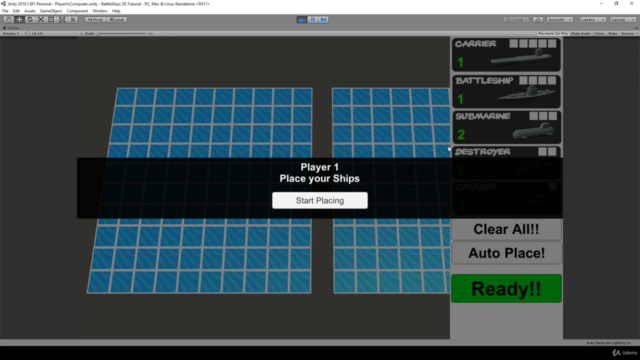
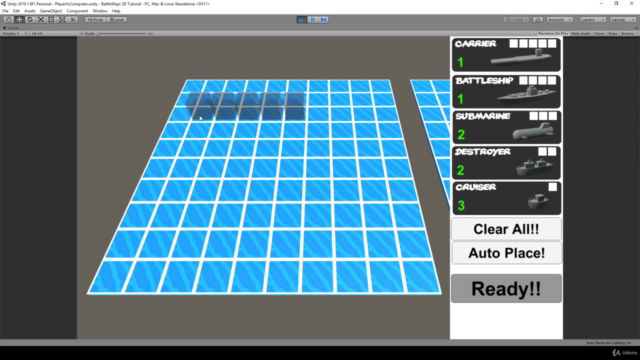
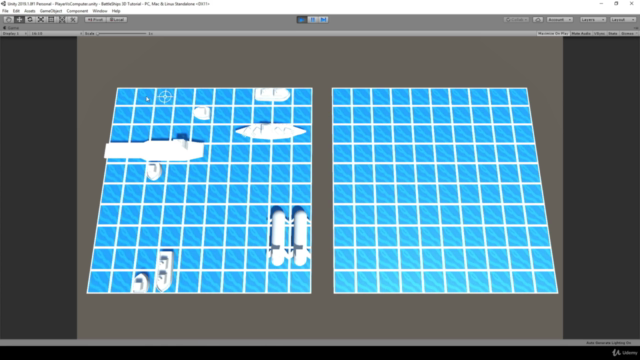
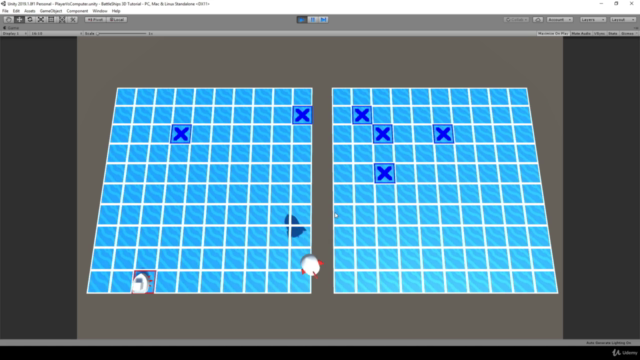
Reviews
Charts
Price
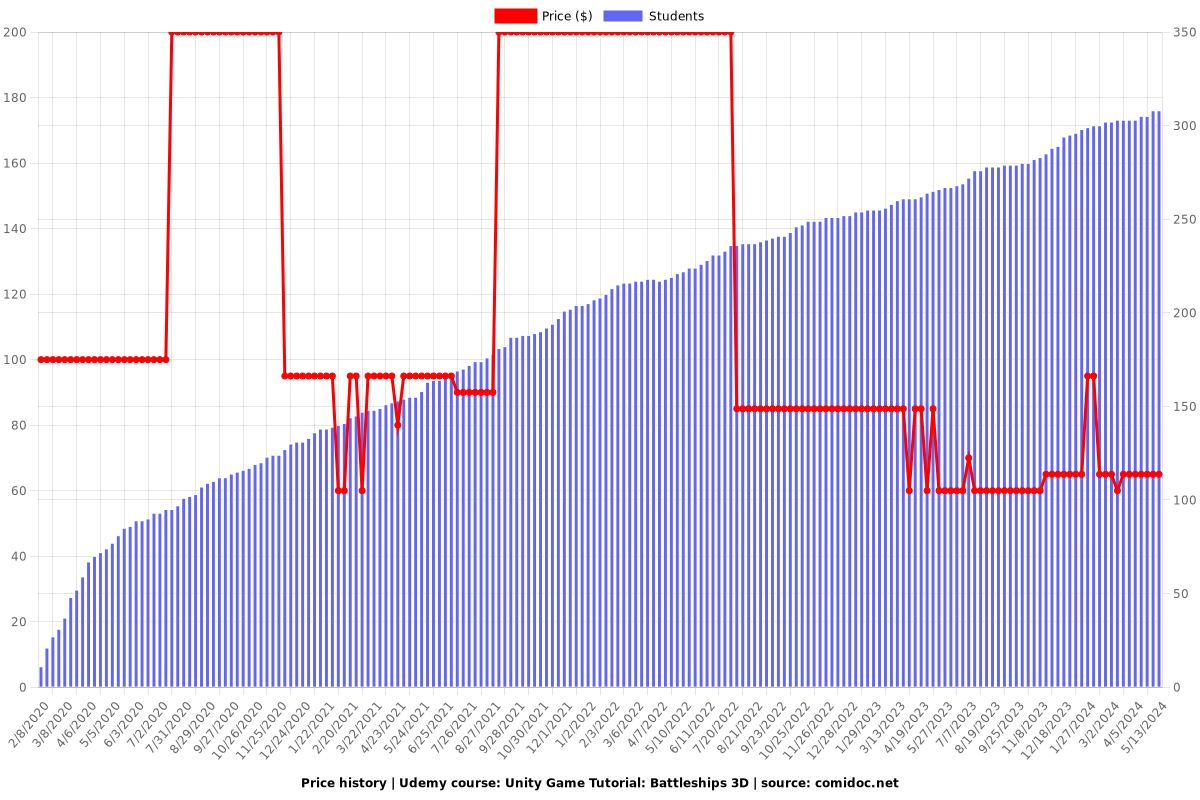
Rating
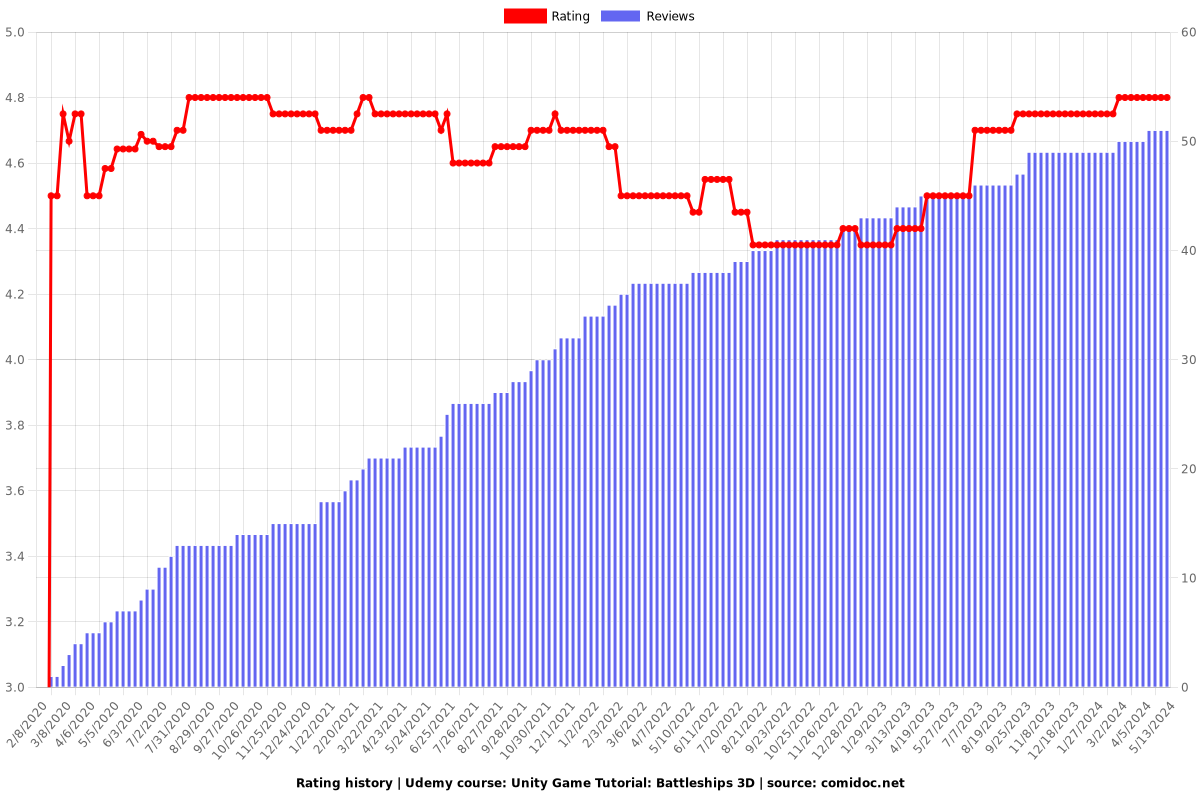
Enrollment distribution