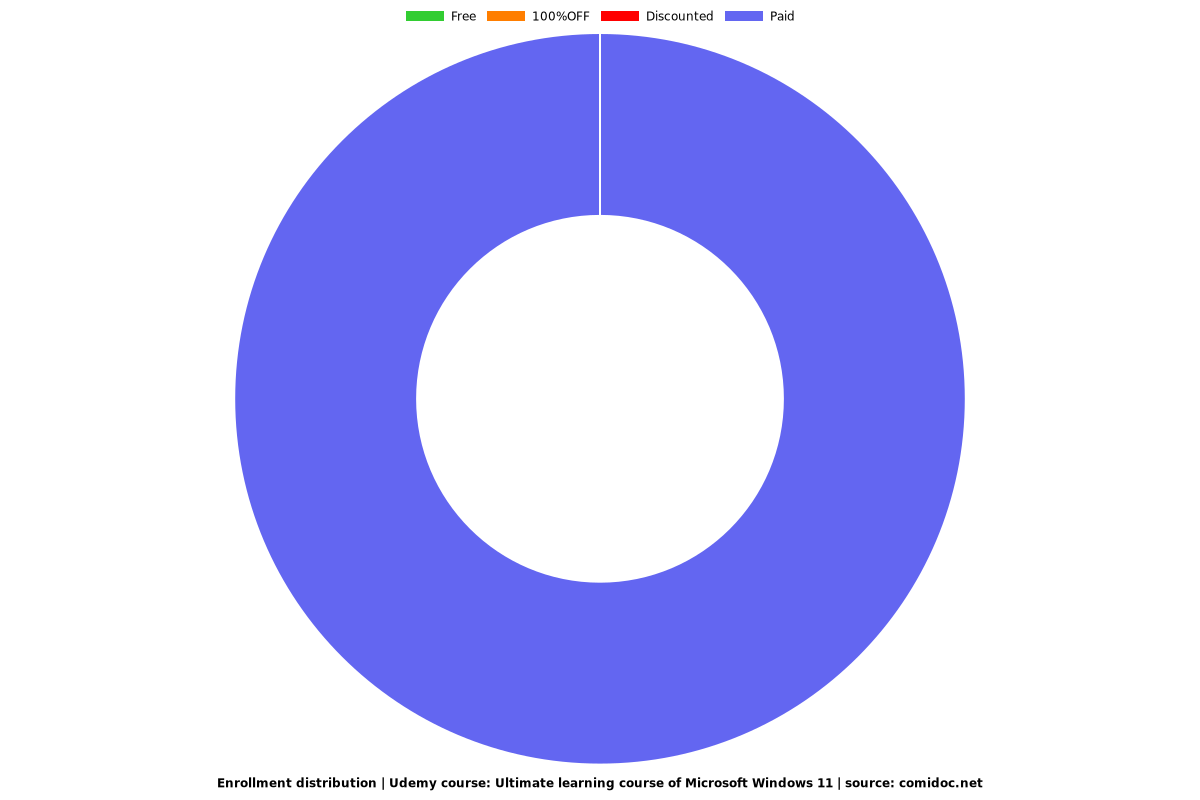Ultimate learning course of Microsoft Windows 11
complete educational course on the Windows 11 Sun Valley - customizing, UI, tips&tricks

What you will learn
Installation and deploying of Windows 11
Get to know new navigations, control panels and user interface
Receive better user experience of new OS
Learn tips and tricks features of new Windows
Learn the process of setting up the system for yourself
Check software compatibility with the new Microsoft OS
Why take this course?
*** COURSE IS REGULARLY UPDATED ***
In this course we will introduce the new operating system from Microsoft - Windows 11 Sun Valley.
We will learn how to install it using an image, flash drive, disk.
We will customize it for our needs and find differences from previous versions of the operating system.
We will find out how you can update your current system for Windows 11 and what are the requirements for the new version.
We will find out the secrets of installing Windows 11 on virtual machines and why it is not possible to do this, and also why old processors are no longer supported.
Windows 11 was made available for new machines starting October 5, 2021 and the Windows 11 ISO download went live at the same time, so anyone can either update their existing machine without waiting for a prompt or do a fresh install themselves. Updates to existing Windows 10 users should start to roll out from now, and Microsoft hopes to have offered Windows 11 to every compatible machine by mid-2022.
The most obvious changes to Windows 11 are on the user interface (UI) front. Microsoft has always had a tendency to mess with its UI, and for Windows 11, it hasn't held back. There's a new look for existing windows, and it's revisited its frosted-glass effect for some overlapping panels. The start button has moved, widgets are making a comeback.
Windows 11 features a new version of the Microsoft Store, with a new interface and a broader selection of apps. This new store is meant to have an easier to use and better-curated digital storefront. It should also be faster, "We rebuilt for speed", said Panos Panay during the Windows 11 announcement. So far our experience of it is much the same as the rest of Windows 11... it's fine. But it's also still mostly filled with apps you'd likely download direct from your browser, or wouldn't want to touch at all. But that should change with future updates.
Screenshots
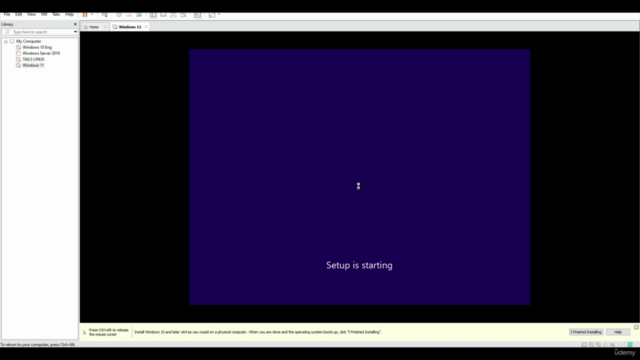
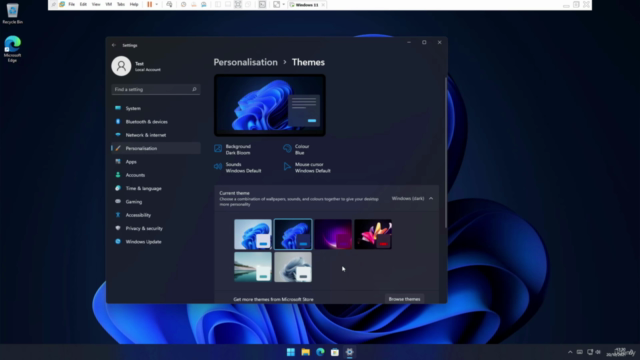
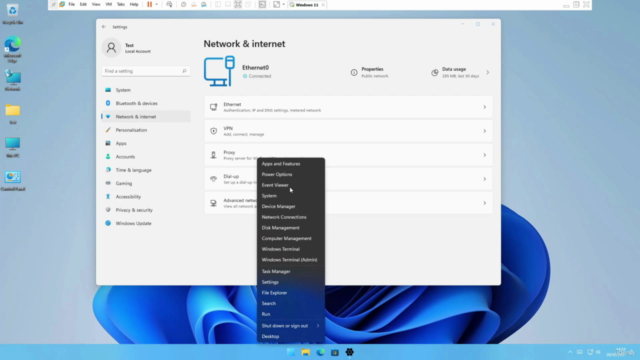
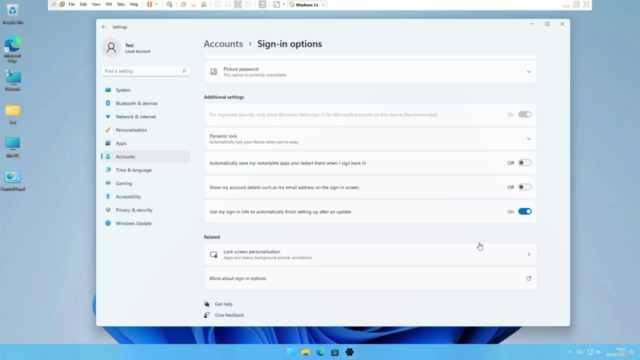
Charts
Price
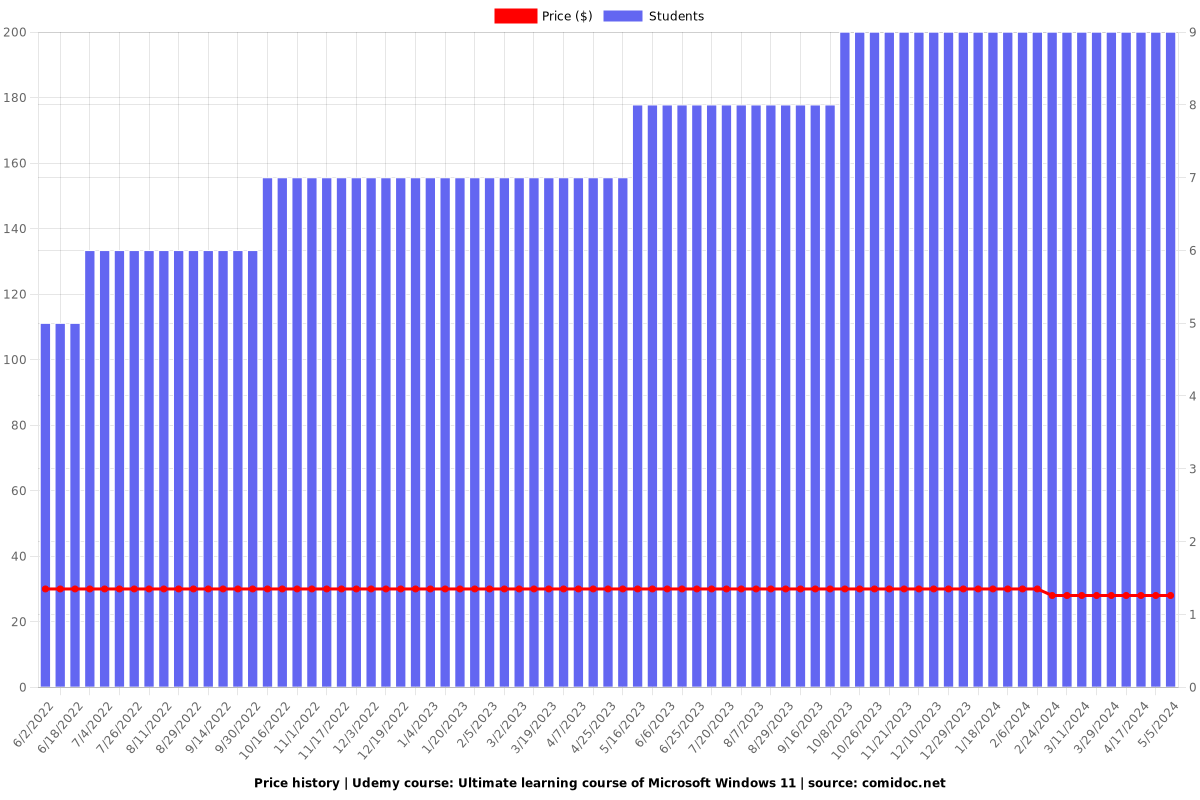
Rating
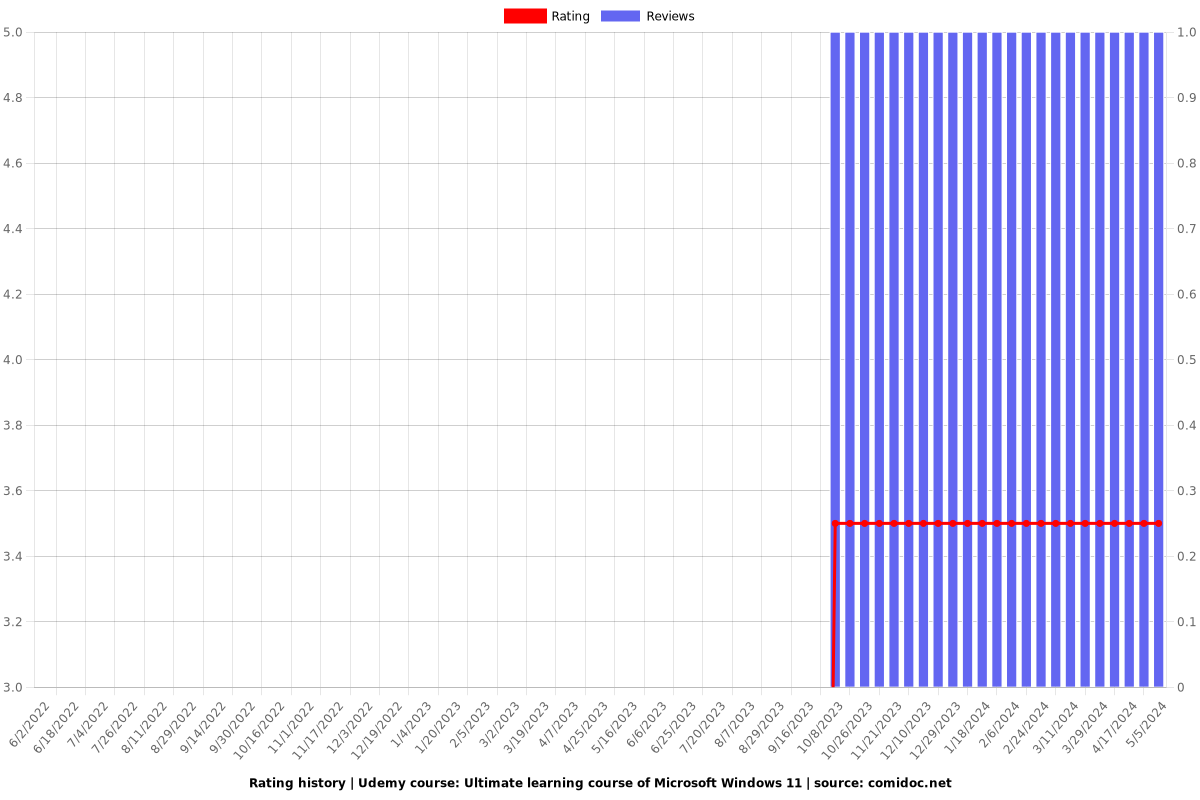
Enrollment distribution