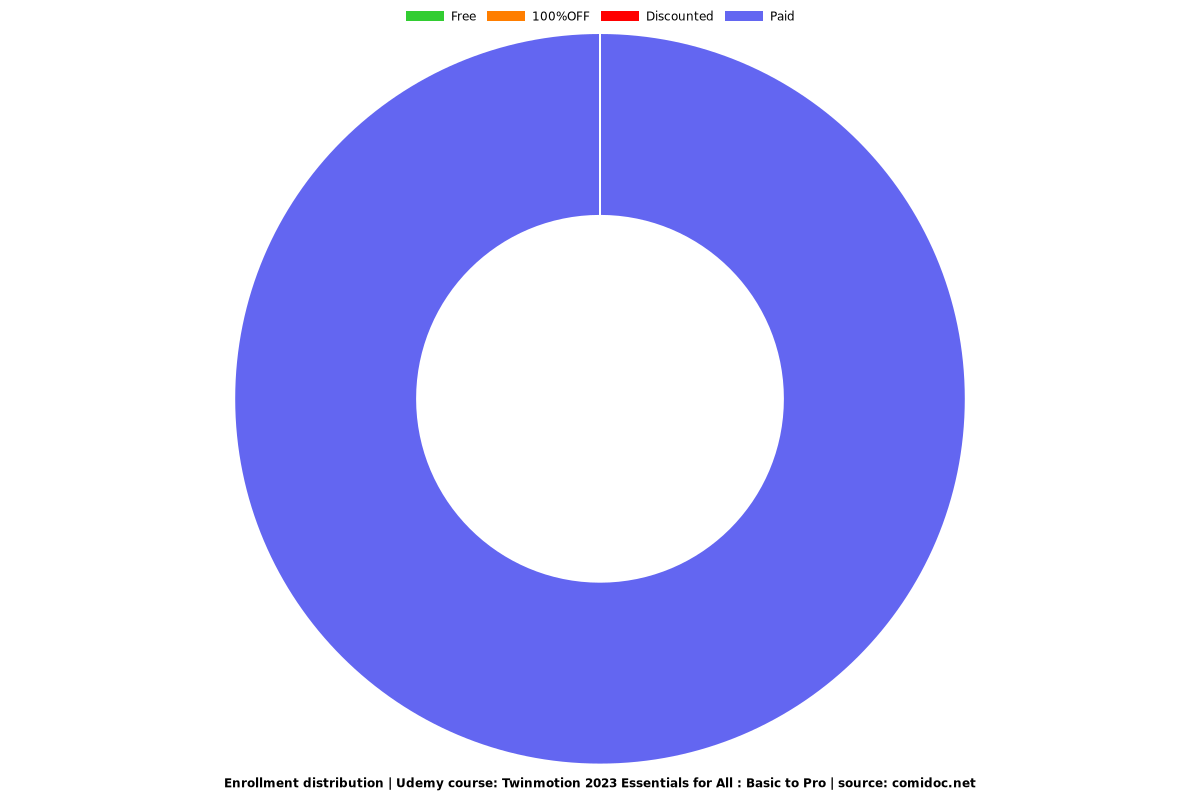Twinmotion 2023 Essentials for All : Basic to Pro
Using the latest Twinmotion to create high-quality renders, animations and VR projects quick and easy

What you will learn
Fast and easy way to use Twinmotion with your 3D model
Step by step tutorial on how to work on a sample scene
Fast and easy to create a Dynamic environment (Animated characters, vehicles, landscapes etc.)
Fast and easy way to create basic interior/exterior renders
Fast and easy way to create basic flythrough/animation
Fast and easy way to use Twinmotion's Virtual Reality environment
Path-tracing renders
Why take this course?
This online course is designed for individuals who have no prior experience with 3D modeling or design software but want to learn how to create high-quality visualizations using Twinmotion. In this course, you will learn the fundamental features and tools of Twinmotion, you will be able to use them effectively to create stunning visualizations or demo using Virtual Reality.
Firstly, we will go through the basics of Twinmotion step-by-step, such as hardware and software requirements, downloading and installing the software, recommended plug-ins, and importing 3D models. You will then progress to learn the tools required to add materials, lighting, animated characters and many more. Then we will advance to create medias such as Image, video, panorama before learning how to export them. I will also demonstrate how to use Virtual Reality in Twinmotion.
After learning the fundamentals, you will work on practical exercise that will help you apply what you have learned to real-world scenarios. By the end of the course, you will have a solid understanding of Twinmotion and be able to create high-quality visualizations that showcase your creativity and imagination.
Course Outline:
Introduction to Twinmotion, course overview, understanding system requirements etc.
Getting started with Epic Games, optional plug-ins.
Understanding the Twinmotion interface and tools
Importing 3D models into Twinmotion
Understanding Twinmotion Asset Library
Understanding Populate tool (Adding landscape etc quickly)
Understanding Ambience tool (Changing Environment, camera and render settings)
Creating medias (Image, Video, Panorama)
Export your creations
Exporting your projects
Virtual Reality
Path-tracing
Helpful practice activity (Step by step on a model)
Requirements:
No prior experience with 3D modeling or design software required
Access to a computer with Twinmotion installed (trial version is available)
By taking this course, you will gain the skills and knowledge necessary to create stunning visualizations using Twinmotion. You will also have the opportunity to network with other beginners and share your work with a community of like-minded individuals.
Screenshots

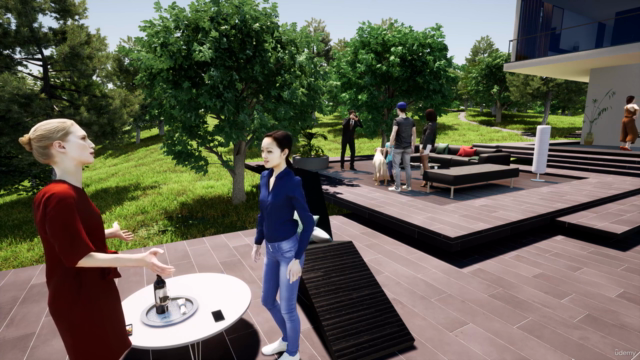


Reviews
Charts
Price
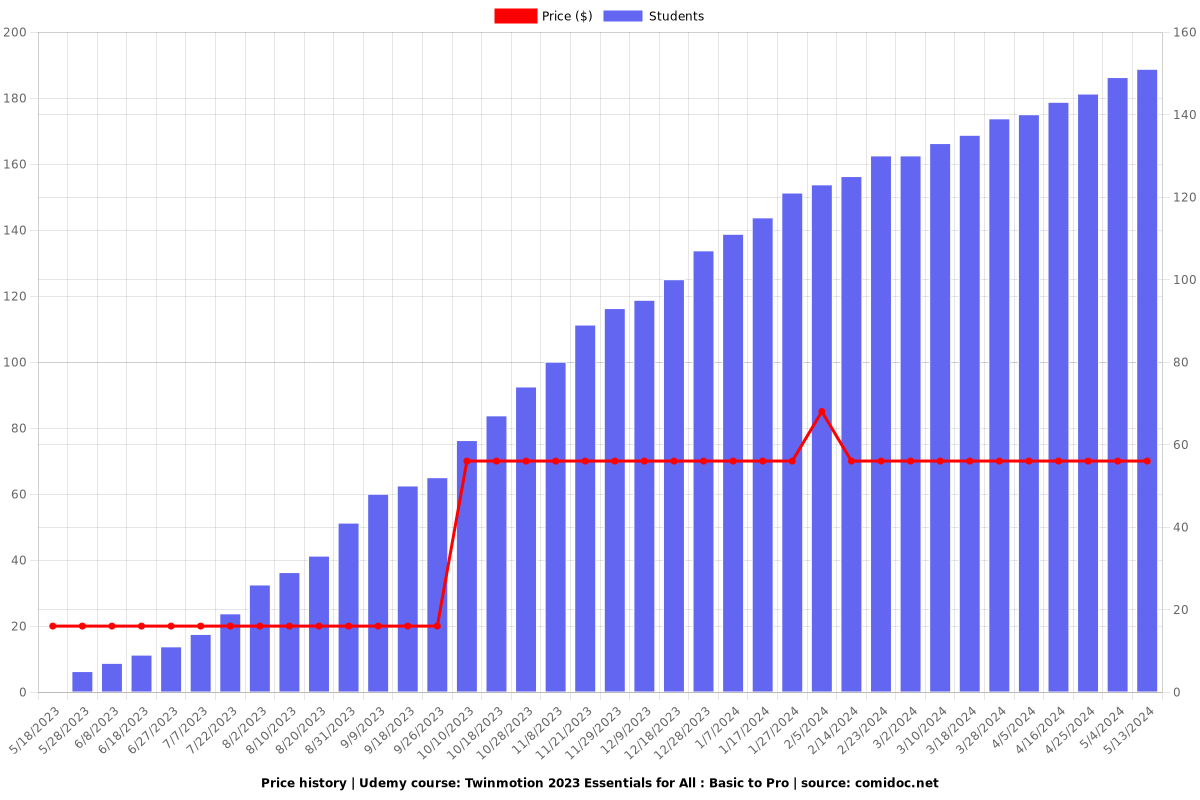
Rating
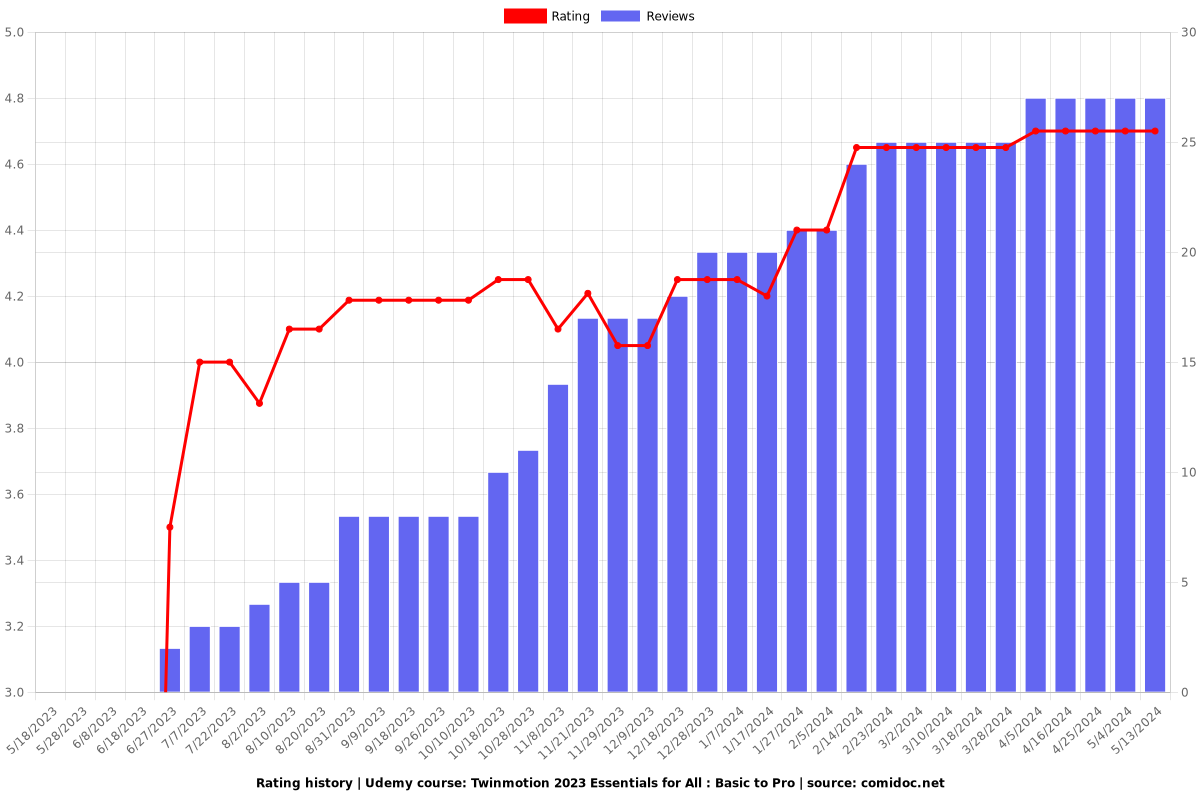
Enrollment distribution