Produtividade máxima com o VS Code (Visual Studio Code)
Os truques e dicas que ninguém ousou te contar!
4.33 (727 reviews)
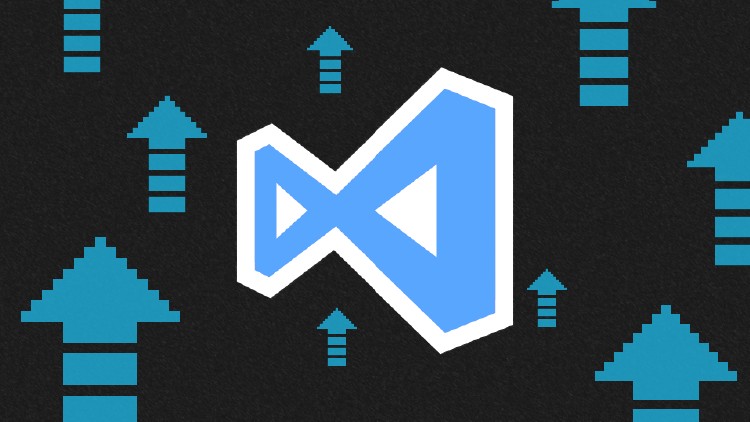
10,042
students
1 hour
content
Jul 2018
last update
FREE
regular price
What you will learn
Usar o VS Code da melhor forma possível no seu trabalho ou mesmo para hobby.
Why take this course?
🚀 **Produtividade Máxima com o VS Code (Visual Studio Code): Os Truques e Dicas que Ninguém Ousou Te Contar!** 🧙♂️
**Atenção!** 🚨 *Como a Microsoft está atualizando o VS Code com bastante frequência, é possível que alguns dos recursos trabalhados neste curso já estejam diferentes. Se for o caso, peor favor abram um tópico no fórum e compartilhem esta informação. Agradeço a atenção e bom curso!* 😊
---
### **Introdução ao VS Code**
O mundo do desenvolvimento software evoluiu rapidamente, e o VS Code se estabeleceu como o editor de código que define padrões. A Microsoft, com sua abertura para a colaboração open source, criou uma ferramenta que não só iguala mas supera concorrentes consagrados.
### **Por Que Escolher o VS Code?**
- **Customização Completa:** Personalize todo o seu ambiente de desenvolvimento.
- **Ampla Compatibilidade:** Trabalhe com praticamente qualquer linguagem de programação.
- **Atualizações Constantes:** Mantenha-se sempre na vanguarda das novidades e melhorias.
- **Grandes Extensões:** Acesse milhares de extensões no Marketplace para expandir suas capacidades.
### **Estratégias de Produtividade**
- 🌟 **Configurações Inteligentes:** Aprenda como configurar o VS Code para otimizar seu fluxo de trabalho.
- **Atalhos Teclado Eficientes:** Descubra atalhos que vão acelerar suas tarefas e reduzirem o tempo de inserção.
- **Gerenciamento de Projetos:** Domine as ferramentas dentro do VS Code para gerenciar seus projetos de forma eficiente.
- **Depuração Avançada:** Veja como depurar código com facilidade, encontrando e corrigindo bugs mais rápido.
### **Dicas e Truques Exclusivos**
- 🔍 **Pesquisa e Substituição Inteligente:** Aprove suas ferramentas de pesquisa para refatorar código com maior rapidez.
- 🛠️ **Extensões Essenciais:** Conheça as extensões que todo desarrollador deve ter no seu VS Code.
- ✨ **Temas e Configurações Visuales:** Personalize a aparência do seu editor para garantir um trabalho agradável e produtivo.
- 🤖 **Automatização com Tasks e Snippets:** Crie tarefas (Tasks) e snippets de código para economizar tempo e evitar erros repetitivos.
### **Mantenha-se Atualizado**
O VS Code é uma ferramenta viva, em constante evolução. Este curso foi criado para ser um recurso vivo também, com atualizações regulares para garantir que você esteja sempre no topo de sua produção.
---
**Sinta-se preparado para transformar sua experiência de programação!** Com o VS Code e as dicas do curso, você estará equipado com as ferramentas necessárias para alcançar a produtividade máxima. 🚀👨💻
**Prontinho para dar um salto qualitativo na sua vida como programador? Inscreva-se agora e comece a otimizar seu ambiente de desenvolvimento com o VS Code!** 🎓✨
Our review
👩🏫 **Overview of the Course**
The course has received a global rating of 4.08 from recent reviews, indicating a positive reception among students. The reviews highlight the usefulness of the course content for practical applications in using Visual Studio Code (VS Code), as well as some drawbacks related to the course's content being outdated due to recent updates in VS Code and missing foundational elements.
**Pros:**
- **Practical Tips**: Many reviewers found the tips and tricks provided throughout the course extremely helpful and applicable in their daily use of VS Code. The course was praised for offering practical solutions and shortcuts that enhance the functionality of the editor.
- **Clear and Simple Instructions**: Several reviews pointed out that the course was well-structured, straightforward, and free from unnecessary complications, making it suitable for learners who are new to the editor or programming in general.
- **Free Resource**: The course is offered for free, which was a significant advantage for many users, especially those who are learning on a budget.
- **Expertise Shared**: One reviewer specifically mentioned that the dicas (tips) presented in the course were exclusive to JavaScript and advised future students to be aware that the focus of the course is on this programming language.
**Cons:**
- **Software Version Outdated**: Some users reported that the version of VS Code used in the course was outdated, leading to confusion when applying the knowledge acquired to the latest version of the editor.
- **Didactic Issues**: A few reviews mentioned that while the content was simple and direct, the overall structure of the course could be more cohesive, starting with basics before moving on to more advanced topics and extensions.
- **Lack of Foundational Knowledge**: There were mentions that some fundamental aspects, such as downloading plugins or basic operations within VS Code, were not covered, which could be a barrier for beginners.
- **Limited Coverage of Themes**: A common theme in the reviews was a desire for more comprehensive coverage of various themes, particularly for those who are new to programming and unsure about which extensions would suit their needs best.
- **Target Audience Clarification**: One reviewer suggested that it would be beneficial if the course description specified that most of the dics and tips are geared towards JavaScript users.
**General Feedback:**
- The course was considered an excellent resource for beginners looking to learn about VS Code. It was described as a valuable tool for understanding how to use the editor effectively, with many users expressing gratitude for the knowledge shared by the instructor, Diego Martins de Pinho.
- Some users mentioned that they joined the course after its initial release and found it to be helpful despite not starting from the beginning. They appreciated the variety of tips and tricks provided, even if some were not directly applicable to their current skill level or use cases.
In conclusion, while there are some areas for improvement, particularly in keeping the content up-to-date with the latest VS Code version and providing a more structured approach to learning, the course has been generally well-received. It is a beneficial resource for those looking to enhance their skills or learn about VS Code from a practical perspective.
Charts
Price
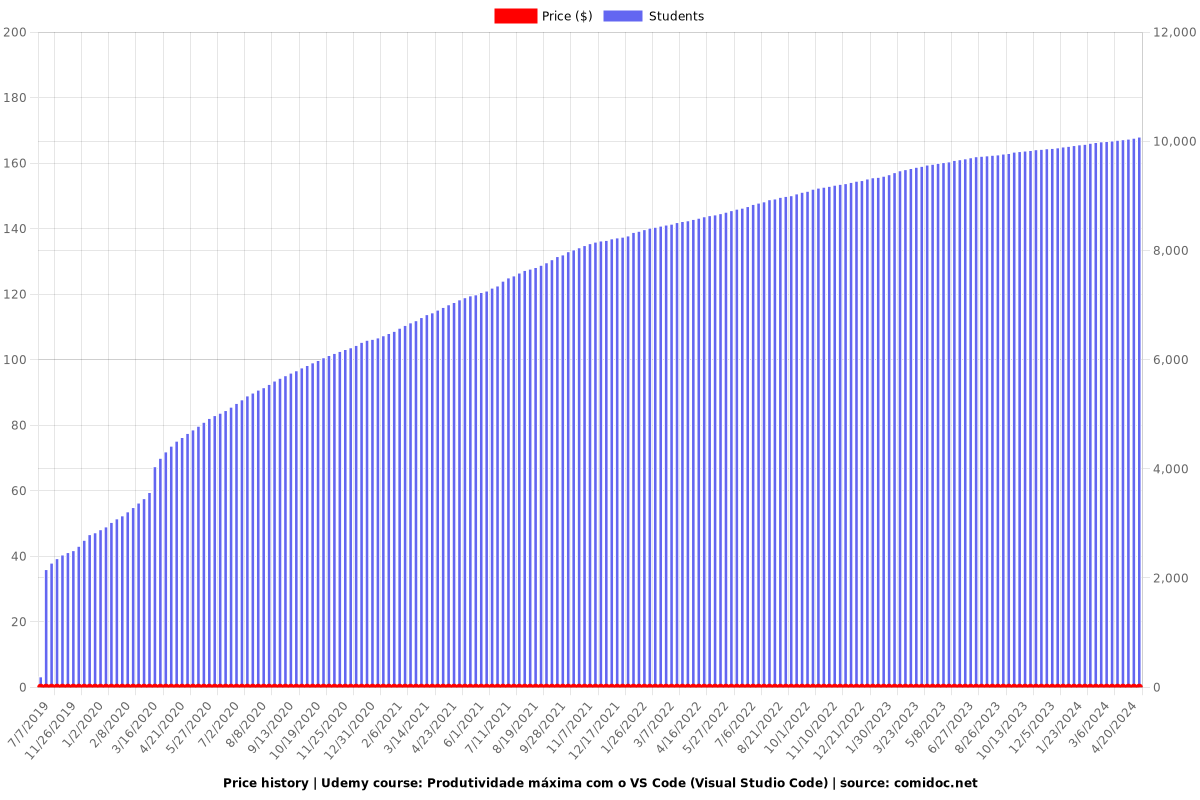
Rating
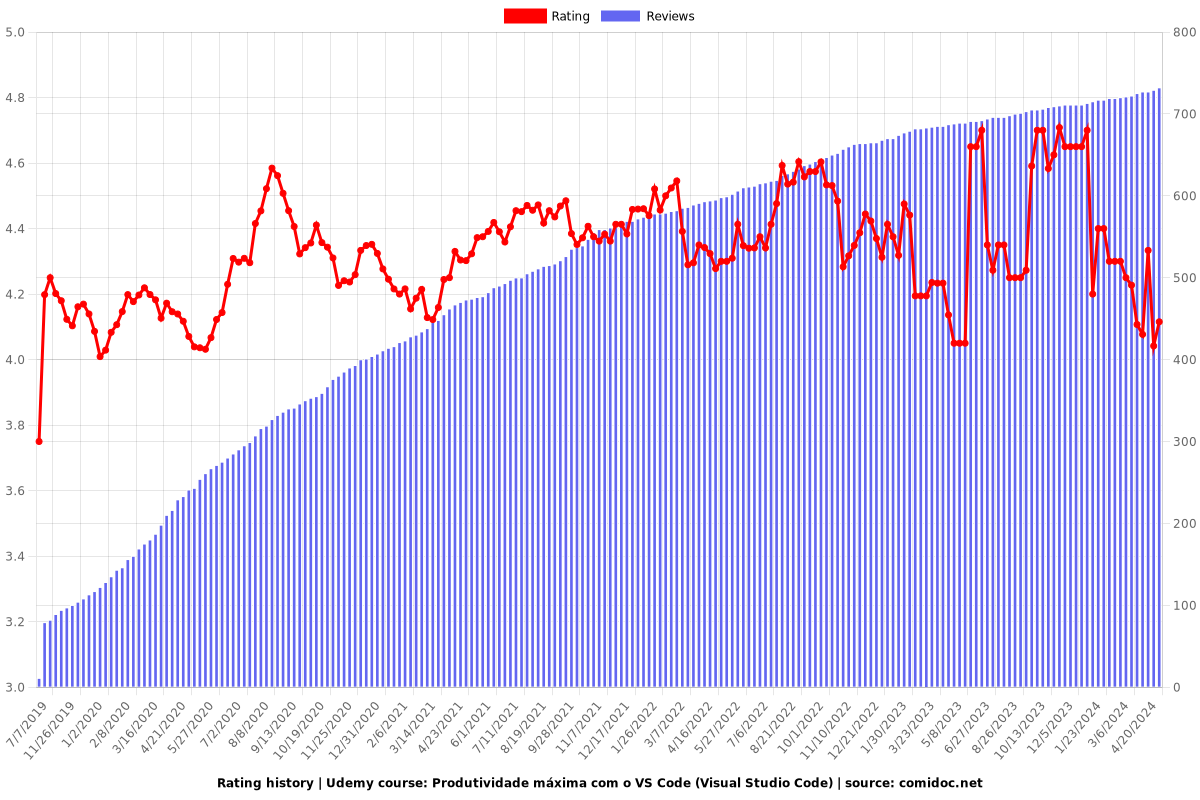
Enrollment distribution
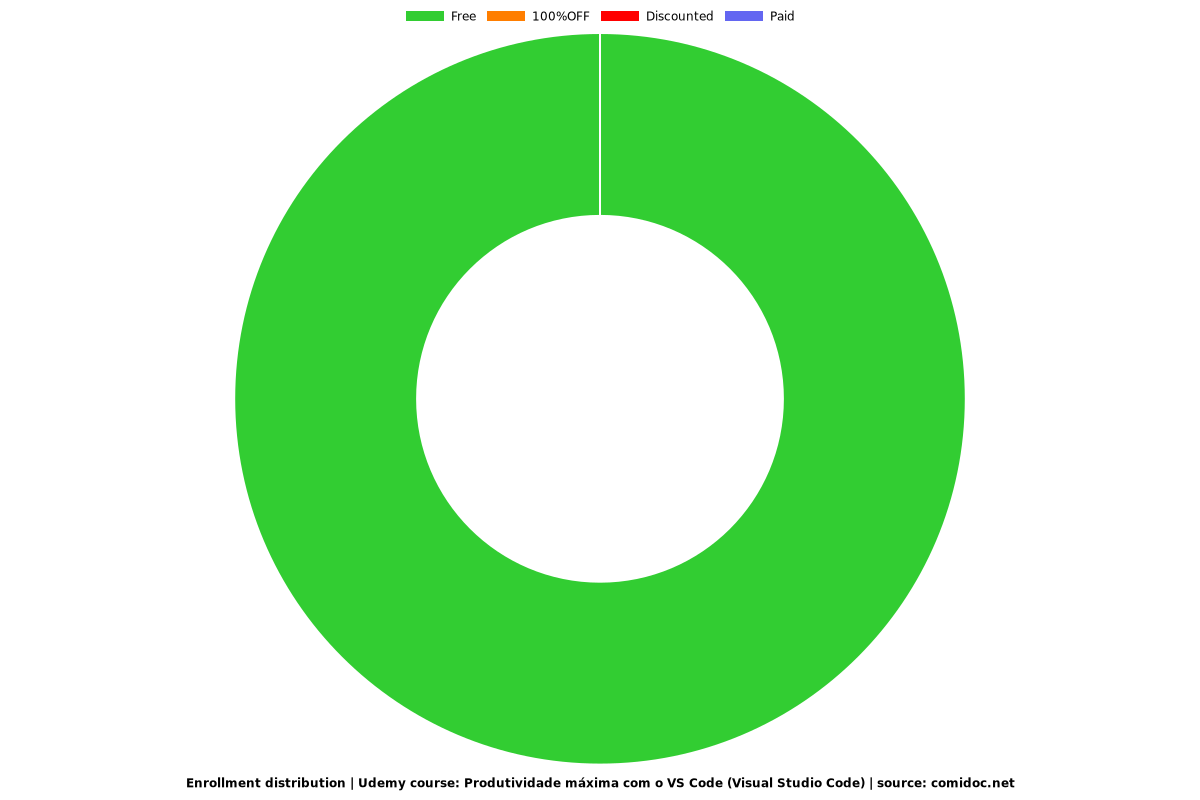
Related Topics
1806312
udemy ID
7/18/2018
course created date
7/7/2019
course indexed date
Bot
course submited by