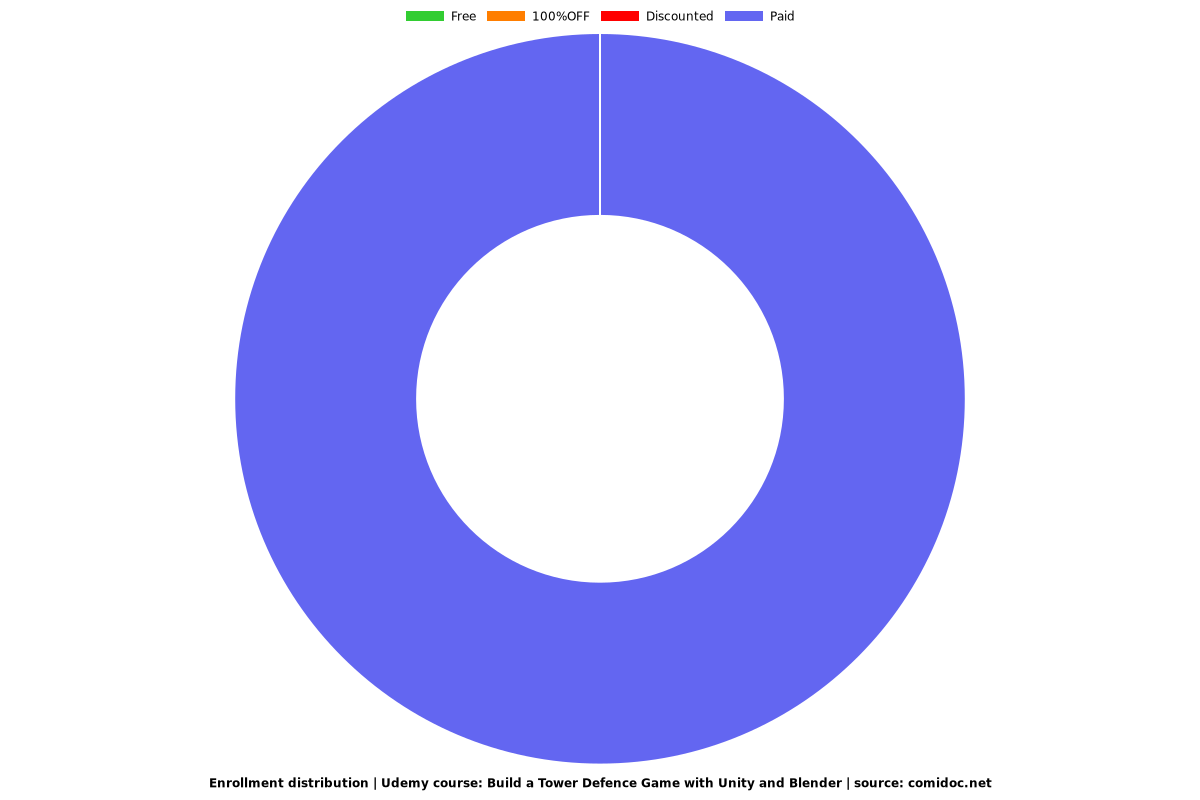Build a Tower Defence Game with Unity and Blender
Explore Tower Defence Game Mechanics through the creation of a game level by learning the programming and art creation.

What you will learn
Work with pathfinding to create autonomous characters that navigate a 3D environment.
Translate Tower Defence Game Mechanics into C# Code in Unity
Use Blender to create modular 3D game objects for use in level design
Design and develop moveable 3D models that can be programmatically moved with C# code in Unity
Why take this course?
Have you ever wanted to create your own computer game from scratch? Are you a programmer that would like to also create your own 3D art assets? Then this course is for you. In it, you will follow along learning both the coding and art side of game development giving you the necessary skills required to be an independent game developer.
Dive right into over 20 hrs of hands-on content.
This course takes a holistic view at creating a Tower Defence game level through the examination of game mechanics, coding exercises in C# with the Unity Game Engine, and 3D art asset creation in Blender.
Through the investigation of this simple but compelling casual gaming genre, the course is broken into 2 parts that can be taken separately or together:
In Part A learn how to program and work with:
Pathfinding
Character Animation
User Interface Development and Programming
Economy systems including player lives, and money accumulation & spending
Special effects including sound effects, particle systems, and explosions
Automated enemy-sensing towers
In Part B learn how to design and work with:
Blender
Modular 3D art assets for game level design
Procedurally Generated Textures
A multipart game character with sub-meshes that can be independently controlled with code in Unity
In this course, Penny and Mike teach all the invaluable skills you will require to design, program, and model your own Tower Defence game from scratch. You will learn from their combined 40 years of knowledge about Unity and Blender through detailed descriptions and hands-on workshops.
What students are saying about Penny and Mike's other courses:
As a game developer with 3+ years experience under his belt, I would like to say that I have learned a lot, and also improved on what I knew already before the course.
This course is absolute gold! I am a Software Engineering Teacher as well as a solo game developer, and of all the courses I have taken on Udemy, this is has been the most useful and eye opening by far.
I've taken some great courses on this site, this has to be the best in terms of volume, clarity and thoroughness. In this course you will: 1) Learn several procedural generation methods 2) Learn some cool Blender functionality 3) Learn how to make a pathfinding algorithm I was only expecting number 1) but seeing how much extra stuff is here, I'm definitely coming back to go deeper and help some of the trickier stuff sink in. Can not recommend enough. Do this course now!
Screenshots

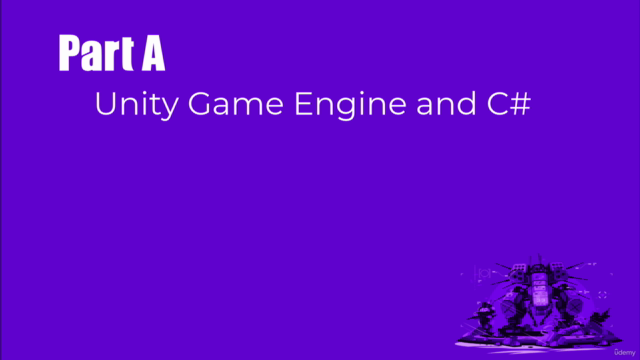

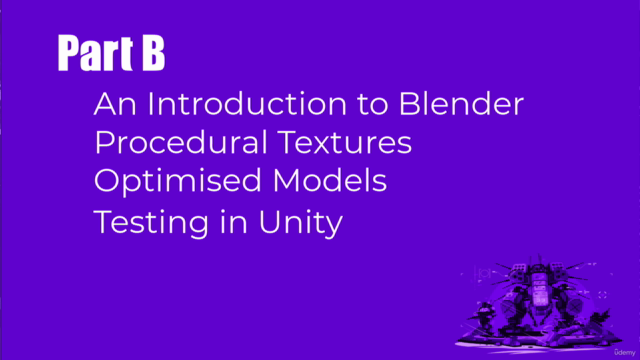
Reviews
Charts
Price
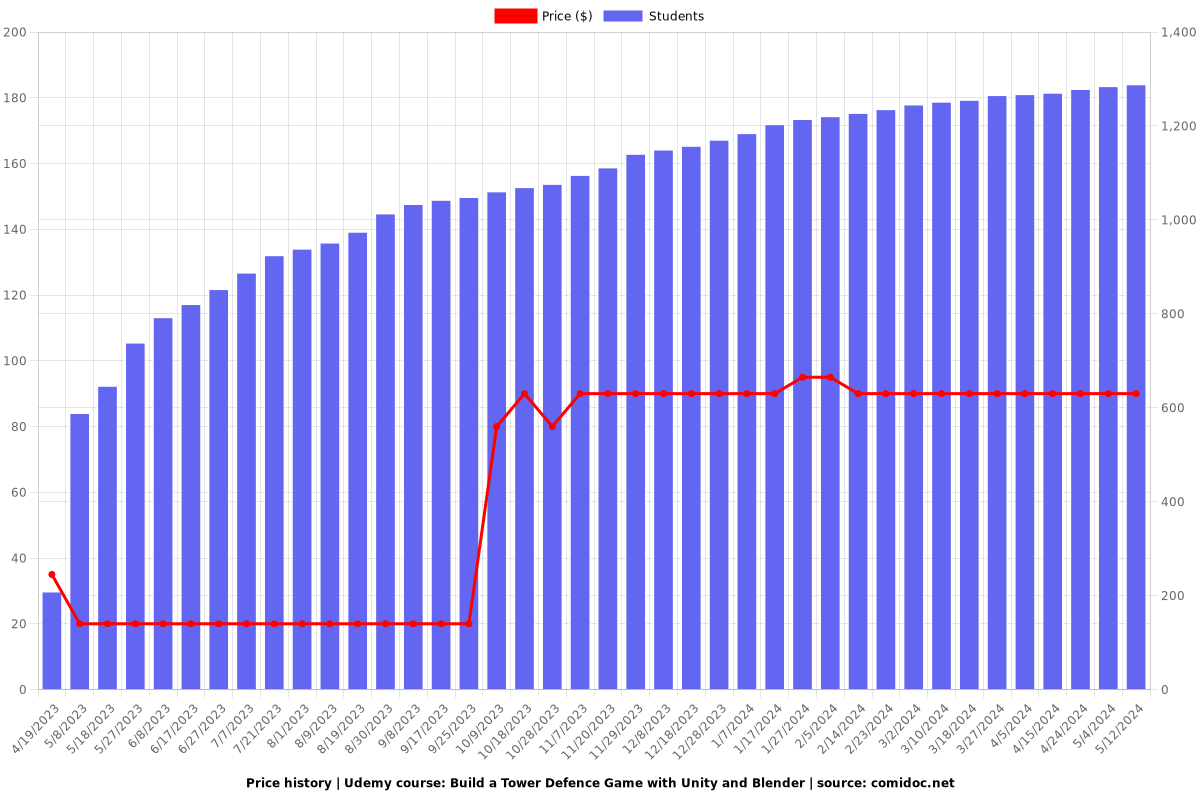
Rating
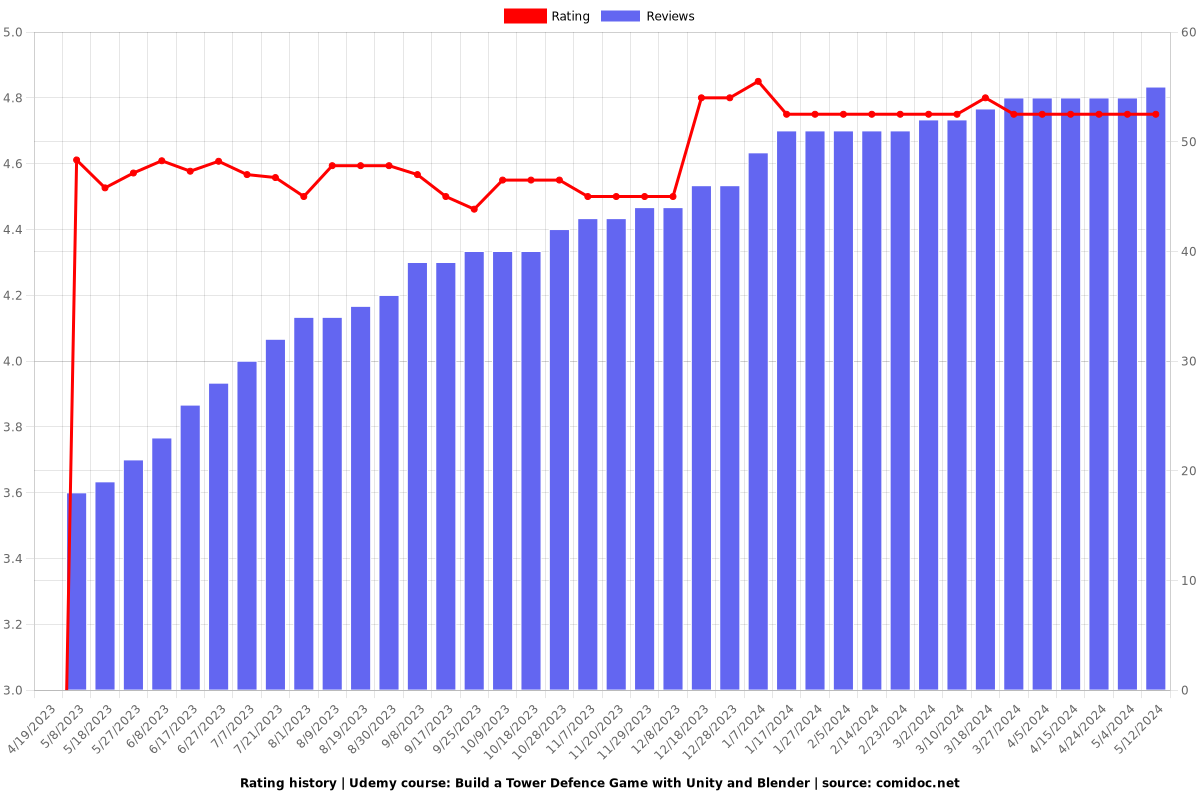
Enrollment distribution