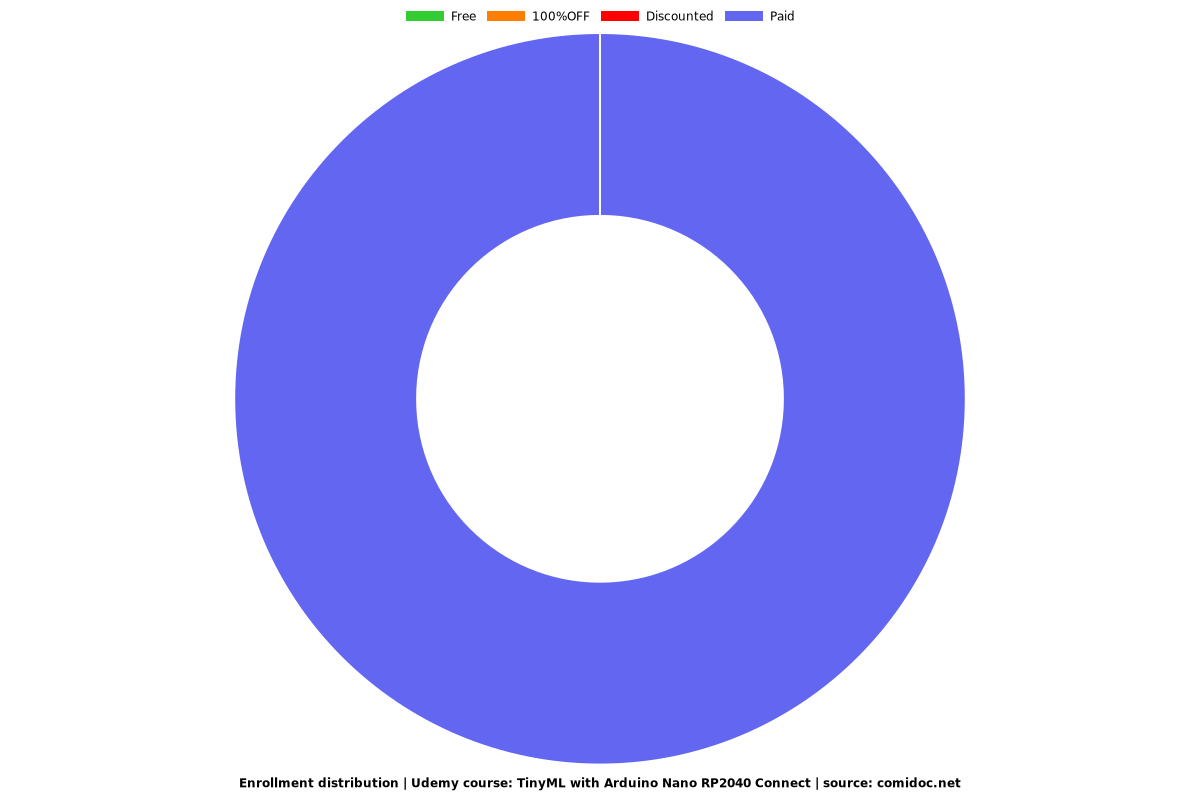TinyML with Arduino Nano RP2040 Connect
Machine learning model development for tiny low power microcontroller such as Arduino nano RP2040 connect.
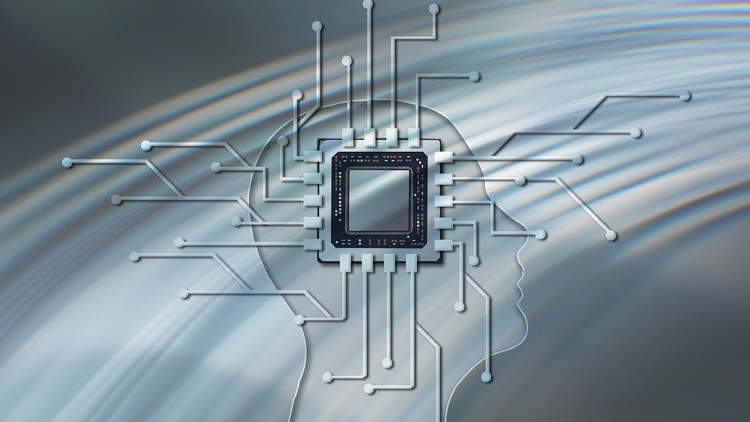
What you will learn
To be able to understand hardware requirement for development of machine learning model for tiny MCUs
Understanding the tinyML development framework
To be able to create tinyML projects based upon hand gesture
To be able to develop tinyML model with audio keyword detection
To be able to create own classification model using Decision Tree classifier from Scikit-learn
Why take this course?
**Note: This course is not finalized yet. As you know, the TinyML field is constantly growing and developing. So, keeping in mind more sections with theoretical explanations with hands-on project ideas will be included in the near future.
Tiny machine learning, which targets battery-operated devices, is broadly defined as a rapidly expanding field of machine learning technologies and applications that includes hardware (dedicated integrated circuits), algorithms, and software that can perform on-device sensor data analytics at extremely low power, typically in the mW range and below. It eliminates the requirement to send data to the cloud for classification thus providing more security. Also, power-hungry processors are being replaced by a tiny MCU. Of course, there are limitations. The limitations came from limited hardware resources, clock speed, etc. Still, there are several application areas where high computation is not required and a machine learning-based solution is desirable. In that case, TinyML will come into the picture. It can be used to detect anomalies in machinery in a factory, it can predict maintenance requirements of the instruments, healthcare field, and so on. The application domain of TinyML is wide and the future is bright.
The primary objective of this course is to be familiar with TinyML development starting from data collection, model training, testing, and deployment. A low-cost Arduino nano RP2040 connect board having 265KB RAM and 16MB flash with in built accelerometer, Gyroscope, Microphone, temperature sensor, and wireless connectivity module (WiFi+Bluetooth) is used in this course and all example demonstrated here is tested on this board.
Screenshots
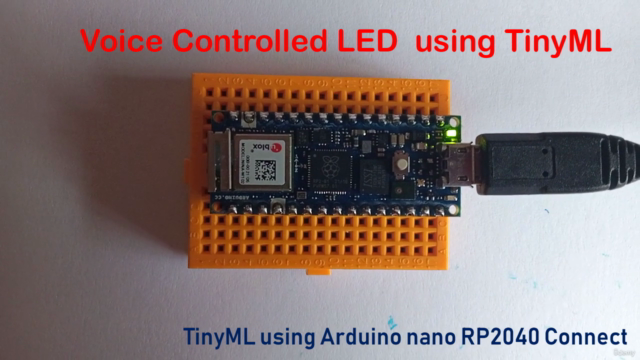
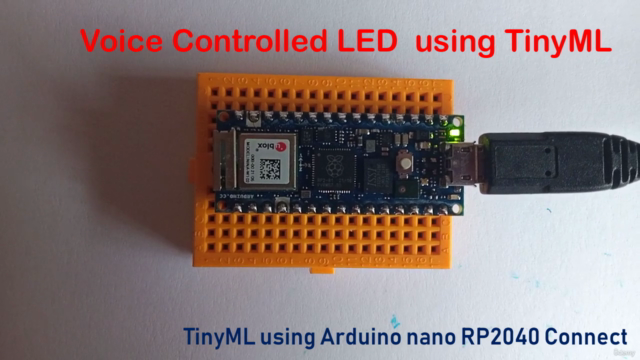
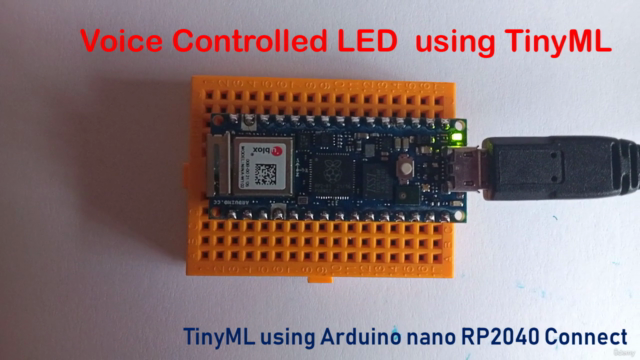
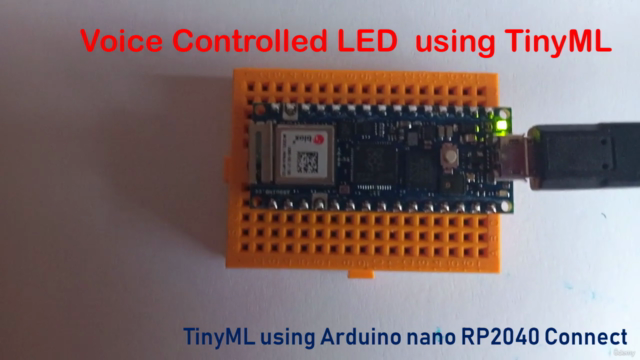
Reviews
Charts
Price
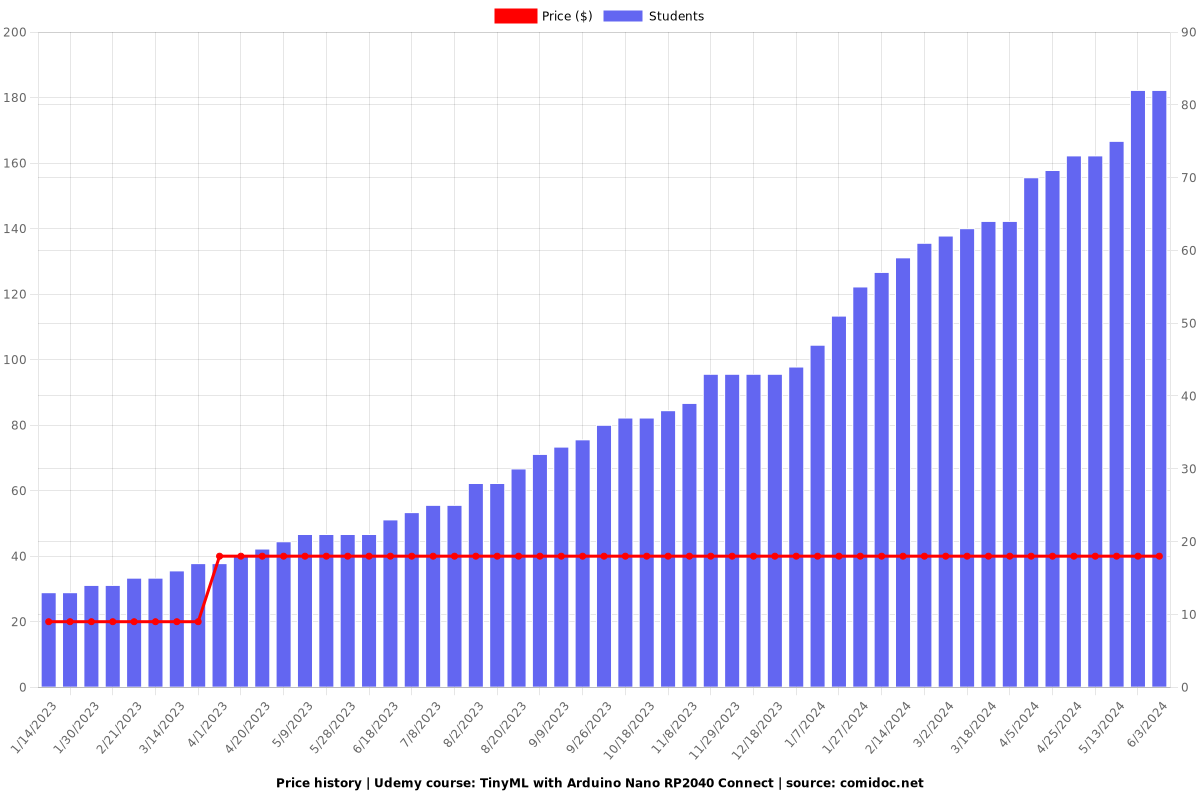
Rating
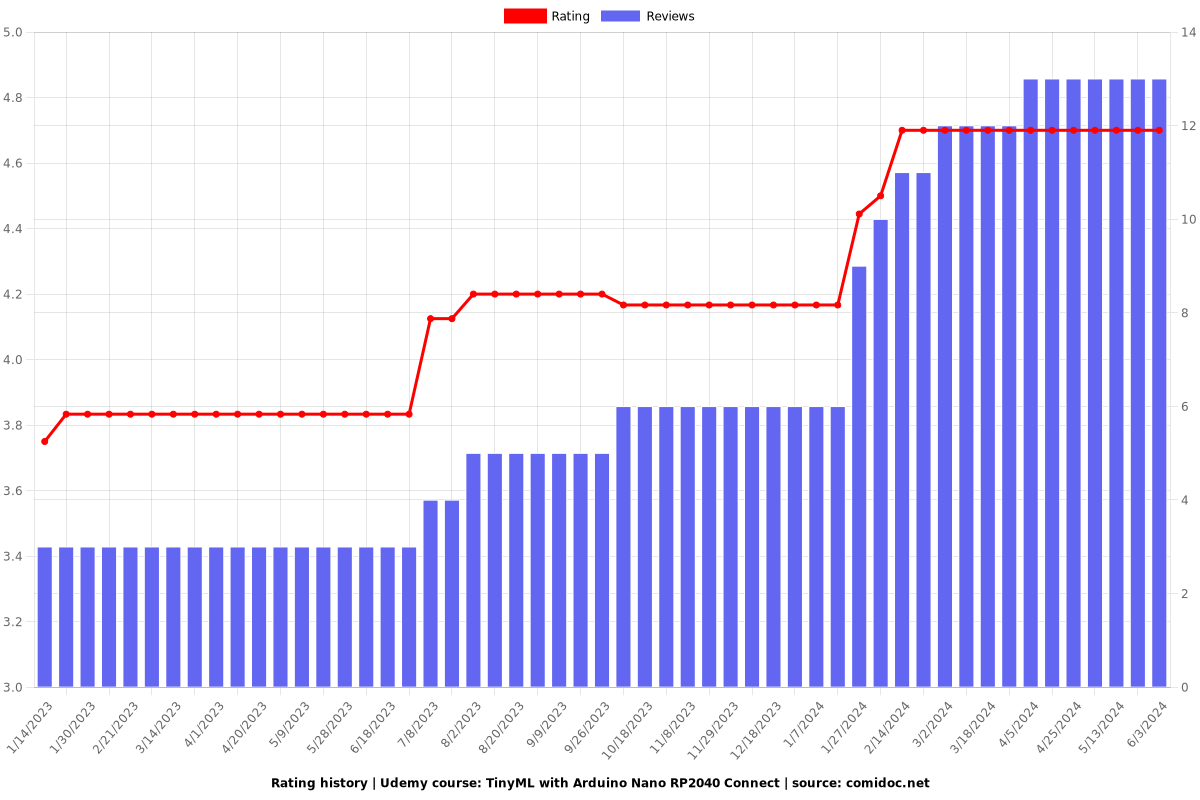
Enrollment distribution