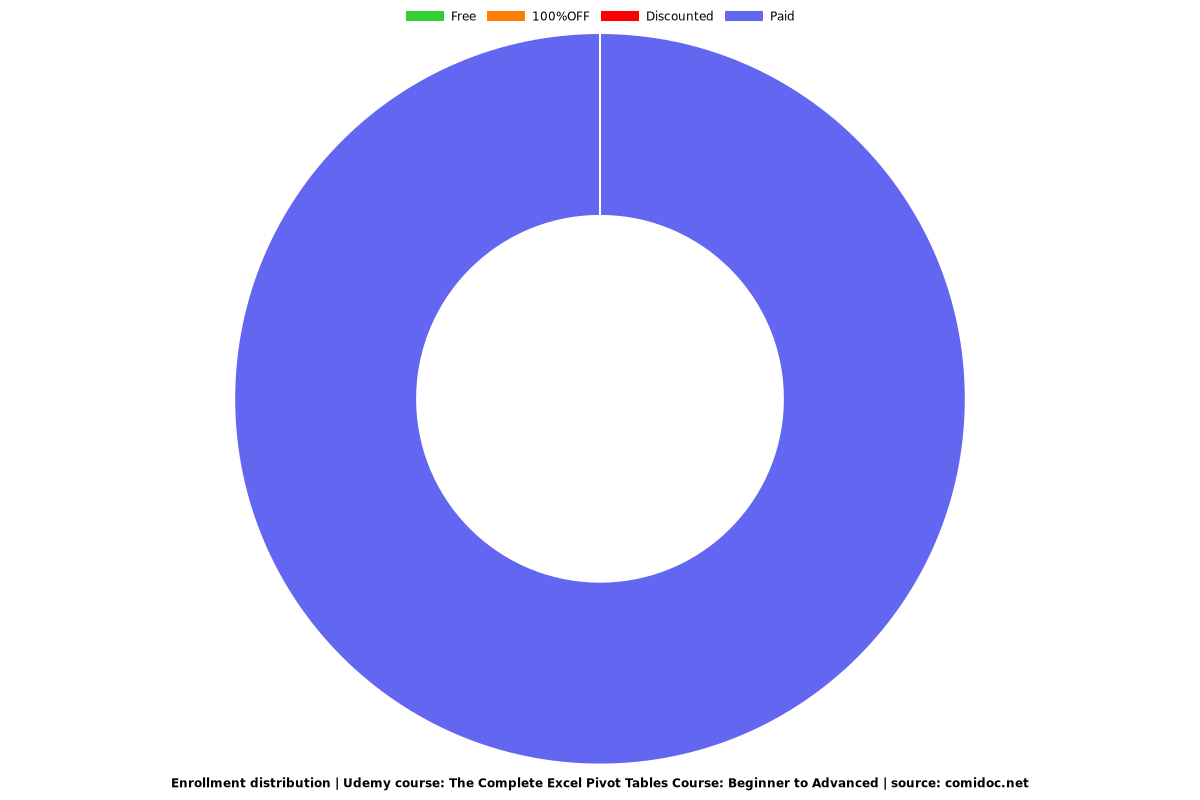The Complete Excel Pivot Tables Course: Beginner to Advanced
Learn and Master Pivot Tables in Excel with this Beginner to Advanced course from Microsoft experts, Simon Sez IT!
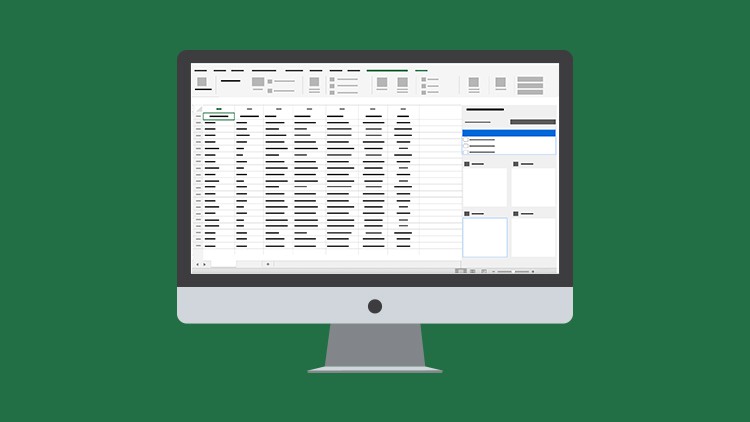
What you will learn
Cleaning and preparing your data
How to create PivotTables
Using the fields pane and adding fields and calculated fields
How to use the value field settings
Formatting numbers in PivotTable
Different ways to summarize data
Grouping and ungrouping PivotTable data and dealing with errors
Using multiple fields and dimension
Methods of aggregation
Choosing and locking the report layout
How to format PivotTables and apply styles
Basic to advanced sorting and filtering
Creating PivotCharts and adding sparklines and slicers
Selecting the right chart to present your data
Adding slicers and timelines and applying them to multiple tables
Combining data from multiple worksheets for a PivotTable
All about the GETPIVOTDATA function
How to use 3D maps from a PivotTable
Adding new data to the original source dataset
Updating your data in a PivotTable and PivotChart
Using conditional formatting in a PivotTable
How to create amazing dashboards
Why take this course?
**This course includes downloadable course instructor files and exercise files to work with and follow along.**
Data analysis is essential in today’s data-driven world. Data is crucial in understanding businesses, analyzing trends, and forecasting your business needs. It is crucial that you have the relevant skills to handle and analyze data efficiently.
PivotTable is a vital Excel skill for big data analysis and visualization jobs. PivotTables are an interactive way of quickly summarizing large amounts of data by grouping and aggregating datasets, letting you analyze the information in a clear and effective manner.
This course will discuss the importance of cleaning your data before creating your first PivotTable. You will also learn how to create PivotCharts and format your PivotTables and charts. We teach you how to make the most of this powerful data analysis tool by using some of its advanced features, including advanced sorting, slicers, timelines, calculated fields, and conditional formatting.
This course is aimed at those brand new to PivotTables and also intermediate users looking to expand their Excel skills. You can download the Excel data files that the instructor uses in the tutorials so you can readily follow along.
This course covers:
Cleaning and preparing your data
How to create PivotTables
Using the fields pane and adding fields and calculated fields
How to use the value field settings
Formatting numbers in PivotTable
Different ways to summarize data
Grouping and ungrouping PivotTable data and dealing with errors
Using multiple fields and dimension
Methods of aggregation
Choosing and locking the report layout
How to format PivotTables and apply styles
Basic to advanced sorting and filtering
Creating PivotCharts and adding sparklines and slicers
Selecting the right chart to present your data
Adding slicers and timelines and applying them to multiple tables
Combining data from multiple worksheets for a PivotTable
All about the GETPIVOTDATA function
How to use 3D maps from a PivotTable
Adding new data to the original source dataset
Updating your data in a PivotTable and PivotChart
Using conditional formatting in a PivotTable
How to create amazing dashboards
This course bundle includes:
13+ hours of video tutorials
100+ individual video lectures
Certificate of completion
Course and exercise files to follow along
Reviews
Charts
Price
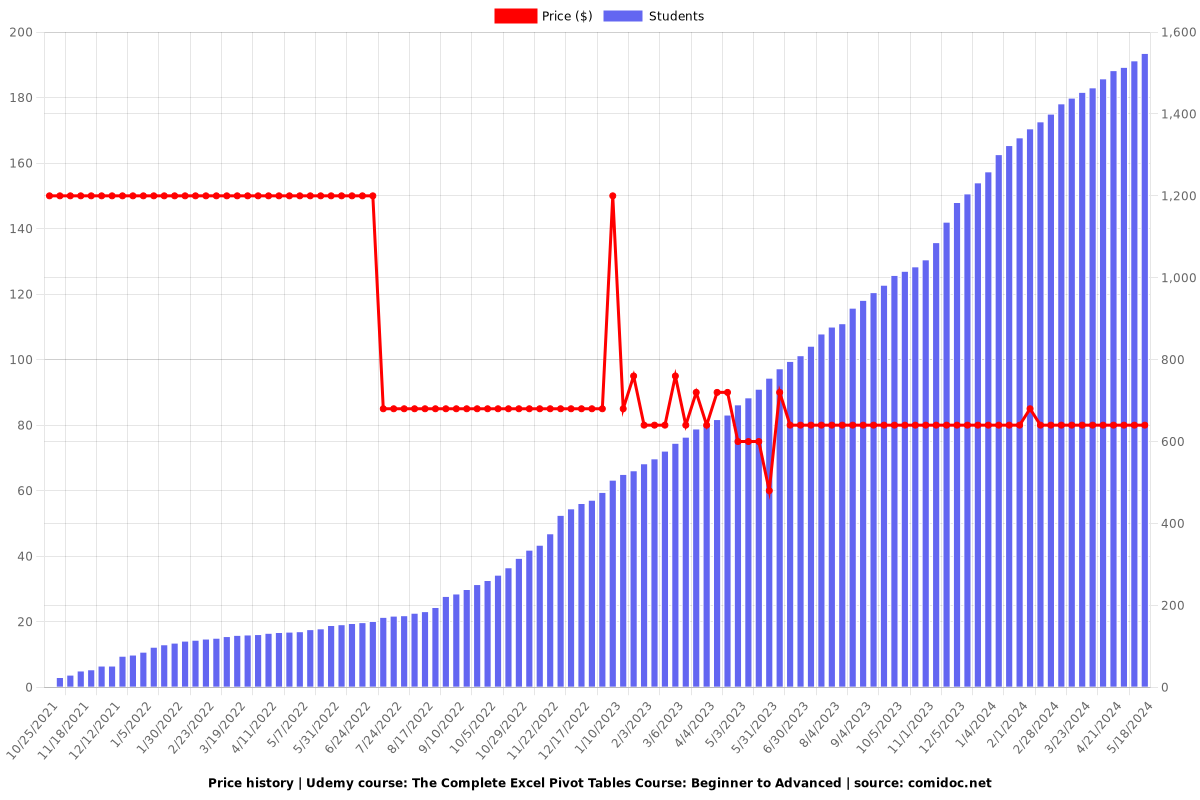
Rating
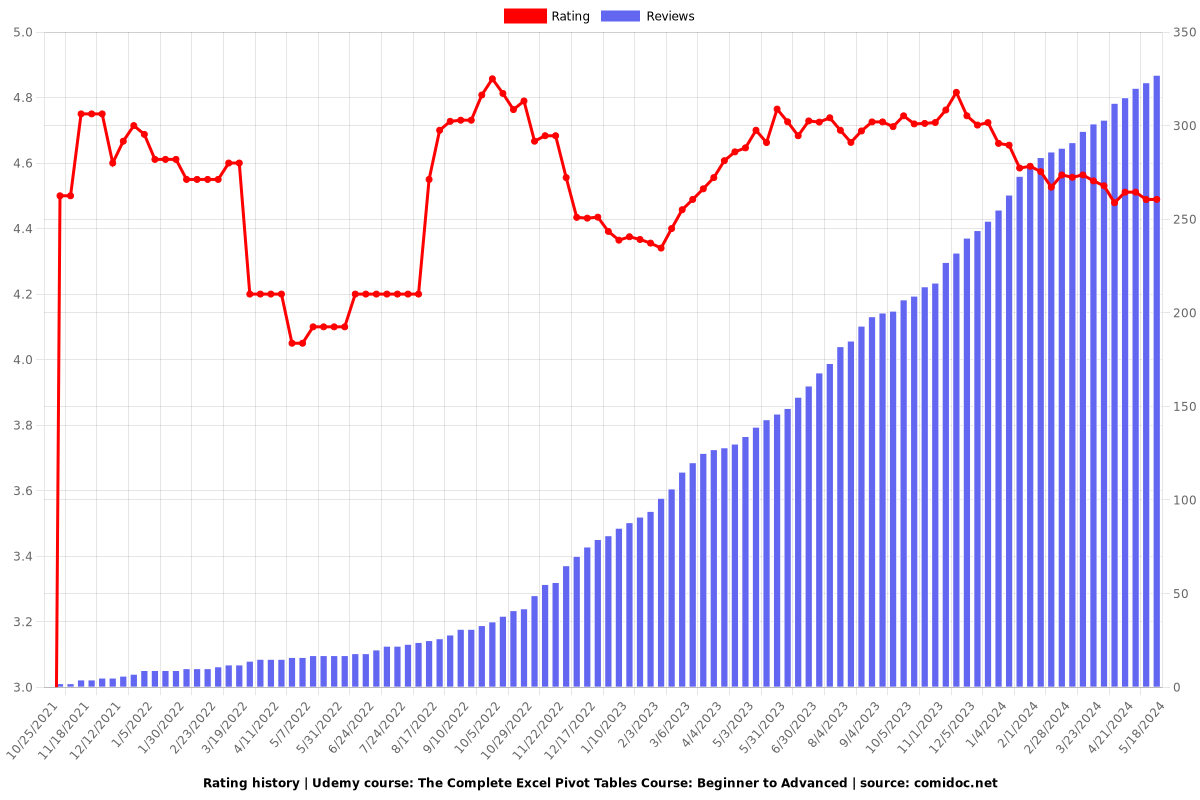
Enrollment distribution