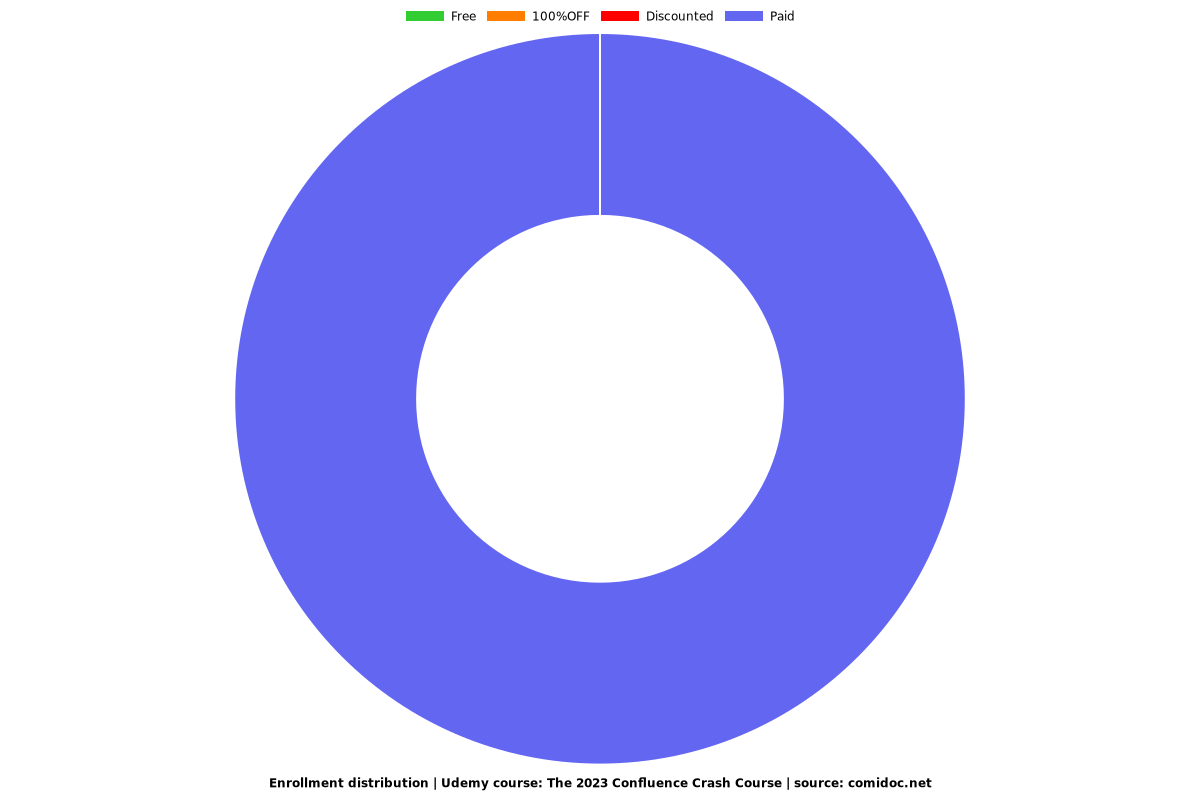The 2023 Confluence Crash Course
Master Atlassian's Confluence in as little as two hours in this Crash Course. Created brand new for users in 2023.
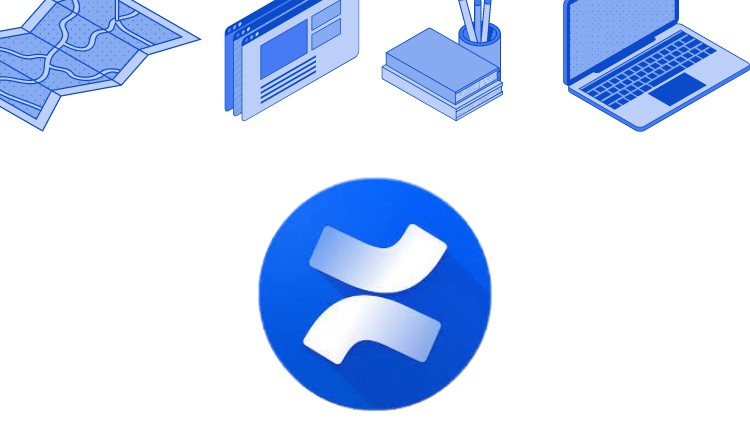
What you will learn
Master the basics of Confluence in as little as 2 hours
Learn the latest features and interface, completely updated for 2023
Tailor your learning to your experience level: choose from complete beginner, existing user, or Confluence administrator
Practice with case study examples directly inspired by realistic scenarios
Includes additional content on how to use Confluence for mobile
Includes an optional section on the application Draw. io for creating authentic diagrams to visualise ideas with ease
Learn through short and clear lectures that get straight to the point!
Perfect for users from all departments, not just PMs!
Why take this course?
"Extremely easy to understand and straight to the point. The examples are realistic and easy to compare to most jobs"
Chloe - 5 stars
Imagine an organisation in which the collective knowledge, learning, and experience of all its people is available at everyone's fingertips at any moment. Welcome to Confluence.
In the 2023 Confluence Crash Course you will learn how to harness Confluence to boost your productivity, resulting in more effective collaboration, less time-wasting admin and an end to information loss. In as little as 2 hours you will get up to scratch with Confluence, and start to understand the ways it can help you in your day to day work in 2023.
In this course we will use a fictional case study company to explore the functionality and applications of Confluence in different business functions, including Operations, HR, Projects and IT. By switching between each of these functions you will see how Confluence works collaboratively between team members, and get an understanding of the different functionality available for different user levels (e.g. guests, users, admins etc). All the examples used in this course are inspired by real world use cases.
"Amazing, very compact and well explained :) Thank you!"
Rawan - 5 stars
With 5 distinct sections, and 3 different starting points depending on your experience level you will rapidly get up to speed with:
1) An introduction to Confluence
Including: what is Confluence, how to use this course, and an introduction to the case study
2) Confluence Fundamentals - for complete beginners
Including: creating your site, spaces and pages, the interface, page operations, formatting basics, using templates, and permissions.
By the end of this section you will be able to use Confluence to create, edit and manage pages.
3) Intermediate Confluence - for existing users
Including: collaborative editing, macros, importing pages from Word documents, embedding content, tasks, actions, labels, decisions, comments, notifications, exporting pages, and Confluence for mobile.
By the end of this section you will have mastered how to use Confluence collaboratively with your team, will be able to make well-structured, content rich pages using macros (dynamic page elements).
4) Advanced Confluence - for administrators (Space Admins, Product Admins, Org Admins)
Including: types of users, page history, embedding live editable documents, editing templates, creating new templates, managing labels, space settings, global settings, managing apps, the Atlassian administration dashboard, and user access management.
By the end of this section you will have an in-depth understanding of the permissions structure within Confluence, and will be able to manage spaces, products and organisations. This will be particularly useful if you are looking to set up a new Confluence site or are being asked to become an admin for your existing company's site. It will also be valuable if you are looking to use Confluence for personal projects or simply want to have an understanding of the processes for administrators so you can best work with your own admins.
5) Draw. io - an app that adds powerful diagrams to Confluence
Including: what Draw .io is, installing the app, speedy diagrams, sketch, using templates, and importing and exporting diagrams.
By the end of this section you'll be able to create powerful diagrams in order to visualise ideas with ease. Sometimes a picture really does say a thousand words!
By the end of the course, you will have mastered all of the core functionality and use cases of Confluence and will be confident using the application within your day to day. You will likely become the go-to person for Confluence within your organisation!
"Great and exactly what I have been looking for"
Christian - 5 stars
"Great course. Provides all the information needed to ace the tool"
Ashish - 4.5 stars
"Easy and insightful"
Angela - 5 stars
Screenshots

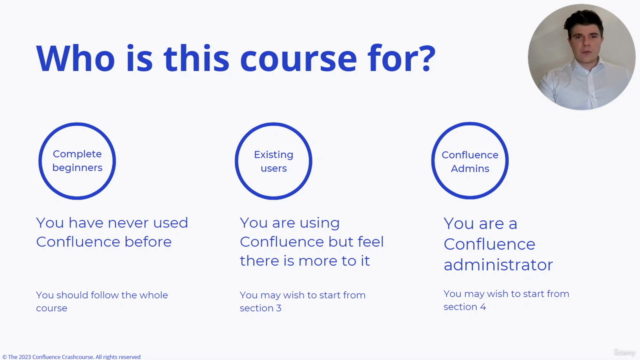
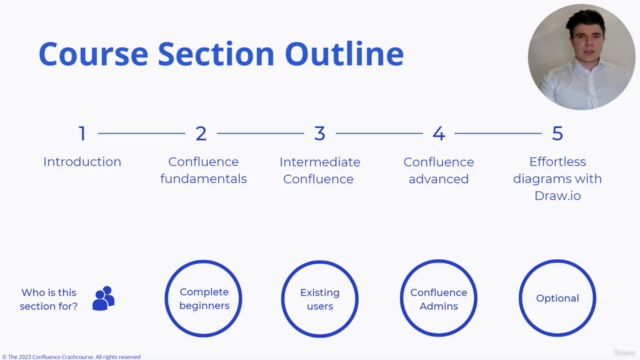
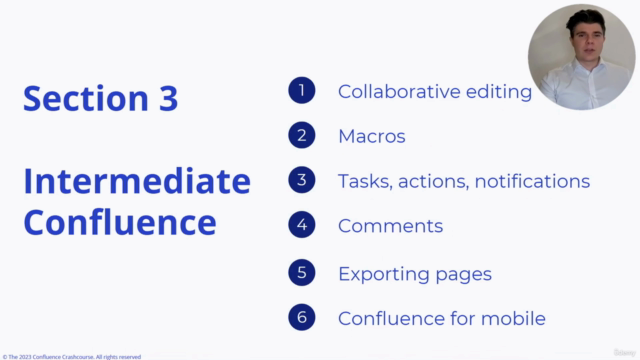
Reviews
Charts
Price
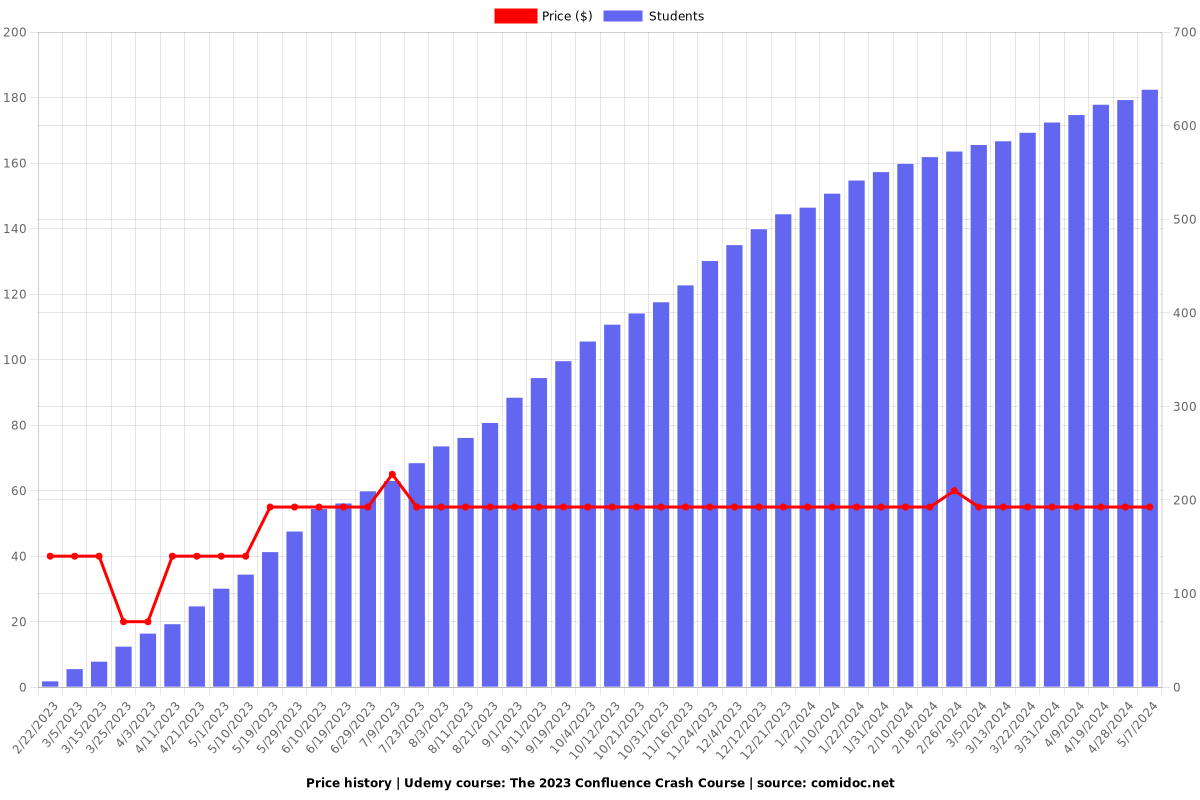
Rating
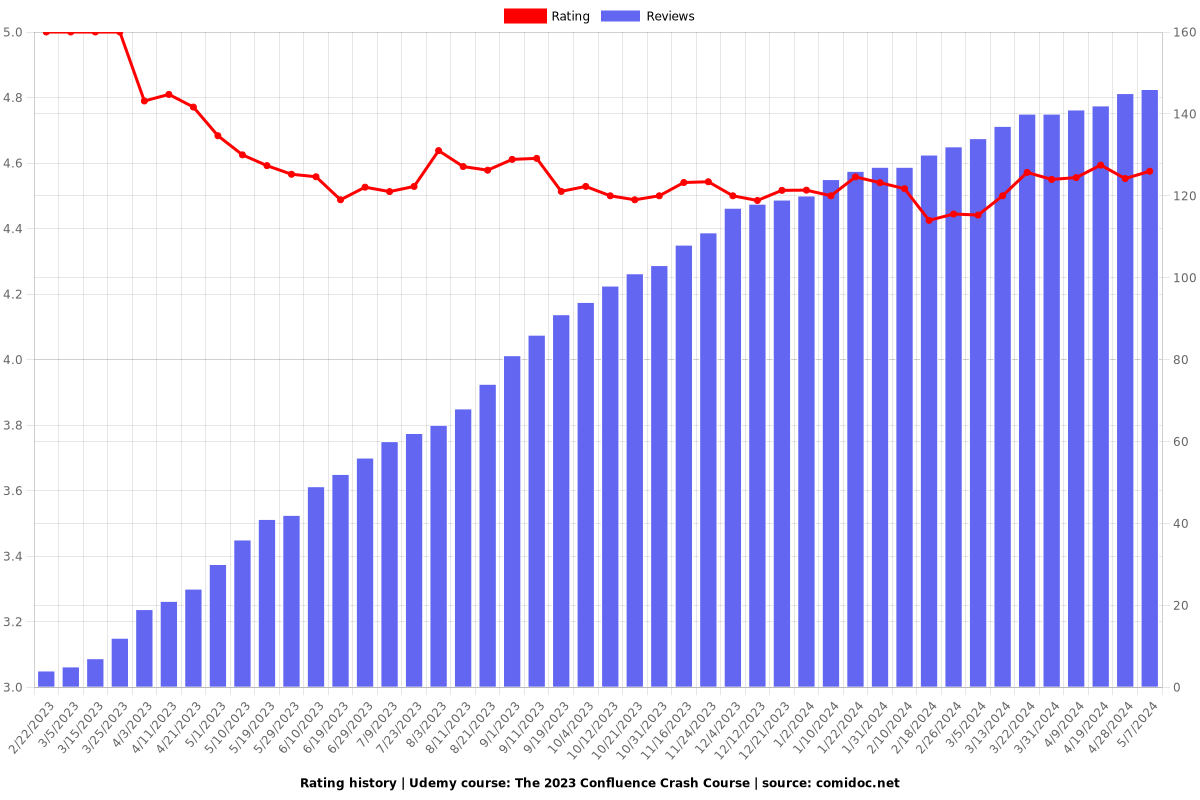
Enrollment distribution