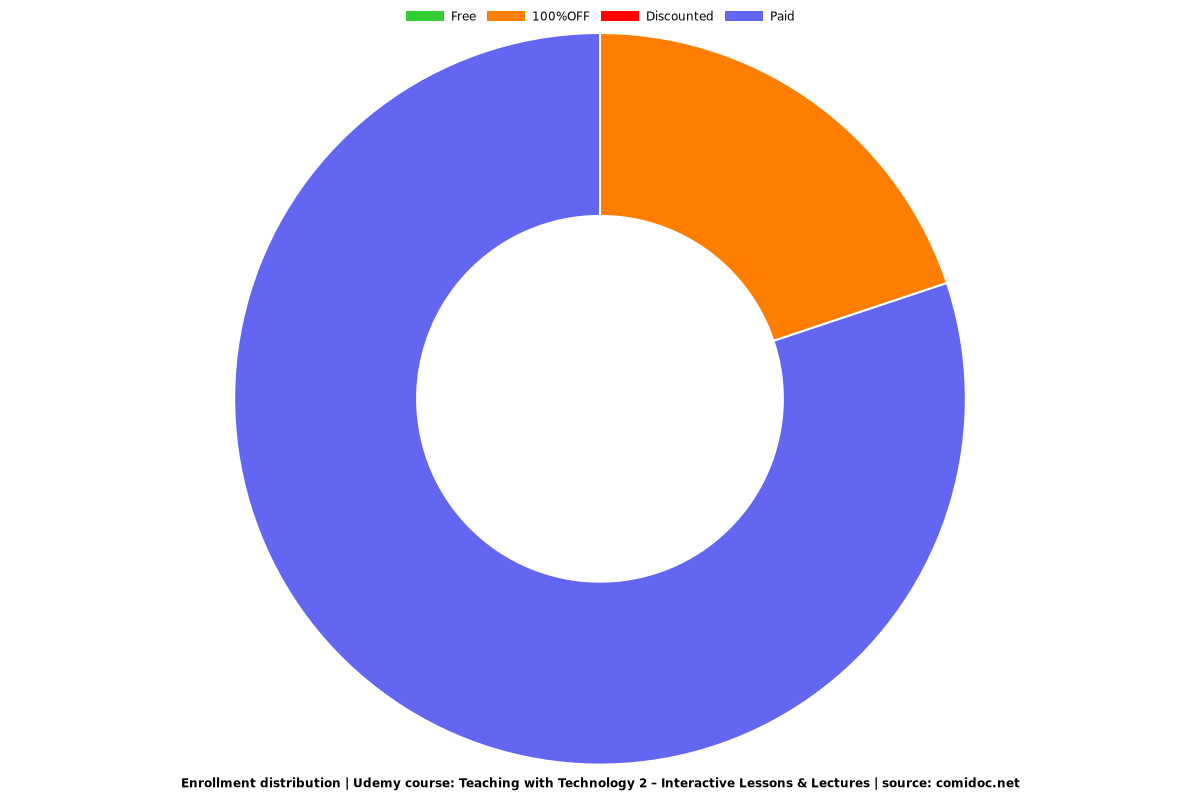Teaching with Technology 2 – Interactive Lessons & Lectures
Add interactivity with Poll Everywhere, Socrative and Kahoot!

What you will learn
Create different types of Poll Everywhere Activity
Configure Poll Everywhere response options
Present Poll Everywhere Activites live
Download and evaluate Poll Everywhere responses
Download and install the Powerpoint Add-in for Poll Everywhere
Create the 4 different types of Socrative Assessment
Create a space race game using Socrative
Create an Exit Ticket using Socrative
Publish, present and share Socrative assessments
Download and analyse Socrative reports
Create the 4 different types of Kahoot Quiz
Configure the response options of all Kahoots
Publish, present and share Kahoot quizes
Why take this course?
Do you want to add interactivity and excitement to your lessons and lectures? Well this is the right course for you!
By the end of this course, learners will be able to create amazing online polls, quizzes, surveys ad discussions which will enhance your audiences learning and viewing experience!
The course is split into 3 main sections – Poll Everywhere, Socrative and Kahoot
I will begin the course by guiding learners through improving their lessons and lectures using Poll Everywhere I will show learners how to create multiple choice questions, word clouds, rank order polls and many other interactive polls, as well as teaching learners about response options, live audience polling and gathering feedback data.
The course will then progress to looking at Socrative a cloud-based student response system…where you can create online, interactive assessments and view the results in real time.
Ill show learners how to create multiple choice assessments, true or false assessments and short answer questions, and even show learners how to use these questions in a space race game!
Ill also guide learners through the process of hosting online assessments in a live environment.
The course will finish by looking at Kahoot, one of my favourite online based online tools, which is used for creating various multiple choice answer games. I’ll show learners how to create new kahoots, how to share and import kahoots with other Kahoot users and how to re-play kahoots using ghost mode.
Throughout the course, there will be special example lessons that demonstrate the skills and techniques learnt in the course, and I will include real life practical examples, all of which are available for my learners to download.
So, if you are an Administrator, Manager, Teacher, Classroom assistant, Course Creator, or just a Professional interested in enhancing your lessons and lectures with the use of technology, why not sign up today?
Screenshots
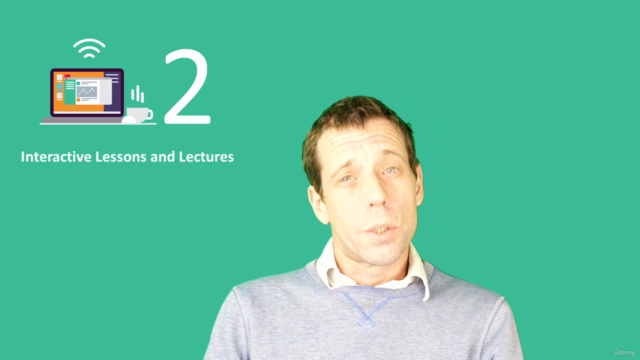

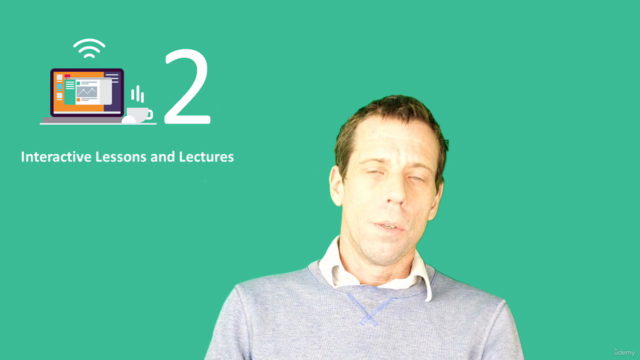
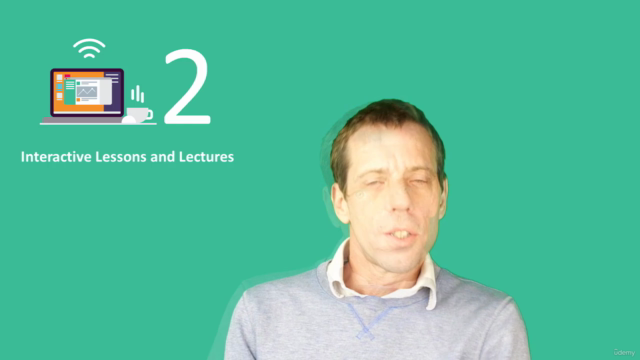
Charts
Price
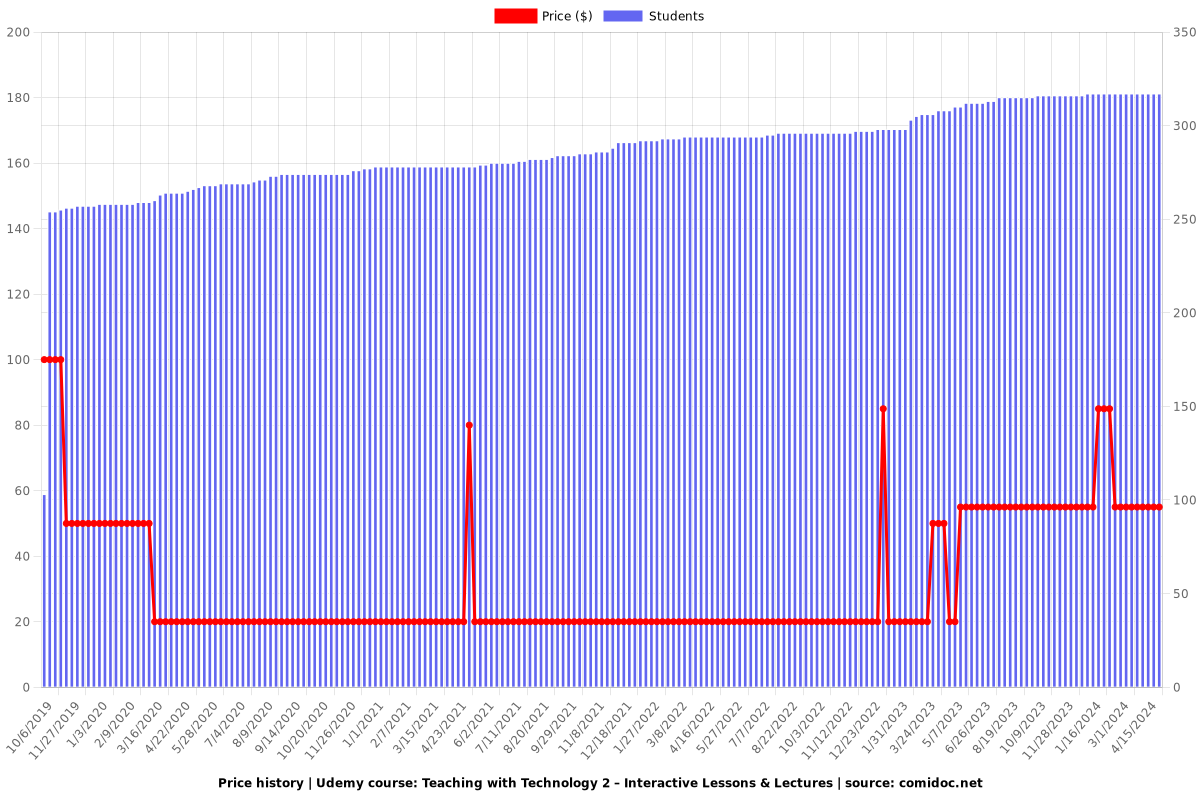
Rating
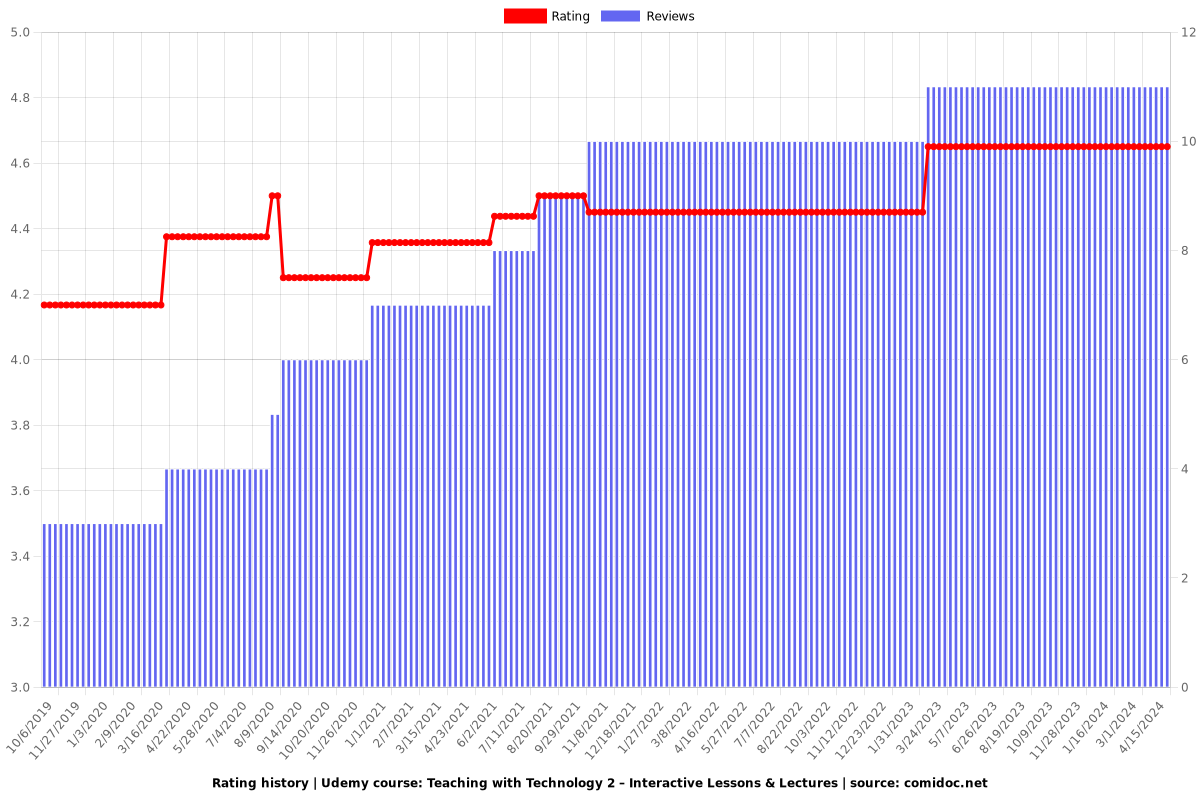
Enrollment distribution