Teaching Languages Online
How to teach effectively, efficiently and confidently online.
4.03 (18 reviews)
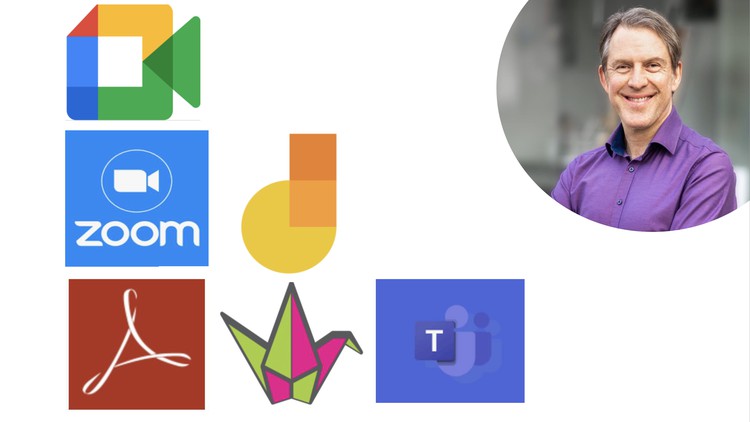
70
students
4 hours
content
Apr 2024
last update
$49.99
regular price
What you will learn
How to teach languages effectively online. Build your confidence, effectiveness, efficiency and professionalism as an online teacher of languages.
What are the essential pieces of software and hardware we need, how to improve sound and lighting, and use tools, tabs, bookmarks, shortcuts and more.
How to present materials, give feedback and use electronic course materials, how to interact effectively with learners online with breakout rooms.
How to replicate kinaesthetic activities and add multimedia using Jamboard and Padlet, and how to spice up your lesson with games in MSWord, Jamboard & Quizlet.
The pros and cons of virtual backgrounds and what makes a good electronic course book, and how to use them effectively.
Screenshots




Related Topics
4049198
udemy ID
5/14/2021
course created date
9/12/2021
course indexed date
Bot
course submited by