How to run a flow on Tableau Server automatically in Python
PythonでTableau Server上のフローを自動実行させる方法を及び、 PySimpleGUI の基礎も学べます。English subtitles fully supported!
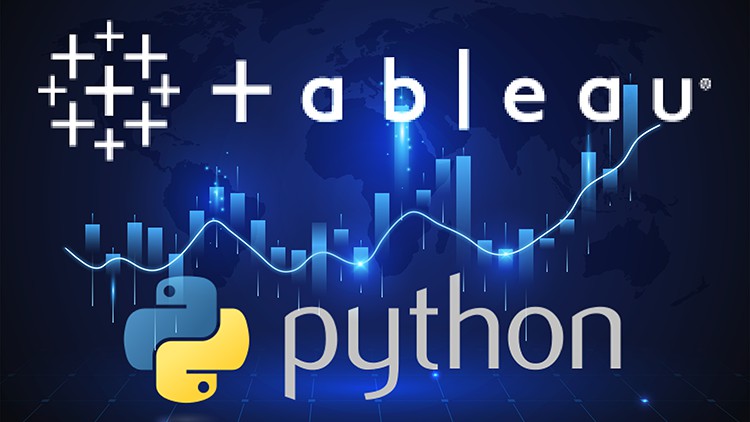
What you will learn
Pythonの初級~中級テクニック
Tableau Server Client (TSC) の基礎
PySimpleGUIの基礎
TSCを使ってTableau Server上のPrepフローを指定した頻度で自動実行させる方法
Why take this course?
※日本語の説明は一番下にあります。本講座は日本語音声、英語字幕の講座です。
※Although this course is in Japanese audio, it is fully equipped with English subtitles, so English-speaking users will have no problem taking the course. If you have any questions, please leave a Q&A comment and we will respond immediately!
Tableau is a top runner in the BI tool world with many users all over the world.
However, very few people have mastered the technology to manipulate and automate it through Python. However, there is actually a great potential hidden in it.
In this course, you will learn the introduction and basics of Tableau Server Client and how to run prep flows on Tableau Server automatically on a regular basis without any add-ons.
In principle, the execution of flows on Tableau Server can only be done manually without an add-on; you can purchase the Tableau Data Management Add-on to automatically execute flows, but the add-on costs a certain amount of money (the pricing structure at the time of writing this course). (The price structure at the time of the course is based on the number of accounts registered with Tableau Server, with an annual fee based on the number of accounts.)
However, if you learn to automate operations using Python, you will be able to execute flows automatically without purchasing additional add-ons. However, it does not completely replace the feeling of using add-ons, and there are advantages and disadvantages to each, so the final choice is a matter of consideration. However, even if you do consider it, it is difficult to know how usable an in-house tool created in Python will be until you actually create and use it.
In this course, you will learn how to create in-house tools and explore the possibilities of what you can do with them. The strength of in-house tools is that they can be implemented flexibly to suit each case, and the possibilities are endless depending on the application.
Let me guide you into the new world of Tableau x Python!
If you would like to see the final form of the tools we will create in this course before purchasing, please watch the first video "Tag Flow Conductor" in Section 3 "TSC x PSG Applications" for free.
What will you learn?
・Beginning to intermediate Python techniques
・Tableau Server Client (TSC) Basics
・Basics of PySimpleGUI
・How to use TSC to automatically run Prep flows on Tableau Server at a specified frequency
Are there any prerequisites or requirements for the course?
・An understanding of elementary Python syntax.
・Previous experience with Tableau Server and Tableau Prep
Who this course is intended for:
・Anyone who wants to automate the Prep flow on Tableau Server.
・Anyone who wants to discover the various possibilities with Tableau Server and Python.
・Anyone who wants to learn PySimpleGUI
Tableauは世界中に多くのユーザーを抱えるBIツール界のトップランナーです。
ですが、それをPythonを通じて操作したり、自動化したりといった技術を習得している方は極めて少ないのが現状です。しかし実はそこに大きな可能性が秘められているのです。
本講座ではTableau Server Clientの導入、基礎及び、Tableau Server上のPrepフローをアドオン無しで定期的に自動実行させる方法を学びます。
Tableau Server上のフローの実行はアドオン無しの状態では原則手動でしか行えません。Tableau Data Management Add-onを購入すればフローを自動実行させる事ができますが、そのアドオンはそれなりに費用が掛かります(講座作成時点の価格体系ではTableau Serverに登録されているアカウント数に応じた料金が年間で発生します)。
しかし、Pythonを使った操作の自動化を学べばアドオンの追加購入無しにフローを自動実行させる事ができるようになります。とは言えそれがアドオンの使用感を完全に代替できる訳ではなく、それぞれメリットとデメリットがあるので、最終的にどちらを選択するかは検討の余地があります。ですが検討するにしても、Pythonで作った内製のツールがどこまで使えるものなのかというのは実際作って使ってみないと中々分からない事です。
本講座を通じて内製ツールの作成方法を学び、まずは内製で出来る事の可能性を探求してみませんか。内製の強みはそれぞれのケースに合わせて柔軟に実装ができる事、応用次第で可能性が無限大である事です。
Tableau × Pythonの新たな世界へ私がご案内します!
※購入前にこの講座で作成するツールの最終形をご覧になりたい方は、セクション3「TSC × PSGの応用」の一番最初の動画「Tag Flow Conductor」を無料公開していますので、そちらを先にご覧いただけたらと思います。