Synfig Studio the complete course for 2D animation
Graphism and 2D animation with Synfig Studio open source software
4.10 (26 reviews)
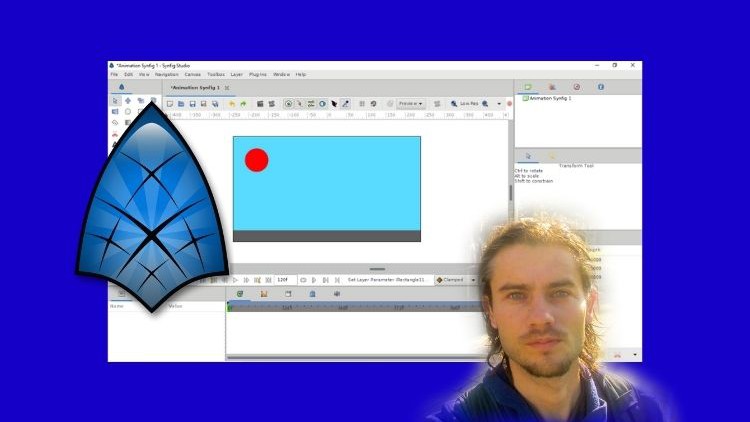
94
students
5.5 hours
content
Sep 2021
last update
$34.99
regular price
What you will learn
Understand dashboard
Create document
Save and export
Use tools
Draw with tools
Understand layers
Manage layers
Add grid
Create guides
Use animation mode
Understand timeline
Position keyframes
Create animation
Create character
Add skeleton
Related Topics
4205020
udemy ID
7/26/2021
course created date
8/18/2021
course indexed date
Bot
course submited by