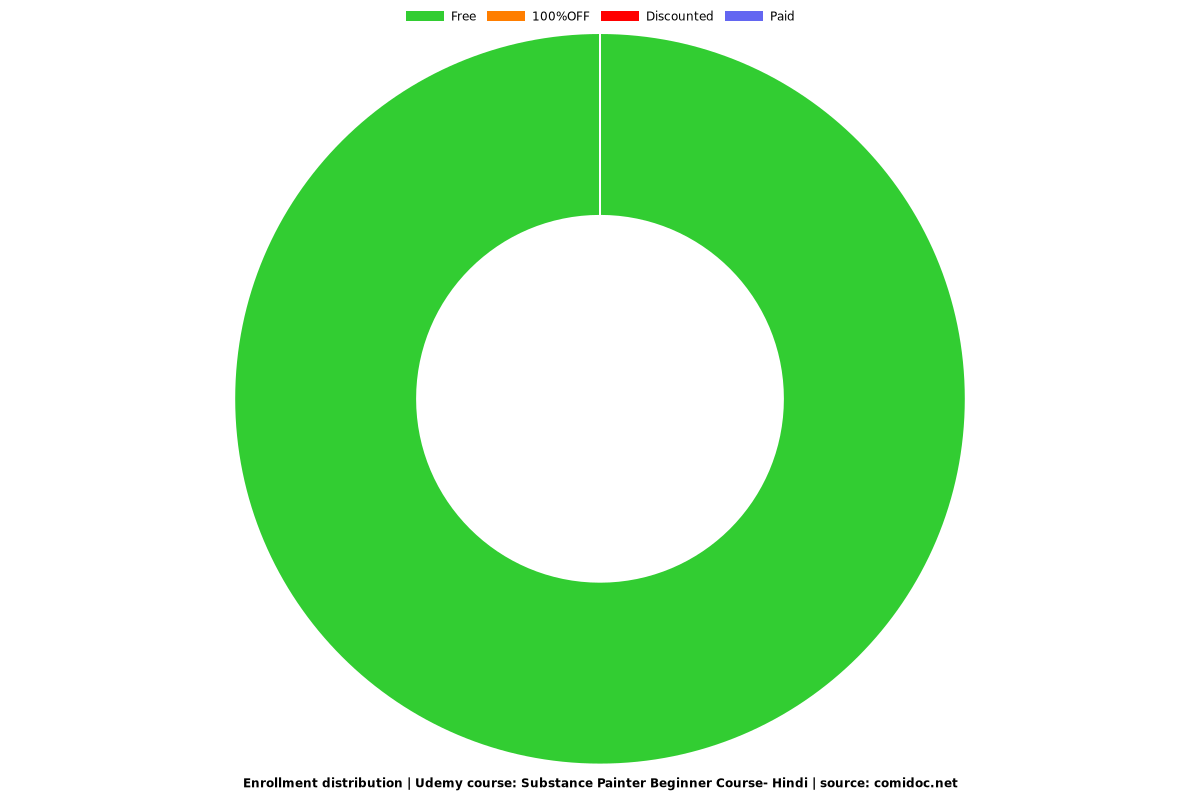Substance Painter Beginner Course- Hindi
Learn From Basic

What you will learn
In this course, you will learn all about Substance Painter from basic to advance.
Software UI.
Custom UI.
How to import.
User presets.
Map resolution.
Where to use and where not.
How to Pan/Rotate and Zoom.
3D2D Mode, 3D Mode, and 2D Mode explain.
Explain Perspective and Orthographic.
Viewport to IRAY Render system in Substance Painter.
How to Rotate lights on the viewport.
How to see particular maps on the viewport.
How to Bake High poly - Low poly mesh.
Import custom maps.
How to add maps.
How to add Paint/Fill Layer.
Explain the properties of layer (Base, Roughness, Height, Metalic, and Normal).
How to add a mask (Black/White).
How to remove the mask.
How to paint on the mesh.
How to add a generator.
How to use software materials.
Customize the material.
How to render in substance with IRay Render System.
How to export Textures.
Final Renders.
Why take this course?
In this course, i will teach you all about how to use Adobe Substance Painter. If you never used a Substance or want to learn about it then i recommend you to go through this course to know all about it. I covered all the basic things required to become a good texture artist in this industry so i hope you guys like it.
This course is specially designed for students who cannot afford or want to learn the basics without spending a lot of money.
If you want an advanced course of it then please let me know in the feedback section.
Topics Covered.
Small introduction
Software UI
Custom UI
How to import
User presets
Map resolution
Where to use and where not
How to Pan/Rotate and Zoom
3D2D Model, 3D Mode, and 2D Mode explains
Explain Perspective and Orthographic
Viewport to IRAY Render system in Substance Painter
How to Rotate lights on the viewport
How to see particular maps on the viewport
How to Bake High poly - Low poly mesh
Import custom maps
How to add maps
How to add Paint/Fill Layer
Explant the properties of layer (Base, Roughness, Height, Metalic, and Normal)
How to add a mask (Black/White)
How to remove the mask
How to paint on mesh
How to add a generator
How to use software materials
Customize the material
How to render in substance with IRay Render System
How to export Textures
Final Renders
Screenshots
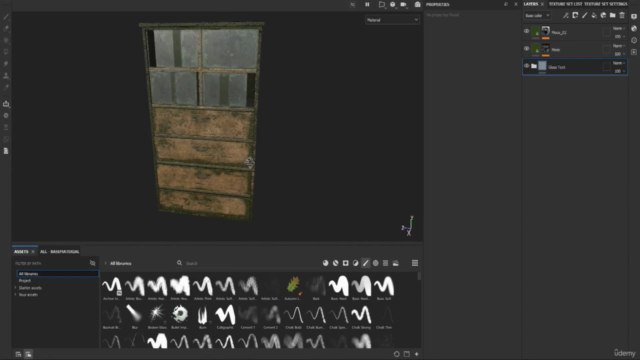



Reviews
Charts
Price
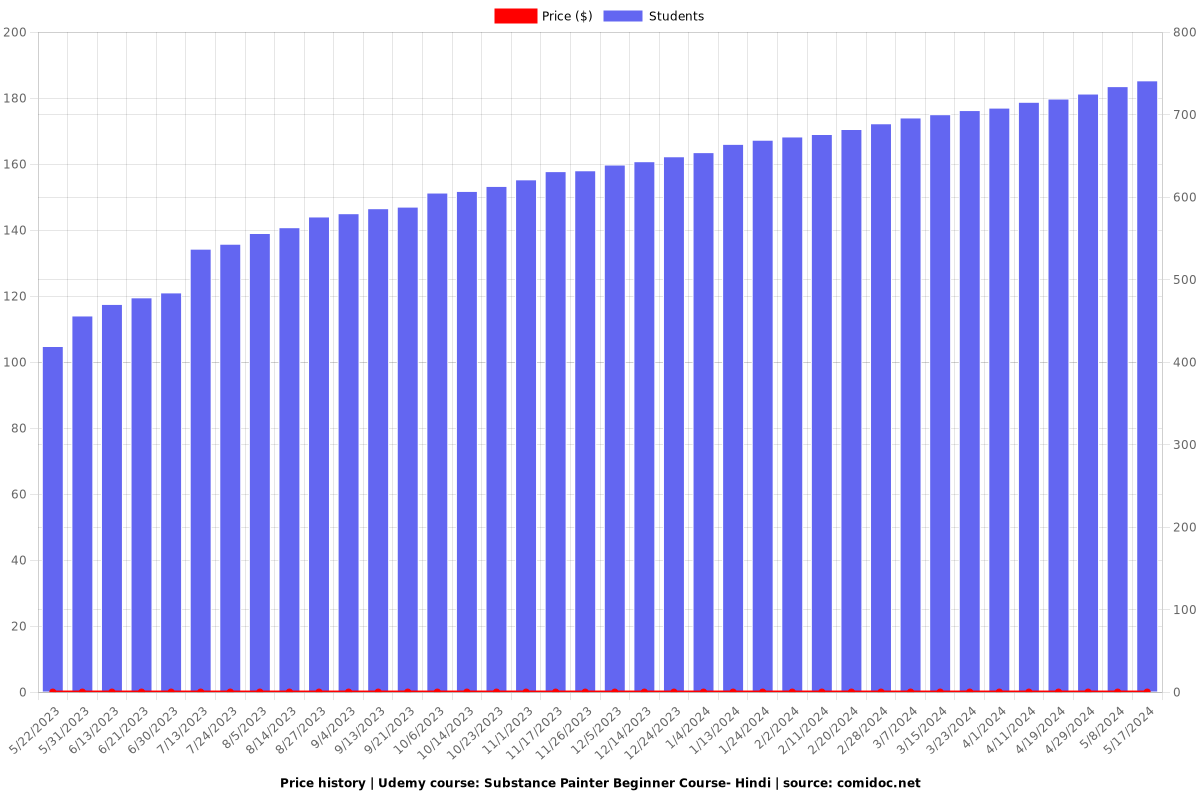
Rating
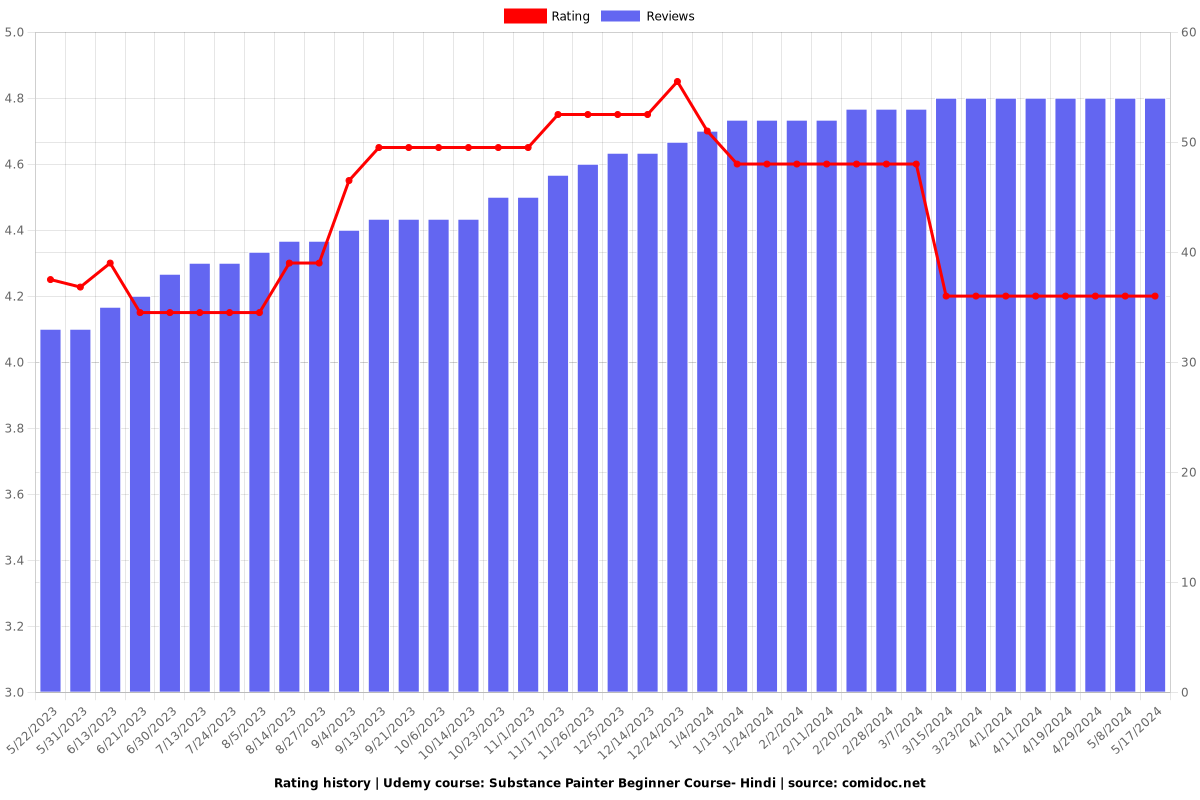
Enrollment distribution