Starting with Altium Designer
Learn by designing a simple board. Step-by-Step tutorial.
4.64 (2712 reviews)
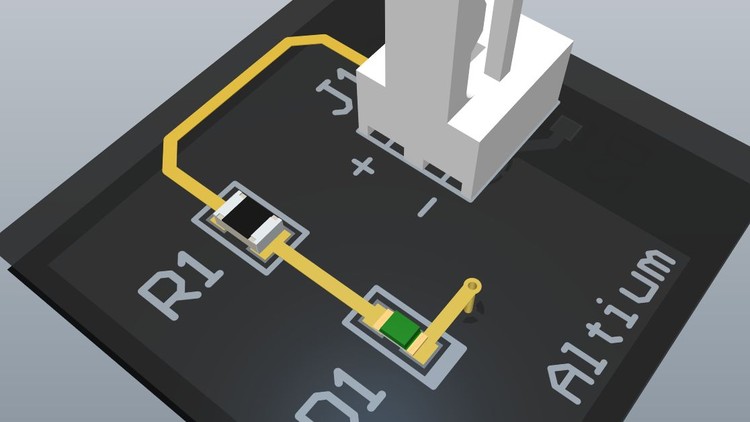
26,358
students
3.5 hours
content
Nov 2019
last update
FREE
regular price
What you will learn
During this course you will design a simple board. After you finish this course, you will be able to continue to explore Altium Designer by yourself or you can continue to learn through more advanced Altium Designer courses.
Why take this course?
🎓 **Starting with Altium Designer: A Step-by-Step Tutorial to Mastering PCB Design**
🚀 **Course Title:** Starting with Altium Designer
🚀 **Instructor:** Robert Feranec
🚀 **Headline:** Learn by designing a simple board. Step-by-Step tutorial.
---
### **Course Description:**
Embark on a comprehensive learning journey with our "Starting with Altium Designer" course, tailored for aspiring hardware design engineers and those transitioning from other software platforms. Whether you're a complete novice to PCB design or looking to expand your skills with Altium Designer, this course is your gateway to mastering one of the industry's leading tools for schematic design and PCB layout.
🔍 **What You Will Learn:**
- 🎨 **Draw Schematics:** Gain proficiency in creating detailed schematics that form the foundation of your board design.
- 📚 **Create Libraries:** Learn to build your own libraries for symbols and footprints, ensuring consistency and accuracy in your designs.
- 🧩 **PCB Layout and Routing:** Master the art of routing your PCB with precision, and understand the best practices for PCB layout.
- 📑 **Documentation:** Generate all necessary documentation, including manufacturing drawings and files, to produce your PCB.
---
### **Course Goal:**
Our aim is to guide you through a **complete design process** of creating a simple board using Altium Designer. This hands-on approach will demonstrate the essential features of the software, providing a solid foundation for both simple and complex projects. By following along with real-world applications, you'll gain invaluable experience and confidence in your design capabilities.
---
### **Course Content and Overview:**
This course is meticulously structured to take you from the basics of creating schematic symbols to the advanced stages of generating manufacturing documents. Here's what you can expect to cover:
1. **Schematic Design:**
- Creating and updating schematic symbols
- Drawing and annotating detailed schematics
- Building and managing your schematic symbol library
2. **Component Creation:**
- Drawing schematic symbols and footprints for components
- Placing components into your PCB design
- Routing a simple PCB with best practices in mind
3. **PCB Layout:**
- Creating a 3D model of your board to visualize its form and fit
- Designing board variants with different component configurations
- Annotating your board for manufacturability
4. **Documentation Essentials:**
- Generating a Bill of Materials (BOM)
- Crafting assembly drawings that show the position of each component on the board
- Exporting all necessary manufacturing files, including Gerbers, Pick and Place, and Drill files
---
### **Why Take This Course?**
- **Practical Experience:** Apply what you learn with practical, hands-on projects.
- **Industry-Standard Software:** Specialize in one of the most used CAD software for PCB design.
- **Professional Development:** Elevate your skills to meet professional standards and expectations.
- **Versatility:** Learn a wide range of skills applicable to various types of projects, from simple to complex.
🛠️ Enroll now to transform your interest in PCB design into tangible expertise with Altium Designer! 🚀
Screenshots
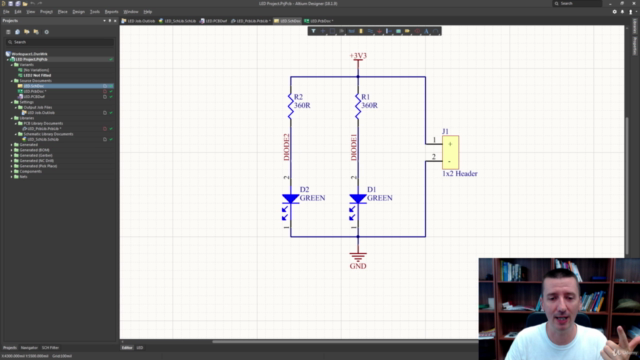
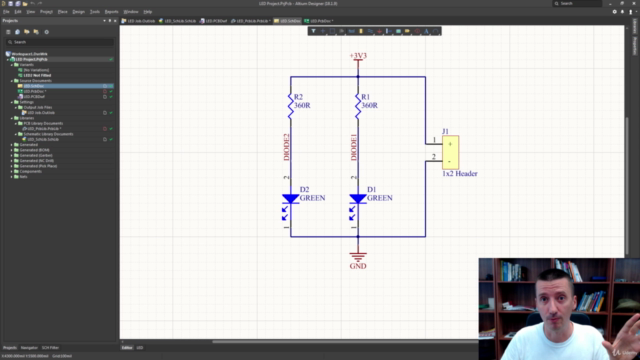
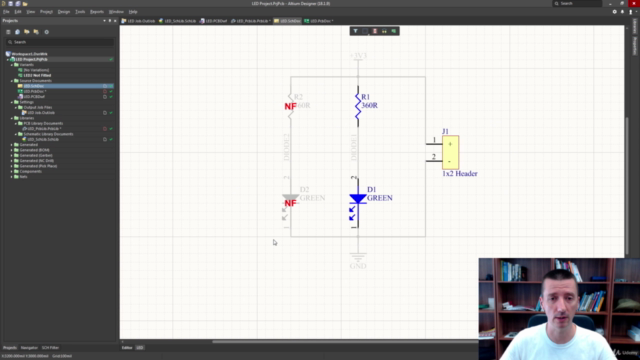
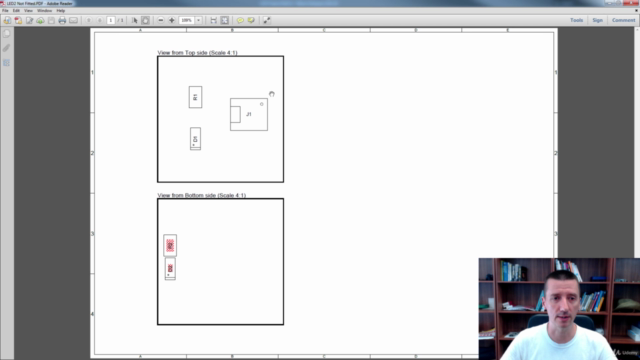
Our review
🏅 **Overall Course Rating:** 4.68/5
### Pros of the Course:
- **Comprehensive for Beginners:** The course provides a thorough introduction to PCB design, making it ideal for complete newbies in the field.
- **Expert Instructor:** The instructor's knowledge of Altium and PCB design is commended as being deep and helpful, especially for beginners.
- **Step-by-Step Guidance:** The instructions given throughout the course are praised for their clarity and directness, which helps in understanding the software without unnecessary chatter.
- **Engaging Content:** Many learners find the content fascinating and engaging, making it easy to follow along.
- **Real-World Application:** The course applies to various versions of Altium, showcasing its relevance even with newer updates.
- **Value for Money:** The course is highly recommended by many students, who believe that the value provided exceeds the cost of the course.
- **Resourceful for Various Skill Levels:** It's noted to be a great starting point, as well as useful for those looking to advance their skills in Altium and PCB design.
### Cons of the Course:
- **Pronunciation and Accent Challenges:** Some learners find it difficult to understand due to the instructor's nasal voice and accent, which can make some content hard to grasp on the first listen.
- **Accessibility Concerns:** While auto-generated captions are available, they are reported to contain many mistakes, which could be improved with custom captions for better accessibility.
- **Outdated Software Version:** Some learners experience difficulties due to discrepancies between the used software version and the current one. This can lead to confusion when certain menus or layouts have changed over time.
- **Complexity of Subject Matter:** The subject matter, while well-explained, is complex enough that a beginner might find it overwhelming without prior knowledge.
- **Detailed Attention Needed:** The fast pace and detailed instructions require the learner to often pause and replay sections to keep up.
- **Lack of Overview:** A few learners suggest that an initial overview of PCB designing, manufacturing processes, and Altium commands would be beneficial before diving into specific tasks.
### General Learner Feedback:
The majority of the course's recent reviews are overwhelmingly positive, with many learners expressing gratitude for the detailed instruction and the step-by-step approach that makes complex topics understandable. The course is highly valued as a starting point for learning Altium Designer for PCB design and is recommended for anyone interested in electronics or PCB design. However, it's important to note that some learners might need to invest additional time to compensate for the pace of the instruction and the differences between the software version used in the course and newer versions.
### Recommendations for Improvement:
- **Update Software Version:** Future updates of the course should ideally use the most recent version of Altium Designer to ensure compatibility and relevance for current learners.
- **Improve Audio Clarity:** Consideration should be given to improve audio clarity for instructors with strong accents or voices that might be difficult to understand.
- **Provide a Course Overview:** Adding an initial overview of PCB design principles, Altium's interface, and manufacturing processes could enhance the learning experience for beginners.
- **Enhance Accessibility Features:** Custom captions that accurately reflect the instruction content would greatly improve accessibility for all learners.
**Conclusion:** This course is a valuable resource for anyone looking to get started with Altium Designer or PCB design in general. With a few enhancements, it could provide an even more enriching experience.
Charts
Price
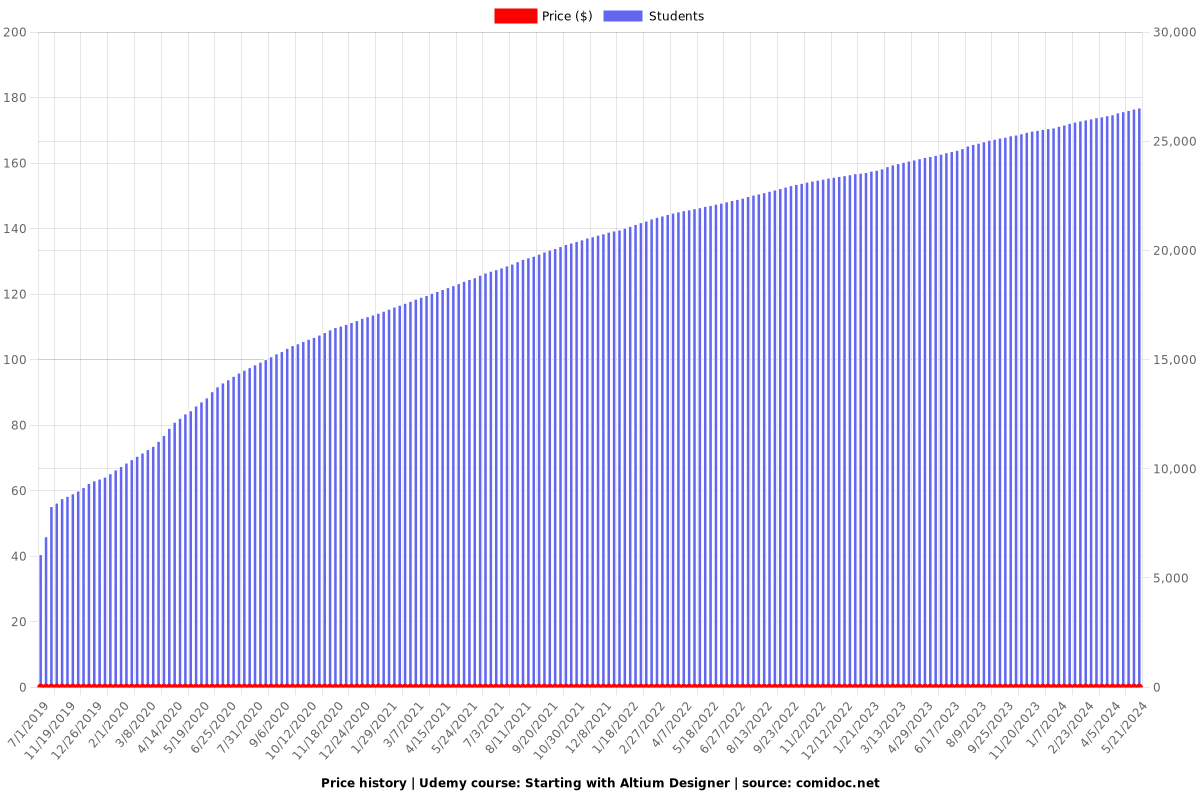
Rating
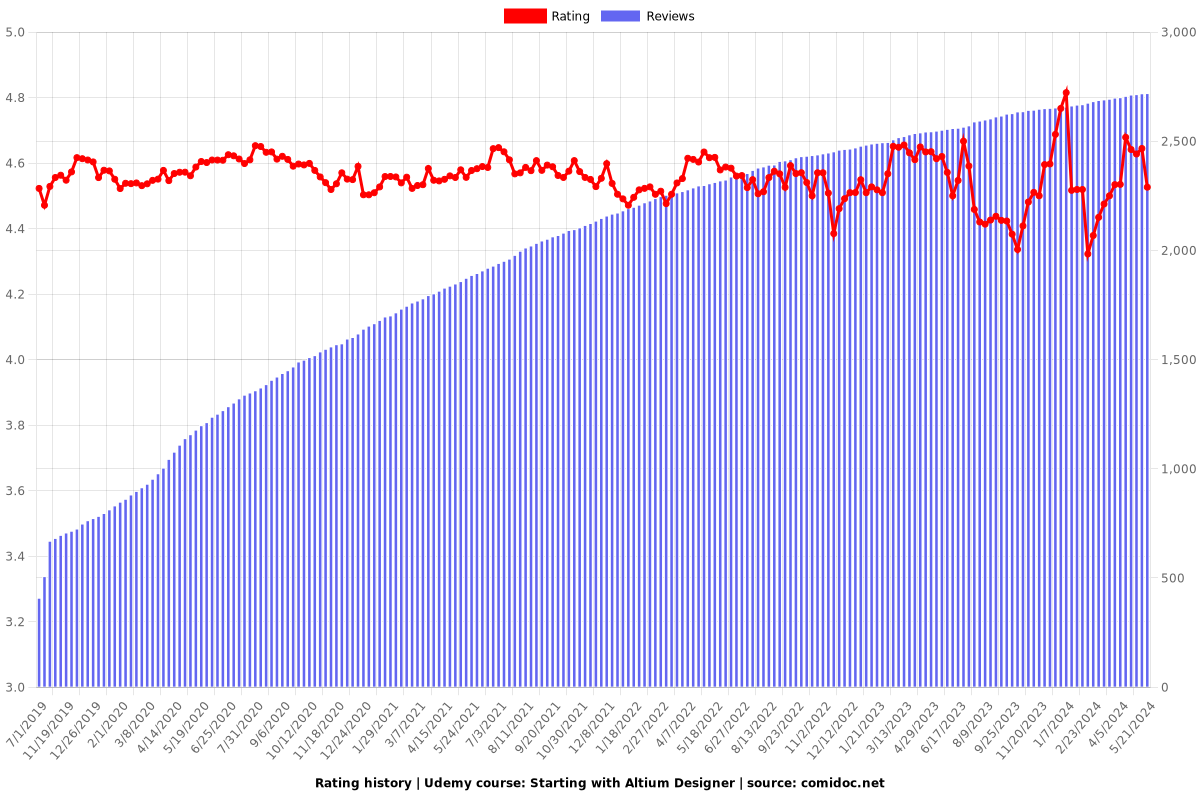
Enrollment distribution
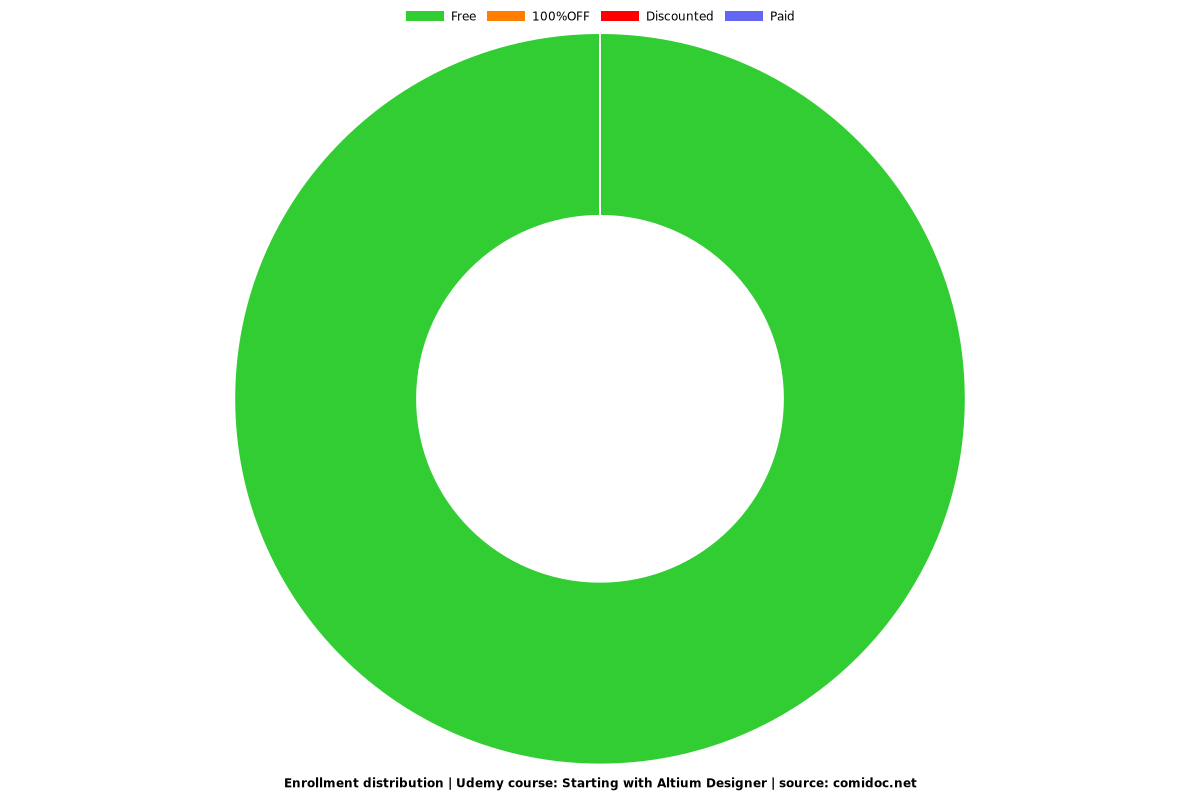
Related Topics
1919090
udemy ID
9/18/2018
course created date
7/1/2019
course indexed date
Bot
course submited by