SQL Essentials For Beginners Using Command Line Interface
Learn to perform essential SQL Operations from command line interface.
3.93 (7 reviews)

1,680
students
1.5 hours
content
Oct 2023
last update
$19.99
regular price
What you will learn
Install MySQL Database Management System
Create a database from MySQL command line interface
Create a table from MySQL command line client
Add records into a table using MySQL Command line client
Alter table structure using MySQL Command line client
Update existing database records using MySQL Command line client
Delete records inside a database using MySQL Command line client
Query and retrieve data from database using MySQL Command line client
Why take this course?
🚀 **Course Title:** SQL Essentials For Beginners Using Command Line Interface 🎓
---
### Course Headline:
**🔥 Master the Art of SQL Operations from the Comfort of Your Terminal!**
---
### Course Description:
**SQL is a powerful tool in any data professional's arsenal.** It stands for **Structured Query Language**, and it's your key to accessing and manipulating databases with precision and ease. Since its standardization by the American National Standards Institute (ANSI) in 1986 and the International Organization for Standardization (ISO) in 1987, SQL has become a cornerstone of data management across industries.
What can SQL do? Let's dive into the capabilities:
- **Execute Queries**: Retrieve exactly what you need from complex databases with just a few commands.
- **Retrieve Data**: Fetch records, rows, or specific pieces of information in an instant.
- **Insert Records**: Populate your database with new data efficiently.
- **Update Records**: Modify existing entries with confidence and control.
- **Delete Records**: Remove unwanted or obsolete data without affecting the integrity of your dataset.
- **Create Databases**: Set up entirely new databases to organize your information logically and independently.
- **Create Tables**: Design and implement tables that will store your data securely.
- **Create Stored Procedures**: Automate repetitive database tasks with reusable procedures.
- **Create Views**: Simplify complex queries into virtual tables for easier data access and reporting.
- **Set Permissions**: Control who can do what in your database, ensuring data security and integrity.
**SQL is a standard, but it's not one-size-fits-all.** There are variations of SQL, with most database systems offering proprietary extensions along with the SQL standard. But at its core, they all support the essential commands like SELECT, UPDATE, DELETE, INSERT, and WHERE in a similar way.
---
In this comprehensive **Bluelime Learning Solutions** course, we'll be diving deep into the command line interface (CLI) using **MySQL**, which is a popular open-source relational database management system. You'll learn through hands-on practice with MySQL Client Tool, which serves as the CLI utility for executing SQL commands.
We'll cover the **CRUD operations** that are essential to any database workflow:
- **Create**: Lay the foundation with new databases and tables.
- **Read**: Gain insights with queries.
- **Update**: Modify data as needed.
- **Delete**: Remove outdated or incorrect information.
By the end of this course, you'll be proficient in performing these operations with confidence using MySQL from the command line. Whether you're a complete beginner or looking to solidify your understanding of SQL, this course will equip you with the practical skills needed to excel in data management. 👩💻✨
---
**Join us on this journey to harness the power of SQL from the command line and take your first step towards becoming a database guru!** 🚀
[Enroll Now](#) and transform the way you interact with data. Don't miss out on mastering one of the most essential skills in tech today! 🖥️➡️💻
Charts
Price
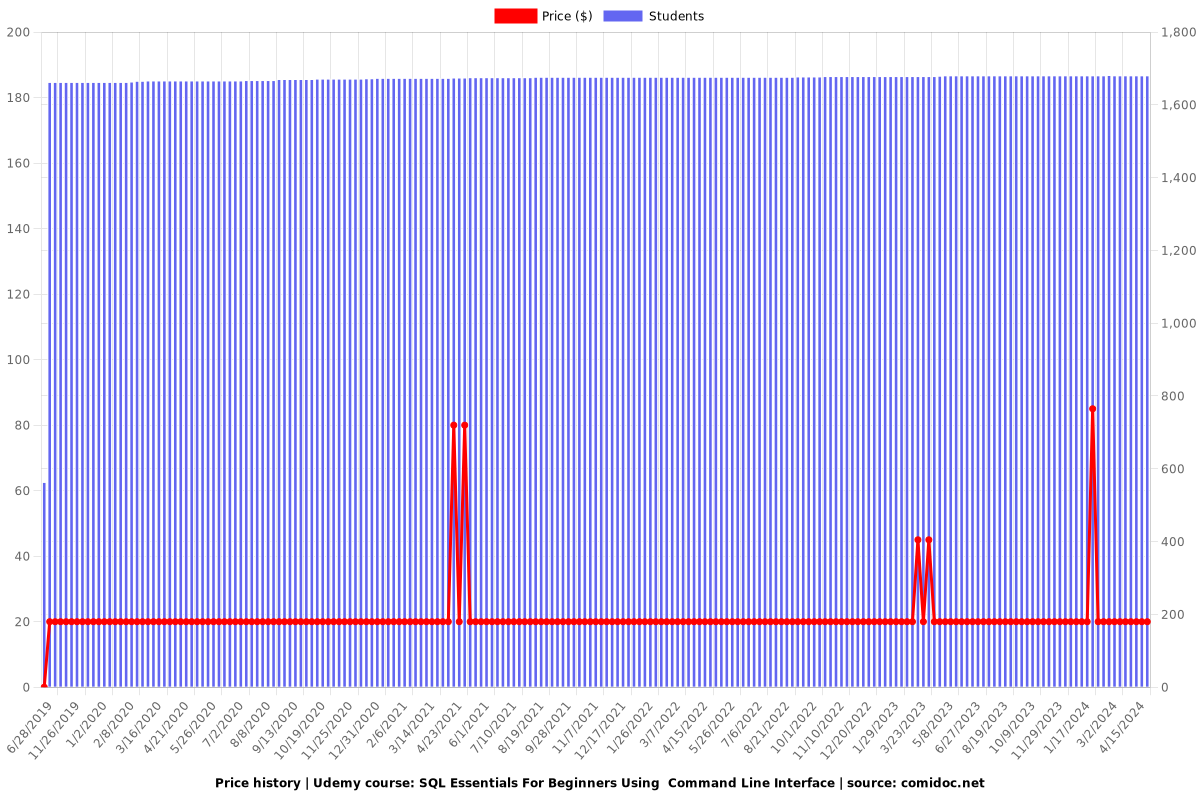
Rating
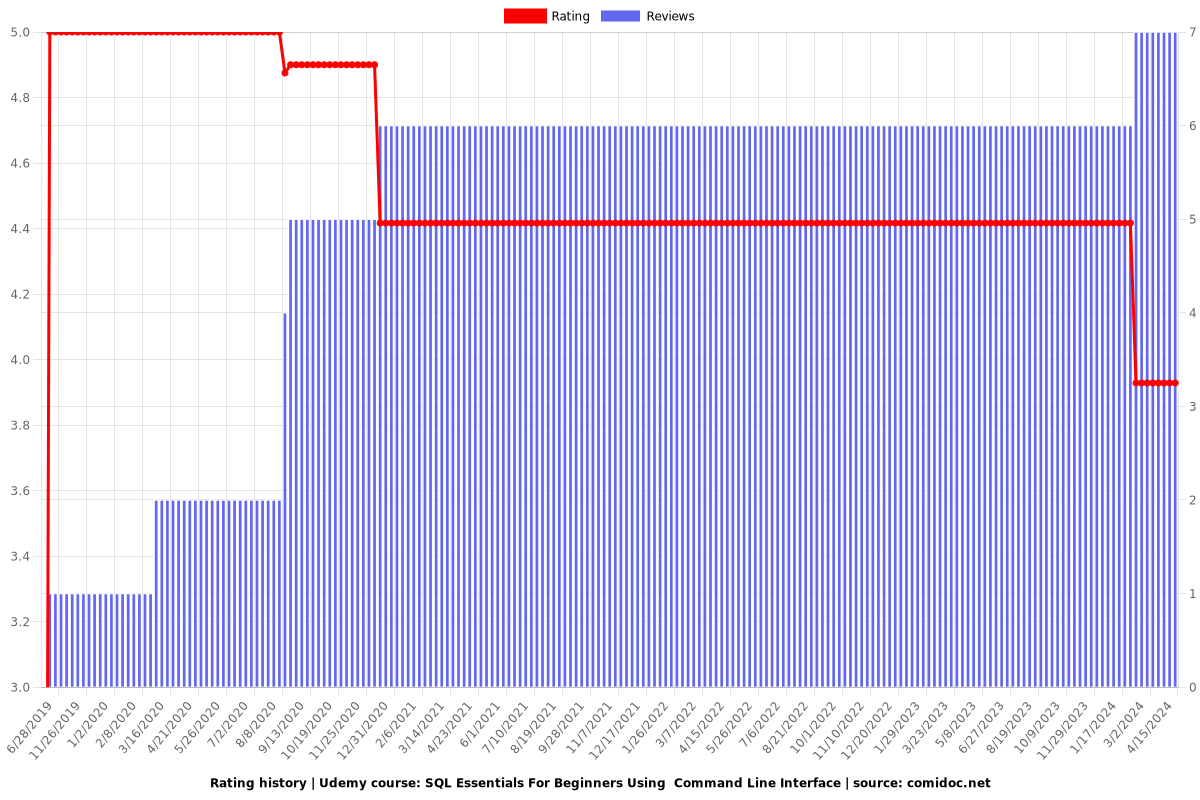
Enrollment distribution
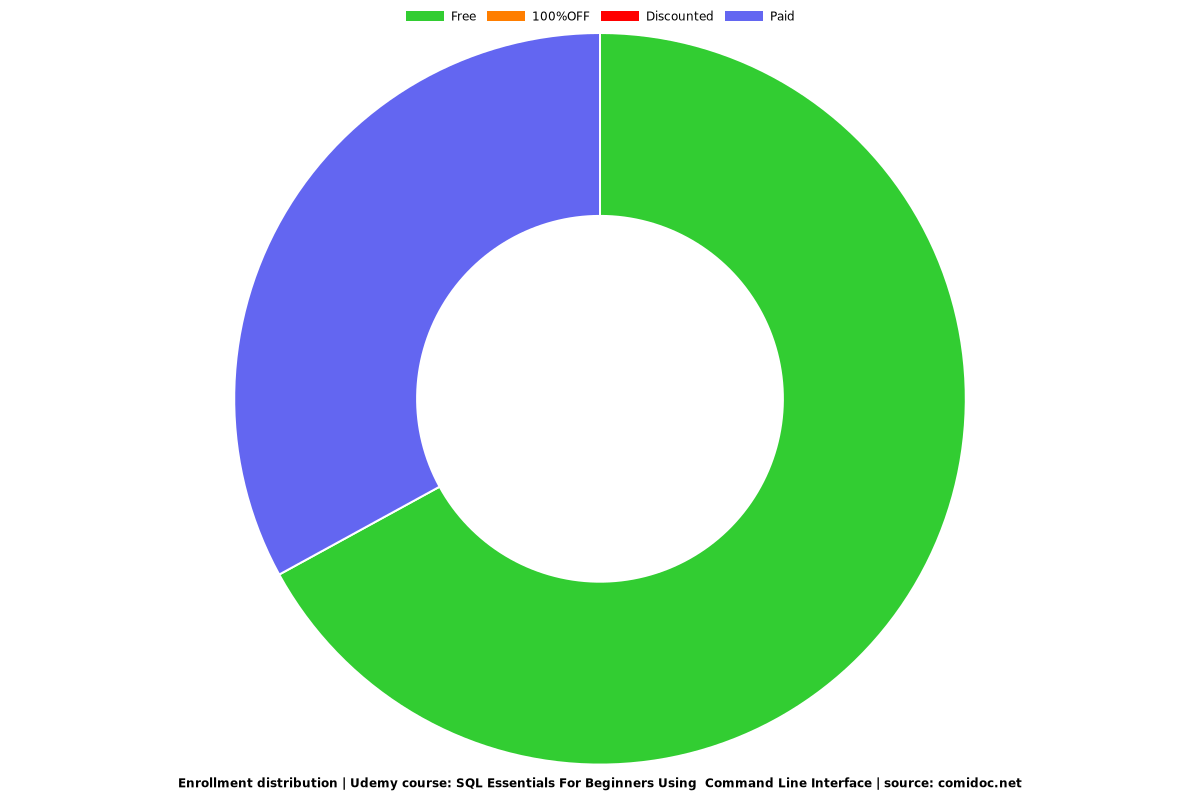
Related Topics
2427742
udemy ID
6/24/2019
course created date
6/28/2019
course indexed date
Bot
course submited by