Speed through Excel with Autofill
Unlock the secrets of Excel's Autofill features to save you time and effort
4.55 (392 reviews)

12,738
students
32 mins
content
Nov 2017
last update
FREE
regular price
What you will learn
How to use Excel to automatically complete a sequence instead of typing it out by hand.
Adapt Autofill for use on numeric sequences, dates and text items.
Make use of options to tailor how Excel completes the sequence.
Create a custom series of text items and save it for future use.
Why take this course?
Learn how to work more efficiently within Excel by using the full potential of its powerful Autofill features to complete a series for you.
Did you know you can automatically fill out, customize and save, lists of items such as:
- numbered lists
- dates
- days
- custom text items
Say goodbye to typing out long sequences by hand!
Screenshots



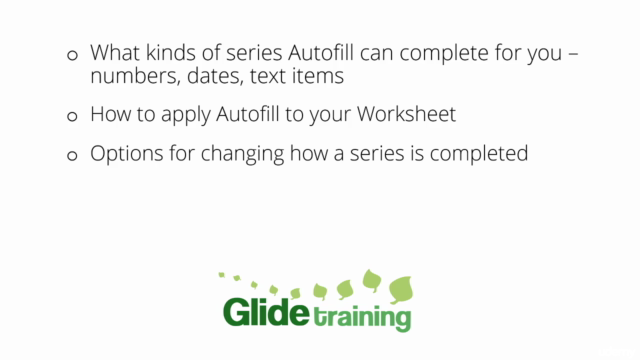
Our review
🌟 **Course Review Summary** 🌟
**Overall Rating:** 4.55/5
**Pros:**
- 🎓 **Informative and Clear Instructions:** The course is presented very well, with clear and simple explanations that cater to various levels of expertise, from beginners to those seeking more advanced knowledge.
- ✅ **Practical Application:** The lessons are short and teaching useful autofill features with quick quizzes after each lesson ensures the information is digested effectively.
- 🧠 **Effective Learning Methods:** The non-compulsory quizzes between sessions and thorough explanations facilitate understanding and retention of the curriculum.
- 👍 **Positive Feedback on Instructor's Teaching Style:** Students appreciate the instructor's clear teaching method and many express a desire to take more courses with her, indicating high satisfaction with the instruction provided.
- 💫 **Engaging Content:** The course content is engaging and has been found useful in both professional and personal contexts, saving users time and effort.
- 🚀 **Skill Enhancement:** Users report gaining a deeper understanding of Excel's autofill features, which they can apply to enhance their daily activities within the software.
**Cons:**
- 🛑 **Redundancy in Some Demonstrations:** A few reviews mention that some demonstrations were unnecessarily repetitive, suggesting a streamlining of content for efficiency.
- ✍️ **Room for Conciseness:** While the explanations are clear, some users feel that examples could be more concise to avoid redundancy and save time.
- 🔧 **Technical Hiccups:** There is a note about compatibility issues with Windows 10 media player for supplemental videos, which may require additional effort from the user to view the content.
- 🤔 **Expectation vs. Reality:** Some users expected a broader range of topics beyond just AutoFill features and feel that some information could be readily found through a Google search.
**Additional Notes:**
- 🎬 **Video Quality:** The video quality is appreciated for its precision, although it may require attention to detail due to the high-definition presentation.
- 🌍 **Cultural Impact:** The course has been positively received by users from diverse backgrounds, with some indicating it has helped them in their academic pursuits or professional tasks.
- 🤝 **Future Interest:** There is a clear interest among students for more courses on similar topics, indicating a strong demand for the content provided.
In conclusion, this Excel autofill course receives high praise from students who have found it both informative and applicable to their everyday tasks. While there are some suggestions for improvement in terms of content density and technical compatibility, the overall reception is overwhelmingly positive, with many users citing the course as a valuable learning resource that enhances their Excel proficiency.
Charts
Price
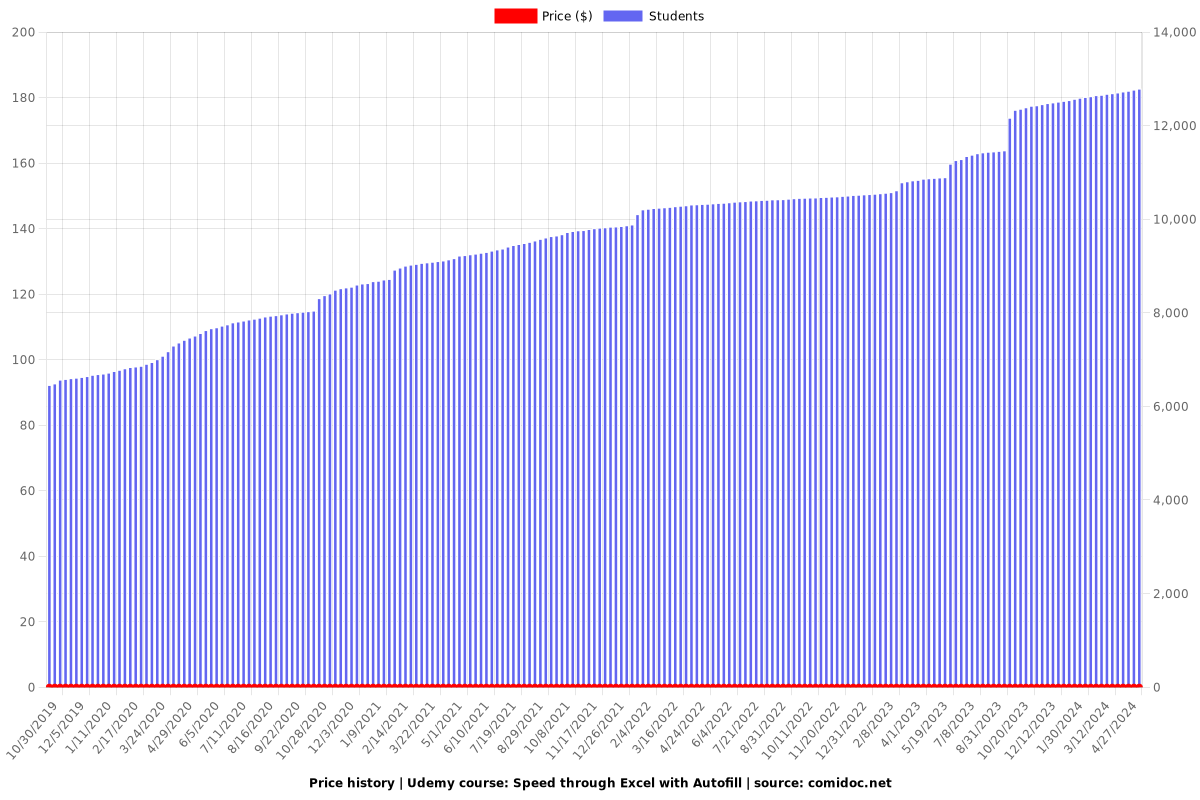
Rating
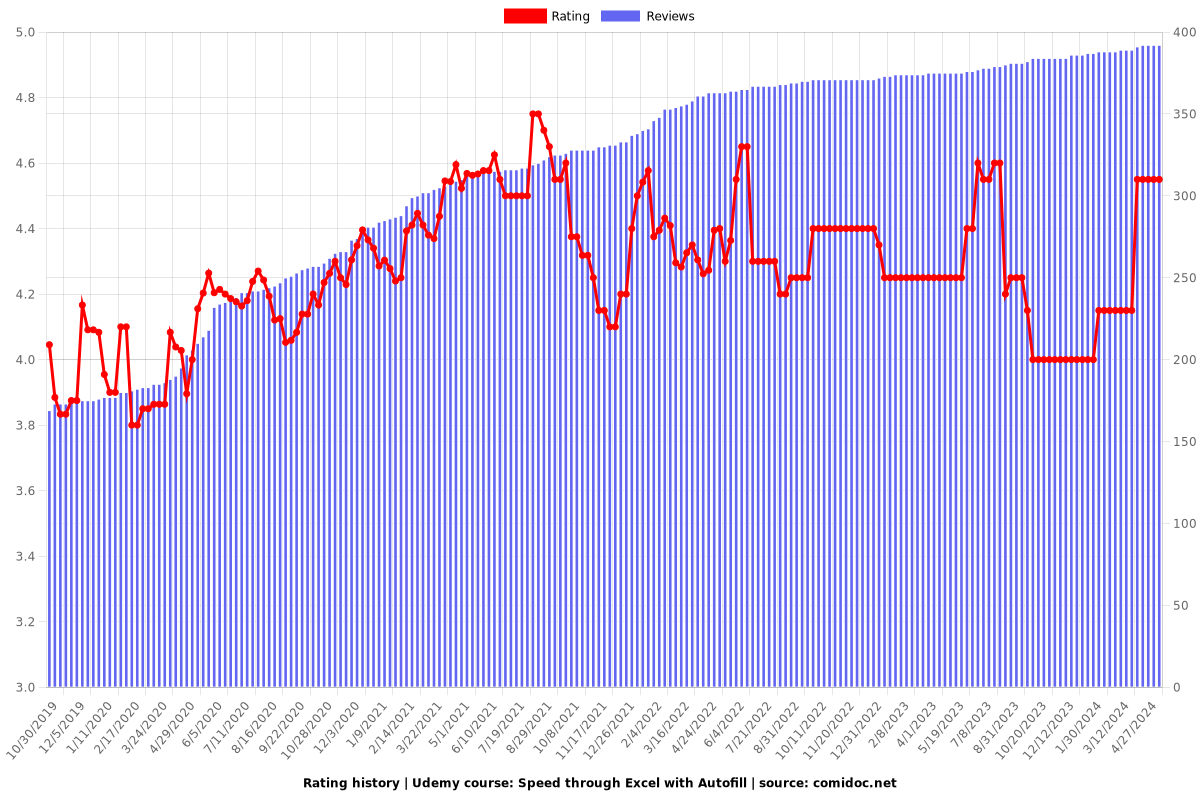
Enrollment distribution
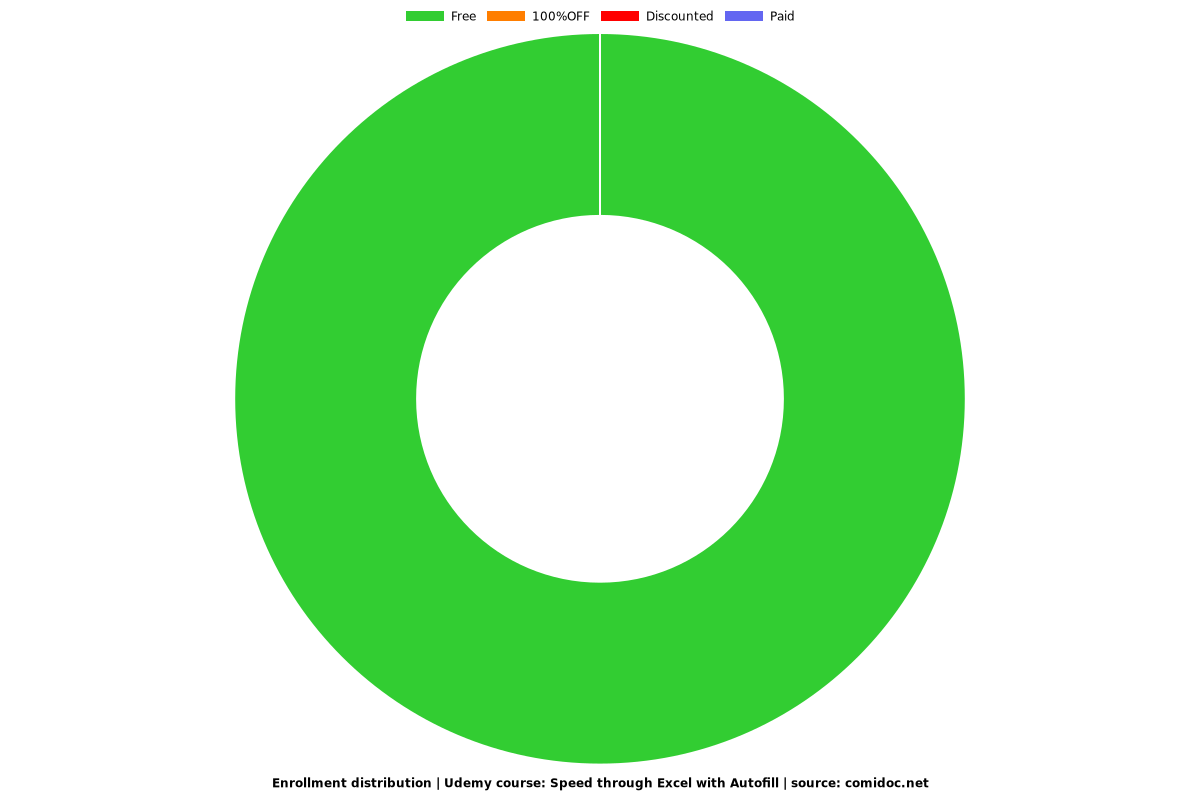
Related Topics
1388770
udemy ID
10/10/2017
course created date
10/30/2019
course indexed date
Bot
course submited by