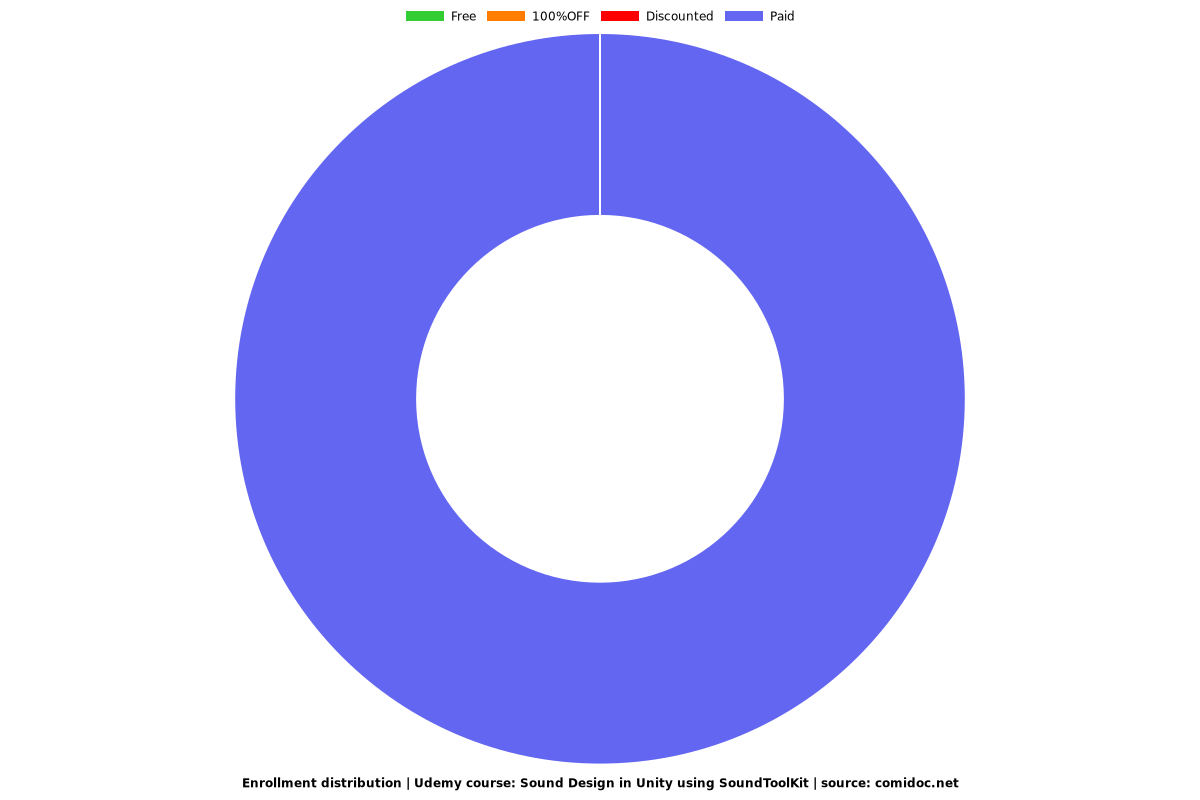Sound Design in Unity using SoundToolKit
Learn how to use the SoundToolKit Unity plugin in order to create top quality immersive 3D sound in games!
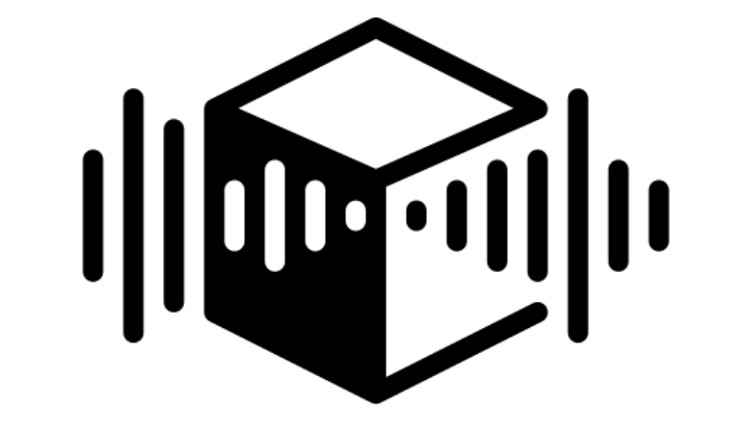
What you will learn
What is SoundToolKit, how to import it and use it in your project
Enhancing the auditory experience of a game using the newest, highly automated, powerful tools
Efficient setting up of the Acoustic Scene, leading to next level of spatial sound in game
Usage of various SoundToolKit-provided Sound Sources, both via Unity Editor and C# API
Utilizing all of the SoundToolKit Tools and Extensions, making the sound design a smooth and easy process
The optimal workflow to set up the game with SoundToolKit - from scratch to a complete scene
Why take this course?
SoundToolKit is a state-of-the-art audio engine that uses the reaytracing/beamtracing scene scanning methods to create an immersive auditory experience in a 3D game. It simulates in real-time the acoustic phenomena, such as reflection, diffraction, transmission through walls and late reverberation.
In this course you will learn how to use SoundToolKit Unity plugin to design the sound in your game. The course thoroughly covers each aspect of working with SoundToolKit - creating the Acoustic Scene, setiing up the Sound Sources, and finally using numerous extensions and tools that it provides to further smoothen the sound design process.
Apart from the lectures, this course contains the officially distributed, free copy of SoundToolKit Lite Unity Plugin. It is not obtainable through any other means and is not for sale. This version of the plugin contains all of the functionality of SoundToolKit, but is restricted to only three Sound Sources (of any type) per scene.
The course is focused on practical use of numerous SoundToolKit plugin components. It presents the entire workflow that leads to achieving a full SoundToolKit audio coverage in the scene, as well as numerous tips, tricks and optimizations presented by the plugin's maker himself. Completing the course leads to full understanding of how to utilize the multitude of SoundToolKit plugin features to achieve your goal as a sound designer or game developer.
This course is available for free to people who have purchased the full version of SoundToolKit plugin. In order to receive access to the content, please contact unity@soundtoolkit.techmo.pl to verify your purchase.
Screenshots




Reviews
Charts
Price
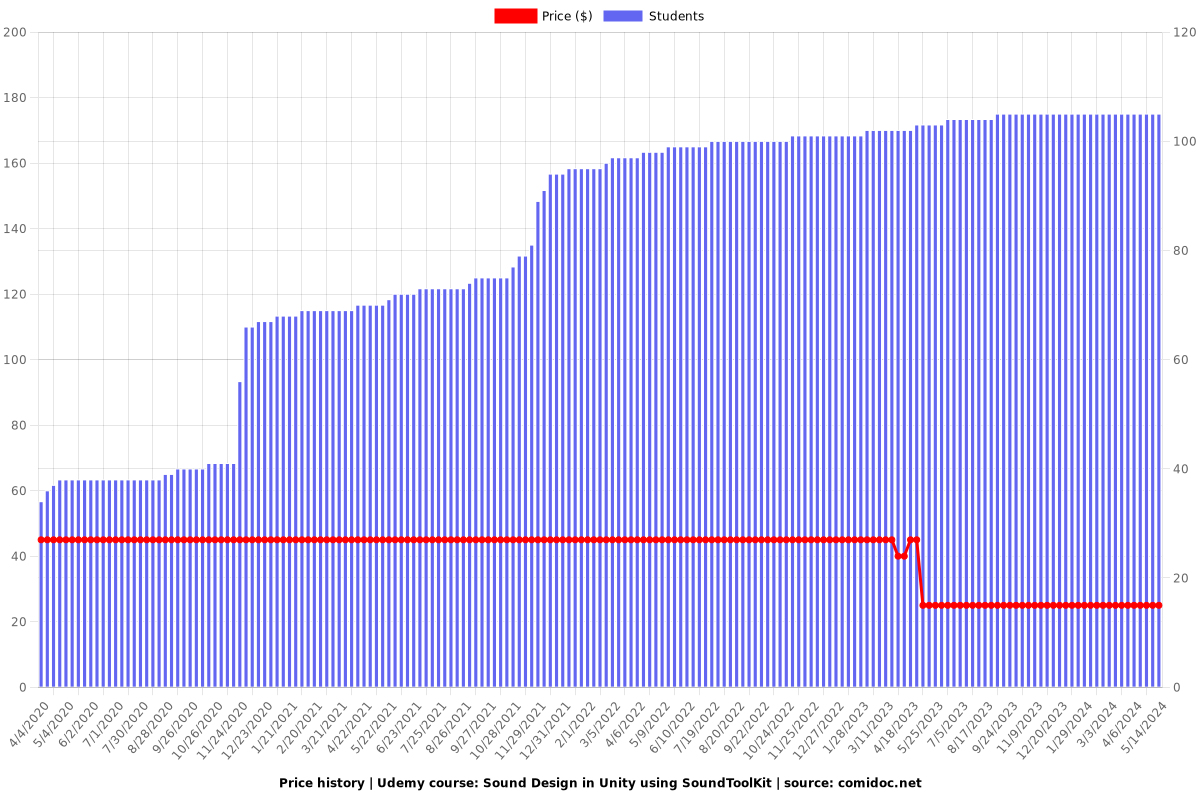
Rating
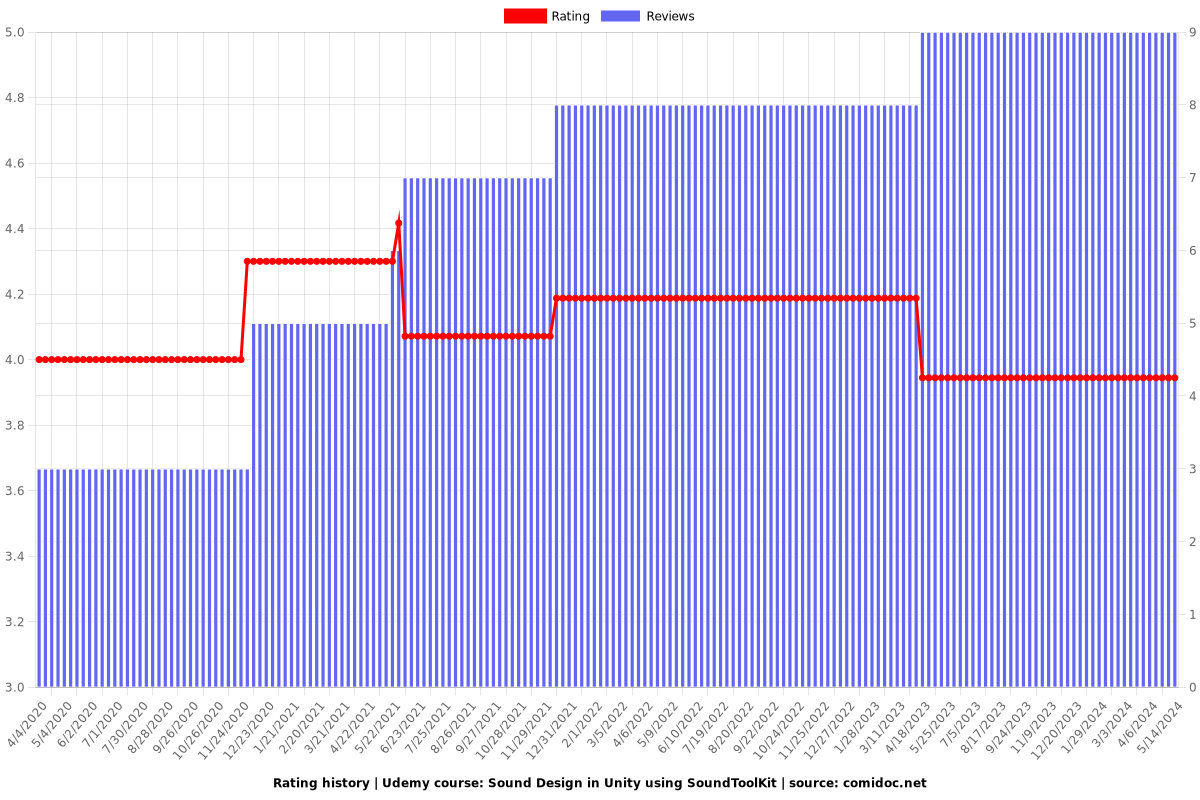
Enrollment distribution