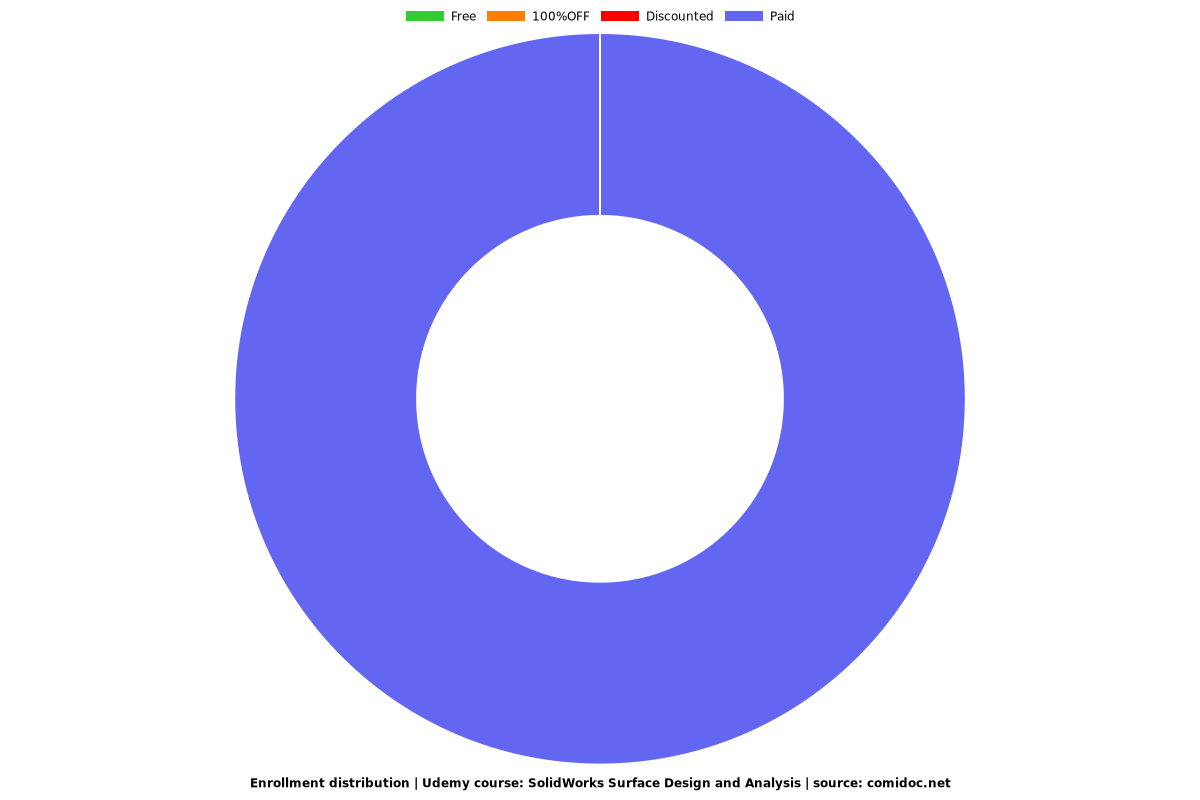SolidWorks Surface Design and Analysis
Surface Design and Analysis
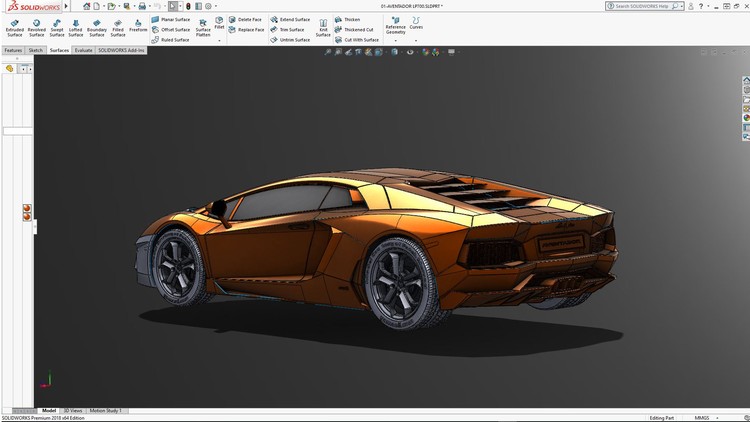
What you will learn
Students will learn the fundamentals of surface modeling and understand the key differences between solid and surface modeling approaches
Students will learn different methods of creating surfaces, including lofting, sweeping, boundary surfaces, and filleting techniques
Students will learn how to evaluate and analyze the quality of surface models.
Students will learn about more complex surface creation methods like ruled surfaces, filled surfaces, and freeform surface modeling
Why take this course?
The SolidWorks Surface Design and Analysis course is an in-depth program designed to provide students with a comprehensive understanding of advanced surface modeling techniques using the SolidWorks software. This course focuses on equipping participants with the knowledge and skills necessary to create complex surface models, analyze their quality, and optimize designs for various applications.
Throughout the course, students will explore the fundamentals of surface modeling, learning the key differences between solid and surface modeling approaches. They will gain a thorough understanding of different surface creation methods, including lofting, sweeping, boundary surfaces, and filleting techniques. Students will master the art of controlling shape, continuity, and smoothness of surfaces to achieve desired design objectives.
Building upon the foundational concepts, participants will delve into advanced surface modeling techniques. They will learn to create ruled surfaces, filled surfaces, and freeform surfaces using guide curves and control vertices. Students will develop expertise in modifying and manipulating existing surfaces, ensuring design integrity, and meeting specific requirements.
An essential aspect of this course is the analysis and evaluation of surface models. Students will learn how to assess the quality of surface models using curvature analysis, draft analysis, and other tools available in SolidWorks. They will acquire the skills to identify and rectify issues such as gaps, spikes, and irregularities, thereby refining the surface design.
Key bullet points :
Introduction to surface modeling and its applications
Understanding the differences between solid and surface modeling approaches
Creating surfaces using lofting, sweeping, boundary surfaces, and filleting techniques
Controlling shape, continuity, and smoothness of surfaces
Modifying and manipulating existing surfaces while maintaining design integrity
Advanced surface modeling techniques, including ruled surfaces, filled surfaces, and freeform surfaces
Evaluating surface quality through curvature analysis and draft analysis
Identifying and rectifying issues such as gaps, spikes, and irregularities in surface models
Converting surface models into solid geometry using stitching, knitting, and thickening techniques
Performing finite element analysis (FEA) to validate surface designs
Optimizing designs for manufacturability and real-world applications
Practical exercises and hands-on projects to reinforce theoretical concepts
Application of skills in various industries, such as product design, engineering, and manufacturing.
After completing the SolidWorks Surface Design and Analysis course, students will have learned the following:
The fundamentals of surface modeling and its applications in various industries.
Techniques for creating complex surface models using lofting, sweeping, boundary surfaces, and filleting methods.
How to control shape, continuity, and smoothness of surfaces to achieve desired design objectives.
Methods for modifying and manipulating existing surfaces while maintaining design integrity.
Advanced surface modeling techniques including ruled surfaces, filled surfaces, and freeform surfaces.
How to evaluate surface quality through curvature analysis, draft analysis, and other tools in SolidWorks.
Strategies for identifying and rectifying issues like gaps, spikes, and irregularities in surface models.
Techniques to convert surface models into solid geometry using stitching, knitting, and thickening methods.
How to perform finite element analysis (FEA) to validate the structural integrity of surface designs.
Skills in optimizing designs for manufacturability and real-world applications.
Practical experience gained through hands-on projects and exercises that reinforce theoretical concepts.
The ability to apply surface design and analysis skills in industries such as product design, engineering, and manufacturing.
Screenshots
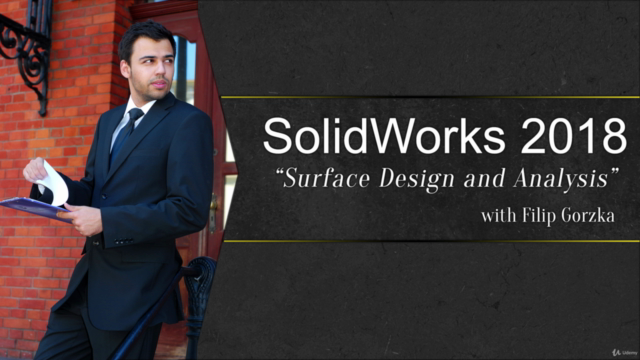
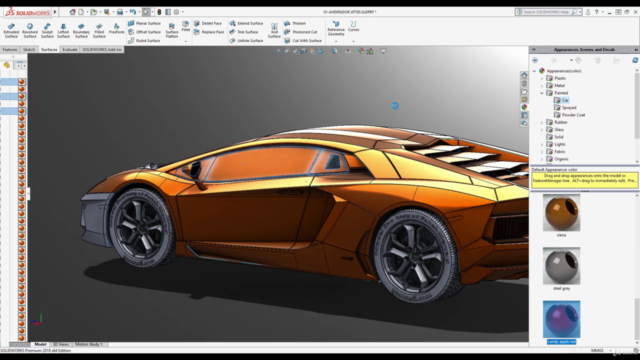
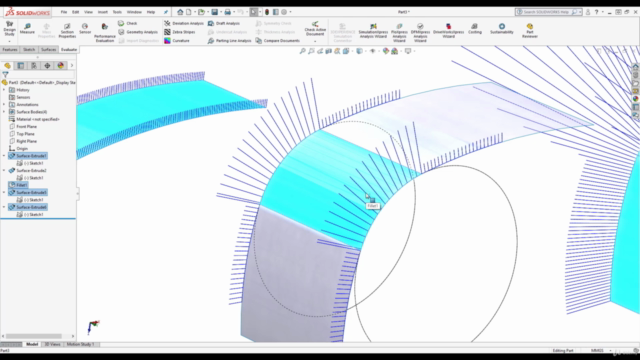
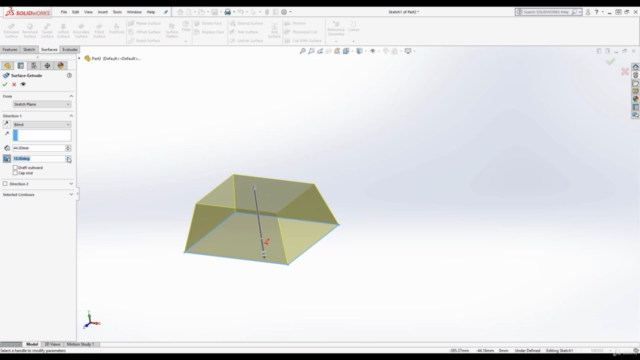
Charts
Price
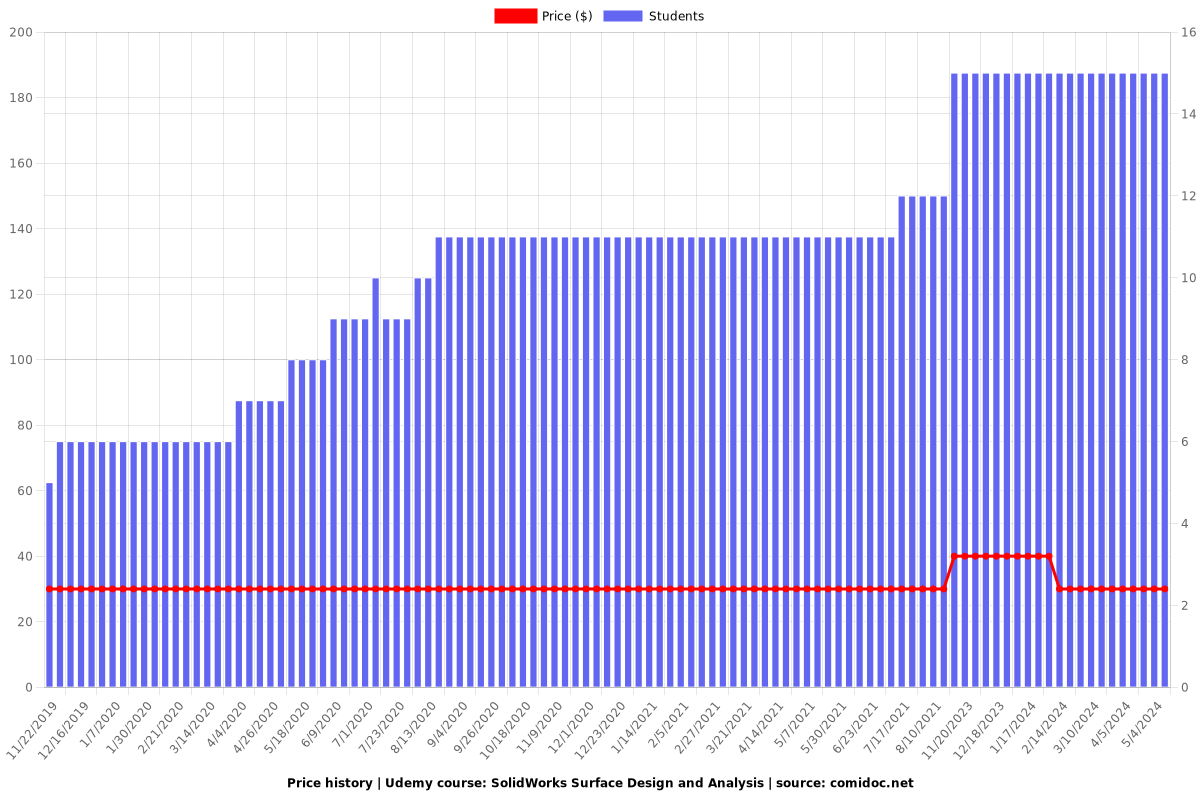
Rating
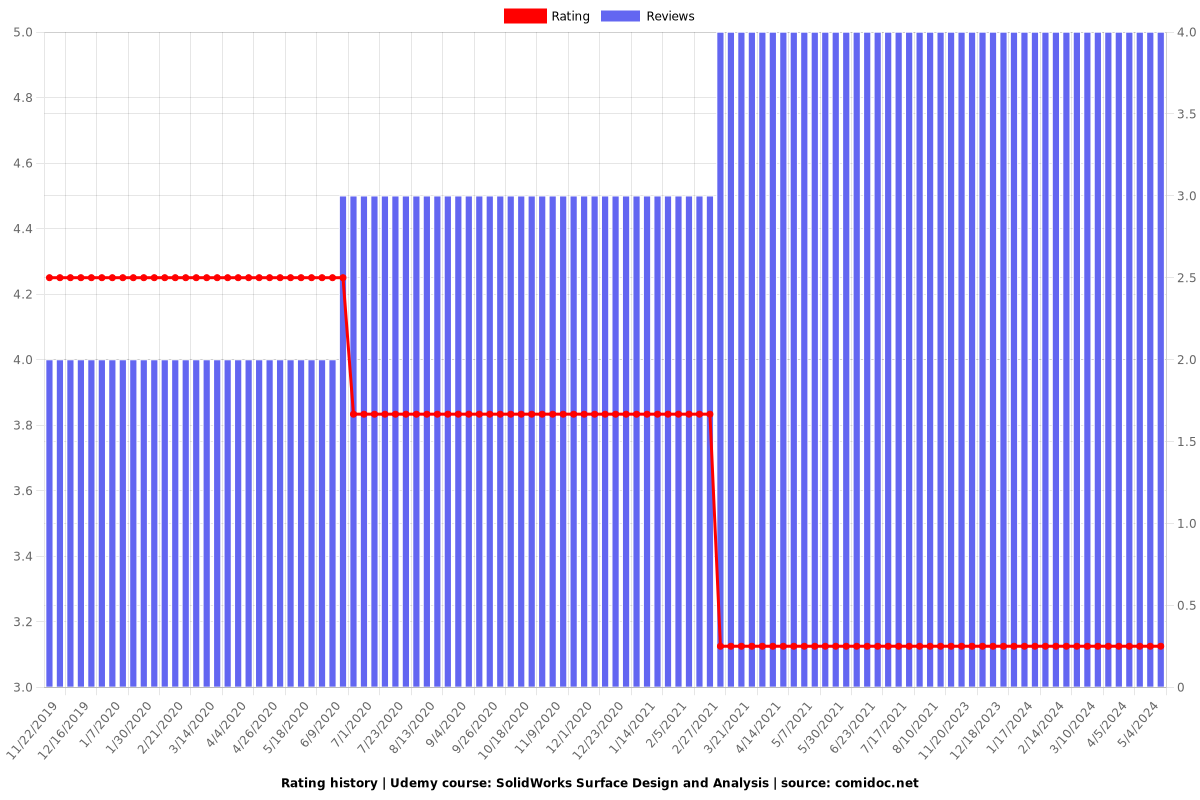
Enrollment distribution