SharePoint Online Fundamentals
Getting Started with SharePoint Online
4.36 (169 reviews)

2,117
students
1 hour
content
Sep 2023
last update
FREE
regular price
What you will learn
Understand the key features and functionalities of SharePoint Online, including its role as a collaboration and document management tool
Learn how to create and manage SharePoint Online sites, lists, and libraries, including customizing site settings and permissions.
Understand how to organize and share information with your team members, including using version control, document libraries, and workflows.
Learn how to collaborate effectively using SharePoint Online's advanced features, such as co-authoring, comments, and alerts.
Gain hands-on experience using SharePoint Online to complete common tasks, such as creating and sharing documents, managing tasks, and organizing calendars.
Why take this course?
🚀 **Course Headline:**
**Getting Started with SharePoint Online: A Comprehensive Introduction to Microsoft's Collaboration Platform**
📘 **Course Description:**
Embark on a journey to master the art of collaboration and document management with our **"SharePoint Online Fundamentals"** course. This comprehensive learning experience is tailored for anyone eager to dive into the world of SharePoint Online, from beginners to seasoned users looking to polish their skills. 🌟
In this course, you'll navigate through the essentials of SharePoint Online, a versatile cloud-based platform that enhances teamwork and streamlines document management. You'll learn how to leverage its powerful features for business process automation, all while working within a collaborative environment designed by Microsoft. 🤝
**Why Take This Course?**
- **Foundational Knowledge:** Understand the core concepts and terminologies used in SharePoint Online.
- **Hands-On Experience:** Apply what you learn in real-world scenarios, gaining practical skills.
- **Enhanced Productivity:** Discover ways to work more efficiently and manage your organization's data effectively.
- **Collaboration Mastery:** Learn to collaborate seamlessly with colleagues through document co-authoring and integration with Microsoft Teams.
📚 **Course Outline:**
**Module 1: Introduction to SharePoint Online**
- Overview of SharePoint Online
- Key features and capabilities
- Comparison with SharePoint On-Premises
**Module 2: Navigating the SharePoint Interface**
- Understanding the SharePoint user interface
- Site structure navigation
- Personalized settings and preferences
**Module 3: Creating and Managing Sites**
- Creating SharePoint sites
- Utilizing site templates and customization options
- Controlling site settings and permissions
**Module 4: Document Management**
- Setting up document libraries and lists
- Strategies for uploading, organizing, and managing documents
- Implementing versioning and document approval workflows
**Module 5: Collaborative Features**
- Leveraging lists and libraries
- Exploring document co-authoring and real-time collaboration
- Integrating with Microsoft Teams
By completing this course, you'll have a robust understanding of SharePoint Online, which will enable you to enhance collaboration and document management within your organization. 🛠️✨
Whether you're an IT professional, a business user, or a SharePoint administrator, our "SharePoint Online Fundamentals" course is the key to unlocking a world of productivity and efficiency with Microsoft's leading platform for teamwork. Enroll today and transform the way you work! 💻👩💼🤝
**Ready to Get Started? Click "Enroll Now" and join a community of learners on their journey to SharePoint Online mastery!**
Reviews
Holly
November 3, 2023
Very detailed, shows everything, excellent narration with a smooth and easy to follow pace. For learning a new software this is exactly what I needed. Can't wait for more! Thank-you.
Reece
May 29, 2023
This was a great way to get into the fundamentals of Sharepoint. Tutor is also really good, I understood everything he said even in 2x speed to get it done as quickly as possible. Really recommend
Charts
Price
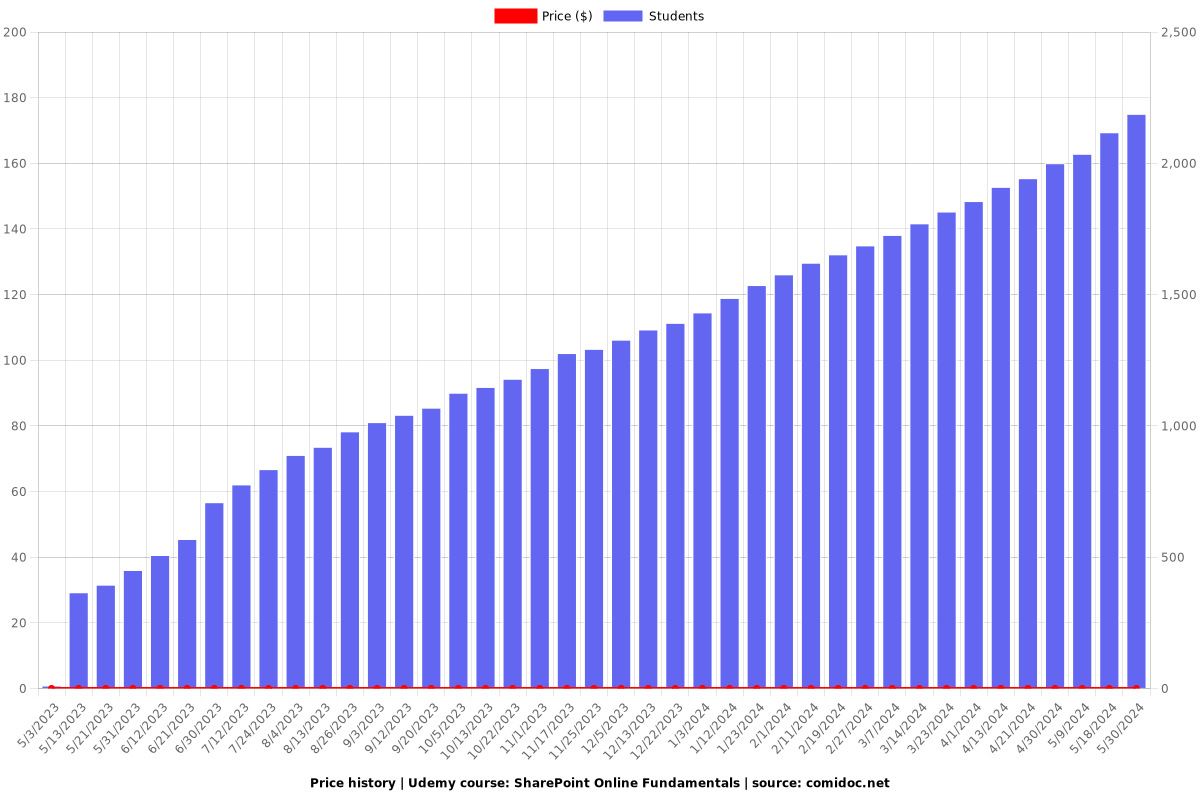
Rating
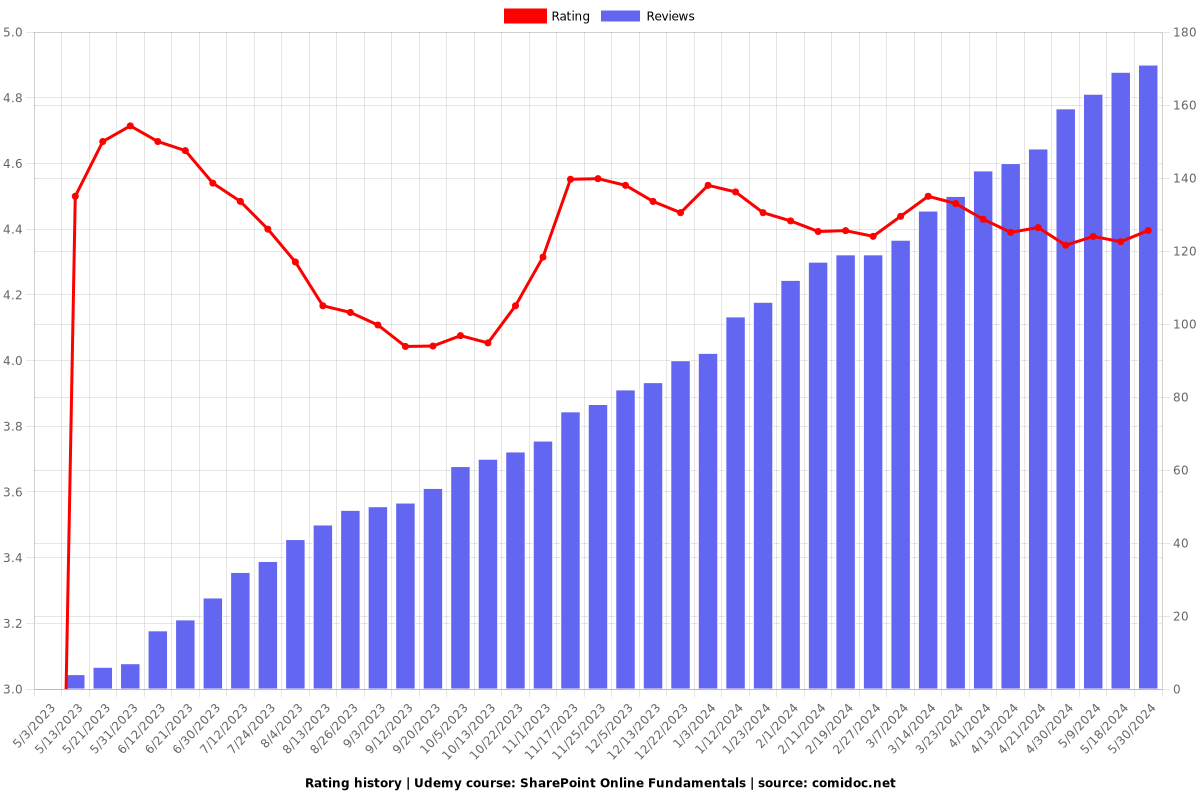
Enrollment distribution
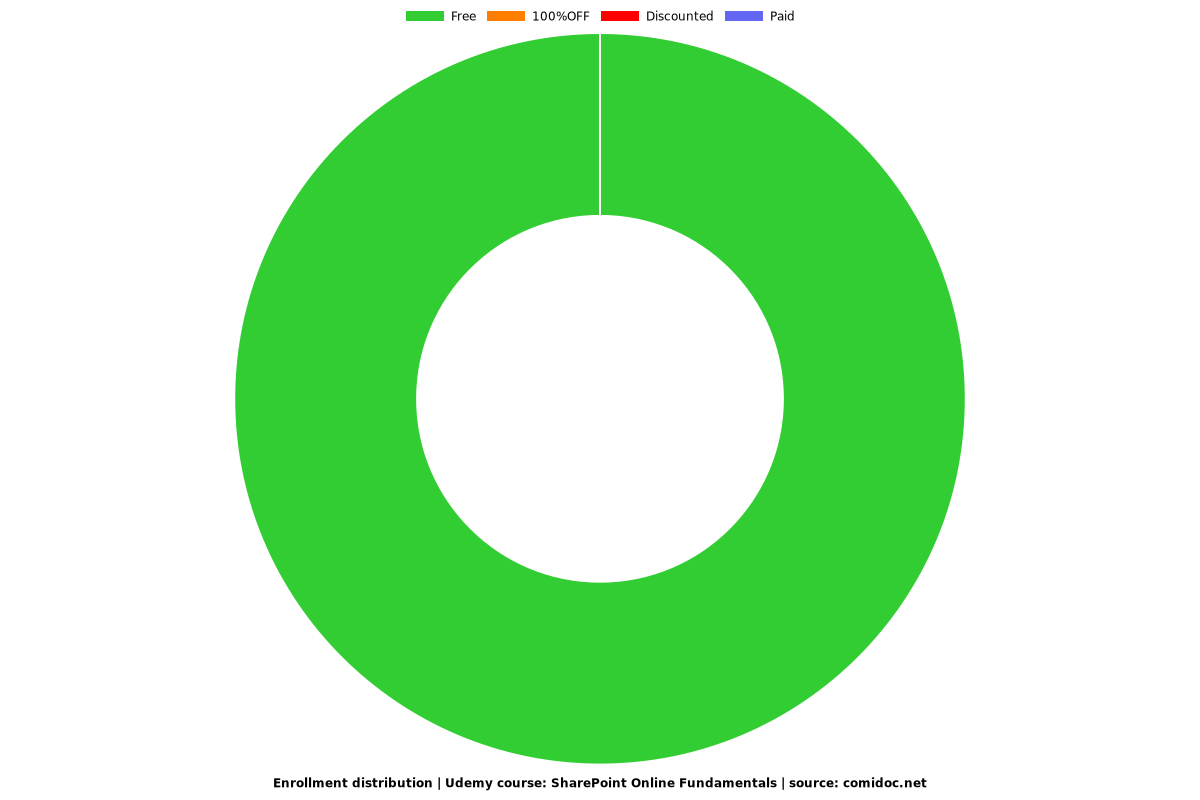
Related Topics
5140588
udemy ID
2/6/2023
course created date
5/3/2023
course indexed date
Bot
course submited by