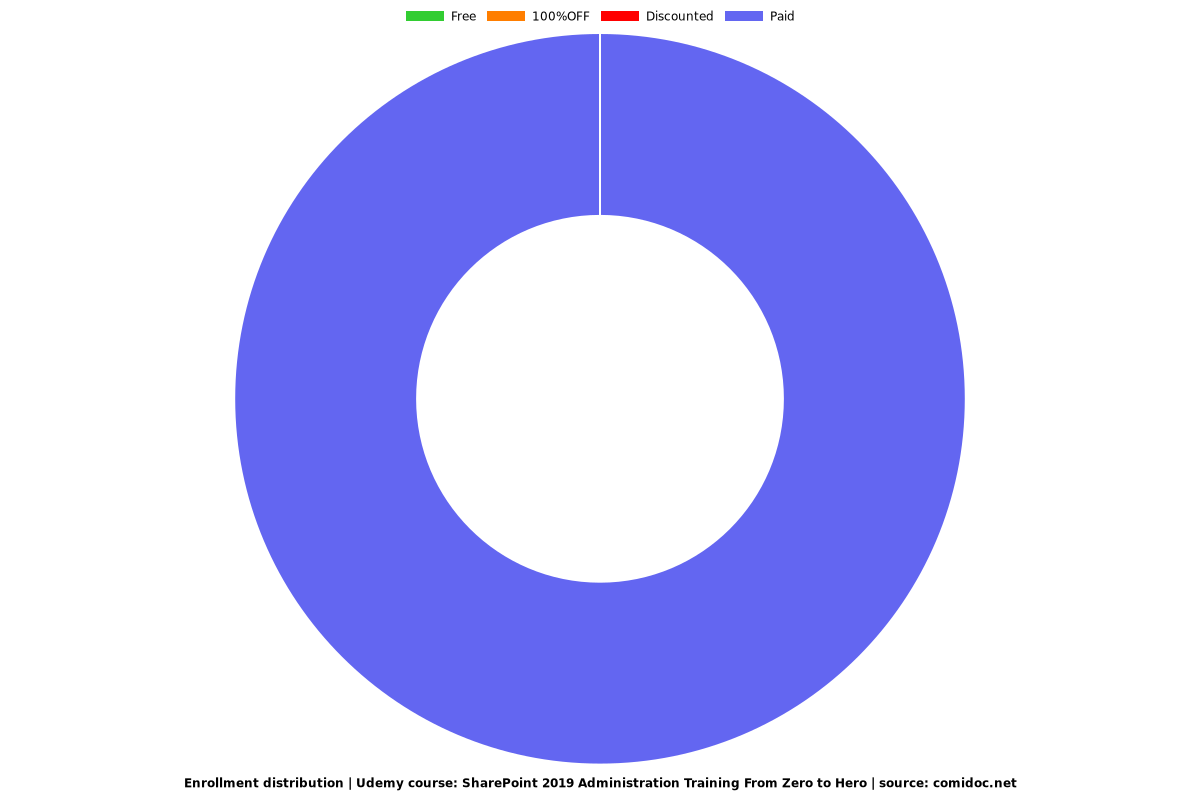SharePoint 2019 Administration Training From Zero to Hero
Complete SharePoint Admin Training

What you will learn
SharePoint Fundamentals
Installation and Configuration
Design logical and physical architectures
Install and configure SharePoint Server 2019
Configure Service applications
Create Web applications and site collections, sub sites
Manage Users and permission Levels
Create List, Library, Tasks
Why take this course?
A SharePoint 2019 Administration course typically covers a wide range of topics related to the planning, deployment, configuration, management, and maintenance of SharePoint environments. These courses are designed to equip IT professionals, administrators, and SharePoint enthusiasts with the knowledge and skills necessary to effectively manage SharePoint sites and services :
Course Overview: This comprehensive SharePoint 2019 Administration course is designed to equip IT professionals with the knowledge and skills needed to successfully plan, deploy, configure, and manage SharePoint Server 2019 environments. Participants will gain hands-on experience in administering SharePoint 2019, ensuring it meets their organization's collaboration and content management needs.
Key Topics Covered:
Introduction to SharePoint 2019:
Overview of SharePoint Server 2019 features and capabilities.
Comparison with previous SharePoint versions.
Architecture and Deployment:
Understanding SharePoint 2019 architecture.
Planning and deploying SharePoint 2019 farms.
Topology and server roles.
Installation and Configuration:
Step-by-step installation of SharePoint Server 2019.
Configuration of service applications and web applications.
Initial farm configuration.
Site Collection Management:
Creating and managing site collections, sites, and subsites.
Site templates and customization options.
Permissions and security settings.
Security and Compliance:
Implementing security best practices.
Permissions management and user authentication.
Compliance features and data loss prevention.
Content Management:
Document libraries, lists, and content types.
Metadata management and content organization.
Versioning and content approval.
Search and Content Discovery:
Configuring and optimizing search functionality.
Customizing search results.
Content indexing and crawling.
Workflow Automation:
Creating and managing workflows using SharePoint Designer.
Introduction to Microsoft Flow integration.
Backup and Disaster Recovery:
Strategies for data backup and recovery.
High availability and disaster recovery planning.
Performance Optimization:
Monitoring and tuning SharePoint performance.
Resource allocation and optimization.
Enroll Today: Enhance your SharePoint administration skills and become proficient in managing SharePoint Server 2019 environments. Enroll in our SharePoint 2019 Administration
Our review
Charts
Price
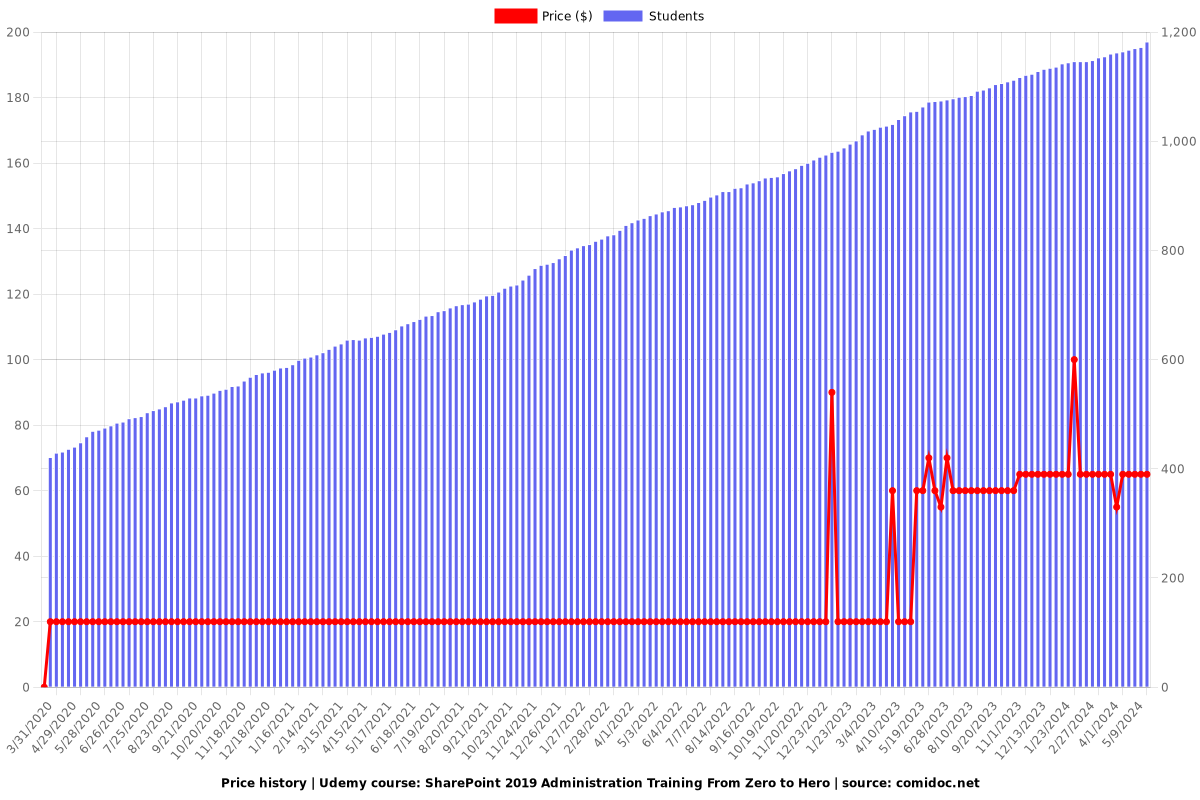
Rating
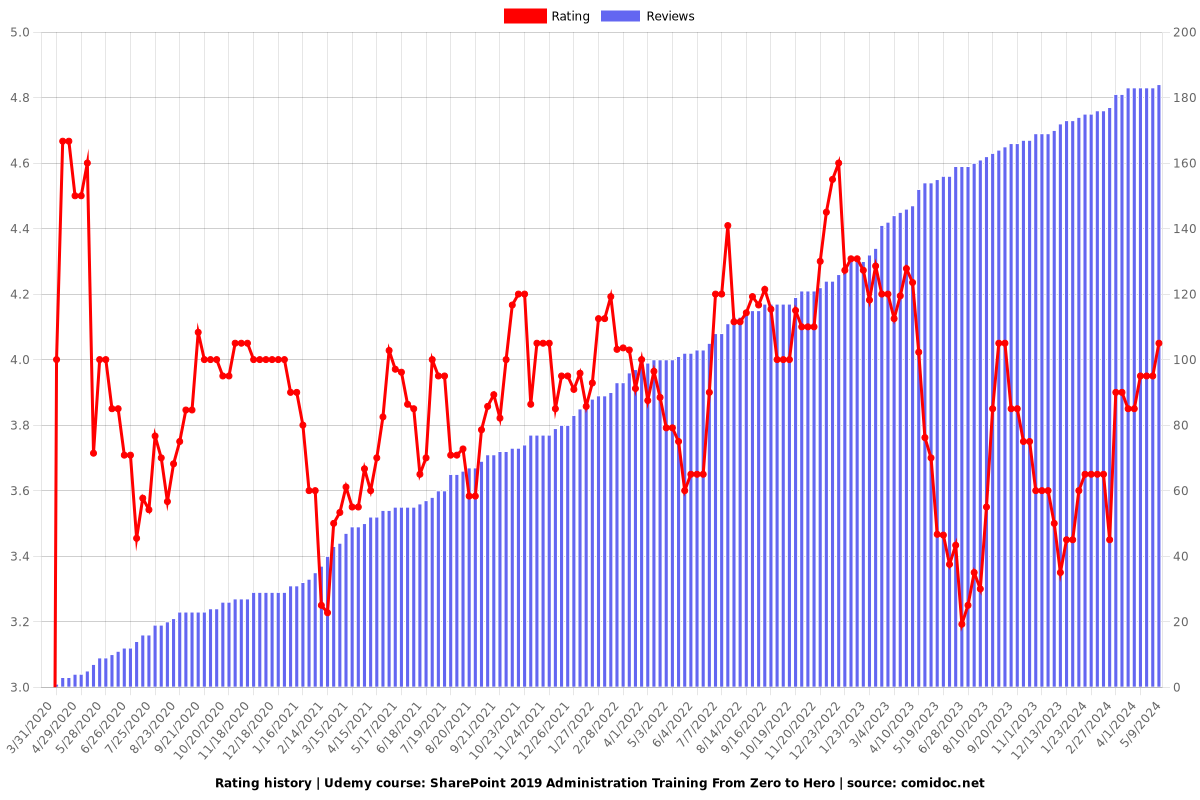
Enrollment distribution