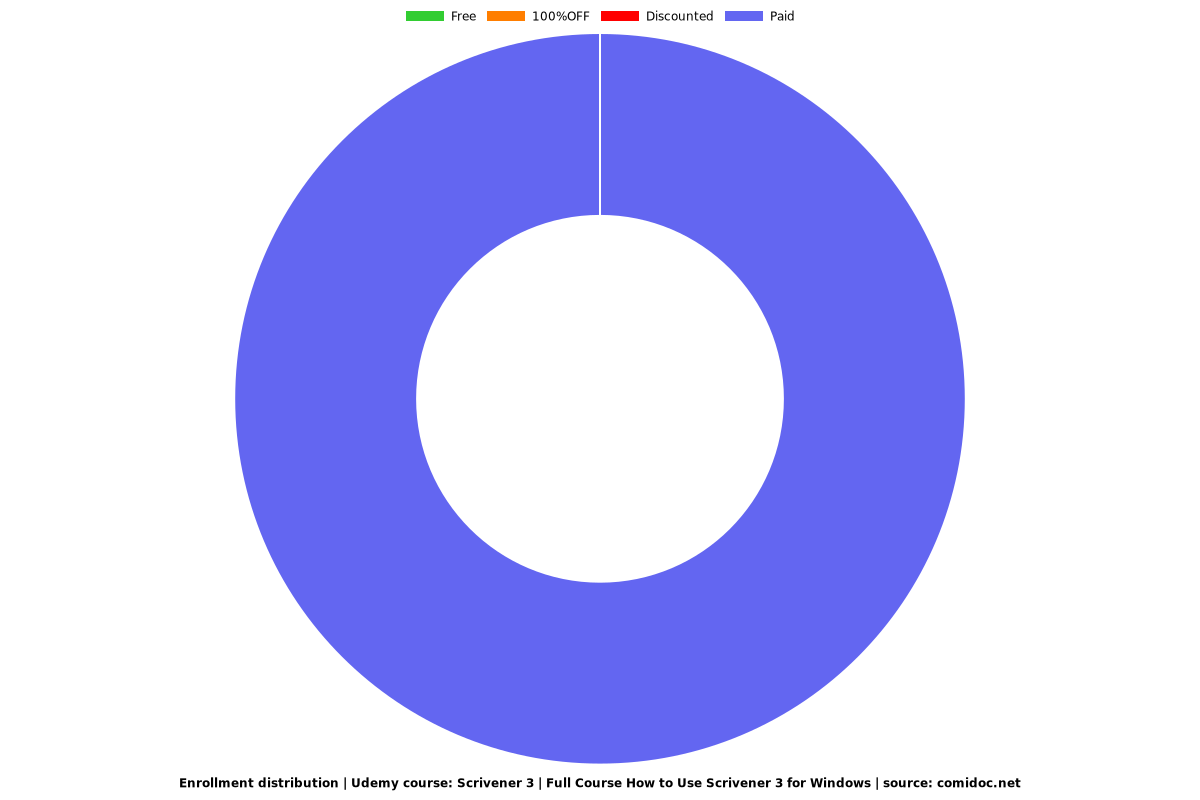Scrivener 3 | Full Course How to Use Scrivener 3 for Windows
Master all the Major Features of Your Scrivener Writing Software to write eBooks and Paperback books
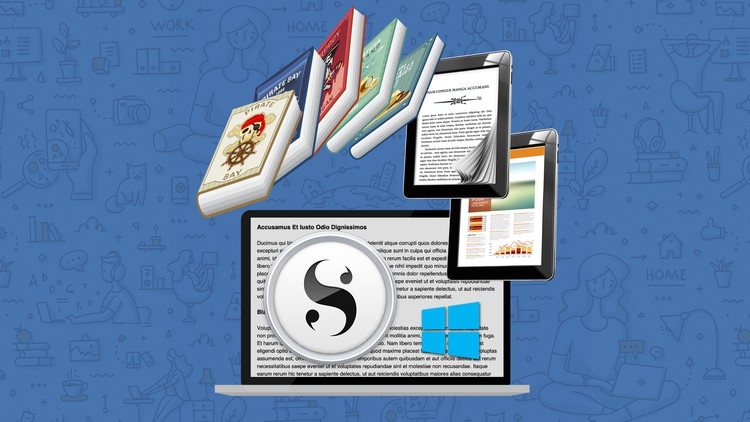
What you will learn
How to open a project and customize your Scrivener workspaces
Toggle between Scrivener’s Text Editing Mode, Cork Board Mode, Outlining Mode and Compose and how to use each of them.
Split your Scrivener screen to have two documents or two versions of the same document open at once.
Manage your files and folders, and importing your content from another writing application
Compile your work for export to your agent, as a paperback or as an eBook right inside your Scrivener software.
How to download some tools so that you can preview your content before you send it out.
Customize your visual preferences for the Scrivener user interface as well as the cork board feature
Import directly into Scrivener from a mind map application
Keep track of tasks via the comments, notes and annotations features in the Scrivener inspector pane
Back up and sync your Scrivener projects to Dropbox and work directly from Dropbox if you want to switch between computers
Why take this course?
Not intended for use with Scrivener 1 for Windows
Do you want to know how to use Scrivener to make your writing life that much easier? Well Scrivener is not nearly as hard to learn as you have been lead to believe. I highly recommend binge watching the first four hours so that you have a good understanding of what Scrivener is capable of.
The ESSENTIALS section will take you on a complete walkthrough of how Scrivener works with plenty of real examples, a thorough explanation of the regions of the user interface and arrows pointing directly at the buttons mentioned in the transcript making it easy to find them.
Once you know the basics you can go back, dig in to the Scrivener features that suit your writing style best and start creating your awesome content. If you forget how to use a Scrivener feature you can pop back and watch its clearly labeled lecture again. This may be all you ever need to know.
Once your project is underway you can go on to investigate some really cool Scrivener features in the EXPLORING FURTHER section of this course.
These are not advanced or in any way more difficult to learn than the basics; just optional. You can watch all the videos and decide if you want to use them, or browse through the curriculum and choose features that will be helpful in your own writing.
Here's what an early reviewer had to say:
There's a famous quote, "If I had more time, I would have written a shorter letter." Karen Prince did take that time and delivered a course that is succinct and thorough. You'll be a master with Scrivener when you're finished. Out of the 50 to 60 courses I've purchased on multiple subjects here on Udemy, this is hands down the best! Thank you to the author! ~ Robert Sandstrom
Screenshots
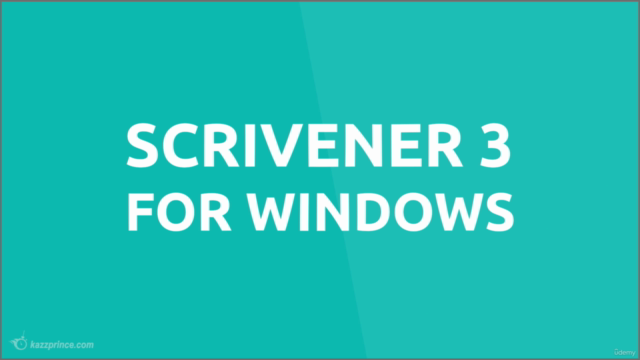
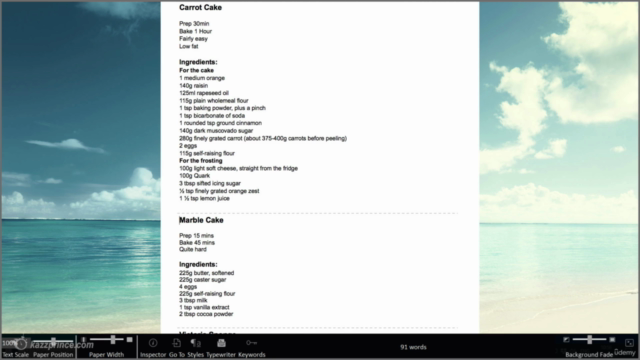

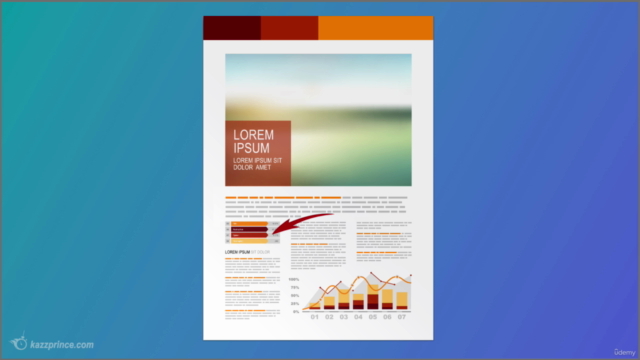
Reviews
Charts
Price
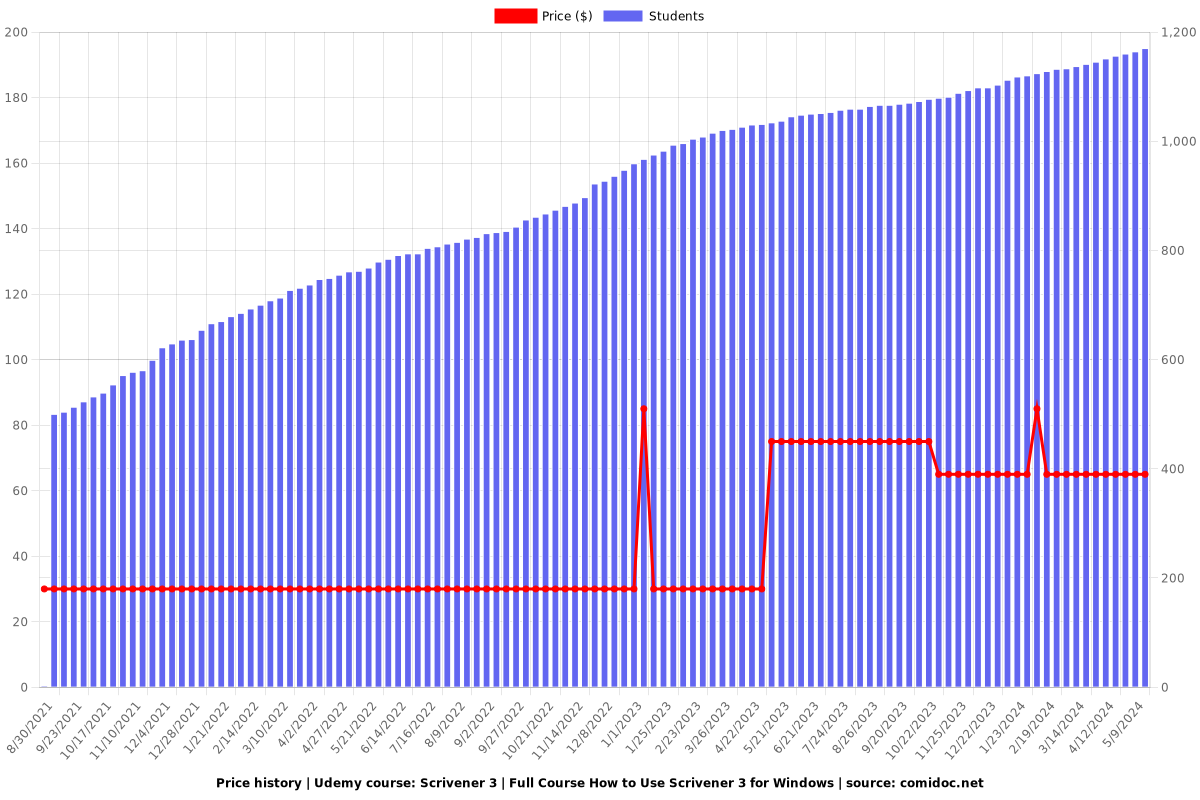
Rating
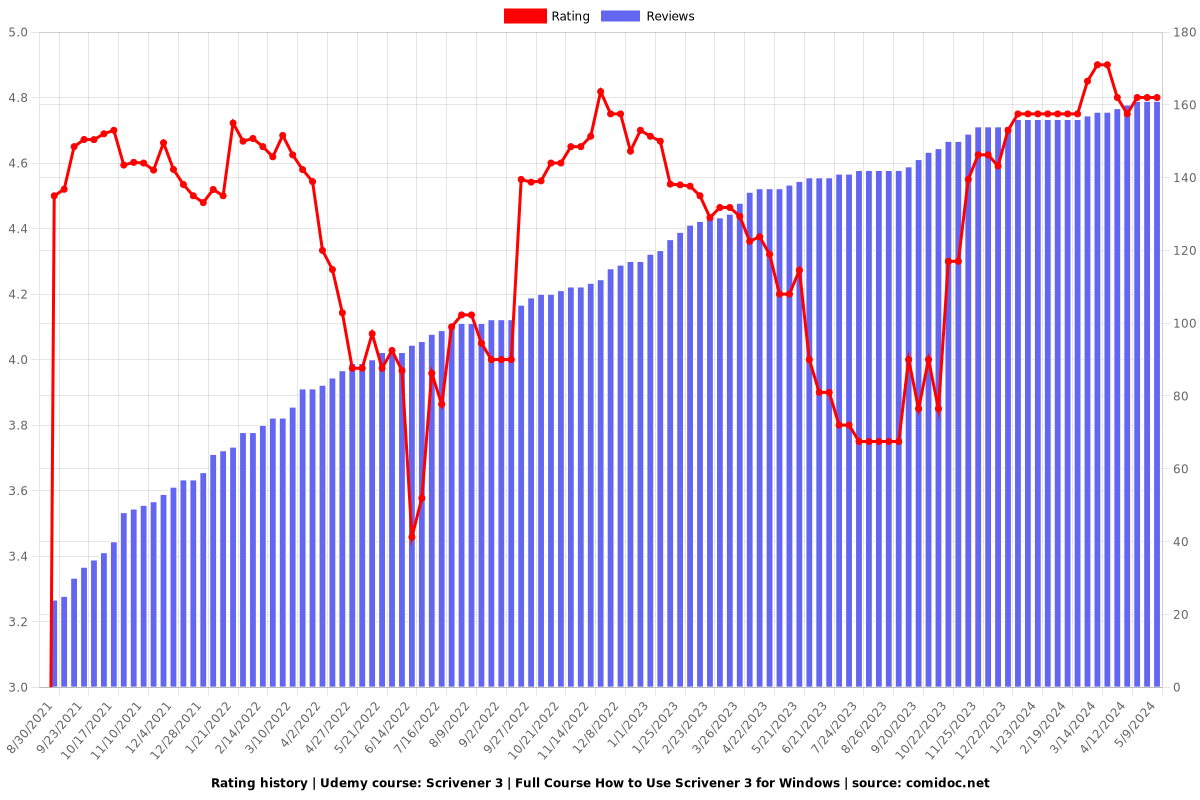
Enrollment distribution