Screenshots: Windows 10 Screen Capture, the Complete Guide
Learn how to take great screenshots on your Windows 10 PC using built-in programs and tools that few people know about
4.60 (271 reviews)

7,638
students
33 mins
content
Nov 2017
last update
FREE
regular price
What you will learn
How to capture the whole screen, a window, or a some other area of the screen
How to add screenshots to emails and documents
How to highlight and markup screenshots for training or feedback
How to easily record and report software problems
How to effectively use screenshots in presentations
How to record videos
Why take this course?
Do you need to...
- Take screenshots on your PC without buying extra software?
- Use screenshots in a presentation?
- Put screenshot on a website or blog?
- Report software problems?
- Avoid wasting your time?
If so, then this course if for you!
In this course you will learn how to use many useful tools that come with Windows 10 to capture any part of your screen, and how to use these screenshots for common tasks. Enroll now to learn these useful time-saving techniques!
Screenshots




Our review
---
**Course Review Summary**
**Introduction**
This review synthesizes feedback from various recent reviews of the online course titled "Mastering Screenshots in Windows 10," taught by Ryan Foster. The course has received a high overall rating, with many learners finding it informative and useful for mastering the built-in screenshot tools available on Windows 10.
**Pros**
- **Comprehensive Content**: Reviewers have consistently praised the course for its comprehensive coverage of various screenshot techniques, including the use of the Snipping Tool, Print Screen, and Game DVR features.
- **Clear and Concise Instruction**: The instructor, Ryan Foster, has been commended for his clear and concise presentation style, making complex concepts easy to understand.
- **Practical Application**: Many learners have appreciated the practical examples provided, which help in applying the knowledge gained to real-life scenarios.
- **Free Access**: The fact that the course is offered for free has been a significant draw for users looking to improve their computer skills without financial investment.
- **Accessible for All Levels**: The course has been deemed suitable for beginners as well as more experienced users who want to learn new ways of utilizing built-in Windows tools.
- **Supplementary Materials**: The provision of step-by-step written instructions alongside the video lectures has been a valuable resource for learners.
- **Highly Recommended**: The course has been highly recommended by many users, with several expressing interest in future courses from the instructor.
- **Language Considerations**: For non-native English speakers, the clear articulation and good sound quality have made the content understandable.
**Cons**
- **Link Issues**: One reviewer mentioned a broken link within one of the chapters, which could potentially disrupt the learning experience.
- **Advanced Knowledge Assumptions**: A few users pointed out that while the course was great for beginners, some content assumed prior knowledge that might not be explicitly stated.
- **Desire for More Advanced Content**: Some learners expressed a desire for the instructor to cover additional features of Windows 10 or other tools like SnagIt in future courses.
- **Potential Confusion with Advanced Topics**: One learner experienced some confusion during the segment on Game DVR, suggesting the use of more practical examples to aid understanding.
- **Desire for More Robust Tools**: A recommendation was made to include information on using more powerful screenshot and editing tools beyond what Windows 10 offers.
**Final Thoughts**
Overall, the "Mastering Screenshots in Windows 10" course has been well-received, with a strong emphasis on the quality of instruction and the value it provides to users of all skill levels. The positive feedback significantly outweighs any minor issues raised by a few learners. The course not only helps users become more proficient with the built-in screenshot tools but also inspires them to explore further, potentially paving the way for future learning and development in various areas of digital literacy.
**Recommendation**
We highly recommend this course to anyone looking to enhance their screenshot capabilities on Windows 10. Whether you're a complete beginner or someone seeking to deepen your understanding, this course is likely to provide valuable insights and practical skills.
Charts
Price
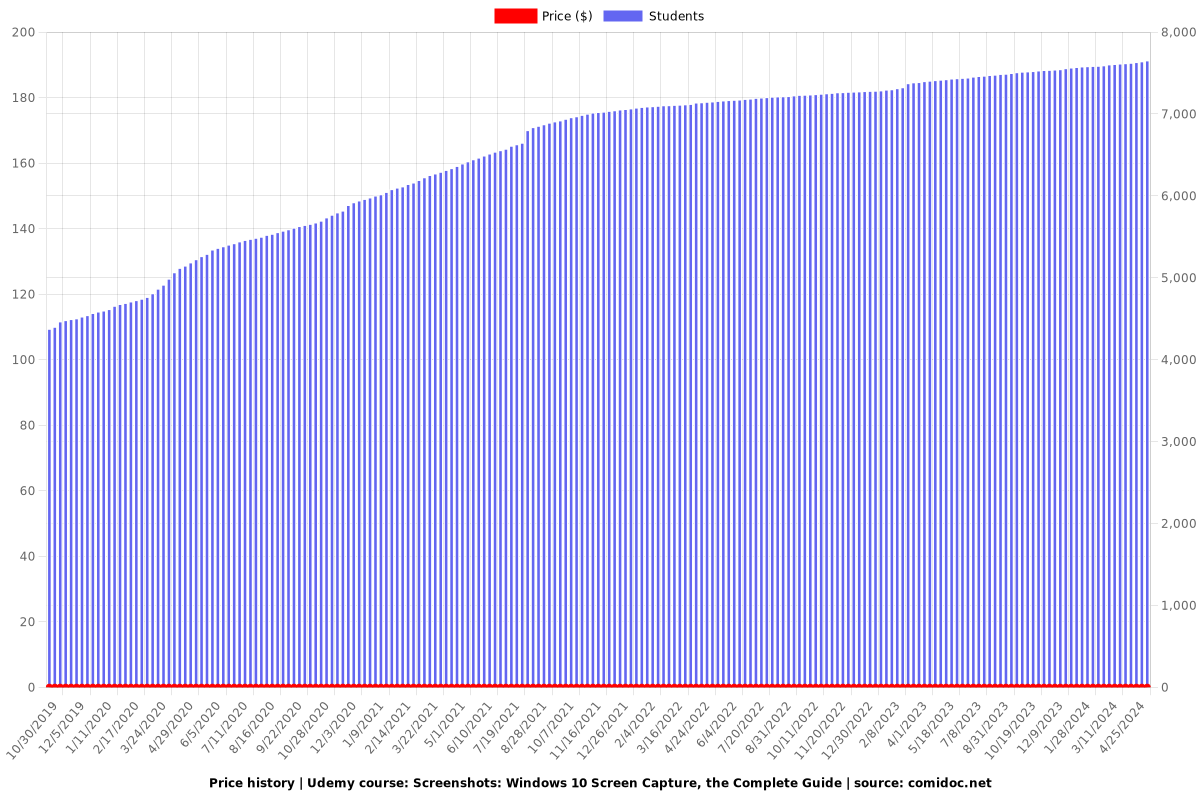
Rating
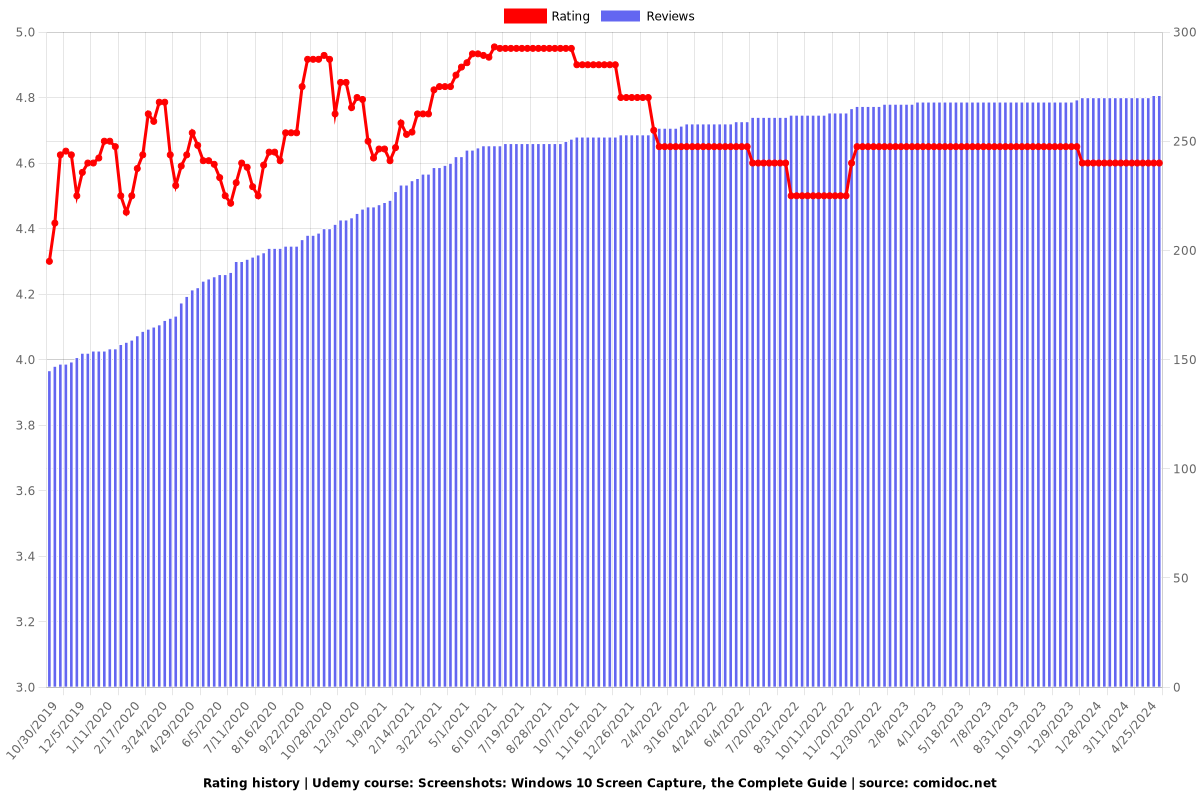
Enrollment distribution
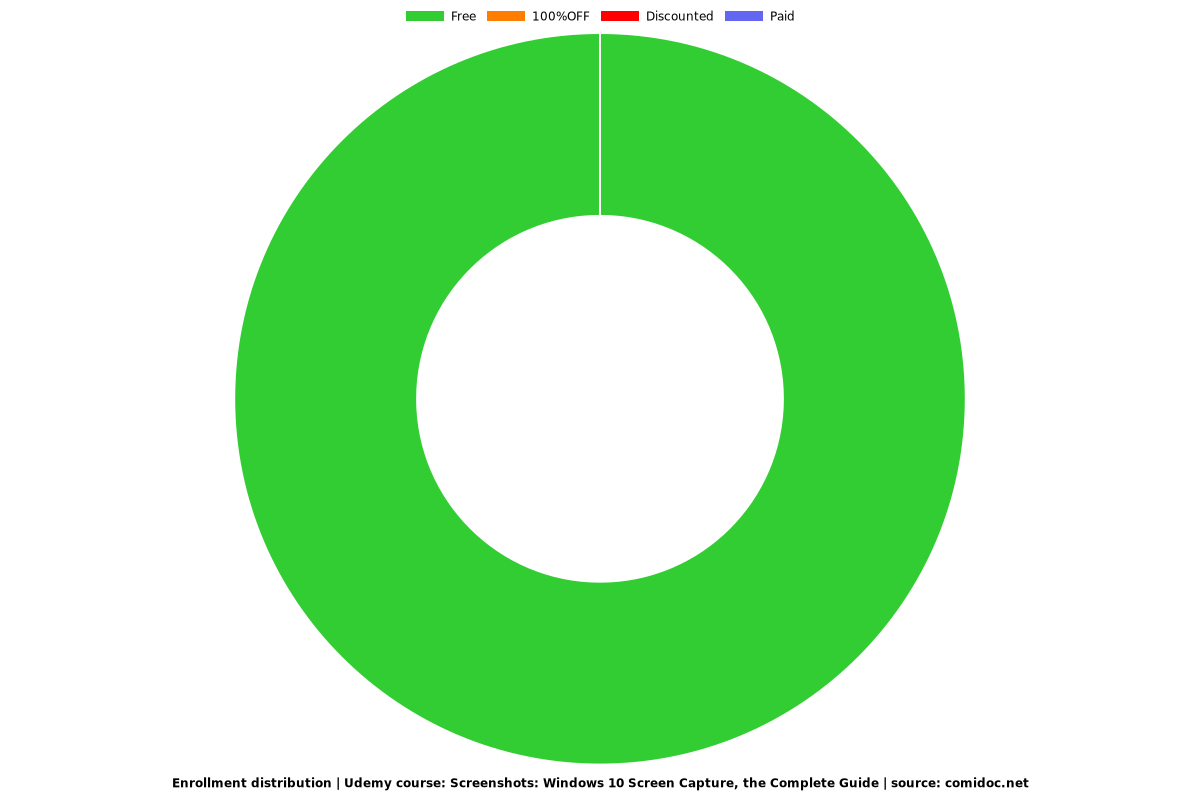
Related Topics
1405260
udemy ID
10/23/2017
course created date
10/30/2019
course indexed date
Bot
course submited by