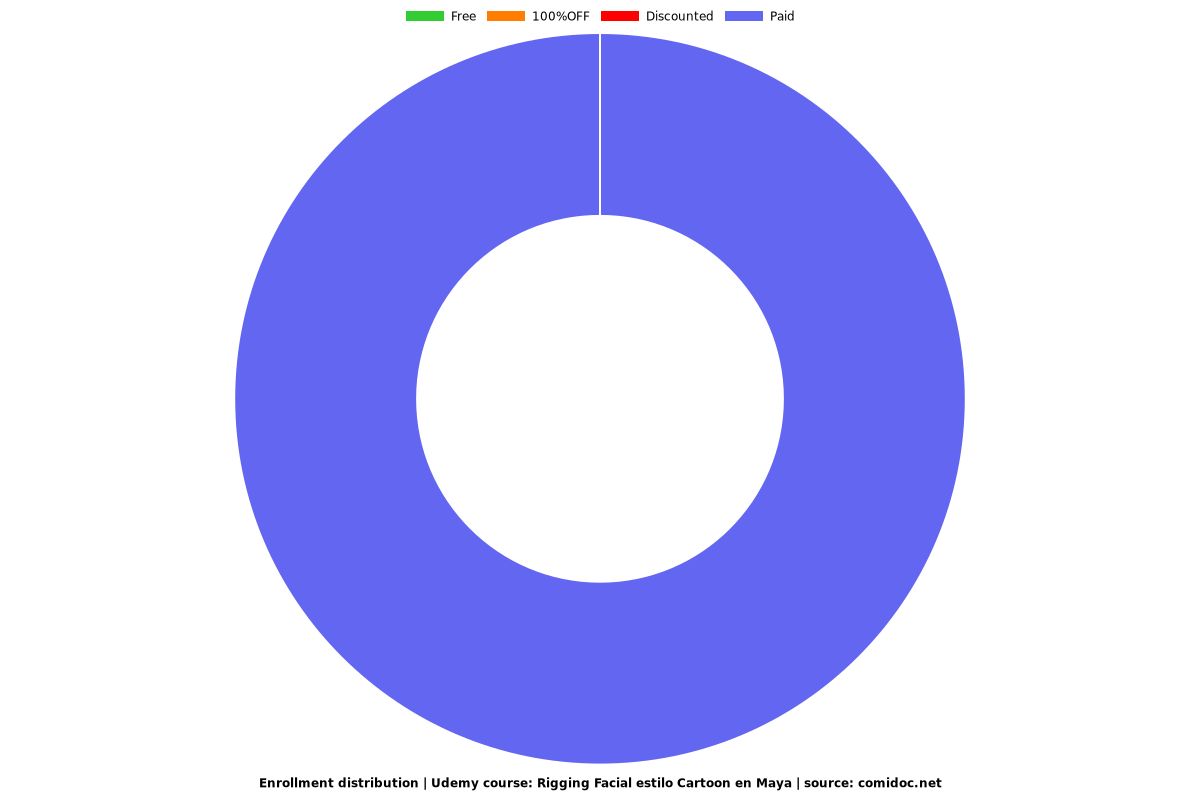Rigging Facial estilo Cartoon en Maya
Aprende a dotar un rostro de controles a través de multiples Deformaciones Cartoon para Producción Audiovisual
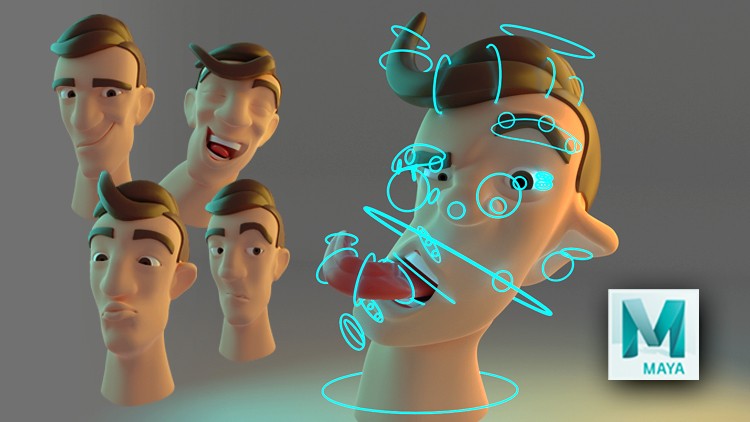
What you will learn
Crear un Rigging Facial perfecto para Producción Audiovisual
Hacer un skin perfecto (Técnicas avanzadas)
Ajustar los Controles para un comportamiento simétrico
Global y Local Rigging
Creación de Blendshapes interconectados (con ayuda de expresiones)
Conocerás un plugin de pago para la realización de Blendshapes (COMBOS)
Aprenderás a crear cintas (Ribbons)
Why take this course?
En este curso aprenderás a hacer un rigging facial, dotándo a un rostro de los controles necesarios para poder inyectarle animación y tener completo control de multiples deformaciones que le da un estilo cartoon muy usado en Producción Audiovisual.
Es muy importante saber que este curso esta completamente enfocado a rigging, ya que le proporcionaré el rostro geométrico para empezar el montaje.
Lo primero que haremos es mostrarles un mapa visual de todos los pasos en el que se someterá nuestro rostro virtual. (graficamente les mostraré todo el contenido del curso para comprender el proceso a nivel general).
Explicaremos las nociones básicas para rigging (conceptos básicos para empezar a calentar motores).
Analizaremos nuestro modelo.
Les daré unos MEL scripts para agilizar nuestro proceso de rigging y de esta manera hacer el trabajo más ligero y rápido.
Crearemos nuestro nivel Global.
Luego continuaremos con la creación de 4 niveles locales. cada nivel local se enfoca en un sector del rostro.
Crearemos una cinta (Ribbons), que es una pieza importable que nos sirve para darle movilidad a sectores del rig, en este caso en particular los usaremos en los labios del personaje. (Suelen usarse para otros sectores del cuerpo en rigging corporales: columna, cuello).
En cuanto al skin les enseñaré técnicas avanzadas que sin duda despues de este curso los skin para ustedes no será un problema, ya que los abordarán con completo control y precisión en futuros proyectos.
A parte de todo esto haremos el rig del cabello, los ojos, lengua, y los dientes dándoles las propiedades de escala, rotación y traslación para un manejo mas editable y ajustable para los animadores.
Usaremos el "Set Driven Key", "Connection Editor", "Expresion Editor", "Add Attribute", "Channel Control", para lograr las conecciones y comportamientos necesarios para mejorar el montaje.
Crearemos multiples Blendshapes para ajustar deformaciones.
A su vez crearemos Blendshapes que corrigan errores en el comportamiento de 2 blendshapes sumados, que serán activados gracias a expresiones que harán más inteligente nuestro rig.
Les presentaré un plugin de pago muy usado para creación de Blendshapes inteligentes, que lo usan muchos los profesionales de la industria para agilizar el trabajo. (No será necesario comprarlo, ya que solo les mostraré como usarlo), ya que el rig estará listo, es solo para mostrarles como lo que hicimos antes con expresiones y Blendshapes esta herramienta lo hace más rápido.
Organizaremos nuestro rig en el outliner y lo prepararemos para dejarlo listo para la animación.
En un último video les mostraré el resultado de nuestro trabajo mostrándoles toda la flexibildad de nuestro rig o trabajo terminado!
En este curso estarán todos los pasos a seguir, cualquier duda estaré a la orden y de seguro este material los trasnformarán en unos duros en "Rigging Facial estilo Cartoon en Maya".
Screenshots
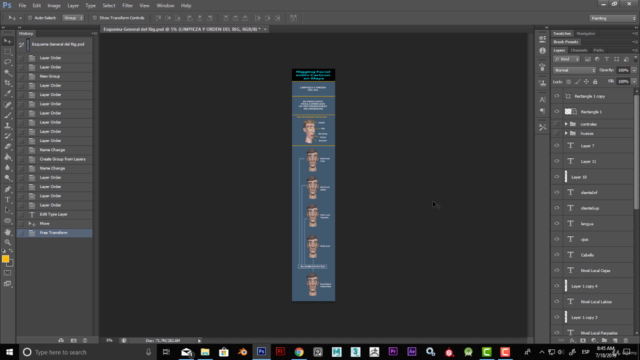
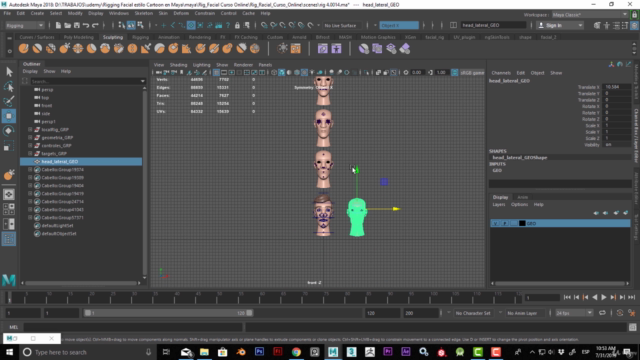
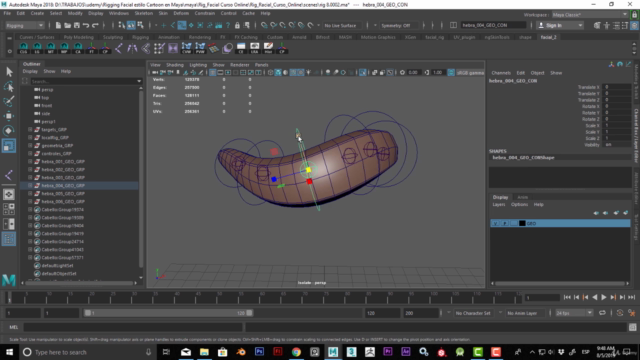
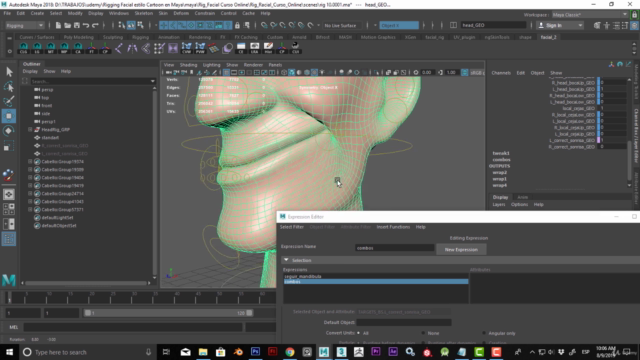
Our review
Charts
Price
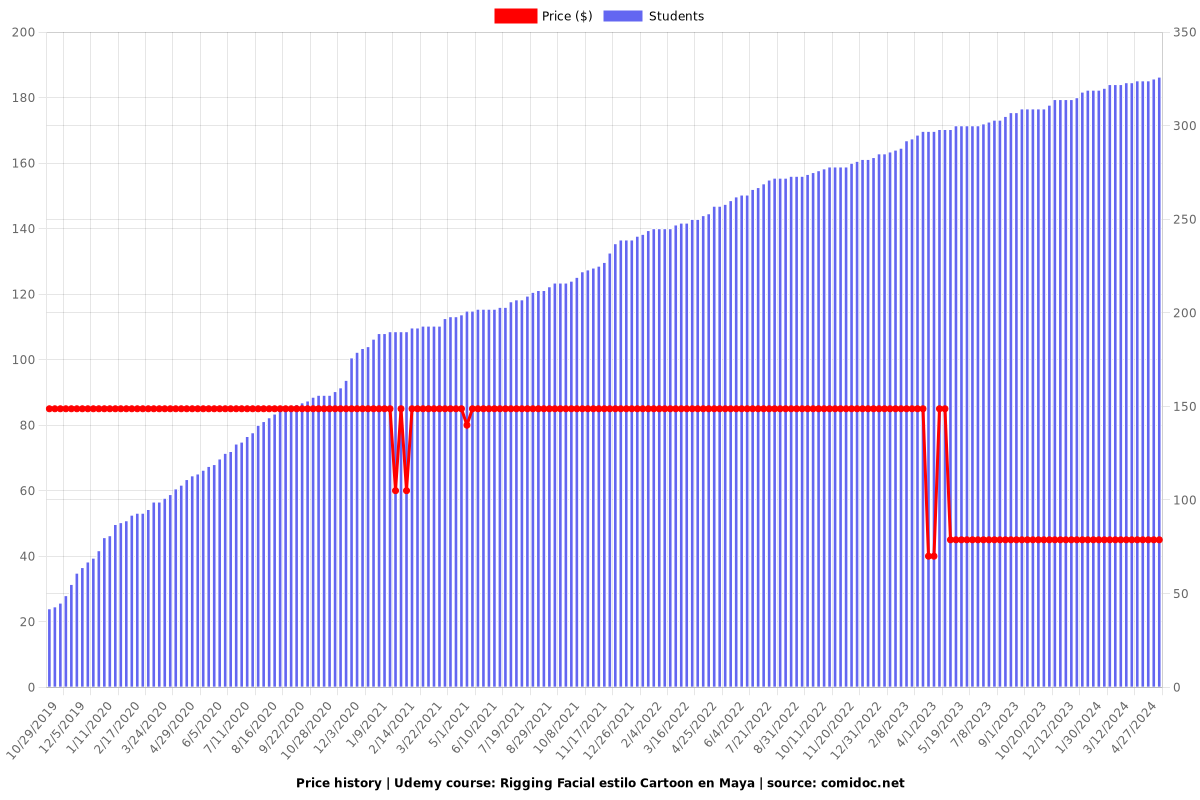
Rating
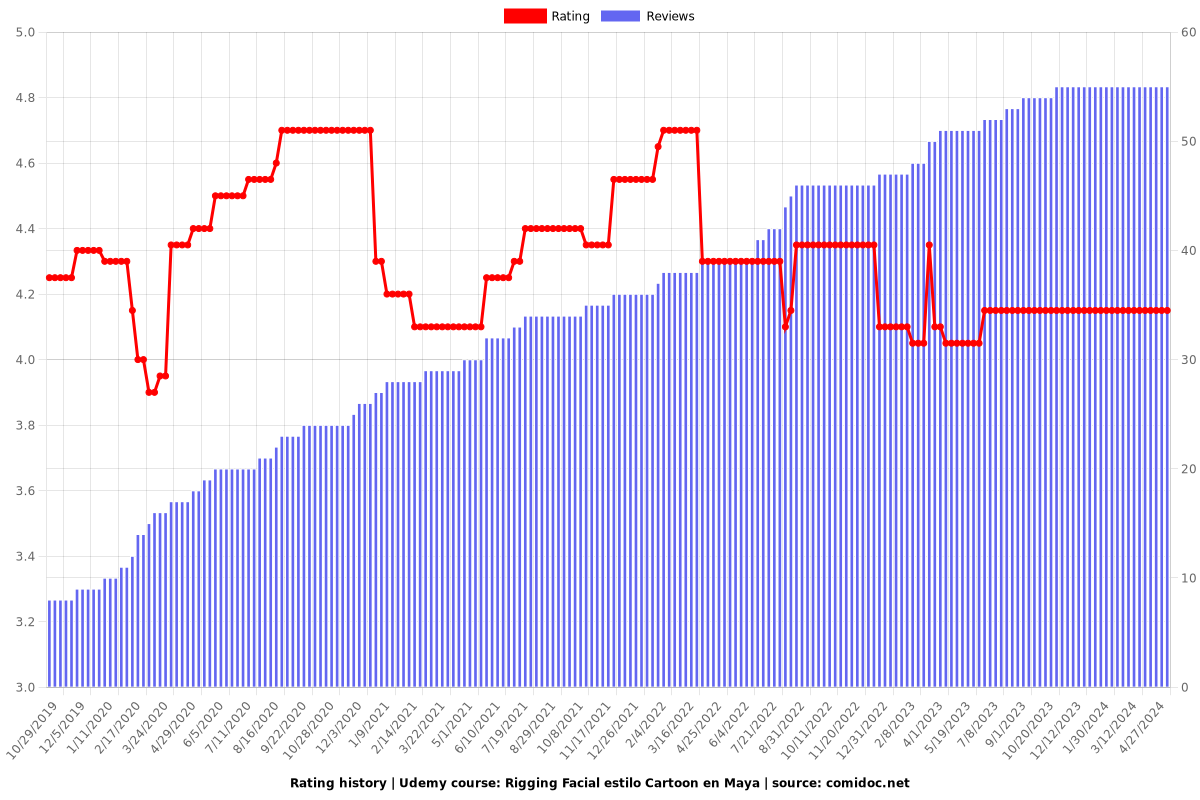
Enrollment distribution