Project Photoshop: Compositing
Learn how to photograph, extract subjects and create believable composite images
4.10 (32 reviews)

409
students
2 hours
content
May 2024
last update
$19.99
regular price
What you will learn
Learn how to plan ahead to save time later
How to light and shoot subjects for best results
Learn secrets to compositing - quickly - in Photoshop
Why take this course?
One of the hottest trends in photography continues to be compositing: shooting a subject on a plain background and adding them on to a different photo. This course will show you the secrets to making believable composite images, quickly and easily.
Screenshots
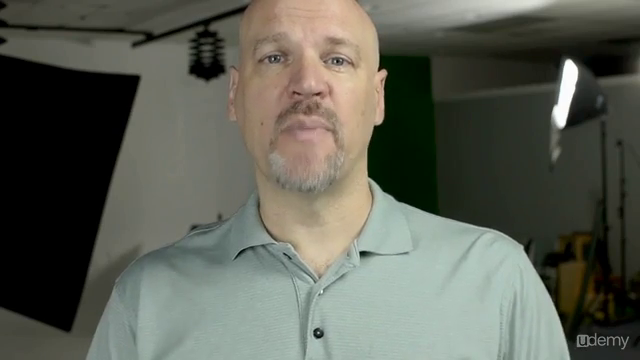

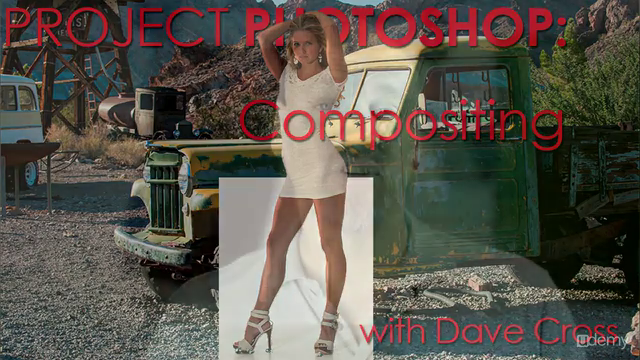

Reviews
Daniel
January 17, 2018
Excellent techniques shown and great instructor. Everything is well explained and easy to understand.
Eddie
August 22, 2017
WOW!!!!!so much easier and more detailed than I thought it was going to be. So much information....Thanks Dave you're the best, thats why you're a hall of Fame....
Sue
June 7, 2017
Great course. Easy to understand and lots of good tricks that I hadn't thought of.
Dave Cross is one of my favorite instructors. He is by far the easiest to listen to and he is very clear and concise in his presentation.
Lance
June 6, 2016
The instructions are as clear as you could ask for and I learned techniques that I've not seen anywhere. Excellent course.
Ian
April 30, 2016
I've only previously tinkered with certain aspects of photoshop, and really wanted some instruction in composits and masking.
This course covers my needs in a structured way, without constantly needing to search for online content. Love it.
Paul
February 27, 2016
Dave thoroughly knows what he is teaching and explains it in easy to understand instructions and demonstrations.
Henri
June 26, 2015
I was somewhat put off when the first section started with green screen and lighting since I don't have big bucks for expensive setups. But I continued and I'm glad I did. Very good advice and many tips that I had not come across before. Thanks Dave Cross for an excellent course that I will refer to again and again!
Sherry
July 27, 2013
Simple easy to follow - with clear as you go examples, and valuable info to make composites look believable, the bonus is learning techniques (selecting & masking) that you will use everyday in photoshop.. watching this course will save me a lot of time in the future and not only on composites...
Barge
November 10, 2012
Dave Cross never fails to impress and I am thoroughly enjoying working through his new Udemy courses. I have been following Dave for quite a few years on NAPP and good to see Dave is back on the air. I never come away from one of Dave's videos without learning something new and useful. Dave is a first class presenter and trainer. Looking forward to more courses.
Cathy
October 23, 2012
I am thru lecture 6 so far. The videos have been really easy to follow along with. My only extra I would personally like is a download step by step of the extracting from green screen.
Charts
Price
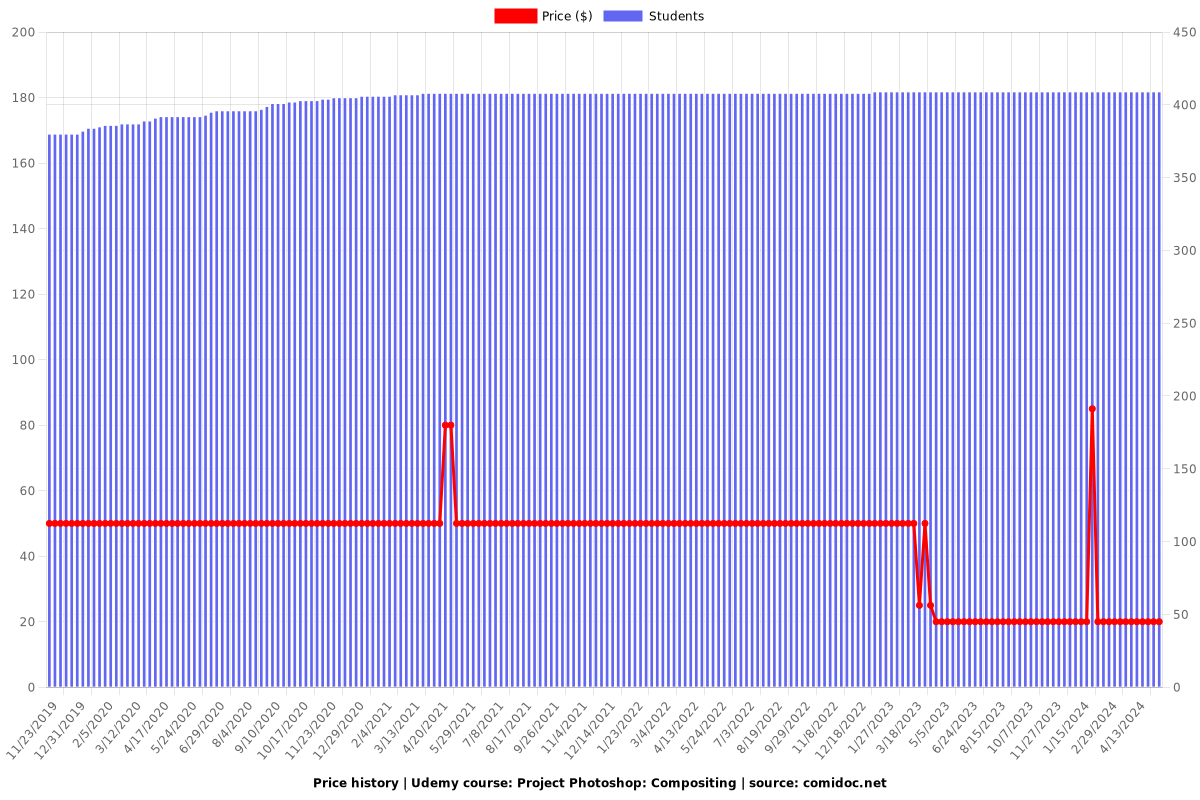
Rating
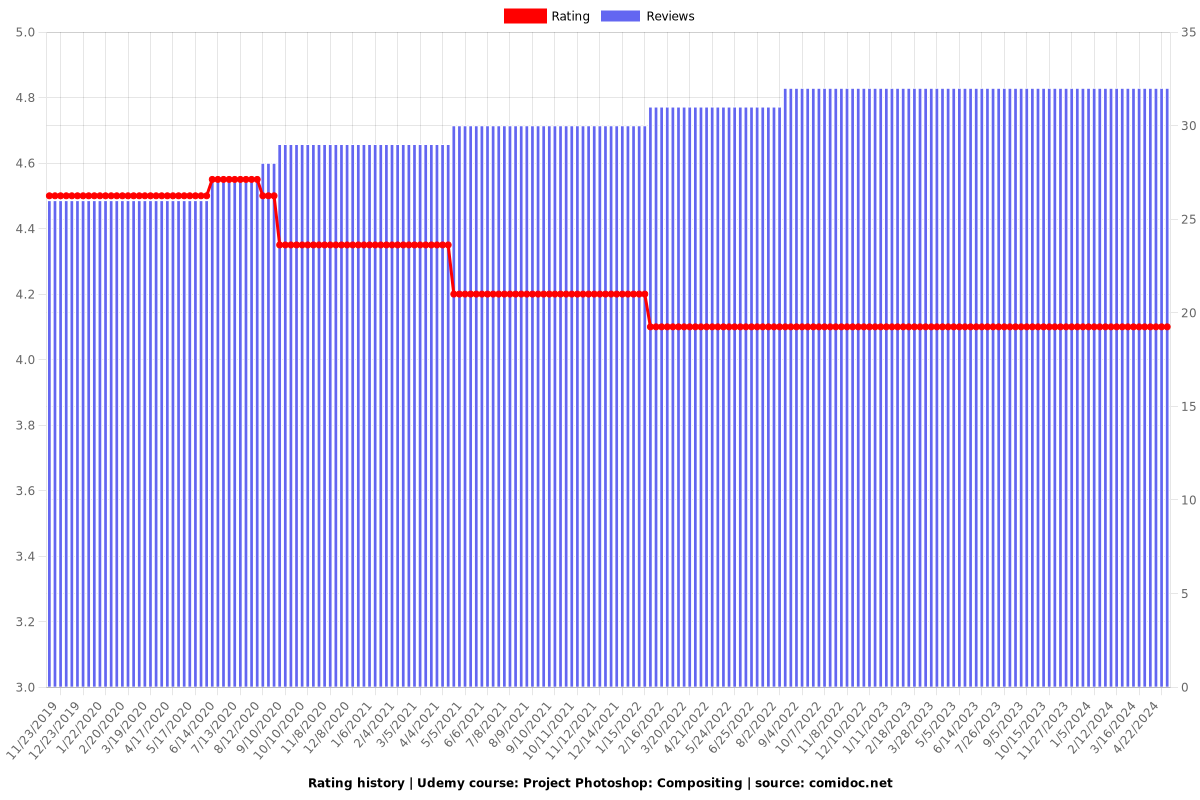
Enrollment distribution
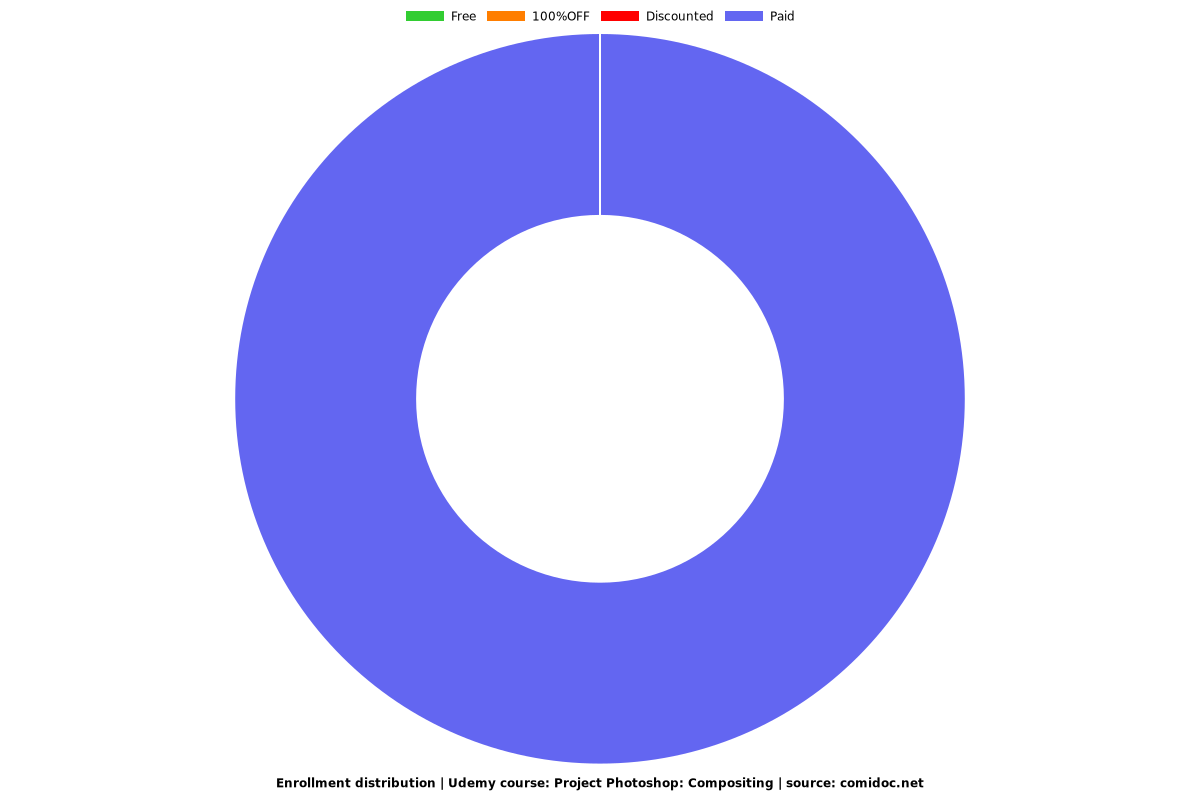
Related Topics
26597
udemy ID
10/12/2012
course created date
11/23/2019
course indexed date
Bot
course submited by