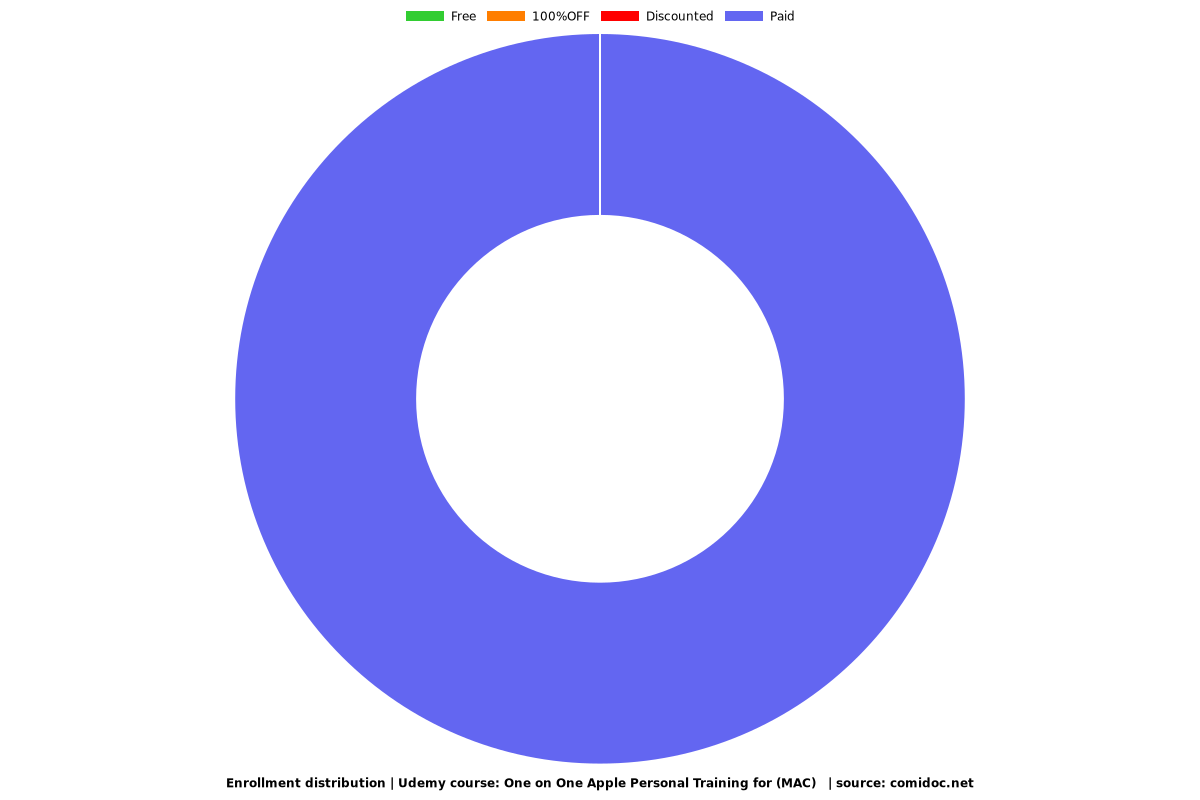One on One Apple Personal Training for (MAC)
New to Macintosh? Converting from Windows? Let me put you on the fast track to learning how to use your Mac. (Advance)

What you will learn
Teaching others how to use the power of a Mac Computer
Building core actions the will stay with you
Help you understand your Mac
Why take this course?
This is our (ADVANCE TRAINING)
I have been using an apple Macbook (Pro) for over 5 years now. The most intriguing tools were the new settings, functions and capabilities that PC did not offer.
I would spend days studying shortcuts, system preferences, and everything the Mac had to offer including iMovie, Garage Band, Calendar, Contacts, Photo Booth, iPhoto and every program on the Mac (some external programs)
This course is for people who are new to Mac. My main focus is to show you common functions that you can and will relate to on a daily basis. Throughout this course you will learn simple functions that will excel you to a level that will accelerate your usage on your Mac.
The structure of my course I'm offering you is an step by step process on how to use mac, however once you complete the course you will always have a quick reference guide of straight to the point tutorials for your specific needs.
We will also keep you up to date with live events as a member. We will continuously add more lectures as an added bonus. There will also be live events for Q&A on my online course.
Reviews
Charts
Price
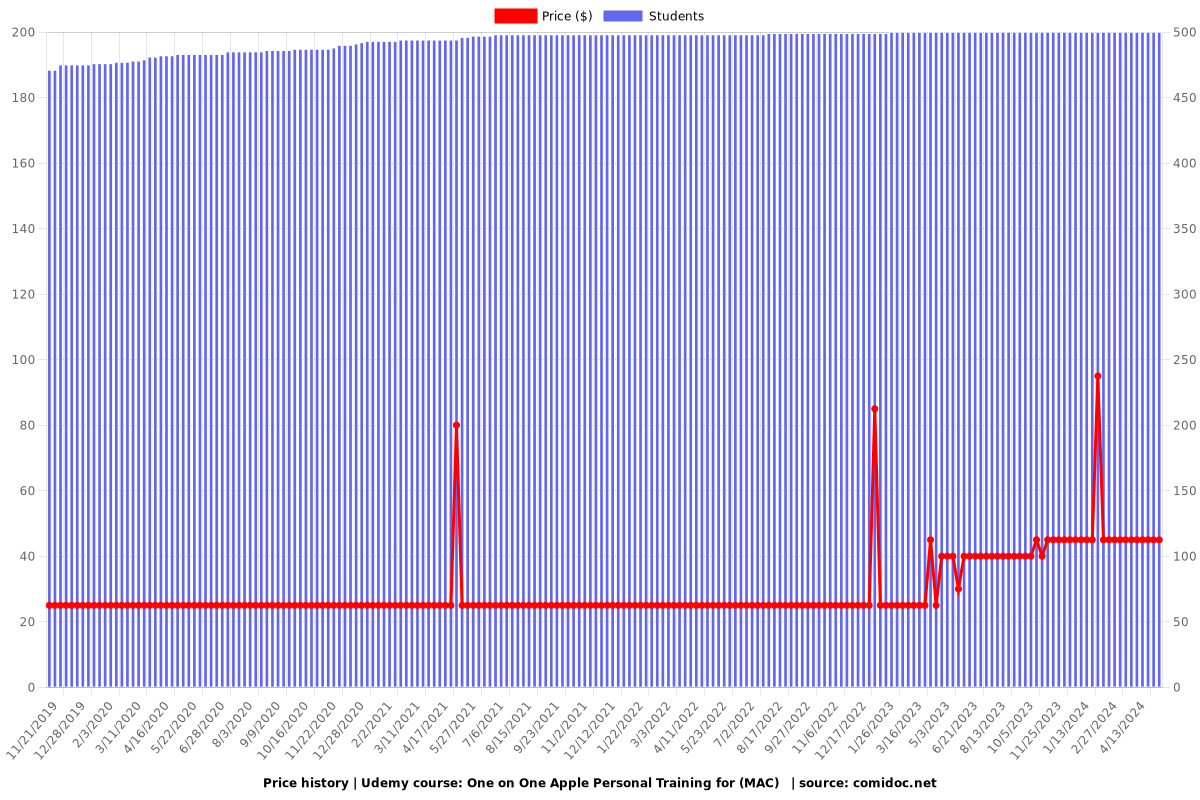
Rating
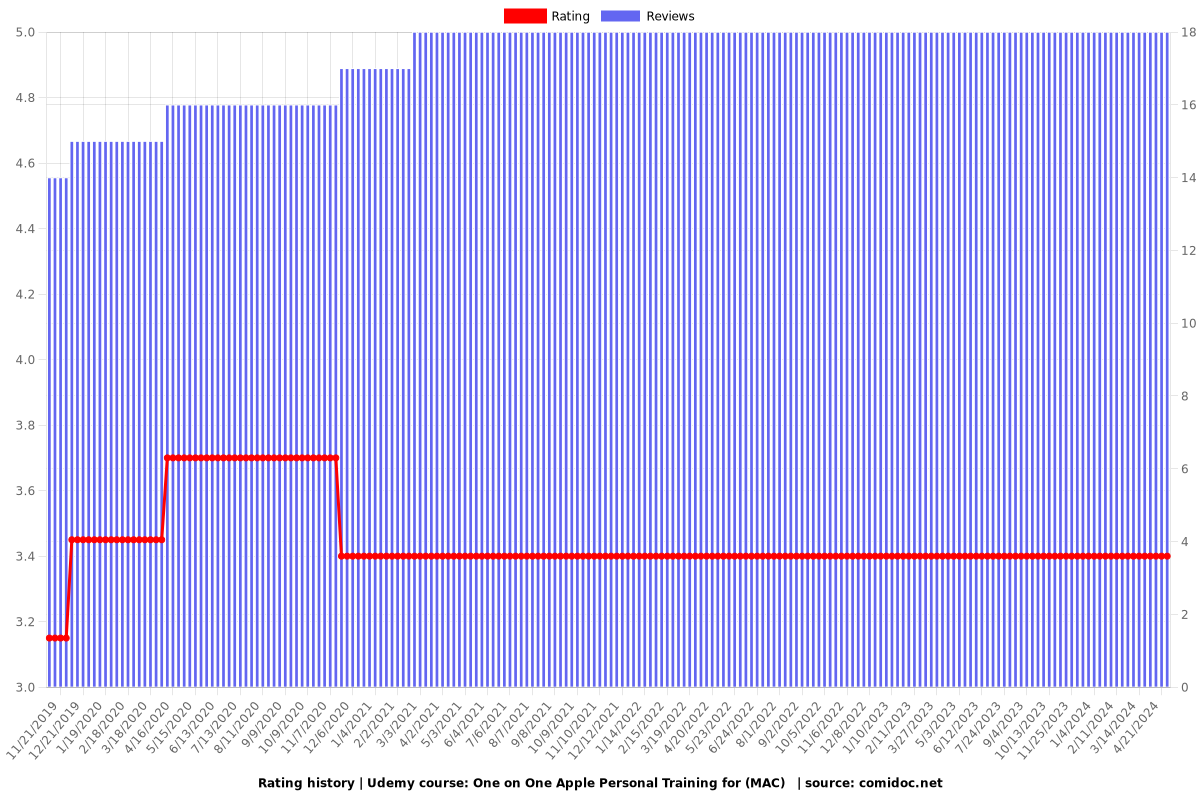
Enrollment distribution