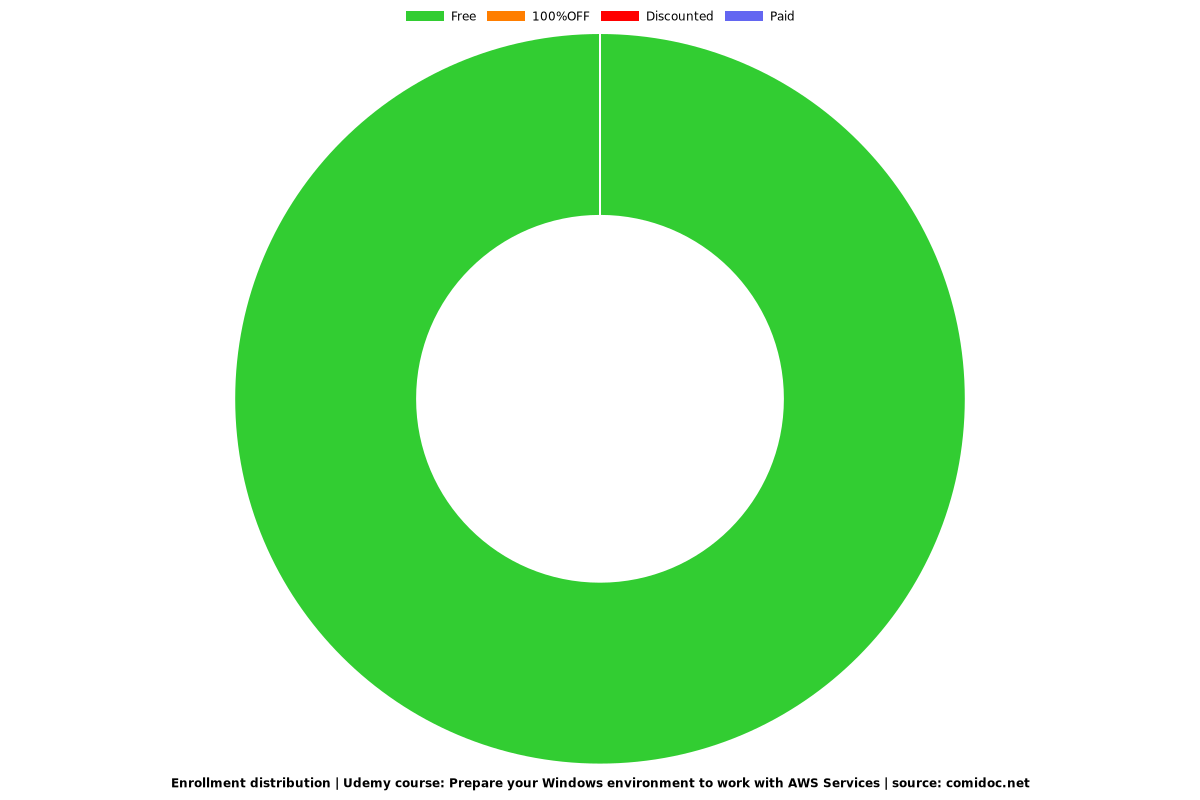Prepare your Windows environment to work with AWS Services
Step-by-step guide for setting up Ubuntu on WSL, creating AWS account and configuring AWS CLI on your Windows machine

What you will learn
Install the necessary software and tools to run Linux on top of Windows.
Set up Sublime Text for a seamless work experience.
Set up an AWS account and create a new IAM users.
Configure multi-factor authentication (MFA) for the IAM users for added security.
Set up a billing alarm to track your expenses.
Install and configure the necessary software to interact with AWS from the terminal.
Why take this course?
Welcome to the "Prepare Your Windows Environment to work with AWS Services" course!
Are you a Windows user interested in working with AWS Services? Do you find it challenging to find clear instructions with the required steps to get started? If that is the case and you are a developer, IT professional, or a person interested in trying something in the cloud, look no further than this course.
In this hands-on course, I will guide you step-by-step in setting up your Windows environment to work seamlessly with AWS Services. From setting up Windows Terminal, Ubuntu on WSL (Windows Subsystem for Linux), and Docker to configuring AWS CLI, this course covers everything you need to know to get ready to explore the AWS cloud on your Windows machine.
This course provides you with clear examples that demonstrate how to set up and use AWS Services. You will create a new AWS account and learn how to use Free Tier offerings to experiment with different services with no charges.
By the end of this course, you will have a fully configured environment and be ready to start developing your projects.
Enroll now and take the first step towards becoming proficient in Amazon Web Services!
Screenshots




Charts
Price
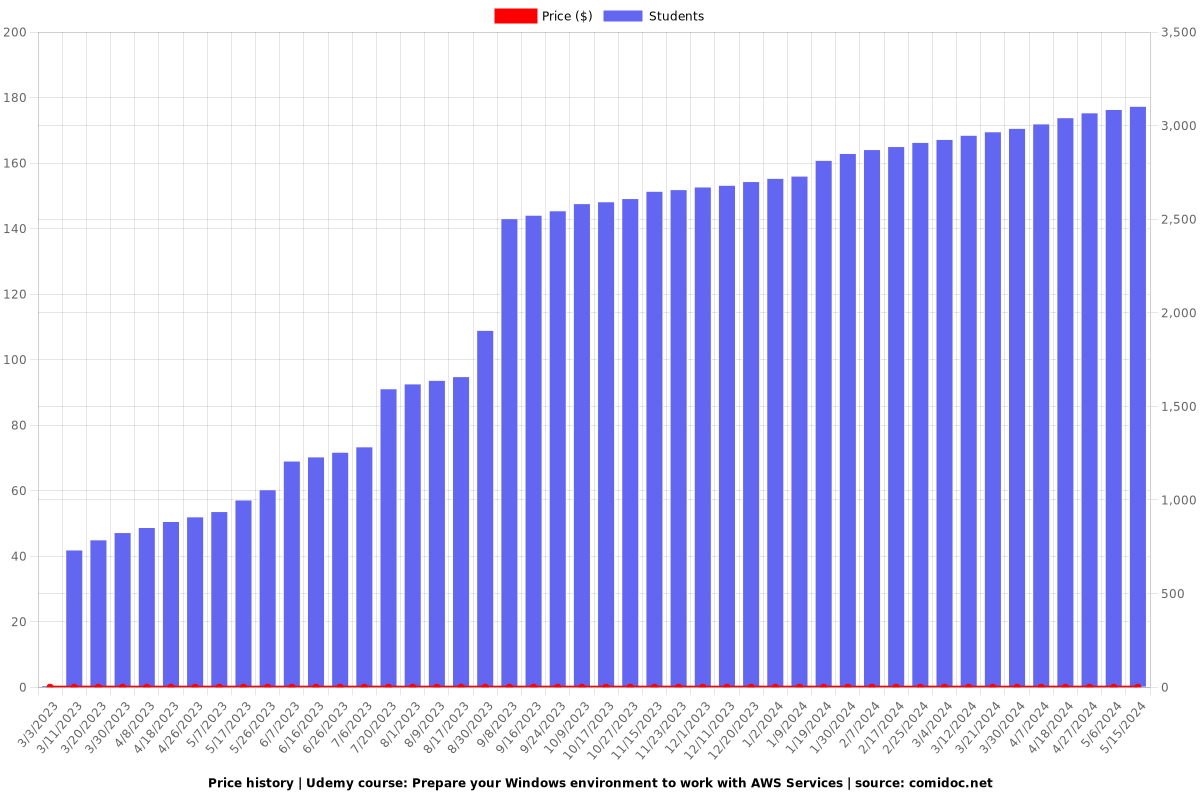
Rating
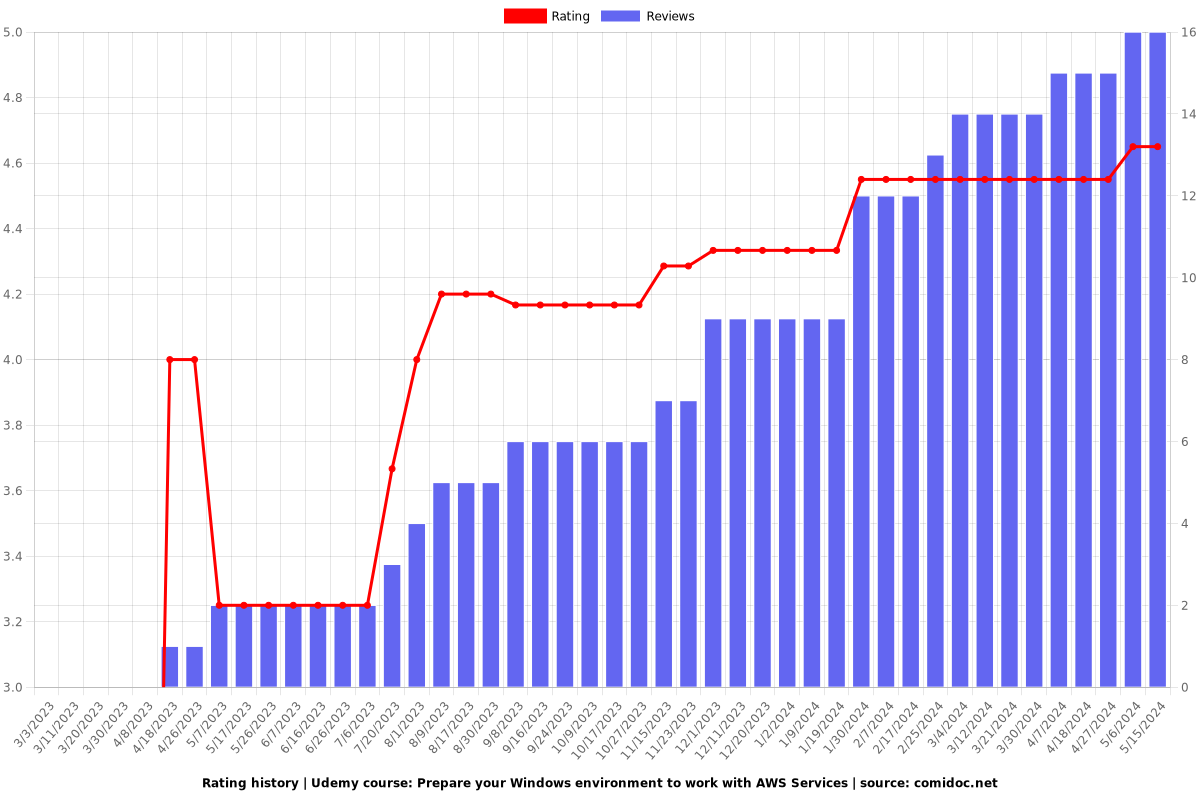
Enrollment distribution