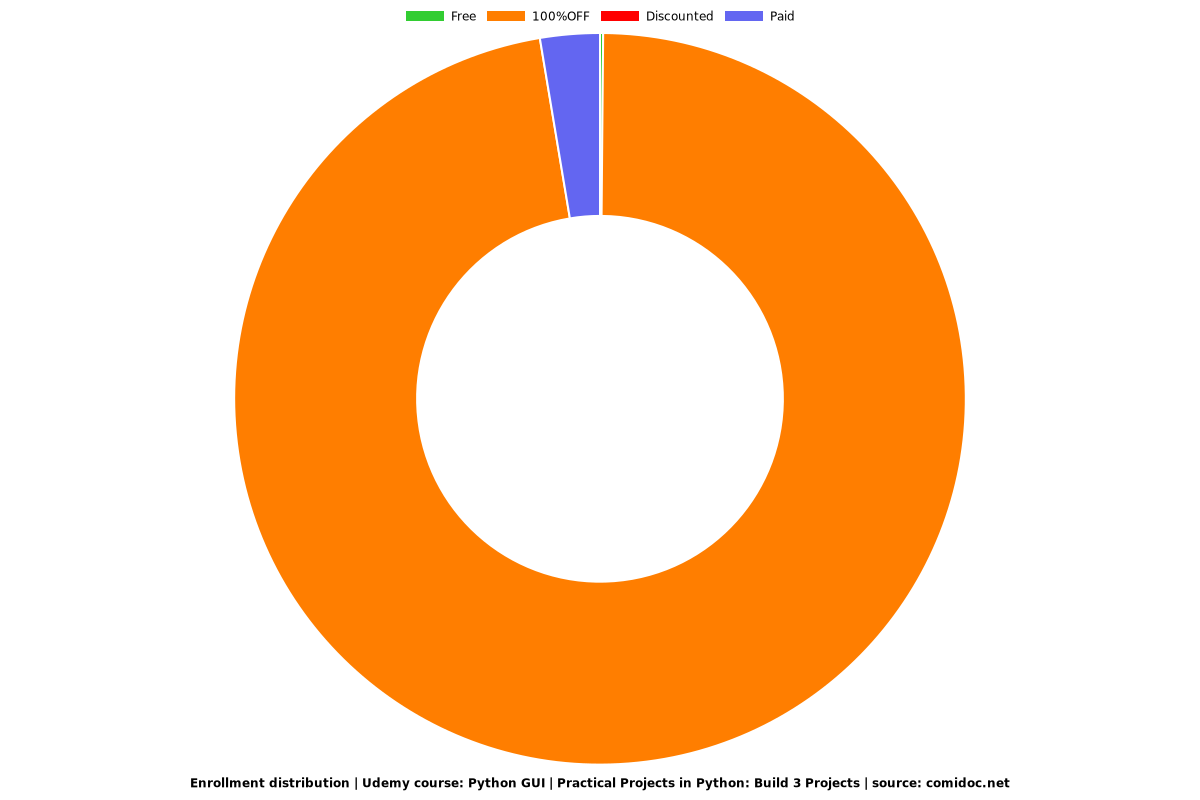Python GUI | Practical Projects in Python: Build 3 Projects
Create Python GUI Desktop Applications. Built with Qt, Qml3

What you will learn
How to design A Desktop Application that features a sign in system
How to connect your Desktop Application to a Database
Write with Qml3
Learn how to use Signals and Slots in Qml 3
Why take this course?
This course is focused on creating a straightforward practical course. I thought one of the most common things desktop applications have nowadays is an authentication page, so then is pressing to teach SQLite to python GUI developers.
Most developers have not realized how indispensable that SQLite is to a Desktop application. The closest competition we have is an unofficial Postgres lite.
Database systems should be installed, and that is the only way to get them working. Also, they come in huge, downloaded size: 100Mb+, installed size 1GB+. If your application is coming in at around a bundled size of 100mb+ and then you have to add another 100Mb to it, it has to be for a good reason, mere data storage, isn't that worth it. I say mere because there isn't much private data that we store and we used to use XML and custom file-based storage for that. Full-blown database systems have never, and won't ever be used in another developer's application if the database itself is not part of what is being offered.
So now that SQLite is here, I think we should embrace it in the large. To give us the concrete, strict procedures and above all the security, we need for data storage.
So I went for it, a concise, straight-to-the-point course, that teaches you just that. Click your way to begin and be one hundred percent sure you can do this, the next time you have to do something like that.
Also, we build two more applications. One A photoViewer and a Todo list Application
Screenshots
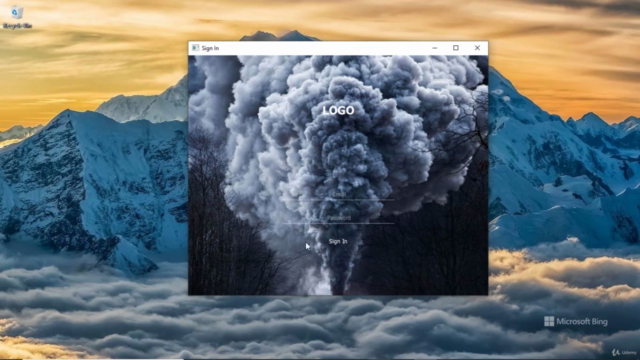
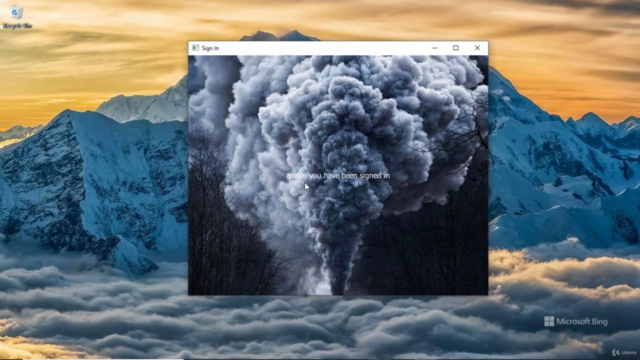
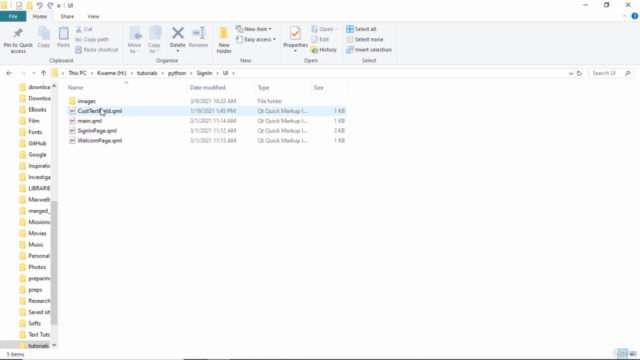
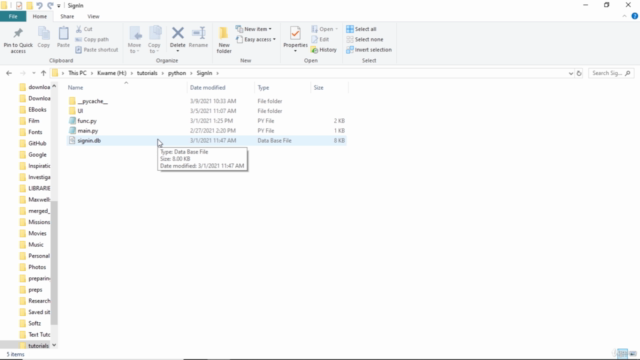
Reviews
Charts
Price
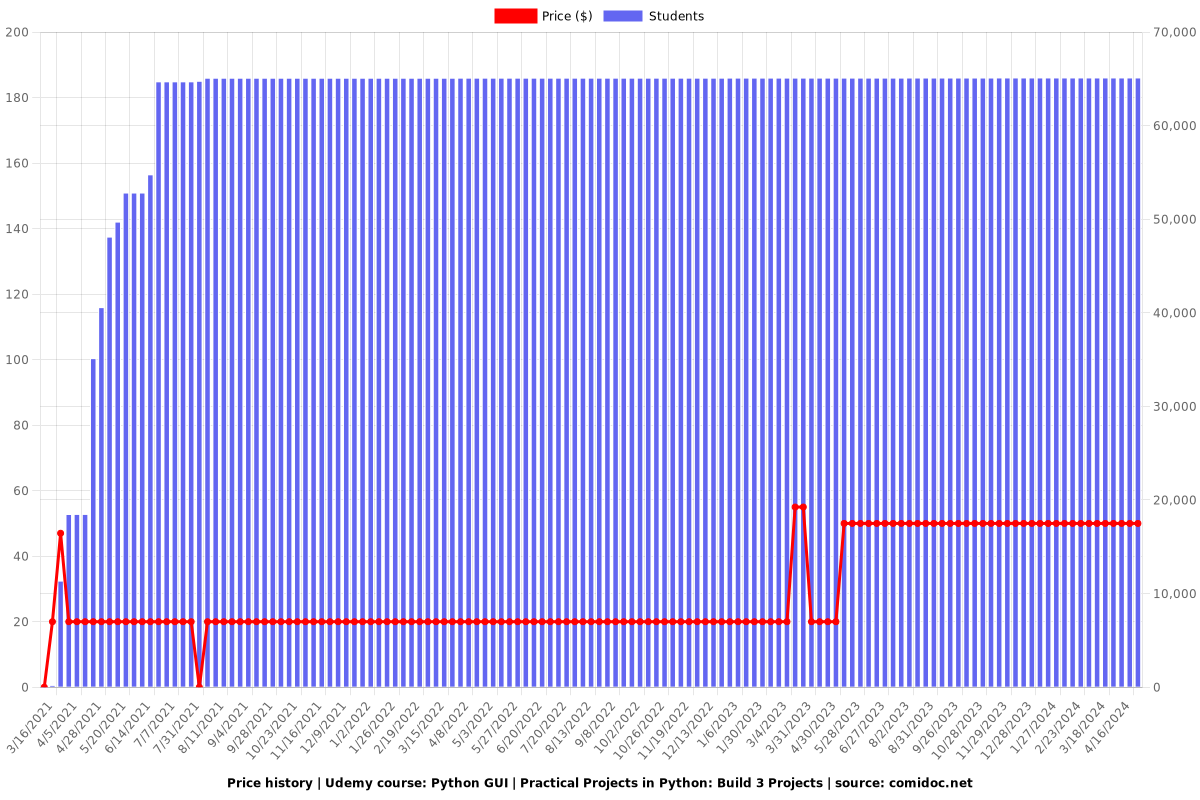
Rating
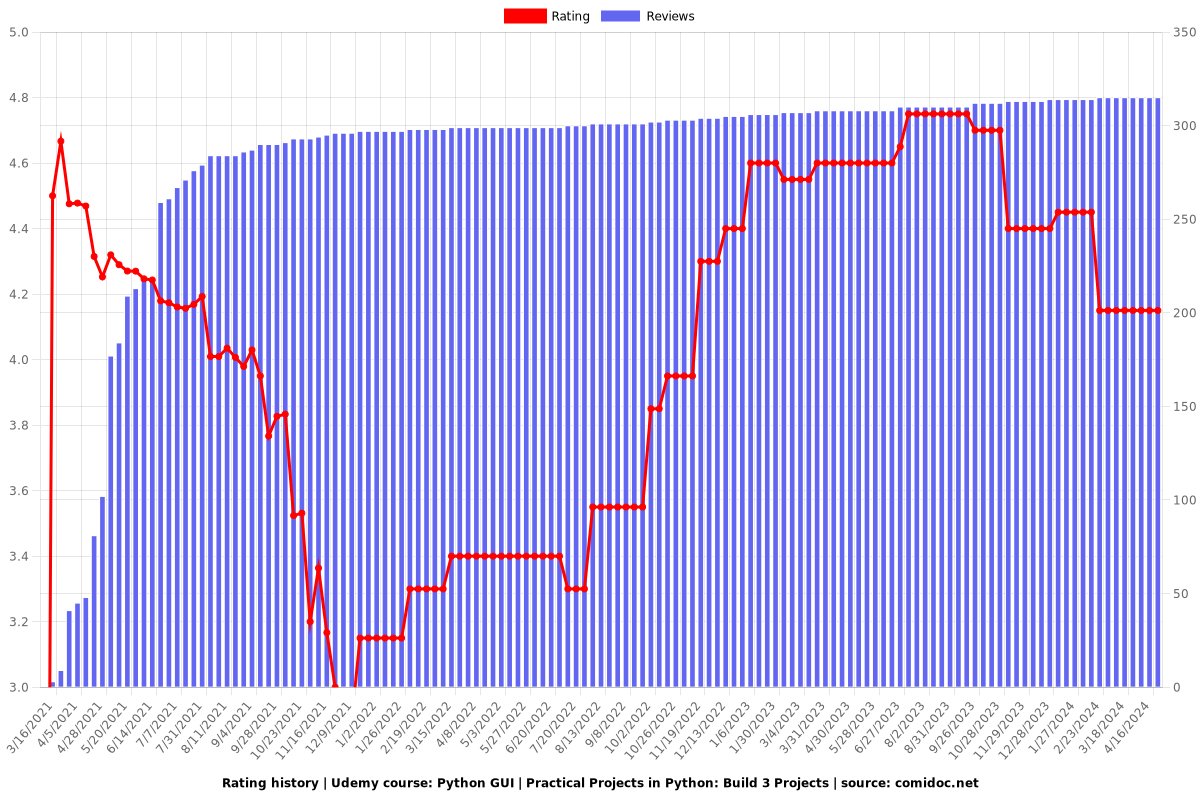
Enrollment distribution