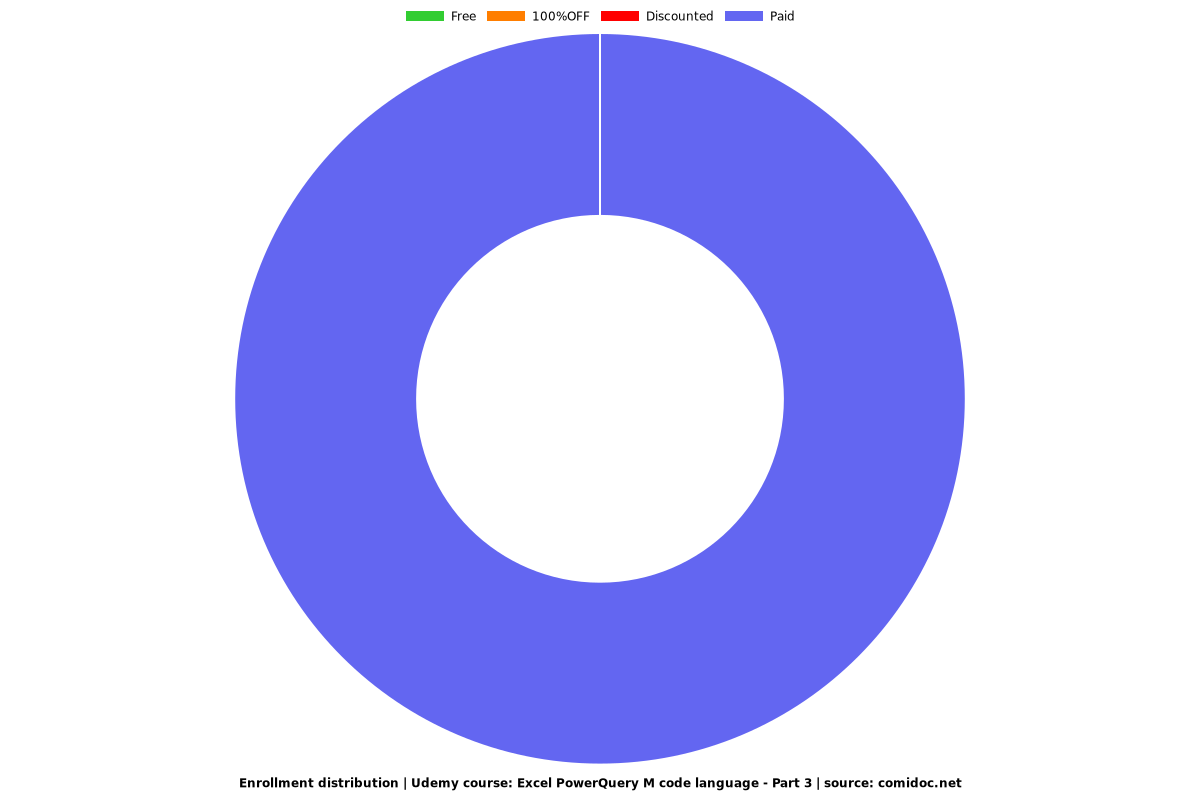Excel PowerQuery M code language - Part 3
ETL (Extract Transform Load) Data using M code - Our third part in an attempt to make you Ninja.
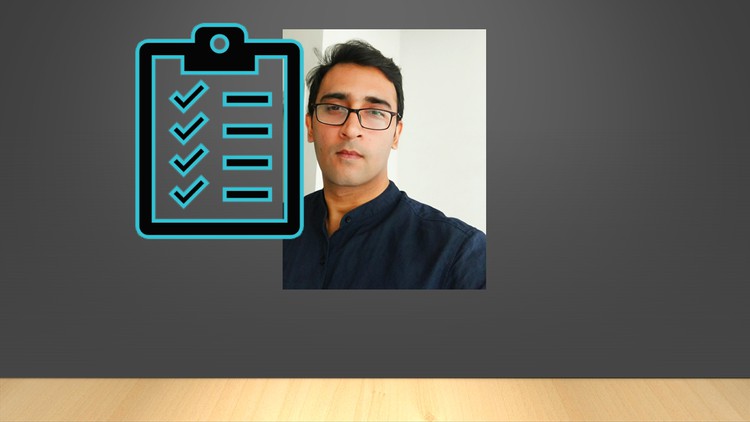
What you will learn
This is sequel of M code Powerquery and students are requested to first watch Part1 and Part2 also, if they are not expert in M code.
Solving complex Projects using M code user defined function. One of your project is solved.
You will learn how to work with Dates. Adding days, years,quarters will never be a challenge now.
How to use M Functions which helps in extracting the text values using text functions. Know your left, right, mid and Find functions in M Code with practicals.
How to reverse the strings How to remove the characters from a string.
How to insert characters into a string.
How to see if a string contains specific characters or not.
Know your List functions like List dates. LIst union. List difference and do the complex lookups between two or more than two tables without getting into hassle
You will see if you want to link other table headers into another tables , how to do the same. It is so amazing
How to extract months, days, years from a date using date functions. One should know such things as we almost have date fields in every data.
Know how to sum the cumulative numbers using list range function
Student question solved - split year and status
Why take this course?
This Part 3 series is in continuation to Part2. To understand and make the best use of this part you must have seen part1 and part2. This is mandatory.
We are learning the important date functions in Mcode which helps us to work with dates in any format. We can add days,months, quaters to dates.
We can extract the month, day, year , day of a week using M code date functions.
We can find out the dates falling within a year or month or today date and many more other things.
DateAddDays, DateAddmonth, DateAddQtr, EoMonth, DateIsincurrentmonth etc important functions are covered in detail.
We are discussing about List functions like List Date, List union, List Intersect, List Difference with many practical examples.
How to find out the matching results in more than one tables .
How to union common items in more than one table.
How to find out the non matches in more than one table.
Real Projects showing the importance of List functions mentioned above.
How to use FIND, LEFT, RIGHT, MID Functions in M code .
How to use them in practical situation.
How to check if string has contain a specific word.
How to reverse the strings characters using M code Text reverse.
How to insert characters repeatedly into a string.
How to remove text from a string.
How to find out the length of string.
Convert to lower case or upper case.
How to remove spaces from left or right or all spaces from a string.
How to create a function which has multiple parameters and with that powerquery can change the data. It is a very big project.
Screenshots
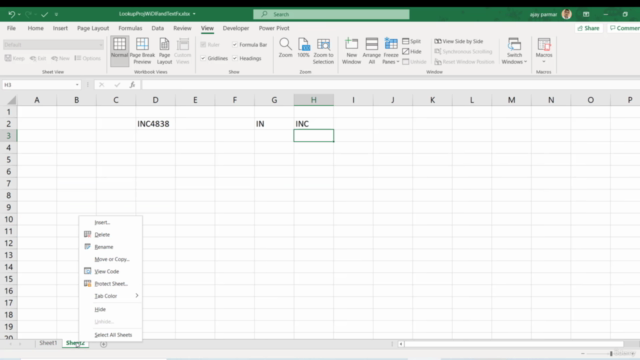
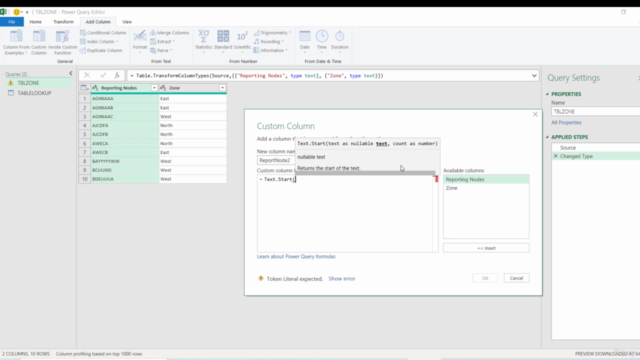
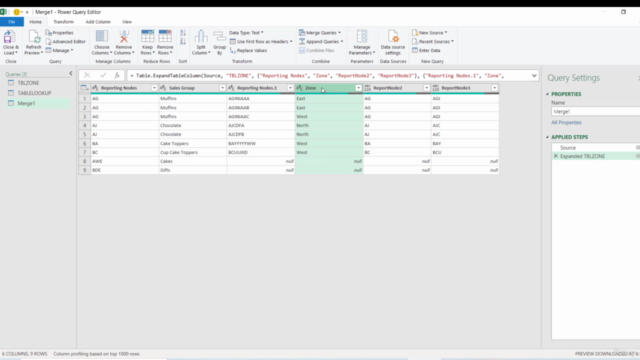
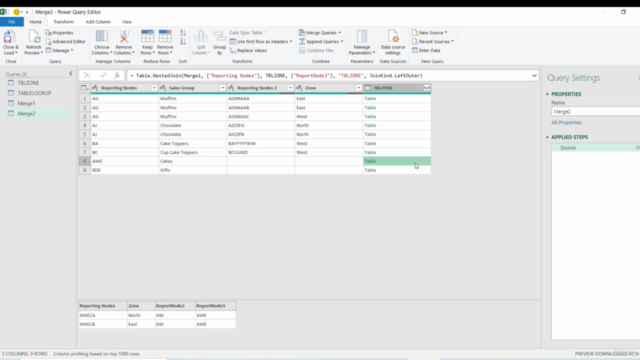
Reviews
Charts
Price
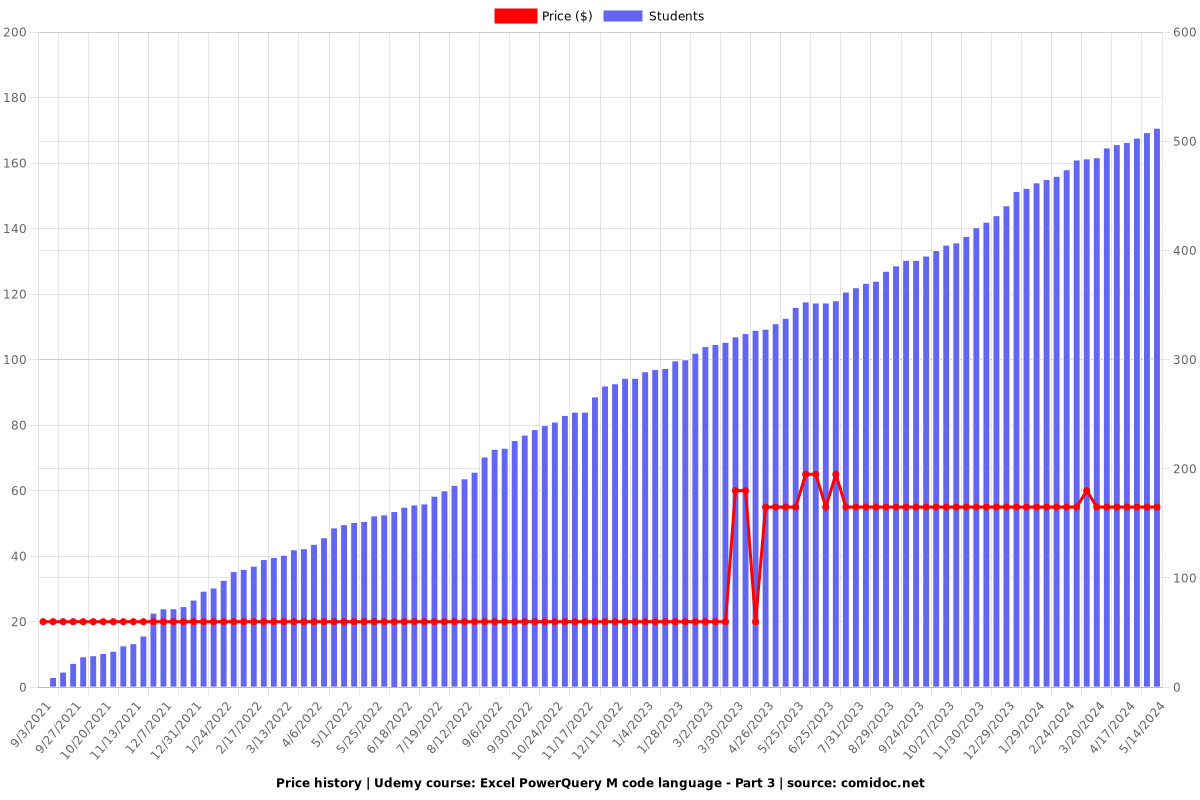
Rating
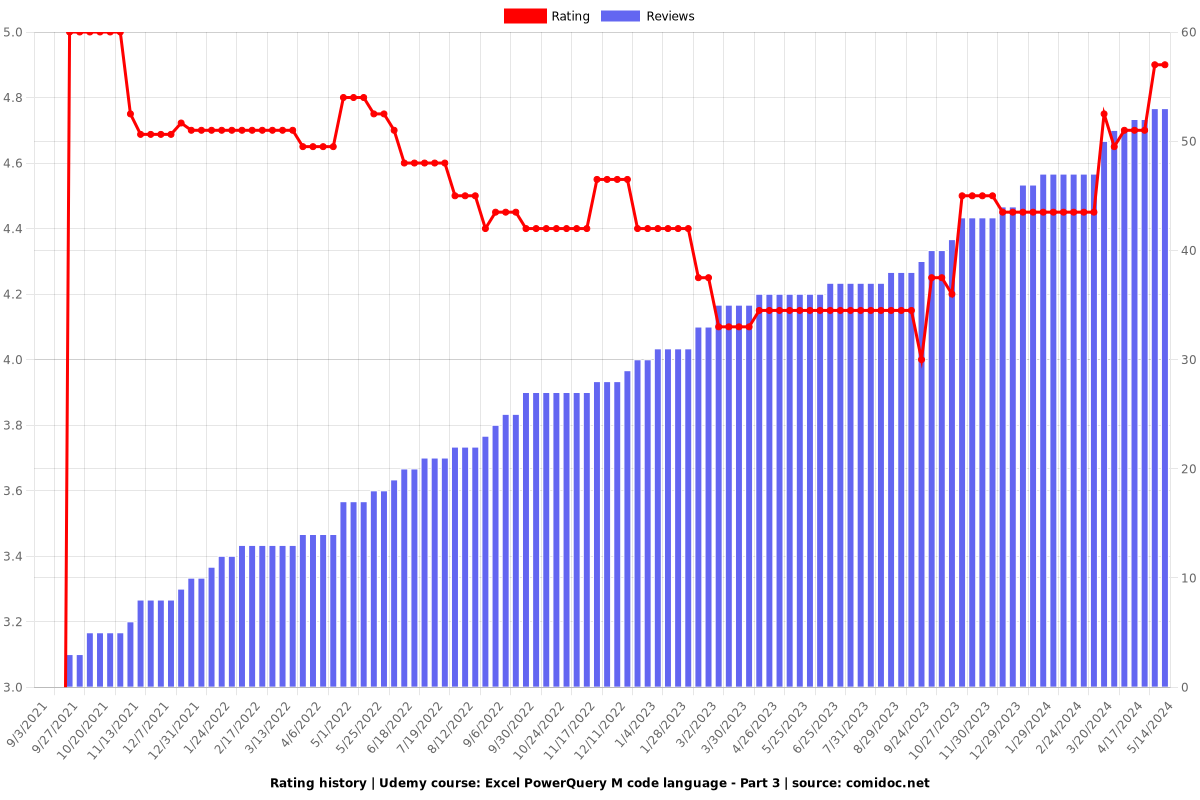
Enrollment distribution