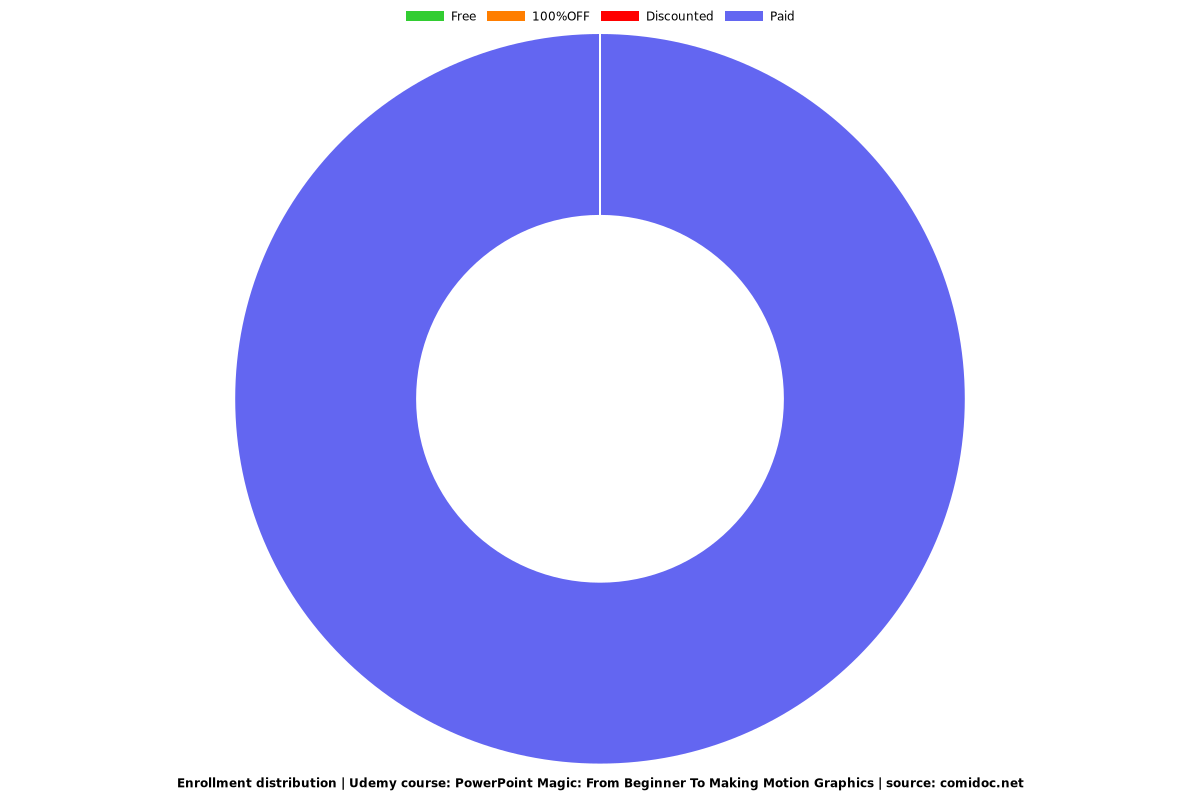PowerPoint Magic: From Beginner To Making Motion Graphics
The comprehensive and project-oriented PowerPoint course that you learn PowerPoint software from beginner to expert.

What you will learn
Comprehensive training of PowerPoint software
Introducing the required resources
Learning the advanced tricks of PowerPoint software to create attractive and creative motion graphics and infographics just with PowerPoint
Getting PowerPoint templates for easy learning, practicing, and designing
Why take this course?
In this course, you will learn PowerPoint software from basic to advanced. And in the continuation of this course, you can create attractive motion graphics and infographics for your content.
Also, you do not need to have powerful computer hardware. With any hardware you have, you can create motion graphics and infographics with PowerPoint and save a lot of money.
Because after teaching, learning and, practicing the points presented in this training, you can easily create motion graphics and infographics for your content, get order work and generate income.
Currently, PowerPoint software has more than 500 million active users, and an average of over 30 million PowerPoint presentation files are created daily.
The popular PowerPoint software is best known for designing and creating presentation slides. But if you have mastered and learned PowerPoint and have a little creativity, you can produce content such as motion graphics and infographics with powerful PowerPoint software.
Motion graphics videos have many uses. Like these:
1. Making advertising teasers to introduce products, services, etc.
2. Personal and business branding
3. Making attractive educational videos on various topics and sharing them on your social media or website
4. Content Marketing
5. Content production for websites as well as social media such as YouTube, Facebook, Instagram, etc
6. Culture building (It will be more attractive, better, and faster to introduce a cultural issue in the society with the help of motion graphics.)
7. Making gifs and animated banners
8. Designing animated infographics
etc
Why learn to create motion graphics and infographics with PowerPoint?
Most of us are familiar with simple but powerful PowerPoint software, and it is enough to spend a little time and learn PowerPoint very professionally.
Also, your creativity in using PowerPoint will be strengthened in this course.
PowerPoint software workspace is very simple and user-friendly.
Motion graphic designing in PowerPoint is much faster and better.
Also, editing the resulting motion graphics at the end is much easier and faster in PowerPoint software.
With the skills you gain in this course, producing content and creating motion graphics and infographics with PowerPoint, you can also design and present your presentation slides more attractively. you kill two birds with one stone.
In addition to training, I have prepared PowerPoint templates for you. I will provide you with better, easier and faster design, content production, and training for you.
Screenshots



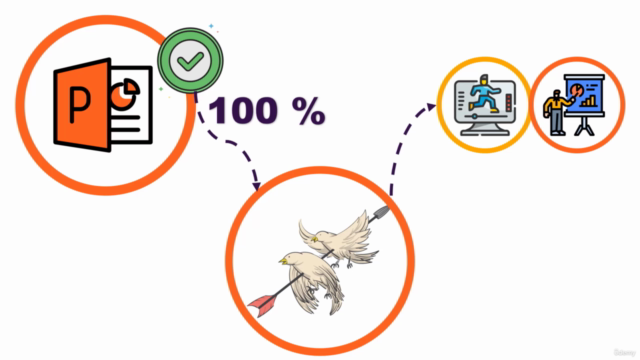
Reviews
Charts
Price
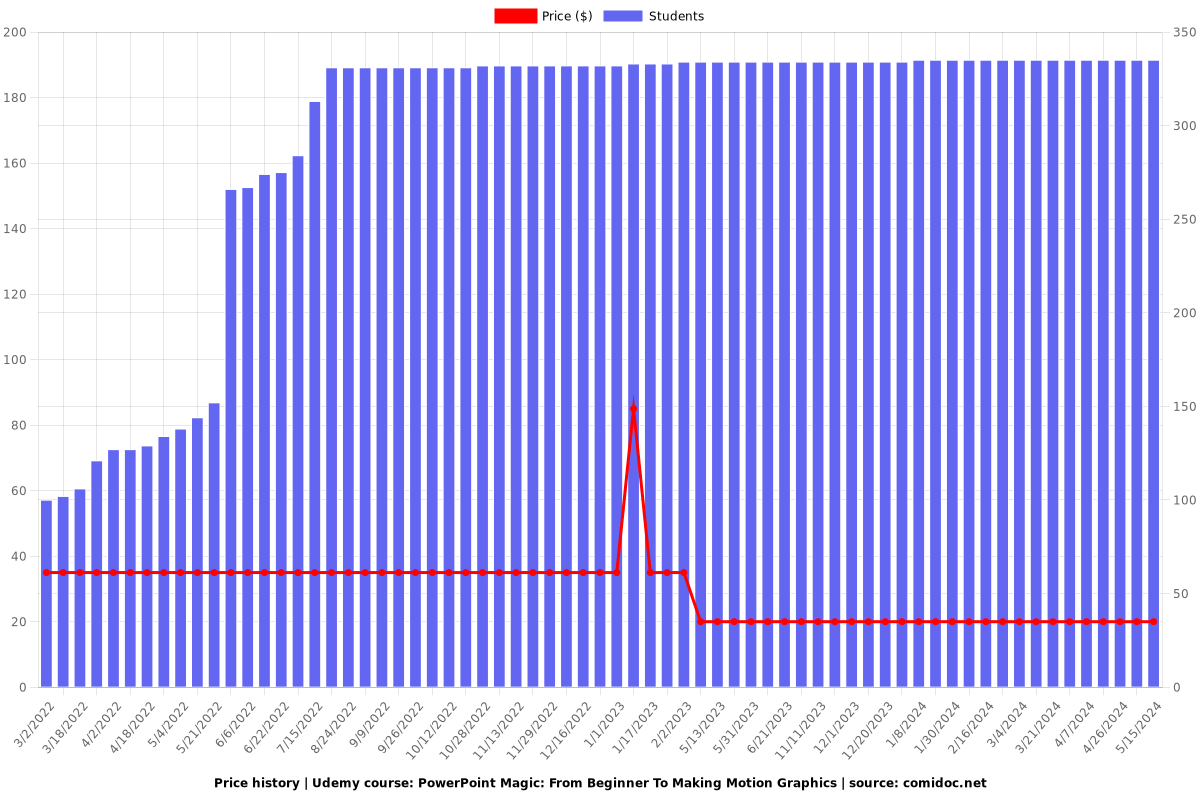
Rating
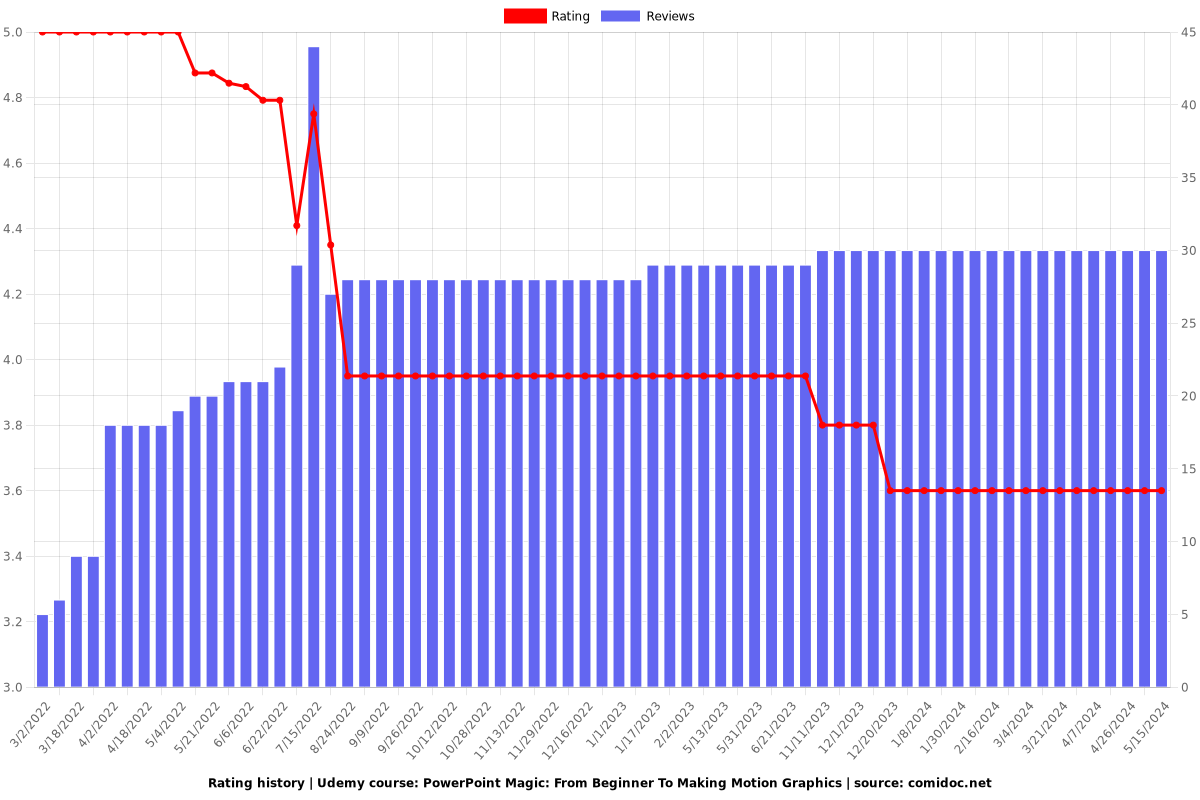
Enrollment distribution