PowerPoint 2016 Advanced Training Course | MS Office 365
Become a PowerPoint 2016 expert | Part of Microsoft Office 365
3.85 (157 reviews)

11,719
students
1.5 hours
content
Jul 2016
last update
$34.99
regular price
What you will learn
This is the third of three PowerPoint 2016 courses and covers topics in more details such as the use of Diagrams and Charts plus Video and Audio techniques.
Hyperlinks, linking and embedding is covered in detail as well as Merging, Comparing & Exporting PowerPoint presentations
Additional Slide Show formatting techniques are covered, such as ‘Custom Slideshows’.
Sharing, Design & Compatibility Issues are also covered. By the end of the three courses you will have become expert in the use of Microsoft PowerPoint 2016
PowerPoint Animation is included.
Why take this course?
PowerPoint 2016 Tutorials - Advanced Level
PowerPoint 2016 is included with Microsoft Office 365
This
is the third of three PowerPoint 2016 courses and covers topics in more details
such as the use of Diagrams and Charts plus Video and Audio techniques. PowerPoint
Animation is included.
Hyperlinks,
linking and embedding is covered in detail as well as Merging, Comparing &
Exporting PowerPoint presentations
Additional
Slide Show formatting techniques are covered, such as ‘Custom Slideshows’.
Sharing, Design & Compatibility Issues are also covered. By the end of the three courses you will have become expert in the use of Microsoft PowerPoint 2016
Screenshots
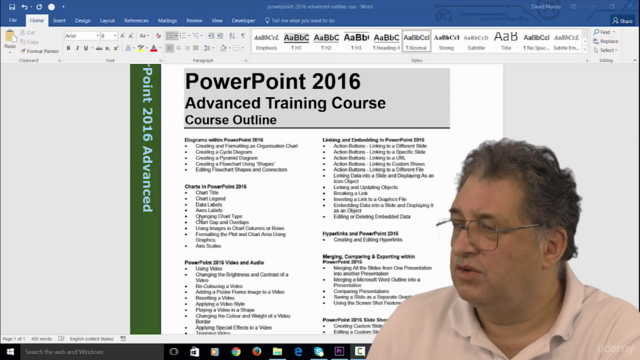
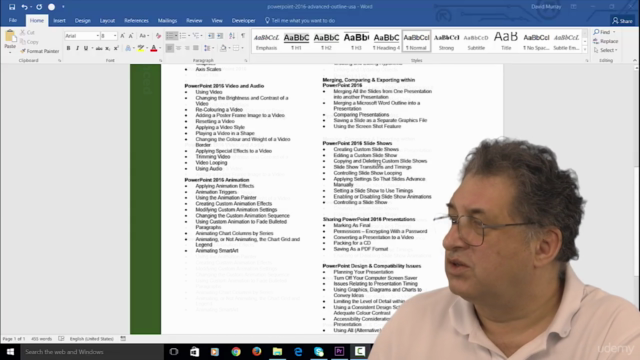
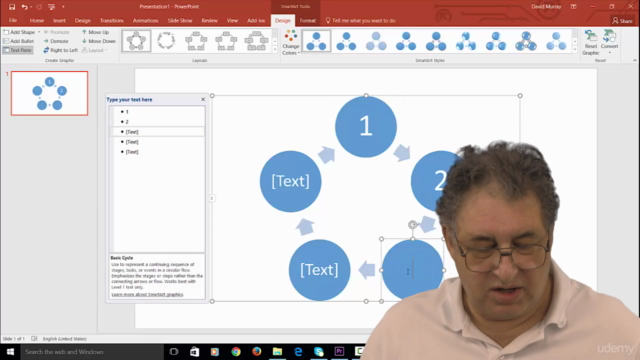
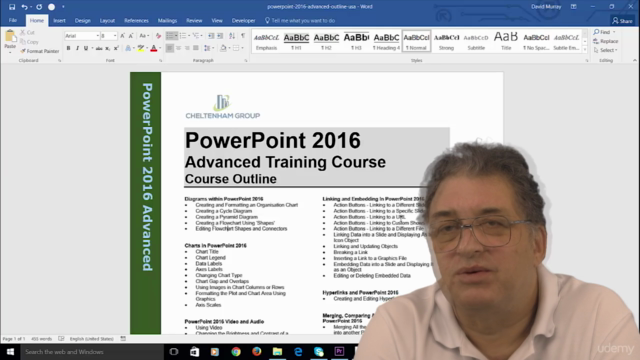
Reviews
Alhad
August 3, 2020
This is one of the best courses on something we take for granted. I have been using ppt always but got to learn some cool features I never thought possible!
Anjana
July 24, 2020
Whatever was taught was clearly explained and well structured. Thanks to the instructor for the detailed videos and explanation. I expected more content on really advanced features within Powerpoint based on course description.
Idris
April 14, 2020
To the point, interesting, well presented. :) Some points were a little hazy (advanced features) - differences between Linking and Embedding, for example. But, I just looked them up elsewhere. Thanks.
Jessica
May 17, 2018
Do wish that he would let you know which exercises to pull up as you follow along though. Had to keep pausing the video while I found the corresponding file. Lots of great info - and even more in the supplied training manual!
Shivesh
January 22, 2018
For an advanced course, it still seems very basic, though there area few titbits that were new to me. Maybe this was meant to be "advanced" for people that have no experience in PowerPoint at all. Overall, still quite informative and would be helpful for true beginners or those with little experience in presentation making but for those that are versed in PowerPoint, this will be more of a revision course.
Paul
October 15, 2017
I’ve done some PowerPoint work but these things I’ve never gotten far enough into the project to know they exist. Simple but very useful.
Marjorie
October 12, 2017
Very knowledgeable - liked that I could take the course at my desk without having to go to another venue.
Yvette
June 28, 2017
Overall a very interesting course. Some very good tips were given that would help when developing a presentation. It is clear that an in-depth look at PowerPoint would require this course to be much longer, so only some of the important features were covered. I enjoyed this course and look forward to applying the instructions taught.
Robert
March 7, 2017
Advanced course covered the important topics in extensive detail. I think that simplifying the grouping and callouts of the sample files would make following on a computer easier. The power of this video is doing the exercises at the same time. The person superimposed in the video is distracting on screen during the entire presentation. I would just recommend that in the main intro and ending.
Tami
January 9, 2017
not an advanced course. this was pretty basic information. it's better targeted at a fairly new user.
Marty
December 30, 2016
Could use some subtitles or wording in parts of the training. Hard to distinguish control V from control P. Had to Google to find the correct term.
Karthik
December 4, 2016
I gave 3 Stars .. It doesn't mean i didn't like the course! I learnt a lot from Mr.Dave. Its because Power Point 2016 has so many attractive features and I wanted to learn more and more. Its just a personal opinion.. So anyone who wants to learn basic skills to do effective presentations should take it! Good luck Mastering the art of Presenting!
Stuart
October 10, 2016
A portion of this course repeats information from the Foundation course. David shows you how to do something (for instance, save the presentation as a PDF) but doesn't explain why you would want to do this, or what the difference between doing it this way as opposed to another way (say saving it as a movie). In addition, the last chapter was filled with a lot of fluff that didn't necessarily apply exclusively to PowerPoint as well as having text on the screen that stayed constant even though he was talking about something else.
Chris
August 24, 2016
Very good content but I guess due to time the content was rushed. Yes, I can go back and view it again.
Anil
July 21, 2016
Excellent course, just one small point the sound was very low I had to turn my sound up to maximum to be able to hear it clearly, otherwise very informative and useful.
Charts
Price
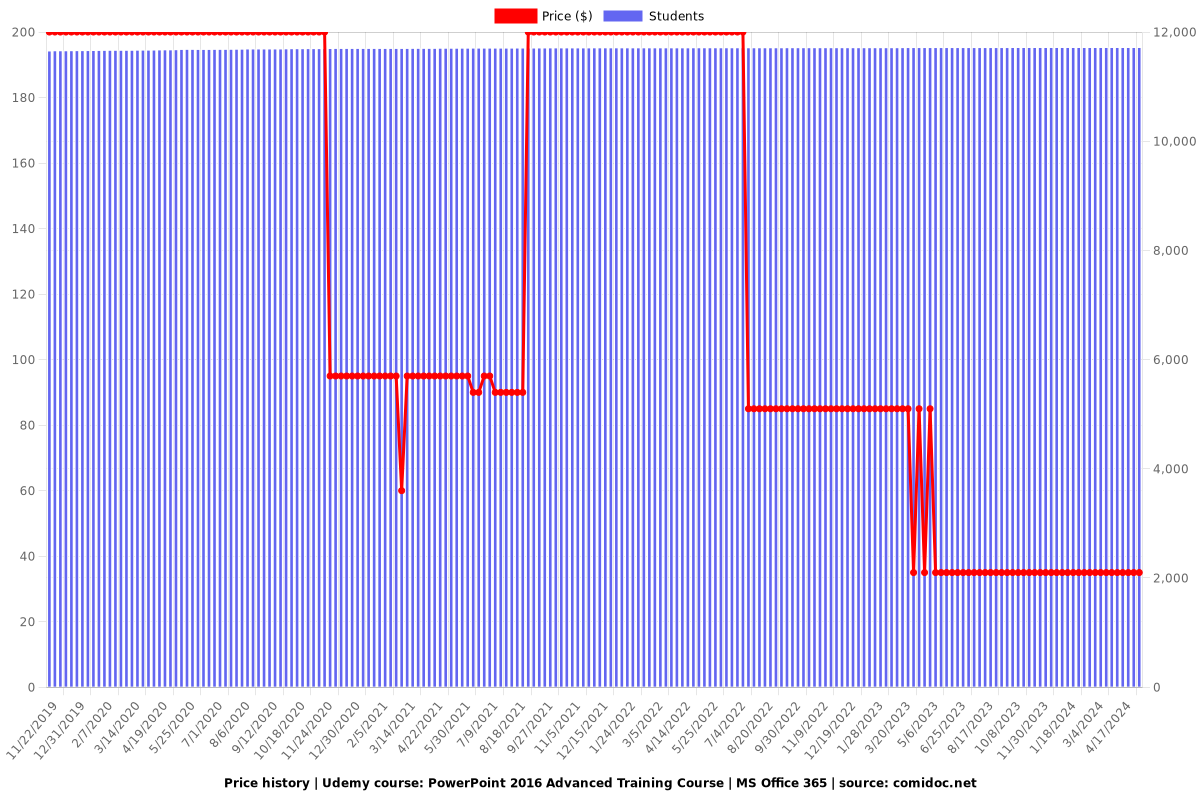
Rating
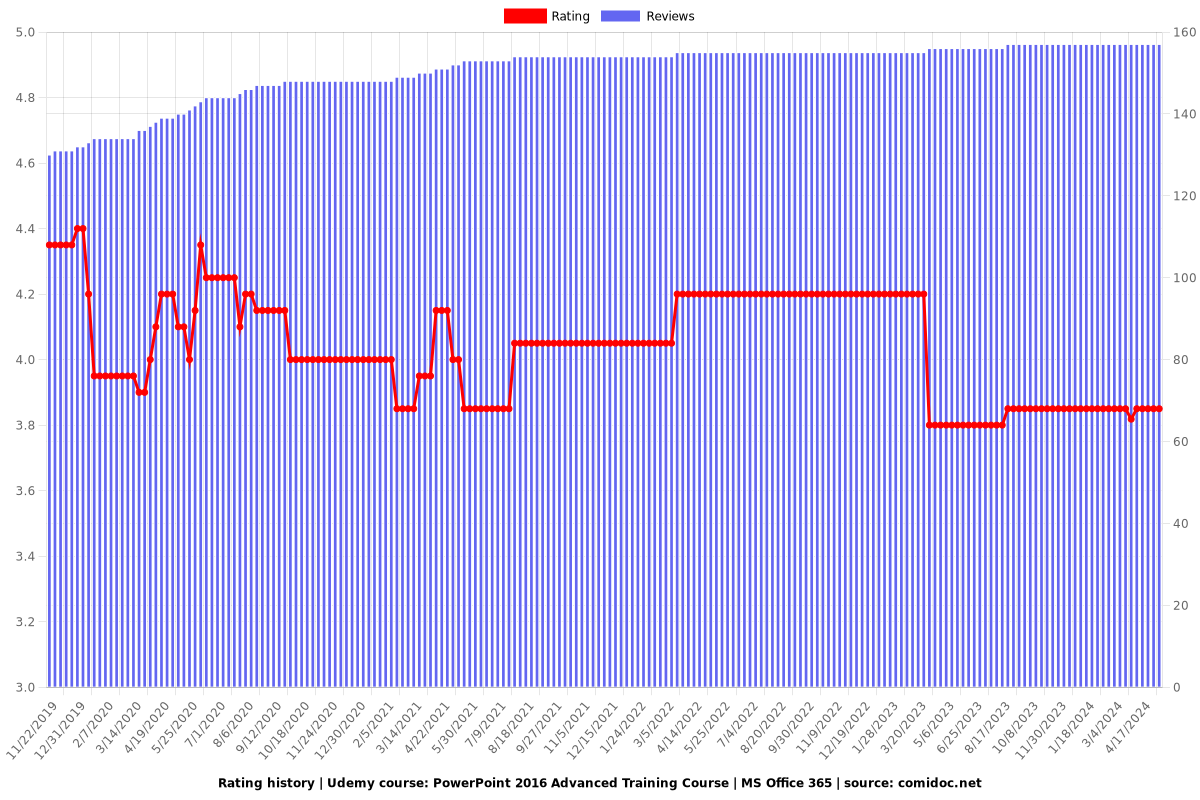
Enrollment distribution
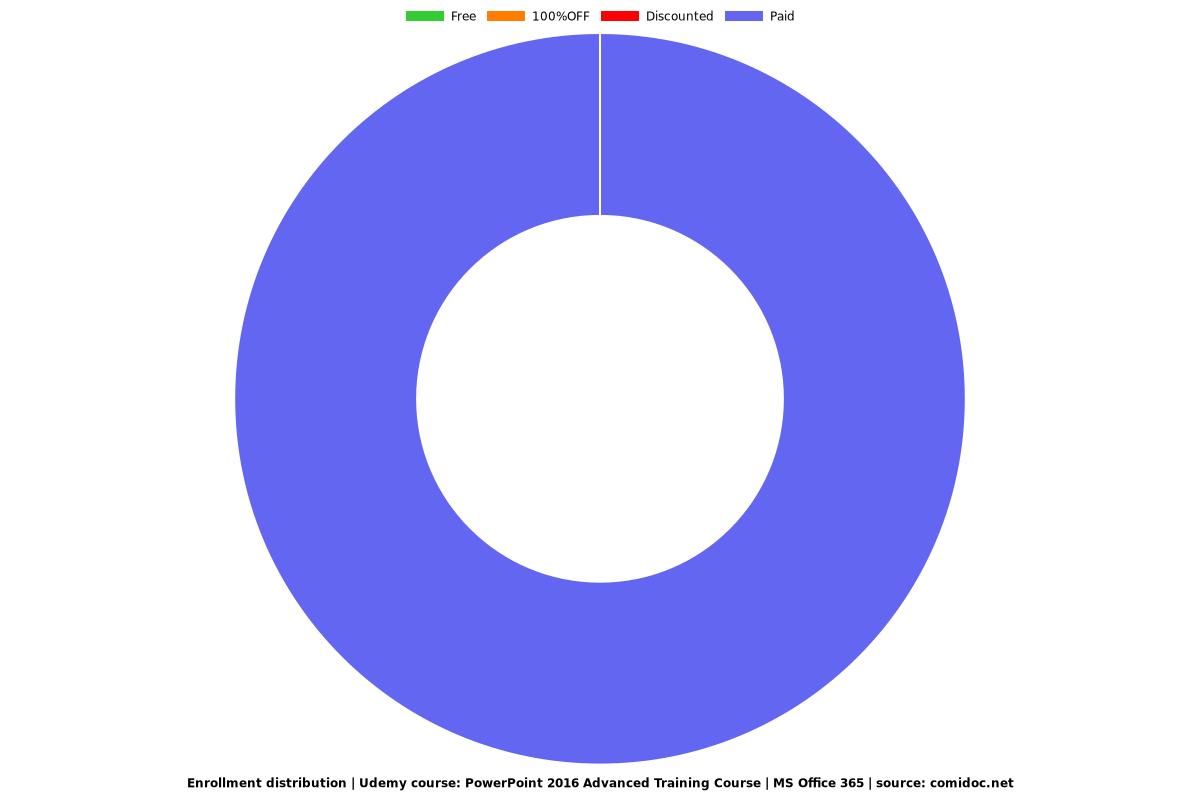
Related Topics
847790
udemy ID
5/13/2016
course created date
11/22/2019
course indexed date
Bot
course submited by