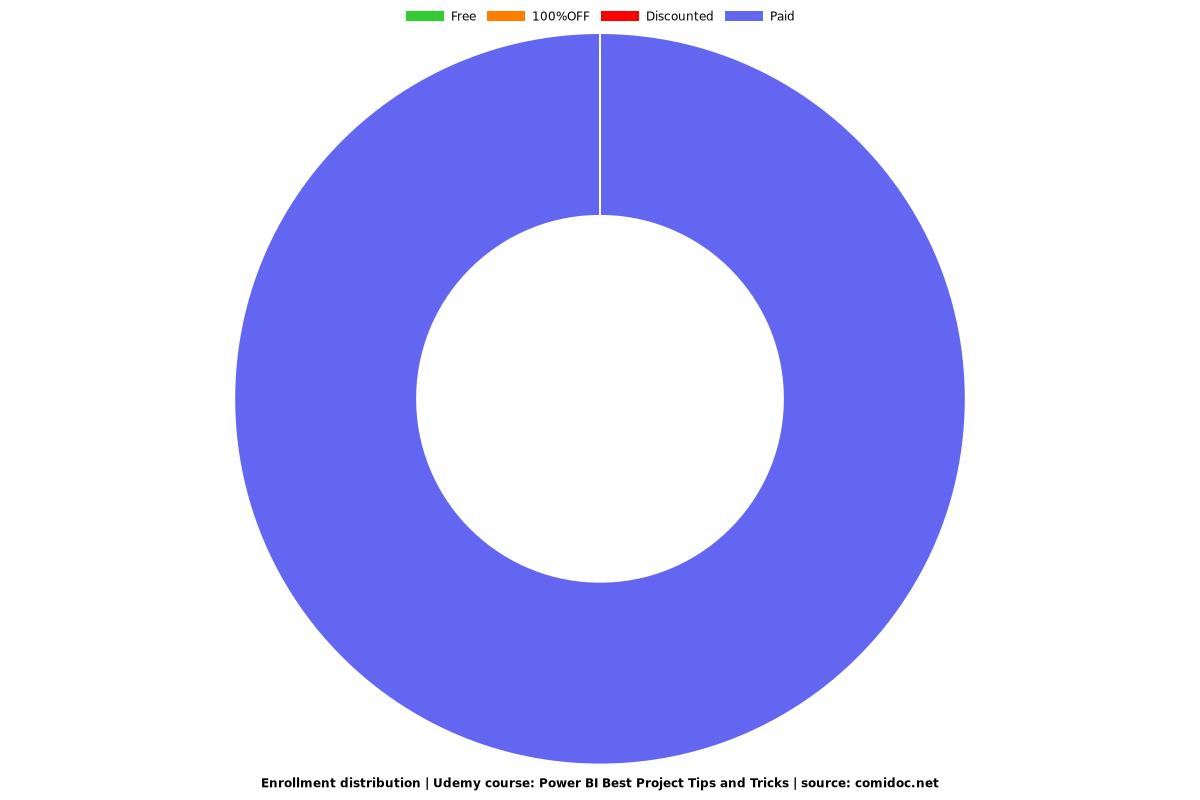Power BI Best Project Tips and Tricks
How to for Excel Files in Power BI Templates in Power BI, How to solve circular dependecy errors in Power BI Desktop

What you will learn
You learn how to solve various problems when using excel files and Power BI Data source
You learn Power BI best practises
You learn how to solve circular dependencies in Power BI
You learn about the M Language
You learn DAX
Why take this course?
Business Intelligence / Business Analytics is in high demand. Companies are constantly searching for ways to make better and faster and smarter decisions. Therefore they rely heavily on data. Small company or Multinational - data driven decision making is the key to success for any business in the world of tomorrow.
Because of that companies are drastically increasing to step up their efforts to find skilled employees and freelancers with the necessary capabilities to help with analyzing data and creating valuable highly profitable insights.
This is why Power BI as the leading BI Tool from Microsoft is in very high demand. And it provides an interesting an rewarding career path.
When it comes to Data there are always challenges. Particular with flat files like excel. This is a topic I like to cover with you together in this course
In particular we learn about
How to deal with changing excel sheet names
How to handle file location changes
Template files
Different file structure issues
Circular Dependency Errors and how to fix
Multiple Folder Data Extraction
The new DAX functions (Offset, Index and Window)
Does this sound interesting to you? Great!
Then no more waiting! Let's get into it and see how to solve these topics right away!
See you in the first lecture
best regards and take care
Screenshots
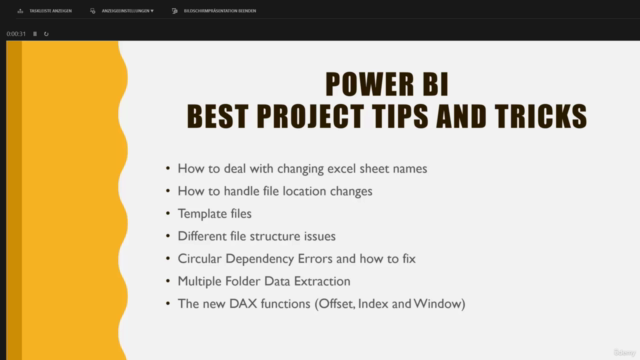
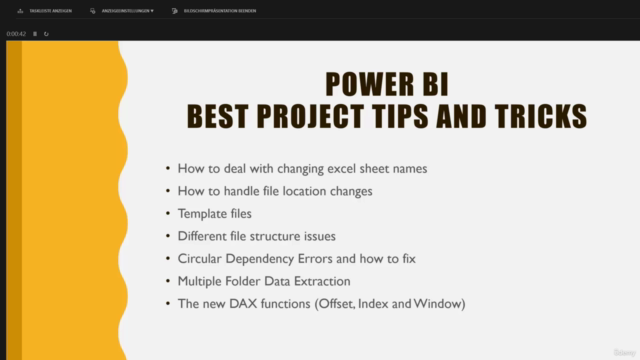
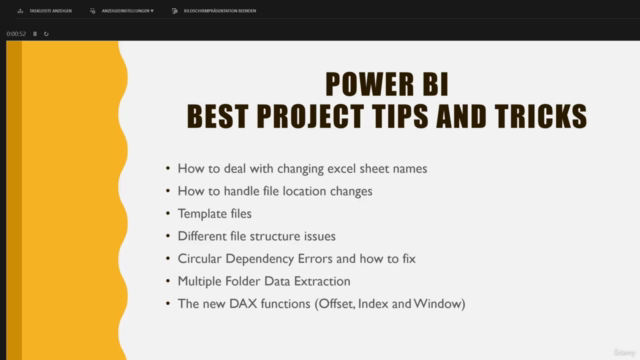
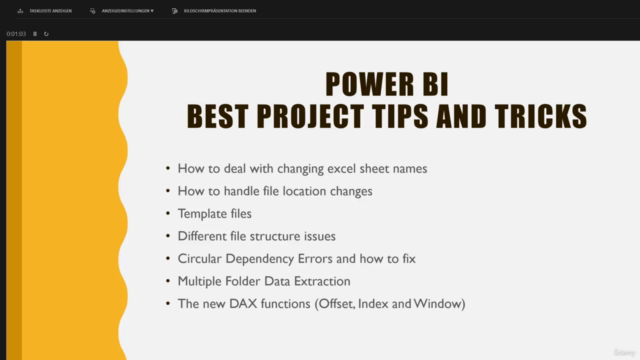
Reviews
Charts
Price
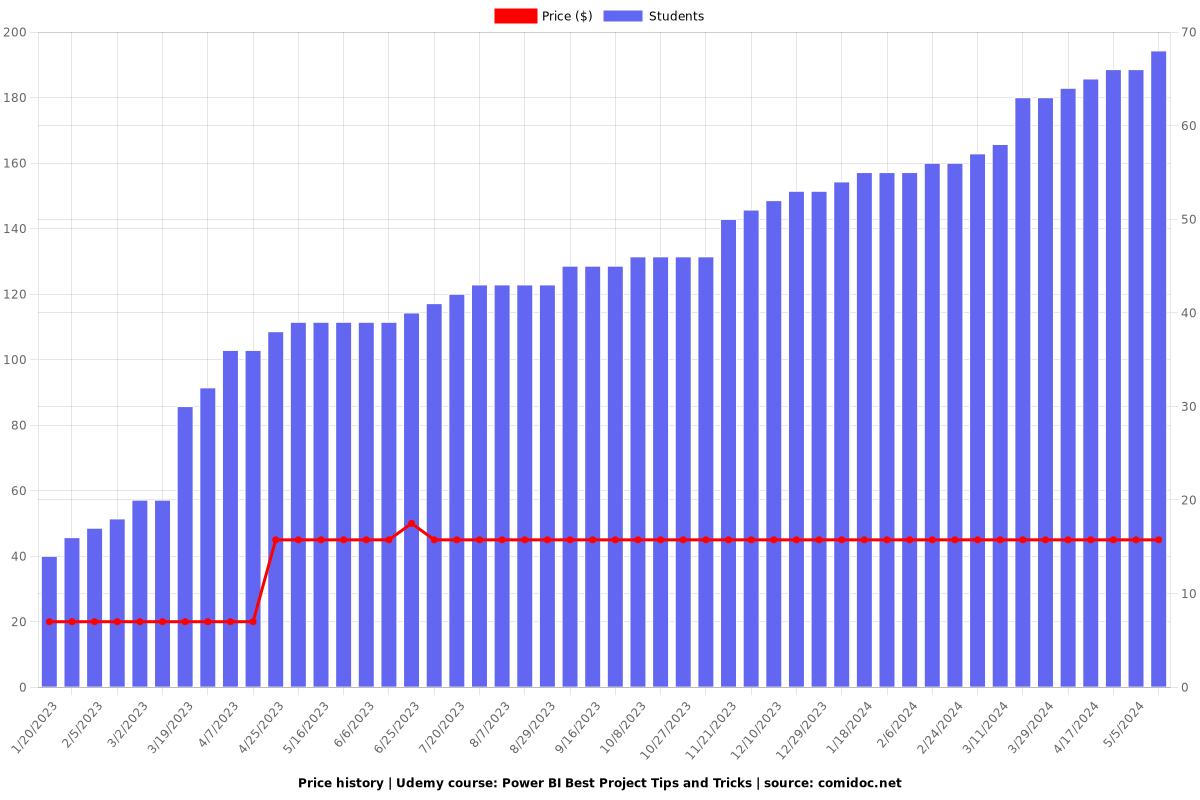
Rating
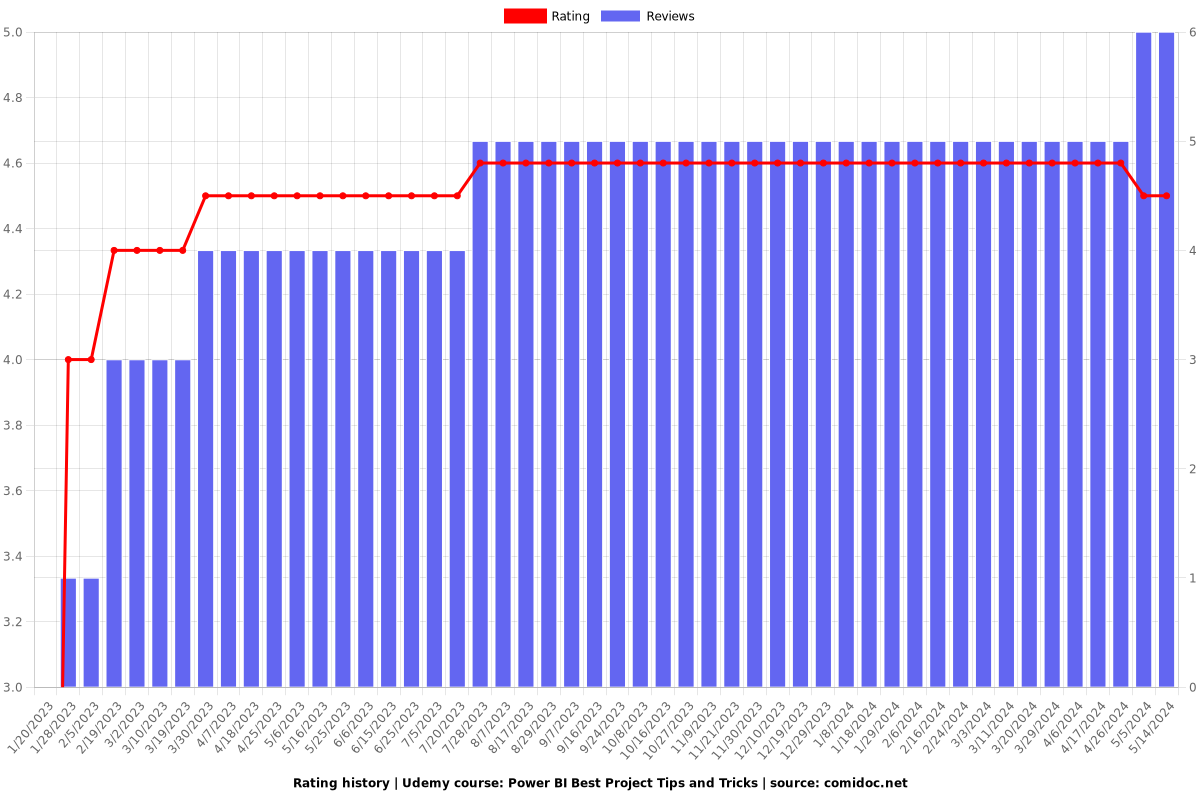
Enrollment distribution