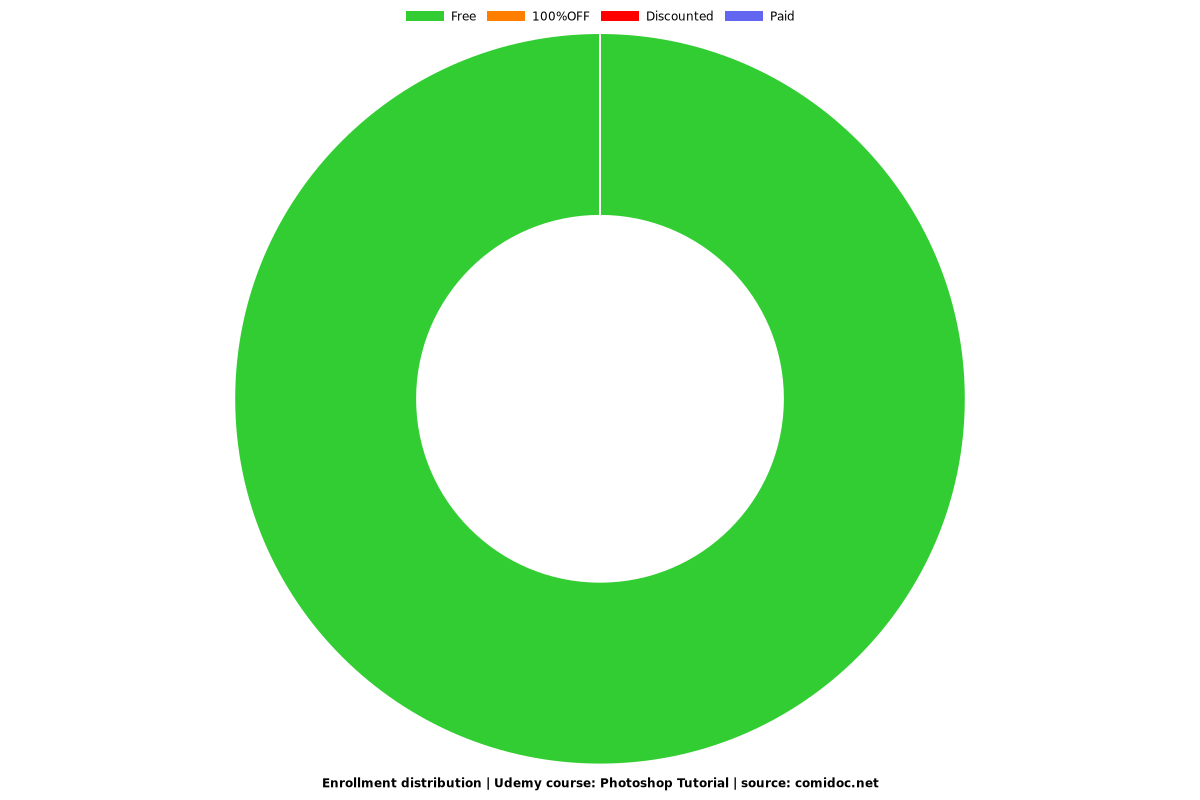Photoshop Tutorial
The most useful tools and techniques in Photoshop. After this, you need a little bit of creativity to make art happens.
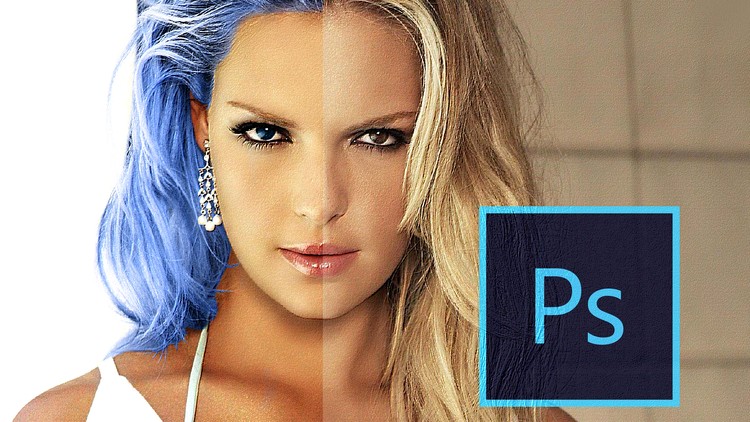
What you will learn
Design photos, create banner and poster.
Why take this course?
The comprehensive course we offer is designed to equip individuals with a solid foundation in Photoshop by covering a wide array of basic and essential tools and techniques. In today's digital age, Photoshop has become an indispensable skill for various creative and professional fields, including graphic design, photography, web development, and digital marketing. With our course, we aim to empower participants with the knowledge and practical skills needed to harness the full potential of this powerful image editing and manipulation software.
Our course begins by introducing the fundamental principles of Photoshop, ensuring that even those with little to no prior experience can follow along. We take a hands-on approach, guiding students through the user-friendly interface, helping them understand essential concepts like layers, blending modes, and masks. Participants will learn how to navigate the workspace efficiently, making Photoshop an accessible tool for their creative endeavors.
As the course progresses, we delve into a comprehensive exploration of the various tools available in Photoshop. Students will gain proficiency in selecting, cropping, and retouching images with precision. We'll cover transformative tools, such as the Pen Tool, which is essential for creating intricate shapes and selections, and the Clone Stamp Tool for seamless object removal and duplication.
Furthermore, we introduce the art of color correction and adjustment, ensuring that participants can enhance the visual appeal of their images. We guide them through techniques for balancing brightness, contrast, and color saturation to achieve professional-looking results.
Our course also addresses the crucial aspect of text and typography, enabling students to create captivating graphics with well-designed text elements. They'll learn about layer styles and blending options to make text stand out and complement the overall design.
In addition, we'll explore the world of special effects and filters, empowering students to add artistic flair to their work and create eye-catching visuals. These tools and techniques not only enhance the creative aspect but also provide practical skills for various industries.
By the end of this course, participants will have gained a solid foundation in Photoshop, equipping them with the skills and confidence to excel in their chosen profession or creative pursuit. Whether you're a budding designer, photographer, or digital marketer, our course provides the essential knowledge and expertise to help you unlock the full potential of Photoshop. Join us, and embark on a journey of creativity and productivity with this versatile software.
Screenshots
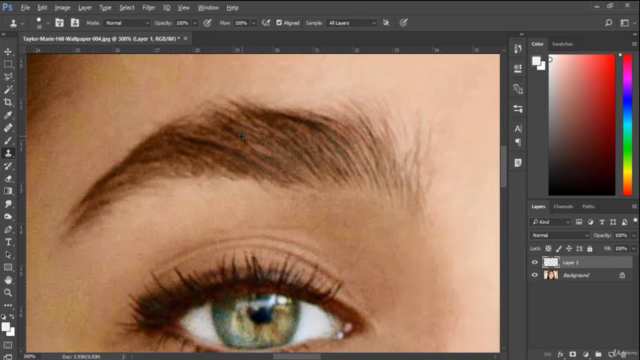
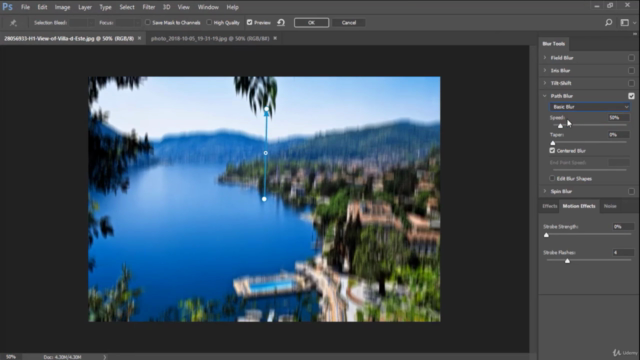
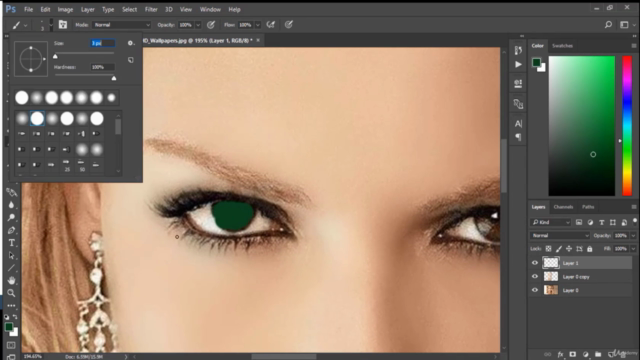
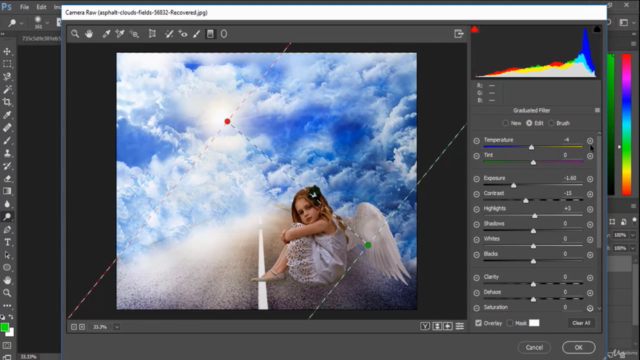
Our review
Charts
Price
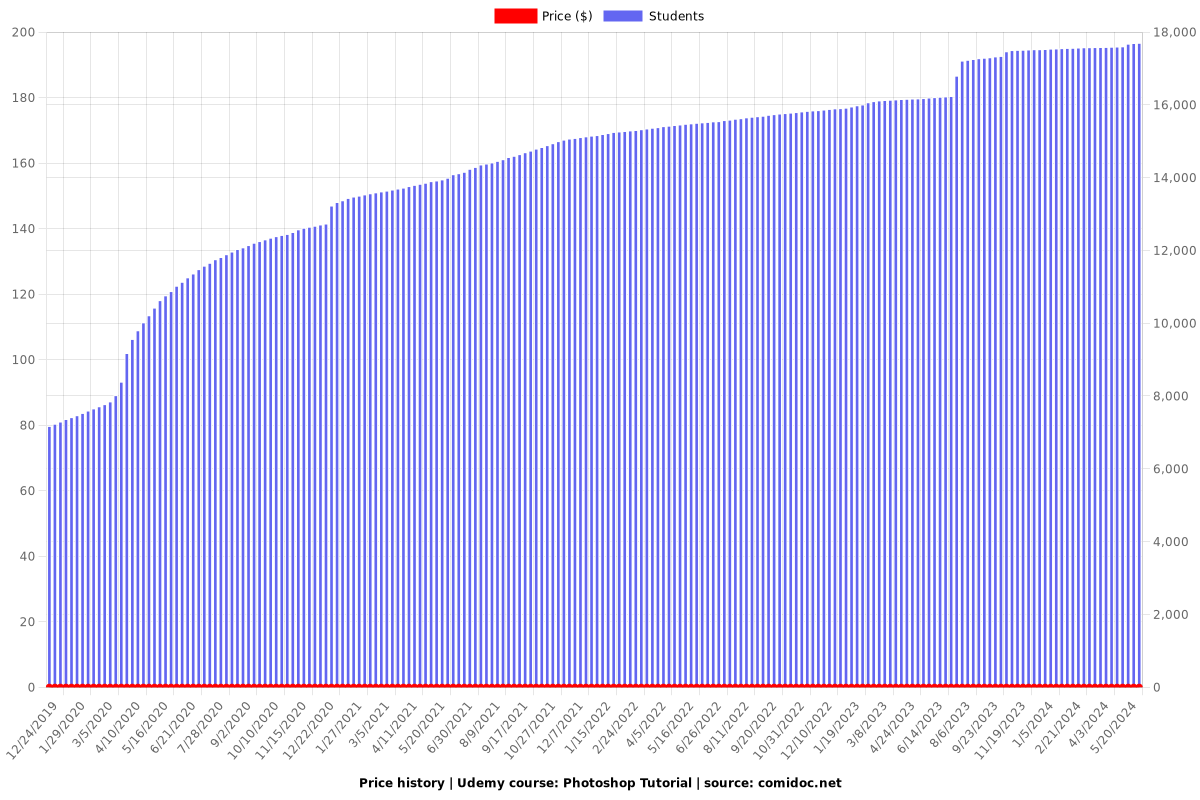
Rating
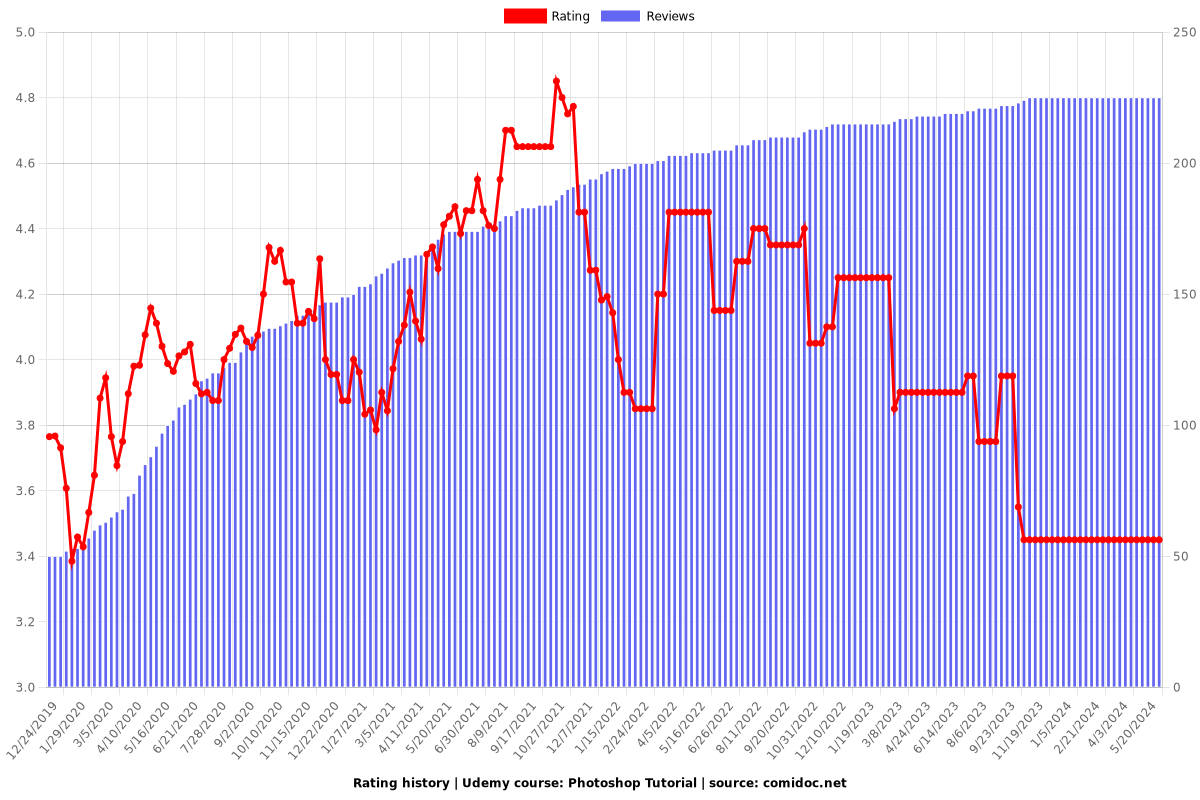
Enrollment distribution