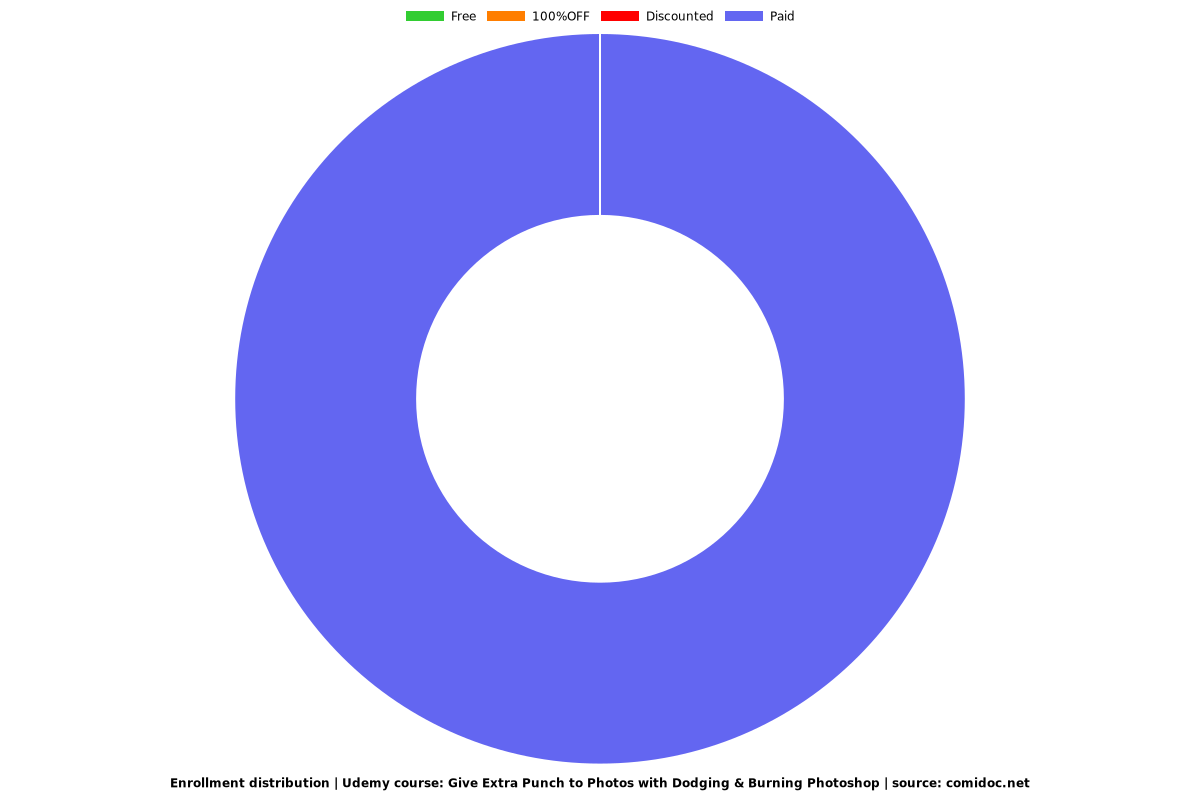Give Extra Punch to Photos with Dodging & Burning Photoshop
A-Z guide to Dodge & Burn Techniques in Adobe Photoshop which Professionals to Amateurs use

What you will learn
Destructive Dodge and Burn Techniques in Photoshop
Non-Destructive Dodge and Burn Techniques in Photoshop
Dodging and Burning-The Traditional Techniques
Dodging and Burning-The Modern Techniques
Master Dodge & Burn Techniques in Adobe Photoshop
Expert in Dodging and Burning Portrait and Landscape Images
Why take this course?
*****JOIN MY 92,000+ STUDENTS IN 180 country AND LEARN THE PROFESSIONAL SKILLS TO MARCH AHEAD IN LIFE!****
HIGH QUALITY & EASY TO FOLLOW COURSES!
Welcome to the course Give Extra Punch to Photos with Dodging & Burning Photoshop-Dodge & Burn Master Class in Adobe Photoshop!
DO YOU FEEL THAT YOUR IMAGES SPECIALLY PORTRAIT & LANDSCAPE IMAGES LACKS DEPTH AND DRAMA?
DO YOU SEE IMAGES OF FASHION MODELS AND WONDER HOW THEIR MAKEUP OR FACE HAS LOTS OF DEPTH AND DETAILS?
DO YOU WANT TO GIVE YOUR PORTRAIT AND LANDSCAPE IMAGES A NEW LIFE?
THEN YOU ARE AT THE RIGHT PLACE!
THE ANSWER TO ALL OF THE ABOVE QUESTIONS IS USING DODGE AND BURN TECHNIQUES IN ADOBE PHOTOSHOP WHILE POST PROCESSING THE IMAGES!
This course teaches you a Complete Tool & Techniques for Dodging and Burning Images in Adobe Photoshop for giving them Extra Life, Depth & Details.
There are lots of way to Dodge & Burn in Adobe Photoshop but certain Popular Techniques are there which are being used on Regular Basis by Professionals & Amateurs.
In this course, you will be learning All those Popular Techniques of Dodging and Burning in Adobe Photoshop.
This course is divided into 4 Main Sections!
In 1st Section, you will Learn:-
Introduction & Planning to the Course
In 2nd Section, you will Learn:-
SLOW BUT MOST EFFECTIVE WAY OF DODGING AND BURNING IN ADOBE PHOTOSHOP
Destructive Techniques of Dodging and Burning in Adobe Photoshop
Semi Non-Destructive Techniques of Dodging and Burning in Adobe Photoshop
Non-Destructive Techniques of Dodging and Burning in Adobe Photoshop
in the 2nd Section, You will Learn:-
FASTEST WAY OF DODGING AND BURNING IN ADOBE PHOTOSHOP
Less Effective Fast & Non-Destructive Techniques of Dodging and Burning in Adobe Photoshop
Dodging and Burning with Curves Adjustment Layers in Adobe Photoshop
Dodging and Burning with Levels Adjustment Layers in Adobe Photoshop
Dodging and Burning with Brush Tool & Curves Adjustment Layers in Adobe Photoshop
BONUS SECTION:-
LITTLE KNOW SECRET TO SKIN RETOUCHING IN ADOBE PHOTOSHOP IS REVEALED
How to retouch Skin Professionally in Adobe Photoshop or
How to Air Brush Skin in Adobe Photoshop or
Frequency Separation Technique in Adobe Photoshop to get Smooth Skin in Adobe Photoshop
THIS COURSE COMES WITH 30 DAYS MONEY BACK GUARANTEE!
WHICH GIVES YOU ZERO RISK TRYING THIS COURSE!
SO GO AHEAD AND JOIN THIS COURSE & I WILL SEE YOU INSIDE THE COURSE!
Screenshots

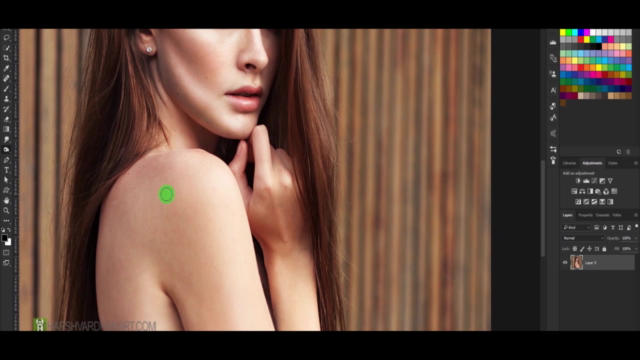


Reviews
Charts
Price
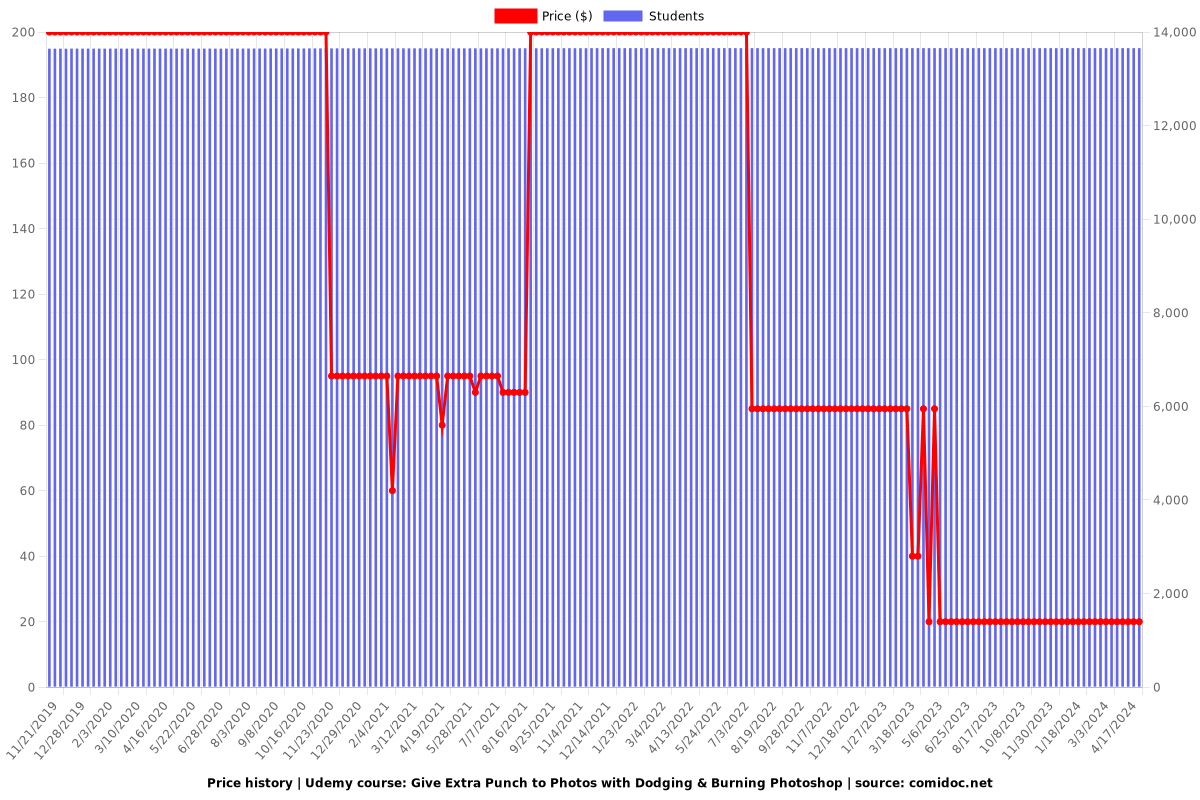
Rating
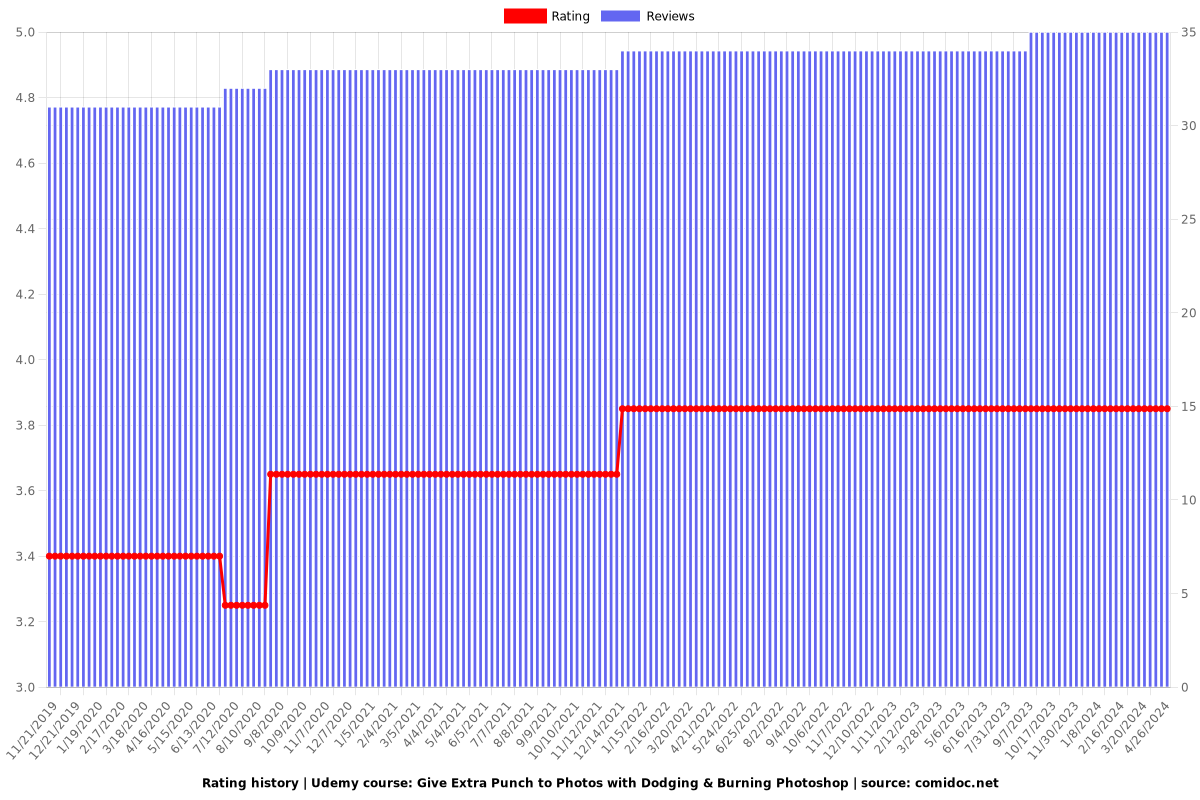
Enrollment distribution