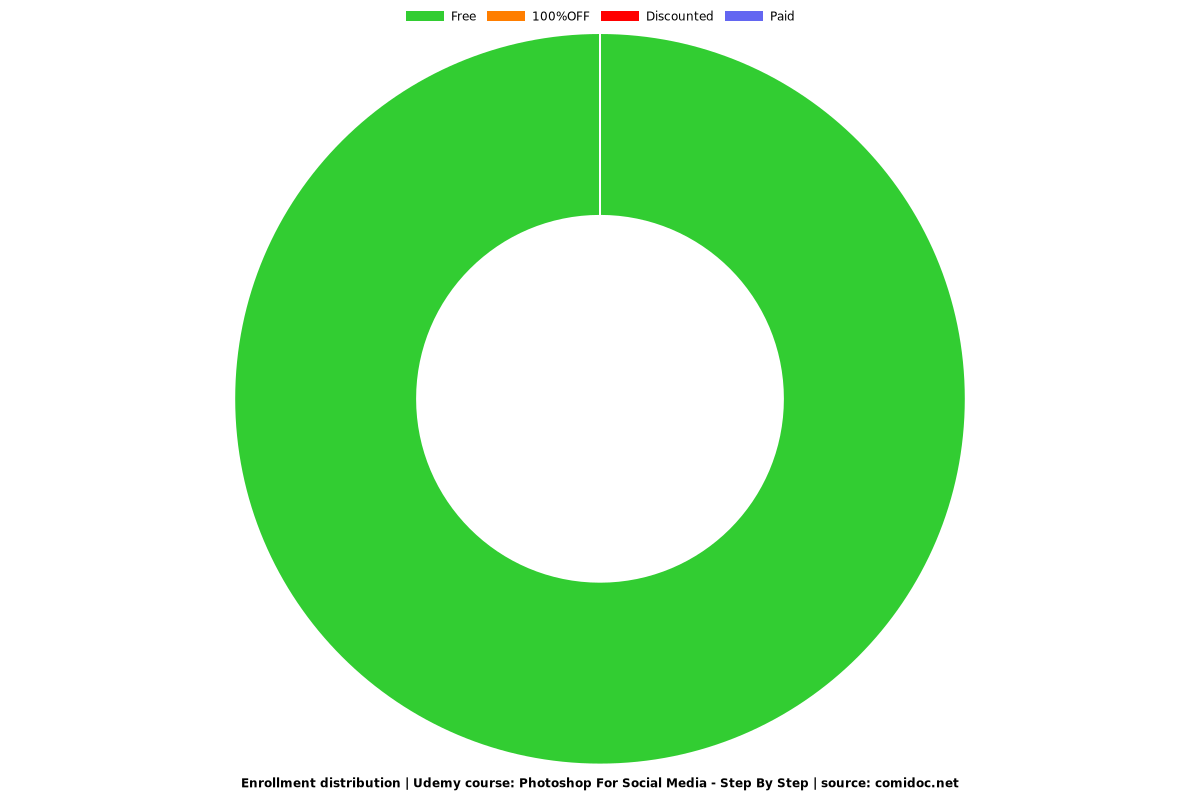Photoshop For Social Media - Step By Step
Creating Social Media Content in Adobe - Youtube, Instagram and Facebook. All the step by step for beginners.
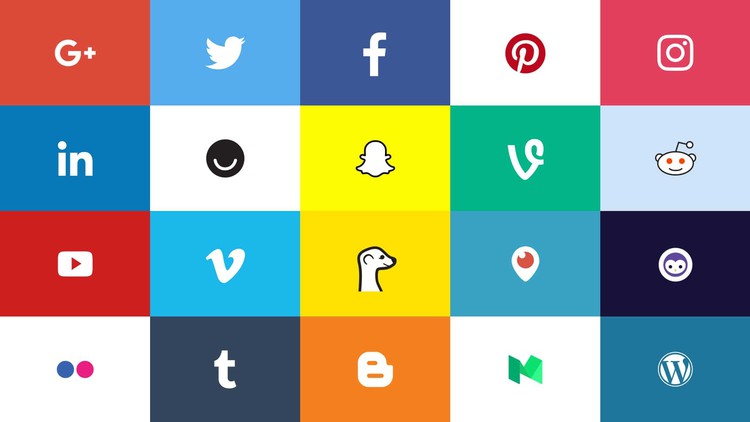
What you will learn
Introduction to Photoshop and Its Interface
Image Editing for Social Media
Design Principles for Effective Social Media Graphics
Creating Graphics for Various Social Media Platforms
How to work with images, and where to find free HD image resources for your social media designs.
How to work with colors and gradients.
How to create documents and explore all the main areas in Photoshop.
Why take this course?
If you've ever wanted to take your social media presence to the next level, this course is your ticket to creating eye-catching and impactful content that will captivate your audience. In today's digital age, having strong visuals is essential, and Photoshop is the ultimate tool for enhancing your social media game. Whether you're a business owner, content creator, or just someone eager to learn the ropes of graphic design, this course has got you covered.
In this comprehensive program, we'll start by unraveling the mysteries of Photoshop. You'll learn how to navigate the software's interface, understand its tools, and become proficient in basic image editing. We'll explore the importance of image dimensions, resolutions, and file formats specific to different social media platforms, ensuring your visuals look impeccable and professional.
As we delve deeper, we'll cover essential design principles, such as color theory, typography, and composition. You'll gain insights into creating stunning graphics, social media posts, banners, and profile images that align with your brand or personal style. We'll also delve into practical applications, including designing compelling ad campaigns, event promotions, and content for various social media platforms like Facebook, Instagram, Twitter, and more.
Moreover, you'll discover how to optimize your images for mobile devices, ensuring that your social media content looks fantastic no matter where it's viewed. By the end of "Photoshop For Social Media - Step By Step," you'll have the skills and knowledge to create visually stunning and effective content that will elevate your social media presence and leave a lasting impact on your audience.
In this course, students will learn:
Introduction to Photoshop and Its Interface
Image Editing for Social Media
Design Principles for Effective Social Media Graphics
Creating Graphics for Various Social Media Platforms
Screenshots

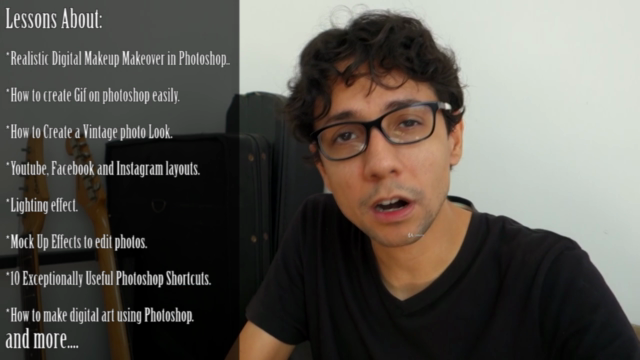
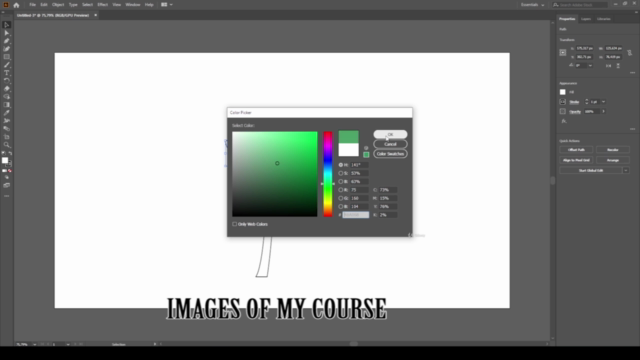
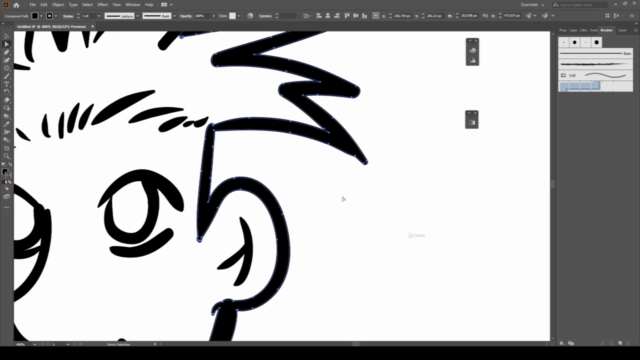
Charts
Price
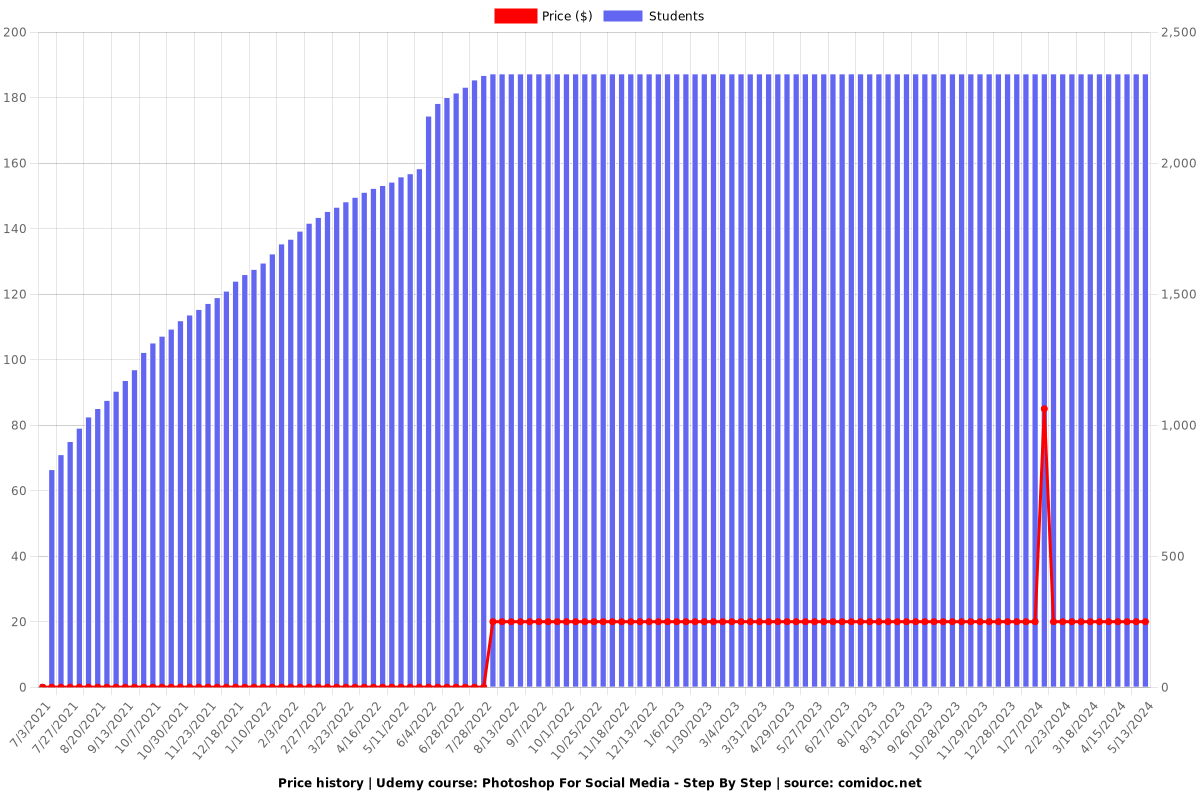
Rating
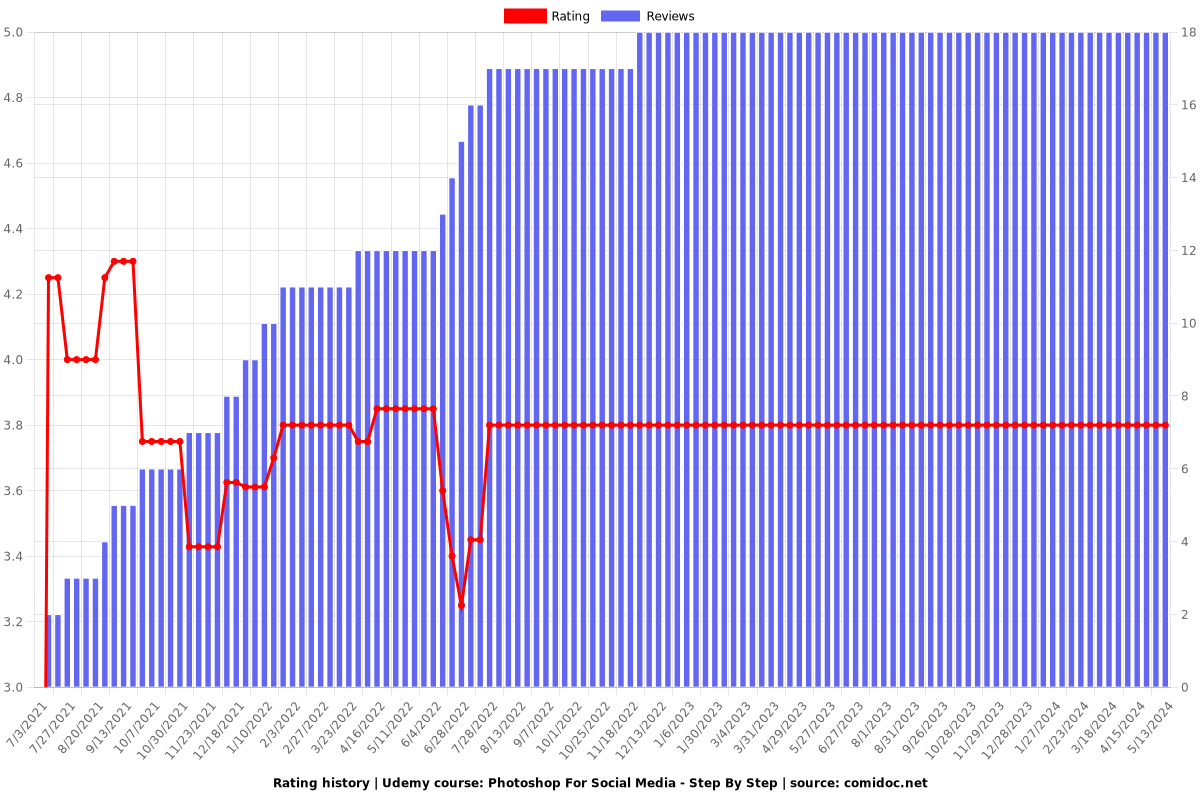
Enrollment distribution