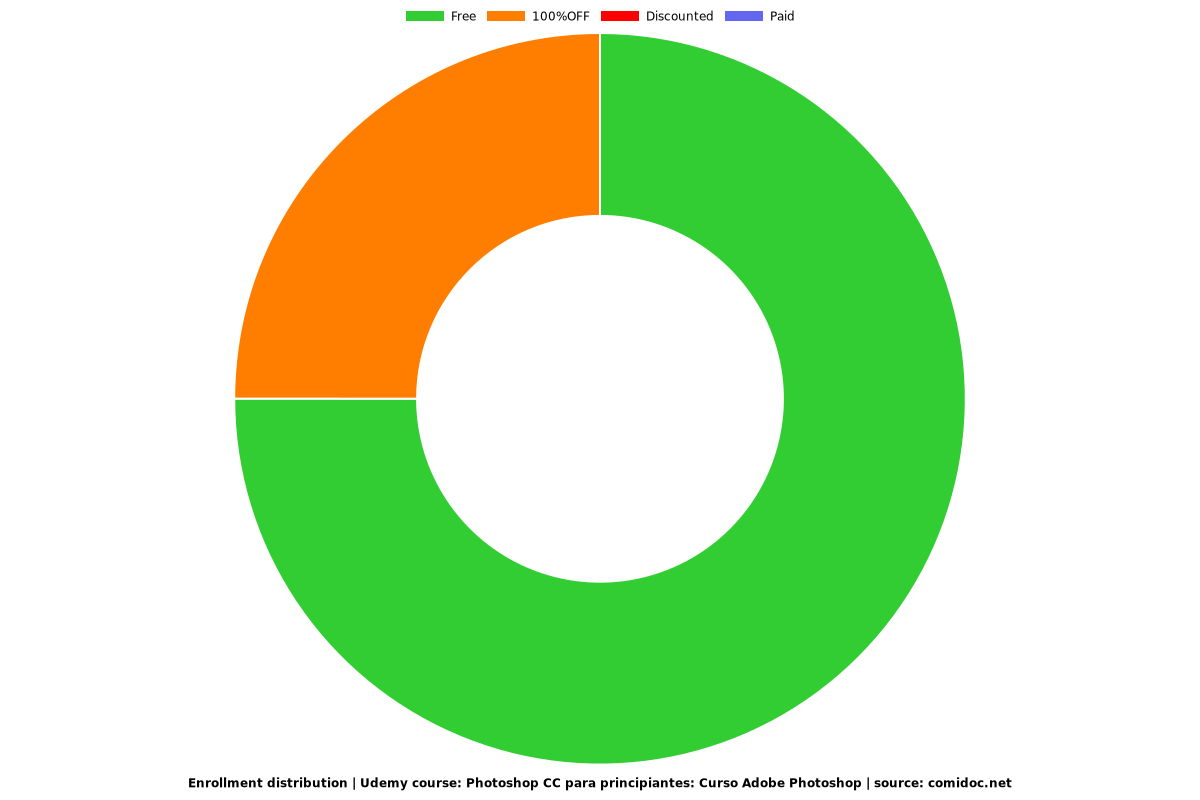Photoshop CC para principiantes: Curso Adobe Photoshop
Este curso de Adobe Photoshop CC le enseñará los conceptos básicos de Photoshop.

What you will learn
Tendrá conocimiento de nivel experto de Adobe Photoshop CC en este curso, ya sea que sea un principiante, intermedio o que no tenga conocimientos previos de Photoshop.
Se le proporcionará una visión general de todas las herramientas, filtros, características y espacio de trabajo de Photoshop para que pueda comenzar a trabajar rápidamente en su próximo proyecto.
Los diseñadores gráficos, diseñadores web, fotógrafos, publicistas y cualquier otra industria en la que se encuentre podrán encontrar información útil en este curso.
Aprenderá a trabajar con imágenes en Photoshop y las editará adecuadamente para su proyecto.
Why take this course?
¡Aprende Adobe Photoshop CC en este nuevo curso!
Mucha gente trata de aprender Photoshop pero lucha porque el programa es muy extenso. La mayoría renuncian incluso antes de comenzar. Esto se debe a que nunca se les ha enseñado el programa paso a paso, de manera fácil de aprender.
Has encontrado el curso perfecto para aprender Photoshop. No importa si no tiene experiencia en absoluto, este curso fue diseñado para enseñarle Photoshop de la manera más efectiva posible.
¡Los videos se construyen unos sobre otros para que, a medida que trabajes en este curso, comprendas más y más!
No solo eso, sino que este curso también está diseñado de modo que si ya conoce algo de Photoshop y solo necesita ayuda con una herramienta o función específica, ¡puede pasar directamente a ese tema!
Entonces, ¿quién puede beneficiarse del uso de Photoshop?
Adobe Photoshop CC es útil para muchas carreras, industrias y pasatiempos. No importa si se trata de fotografía, diseño gráfico, diseño web, redes sociales, diseño de interfaz de usuario, publicidad, pintura, impresión o video / animación. ¡Este curso cubrirá herramientas que se pueden usar en cualquier nicho!
Our review
Charts
Price
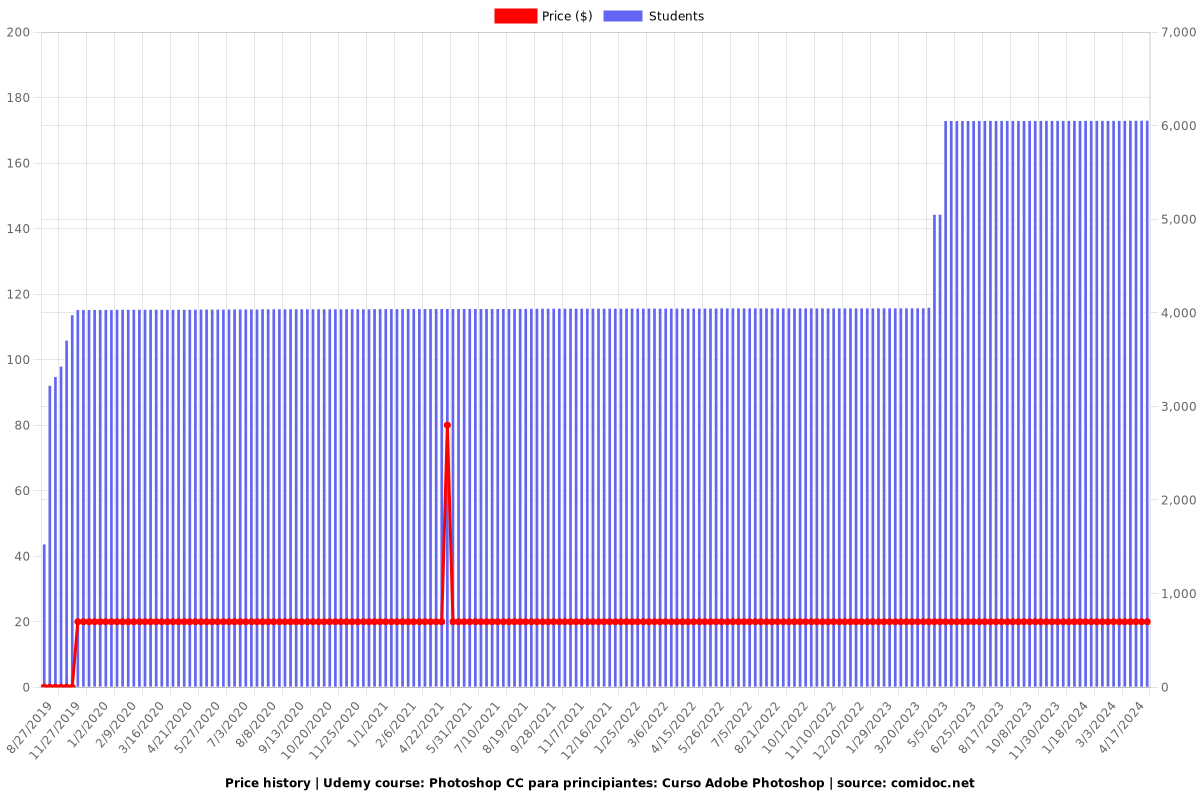
Rating
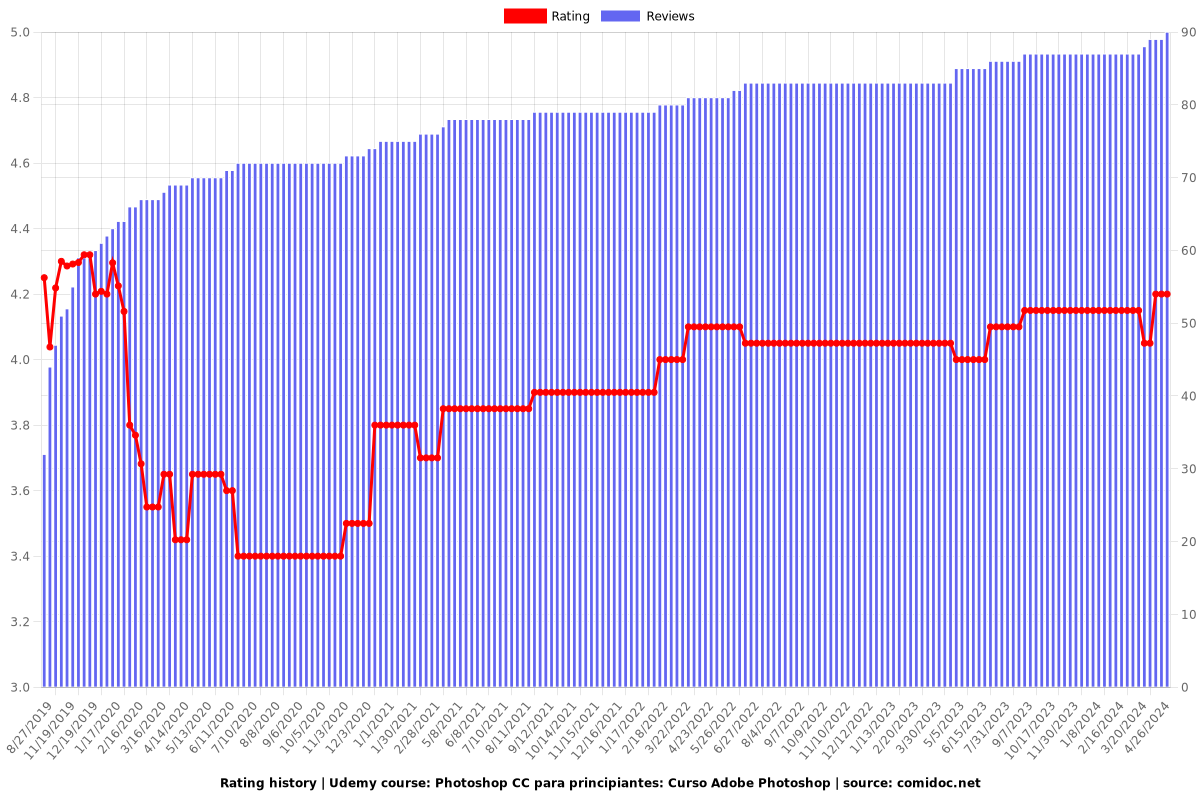
Enrollment distribution